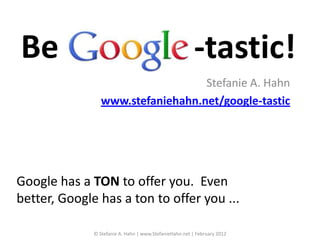
Be Google-tastic - WCR NJ Chapter Preso
- 1. Be -tastic! Stefanie A. Hahn www.stefaniehahn.net/google-tastic Google has a TON to offer you. Even better, Google has a ton to offer you ... © Stefanie A. Hahn | www.StefanieHahn.net | February 2012
- 2. FOR FREE! One little word >>> more! Click the drop-down … © Stefanie A. Hahn | www.StefanieHahn.net | February 2012
- 3. More > Even More Then, click on even more >>> © Stefanie A. Hahn | www.StefanieHahn.net | February 2012
- 4. © Stefanie A. Hahn | www.StefanieHahn.net | February 2012
- 5. Google + Real Estate = Why use Google tools in your real estate business? 1. FREE 2. Ease of use 3. Compatibility across platforms 4. Streamline your work © Stefanie A. Hahn | www.StefanieHahn.net | February 2012
- 6. Mobile Users Sign in for personal results – get your history, applica tions, voice search and Google © Stefanie A. Hahn | www.StefanieHahn.net | February 2012 Goggles!
- 7. May I recommend … Google Alerts Gmail Picasa Google Calendar Google Reader Google Voice Google Docs Google Mobilizer Google + Google +1’s Google Goggles Google Dashboard © Stefanie A. Hahn | www.StefanieHahn.net | February 2012
- 8. Look for the Gear! To access the settings now in almost any Google service, locate and click on the GEAR – usually to the top-right of your browser screen! © Stefanie A. Hahn | www.StefanieHahn.net | February 2012
- 9. google.com/alerts GOOGLE ALERTS © Stefanie A. Hahn | www.StefanieHahn.net | February 2012
- 10. Google Alerts When was the last time you googled yourself? Googling yourself is an important step in managing your online reputation these days. © Stefanie A. Hahn | www.StefanieHahn.net | February 2012
- 11. Google Alerts Find out whenever your search term is posted on the web – an awesome way to manage your online presence. © Stefanie A. Hahn | www.StefanieHahn.net | February 2012
- 12. Google Alerts Get a preview of your results as you set the alert! © Stefanie A. Hahn | www.StefanieHahn.net | February 2012
- 13. Google Alerts This is an example of the email from Google with your alert information. I can see where my name came up and click the link to view the post. © Stefanie A. Hahn | www.StefanieHahn.net | February 2012
- 14. Google Alerts Google Alerts for your name, your brand, your listing address and anything else you want to keep track of on the web. © Stefanie A. Hahn | www.StefanieHahn.net | February 2012
- 15. mail.google.com GMAIL © Stefanie A. Hahn | www.StefanieHahn.net | February 2012
- 16. Gmail Why I heart Gmail: 1. Labels – the new web’s version of a folder 2. Filters – make sorting your inbox easy 3. Conversation View – ahhh togetherness 4. Multiple Signatures – for multiple accts 5. Contacts – manage with ease 6. LABS – super cool and handy © Stefanie A. Hahn | www.StefanieHahn.net | February 2012
- 17. Gmail - Labels Labels are just the first step to creating Inbox Zen with Gmail. Try filters, stars, priority inbox, the bulk folder and archiving too! © Stefanie A. Hahn | www.StefanieHahn.net | February 2012
- 18. Gmail - Labels Create, nest and color your labels! © Stefanie A. Hahn | www.StefanieHahn.net | February 2012
- 19. Gmail - Labels Make Gmail your online Outlook! An email might not fit perfectly into one folder. Label it with as many Google labels as you need! Emails can be filtered to have a label automatically applied. Use the flags for importance. © Stefanie A. Hahn | www.StefanieHahn.net | February 2012
- 20. Gmail - Filters Creating email filters is a great way to manage your inbox. Click on the gear > Settings > Filters and Create a new filter! Notice the smart filters that are automatically set up with my SmartLabels. © Stefanie A. Hahn | www.StefanieHahn.net | February 2012
- 21. Gmail - Filters You can filter by: o From (any emails from this person or alias) o To (great for people with multiple accounts – s.hahn gets a CBH label, yahoo another) o Subject o Has the words (YPN, addresses) o Doesn’t have (yep) Click Search (to see what you get) Click Create filter with this search >> © Stefanie A. Hahn | www.StefanieHahn.net | February 2012
- 22. Gmail - Filters Once you decide WHAT to filter, you have to tell Gmail what to do with it – that happens here. Select the options you want – I use “Apply the label” often. You can create the label on the fly too (here) in case you didn’t think of that in advance. Click Create filter AND decide if you want to apply the filter to any other messages that fit the criteria (old messages). © Stefanie A. Hahn | www.StefanieHahn.net | February 2012
- 23. Gmail - Conversation View Conversation View keeps an email string together – even when others are added or taken off of the string. You can turn this on or off under the GEAR > Settings > General > Conversation View © Stefanie A. Hahn | www.StefanieHahn.net | February 2012
- 24. Gmail - Multiple Signatures I have 5 different accounts that forward into my Gmail inbox. I respond out as if I were answering from each different account. So if you sent me an email at stefanie@stefaniehahn.com – my return email to you would have that same address, even though I am answering you from within my Gmail inbox. Additionally, I can have signatures for ALL of my different email addresses! © Stefanie A. Hahn | www.StefanieHahn.net | February 2012
- 25. Gmail - Multiple Signatures © Stefanie A. Hahn | www.StefanieHahn.net | February 2012
- 26. Gmail - Contacts Gmail is NOT a contact management system. However, they have some great tools for working with your contacts! Take the time to set up Groups – they come in handy across other Google tools that you use. © Stefanie A. Hahn | www.StefanieHahn.net | February 2012
- 27. Gmail - Contacts To create a group … Click the little man with a + Type in a group name Click Add © Stefanie A. Hahn | www.StefanieHahn.net | February 2012
- 28. Gmail - Contacts When I pull up a contact record, I can see the groups that I have that person in, some basic info – including custom fields if I want them and recent conversations. Photos will only come up for contacts if you or the contact adds the pic. © Stefanie A. Hahn | www.StefanieHahn.net | February 2012
- 29. Gmail - Labs I heart GMail labs. Tons of fun and helpful tweaks to help you achieve Inbox Zen. Go to the gear > click Settings > Labs* © Stefanie A. Hahn | www.StefanieHahn.net | February 2012
- 30. Gmail - Labs Canned Responses Labels/Nested Don't Forget Bob! Send and Archive Got the Right Bob? Undo Send Google Voice Player Mail Goggles © Stefanie A. Hahn | www.StefanieHahn.net | February 2012
- 31. Fast & Free Photo Editing PICASA © Stefanie A. Hahn | www.StefanieHahn.net | February 2012
- 32. Picasa © Stefanie A. Hahn | www.StefanieHahn.net | February 2012
- 33. Picasa The Picasa software has some decent photo editing tools, tuning and effects. Plus Geo-Tag, create Collages, and upload to web albums from here. Try the I’m Feeling Lucky button for fast editing. © Stefanie A. Hahn | www.StefanieHahn.net | February 2012
- 34. Picasa You can use a Picasa web album to create a virtual tour complete with transitions, captions and music with just a few clicks! Welcome to 666 Mockingbird Lane © Stefanie A. Hahn | www.StefanieHahn.net | February 2012
- 35. Picasa © Stefanie A. Hahn | www.StefanieHahn.net | February 2012
- 36. calendar.google.com GOOGLE CALENDAR © Stefanie A. Hahn | www.StefanieHahn.net | February 2012
- 37. Google Calendar © Stefanie A. Hahn | www.StefanieHahn.net | February 2012
- 38. Google Calendar Click on a calendar name to make it display. © Stefanie A. Hahn | www.StefanieHahn.net | February 2012
- 39. Google Calendar Calendar Coolness … - Layer multiple calendars (color-coded) - Get your daily agenda via email every morning - Get event reminders via text - Easily invite/add people to events - Allow others to schedule meetings with you © Stefanie A. Hahn | www.StefanieHahn.net | February 2012
- 40. Google Calendar The GENERAL tab has basic layout and feel settings. The CALENDARS tab will allow you to add calendars (to your account) and hook up with public and friend calendars. Use the MOBILE tab to set-up text alert # and mobile settings. Check out the LABS tab for fun and helpful calendar extras. © Stefanie Hahn | www.StefanieHahn.net | February 2012
- 41. Google Calendar Click on CALENDARS to manage your calendars, click Create New Calendar to create another calendar on your account. Share your calendars with others using the SHARING options on each of your calendars. © Stefanie Hahn | www.StefanieHahn.net | February 2012
- 42. Google Calendar Sharing calendars is easy peasy! Click Sharing on a specific calendar (I used CBH) and then add the person you want to share with by email address. Decide on Permission Settings and click Add Person (you can always remove someone). Click Save! © Stefanie Hahn | www.StefanieHahn.net | February 2012
- 43. Read More GOOGLE READER © Stefanie A. Hahn | www.StefanieHahn.net | February 2012
- 44. Google Reader Real estate changes daily – we need to stay on top of our markets, the financials and technology. Google Reader can help aggregate all of your favorite blogs into one “inbox” of sorts – with all of the latest from your favs. © Stefanie A. Hahn | www.StefanieHahn.net | February 2012
- 45. Google Reader Look for the orange box with the waves on your favorite sites and click Posts! Select +Google as your reader (just one click) and it’s that simple to add to your Reader feed! © Stefanie A. Hahn | www.StefanieHahn.net | February 2012
- 46. Google Reader Once you have your feeds set up, try Google Reader on your phone or iPad – it’s perfect catch-up reading when you have a few unexpected minutes in your day. © Stefanie A. Hahn | www.StefanieHahn.net | February 2012
- 47. Sites in my Google Reader My sites … my company and brand blogs Tech Savvy Agent Agent Genius Inman (News and Next) PAR Just Listed YPN Lounge REALTORS Property Resource © Stefanie A. Hahn | www.StefanieHahn.net | February 2012
- 48. Your New Assistant GOOGLE VOICE © Stefanie A. Hahn | www.StefanieHahn.net | February 2012
- 49. Google Voice Manage 1 Phone Line Manage Several You’re a modern gal, you don’t You have been in the business have a landline at home and for years, you have an office you spend much of your day line, a home office line, your on the road … giving out your home phone, cell phone and cell phone to clients and other agents feels invasive since it’s your car even has it’s own line. the same number your friends Too many voicemails to and family call you on too. manage and you want - Use your GV# to receive simplicity! calls and call out - Forward your lines to 1 GV # - Use groups to manage - Create custom recordings - Read your voicemail - Screen unwanted calls © Stefanie A. Hahn | www.StefanieHahn.net | February 2012
- 50. Google Voice © Stefanie A. Hahn | www.StefanieHahn.net | February 2012
- 51. Google Voice Click on the GEAR to access your Google Voice settings – the 1st step is picking a Google #. © Stefanie A. Hahn | www.StefanieHahn.net | February 2012
- 52. Google Voice Initial Google Voice set-up happens here, but you can manage it mostly from your phone app going forward. © Stefanie A. Hahn | www.StefanieHahn.net | February 2012
- 53. Google Voice Of course, you can still listen to a message, but you can also read it (via email or text). Call or Text back and more > click the drop-down arrow to see all of your options! © Stefanie A. Hahn | www.StefanieHahn.net | February 2012
- 54. docs.google.com/demo GOOGLE DOCS © Stefanie A. Hahn | www.StefanieHahn.net | February 2012
- 55. Google Docs Stop paying for Microsoft Office – you don’t need it! © Stefanie A. Hahn | www.StefanieHahn.net | February 2012
- 56. Google Docs Google Docs does more than you think – create Word, Excel, PowerPoint, Drawings & Forms here! © Stefanie A. Hahn | www.StefanieHahn.net | February 2012
- 57. Google Docs Reasons to consider Google Docs: - Share docs/folders in real-time - Live collaboration within shared docs - Edit between MS Office seamlessly - Online back-up of your files - Google templates/themes - New offline component - Save cash!!! © Stefanie A. Hahn | www.StefanieHahn.net | February 2012
- 58. Google Docs You will fall in love with Google Docs … Create a new doc or upload existing docs, keep collections (or folders of like content), collaborate LIVE and work in the cloud! © Stefanie A. Hahn | www.StefanieHahn.net | February 2012
- 59. Google Docs Create Word, Excel, PowerPoint, Forms, Drawings and more! Upload existing MS Office documents too! © Stefanie A. Hahn | www.StefanieHahn.net | February 2012
- 60. Google Docs Create Menu <<<<<<<<<<< Upload Menu >>>>>>>>>>>> Let’s create a new document © Stefanie A. Hahn | www.StefanieHahn.net | February 2012
- 61. Google Docs Click on Create, click on Document Click on Share to collaborate LIVE! Just add the person by email address and click Done. © Stefanie A. Hahn | www.StefanieHahn.net | February 2012
- 62. Google Docs © Stefanie A. Hahn | www.StefanieHahn.net | February 2012
- 63. Google Docs Google Docs will tell you when the other person is viewing the document. You can collaborate LIVE within the document itself OR you can chat off to the side. © Stefanie A. Hahn | www.StefanieHahn.net | February 2012
- 64. google.com/YOU GOOGLE+ © Stefanie A. Hahn | www.StefanieHahn.net | February 2012
- 65. Profiles & Google+ Your Google Profile is used to identify you across the web on the various Google tools that you use everyday. With the launch of Google+, your profile has become the first step in getting started with this social networking tool. © Stefanie A. Hahn | www.StefanieHahn.net | February 2012
- 66. https://profiles.google.com/stefanieaingehahn © Stefanie A. Hahn | www.StefanieHahn.net | February 2012
- 67. Google+ Google+ is a new social networking site – officially launching to the public in September 2011. Google+ has a fairly simple design and many similarities to both Facebook and Twitter. Google+ launched a few months ago in beta so don’t be surprised to see a flourishing community there already. Access Google+ (and your other Google favs) right from Gmail. © Stefanie A. Hahn | www.StefanieHahn.net | February 2012
- 68. Google+ At first glance, the layout appears Facebook- esque with a few terminology changes. © Stefanie A. Hahn | www.StefanieHahn.net | February 2012
- 69. Google+ Google believes that “Circles” are the better way to manage who you connect and share with online. © Stefanie A. Hahn | www.StefanieHahn.net | February 2012
- 70. Google+ Sharing updates on Google+ can be targeted to specific circles or shared publicly. Share text, links, locati on, photos and video and then select who should see it. © Stefanie A. Hahn | www.StefanieHahn.net | February 2012
- 71. Google+ One of the coolest Google+ features are Hangouts. You can “hangout” online and video chat with your friends. © Stefanie A. Hahn | www.StefanieHahn.net | February 2012
- 72. Google+ Google+ Hangouts are easy to start Check your mic (and your hair) and then decide who you want to hangout with … by default, your circles will appear here. Click Hang out to start! © Stefanie A. Hahn | www.StefanieHahn.net | February 2012
- 73. Google+ Once you are hanging out – you can invite more, chat via IM, watch a YouTube video, record a video, mute mics and more … check the Settings button for more! © Stefanie A. Hahn | www.StefanieHahn.net | February 2012
- 74. Google Search plus Your World © Stefanie A. Hahn | www.StefanieHahn.net | February 2012
- 75. Ranking Content GOOGLE +1’S © Stefanie A. Hahn | www.StefanieHahn.net | February 2012
- 76. Google +1 © Stefanie A. Hahn | www.StefanieHahn.net | February 2012
- 77. Google +1’s © Stefanie A. Hahn | www.StefanieHahn.net | February 2012
- 78. Google +1’s © Stefanie A. Hahn | www.StefanieHahn.net | February 2012
- 79. Google +1’s You will find the Google +1 button on websites, blogs, blog posts, Google search results and more. If you manage your own site or blog, you can add it easily. © Stefanie A. Hahn | www.StefanieHahn.net | February 2012
- 80. Be Mobile-Friendly GOOGLE MOBILIZER © Stefanie A. Hahn | www.StefanieHahn.net | February 2012
- 81. Google Mobilizer http://www.google.com/gwt/n © Stefanie A. Hahn | www.StefanieHahn.net | February 2012
- 82. Google Mobilizer Do you use the internet on your phone? Your consumers are too! Using QR codes in your marketing? Send them to a MOBILE- friendly site! © Stefanie A. Hahn | www.StefanieHahn.net | February 2012
- 83. Google Mobilizer http://www.google.com/gwt/n © Stefanie A. Hahn | www.StefanieHahn.net | February 2012
- 84. Google Mobilizer Use the new mobilized link in your address bar for your QR codes and other mobile marketing. © Stefanie A. Hahn | www.StefanieHahn.net | February 2012
- 85. More Fun Than You Can Stand GOOGLE GOGGLES © Stefanie A. Hahn | www.StefanieHahn.net | February 2012
- 86. Google Goggles © Stefanie A. Hahn | www.StefanieHahn.net | February 2012
- 87. Google Goggles © Stefanie A. Hahn | www.StefanieHahn.net | February 2012
- 88. Control Your Data GOOGLE DASHBOARD © Stefanie A. Hahn | www.StefanieHahn.net | February 2012
- 89. Check Your Google Dashboard © Stefanie A. Hahn | www.StefanieHahn.net | February 2012
- 90. A Closer Look Let’s look at Gmail … focus on the contents in the blue box. Manage your chat history, HTTPS (secure browsing) or ALL Gmail settings. See the new privacy policy or get help! © Stefanie A. Hahn | www.StefanieHahn.net | February 2012
- 91. Get Control When I click on Manage Chat Settings – I am taken there with one click. Awesome. Make your changes. Save. © Stefanie A. Hahn | www.StefanieHahn.net | February 2012
- 92. www.google.com/dashboard I cannot stress enough that YOU must know what you are sharing online. You CAN control your data – please take the steps to do so … © Stefanie A. Hahn | www.StefanieHahn.net | February 2012
- 93. Let’s See that List Again … Google Alerts Gmail Picasa Google Calendar Google Reader Google Voice Google Docs Google Mobilizer Google + Google +1’s Google Goggles Google Dashboard © Stefanie A. Hahn | www.StefanieHahn.net | February 2012
- 94. For slides and video from today’s class, go to: www.stefaniehahn.net/google-tastic Thanks so much for listening! Please reach out with questions. Stefanie A. Hahn stefanie@stefaniehahn.com © Stefanie A. Hahn | www.StefanieHahn.net | February 2012
Hinweis der Redaktion
- One problem … who has time to Google themselves everyday? Who would actually remember? Enter Google Alerts …
- Make Gmail your online Outlook!
- Not sure where to start? Check YOUR Google Dashboard!
- So let’s say I want to Manage my Chat History …
- Not sure where to start? Check YOUR Google Dashboard!