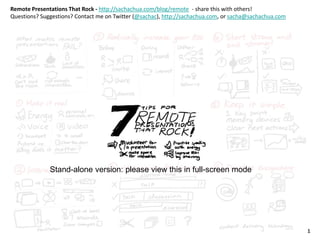
Remote Presentations That Rock 2011 (Standalone)
- 1. Remote Presentations That Rock - http://sachachua.com/blog/remote - share this with others! Questions? Suggestions? Contact me on Twitter (@sachac), http://sachachua.com, or sacha@sachachua.com Stand-alone version: please view this in full-screen mode 1
- 2. 1. Don't be a robot. Make your presentation real. Have you ever listened to speakers who found their own The basics: It’s hard to be energetic if your neck is sore and topics boring? Or droned on and on in a monotone? Or you can’t breathe well. That’s the position you often end up who just couldn’t keep you interested? in if you don’t have a headset for your phone. Do yourself a favour and get yourself a phone headset. Why do speakers do this? It could be because the presentation isn’t real enough to them. They can’t see Smile. People will hear that in your voice. Stand up if that people’s reactions. They can’t see people falling asleep. helps. Use your hands to gesture, even if no one can see They’re trying to squeeze a talk into a busy day. They’re them. Wear your favourite suit if it will give you distracted by other priorities. They don’t have the time or confidence. energy to care. Imagine the people you’re talking to, and pretend they’re in Or sometimes, people are just plain too nervous to relax. front of you. Pictures of people can make this easier. They’re worried about making mistakes. Even better: instead of just sharing your slides, use a You might be thinking: “But Sacha, I have to sound webcam to add video. That way, people can see your facial serious! I can’t get away with sounding as excited as you!” expressions and even your hand gestures. You don’t have to sound like a used-car salesman or a Don’t be a robot. Be real. Make that connection. rabbit on a sugar rush, but you do need to sound alive. You need to really want to connect with people. You can sound serious as long as people know you care about helping them understand.
- 3. 2. Don't be a recording. Interact. Part of being real is interacting. Think about the last time How can you build more interaction into your talk? Explore you attended a presentation that didn’t have time for your teleconferences’ tools for interaction. For example, I questions or interaction. Didn’t you wish you could just ask people to use the text chat to share their questions and catch the replay? ideas throughout the session. In fact, remote presentations can be more interactive than face-to-face ones, because Think about the last time you listened to someone reading people don’t have to wait for the microphone or a Q&A a script. Didn’t you wish you could just get the e-mail session. instead? Many webconferences will let you see how many people Don’t waste people’s time. If people are attending your have raised their hands. Some even make it easy for people session, it isn’t so that they can read your slides – or listen to answer multiple-choice questions or draw on a shared to you reading your slides. They’re there because they’re whiteboard. Experiment and explore. interested, they want to ask questions, and they want to learn. Feel overwhelmed? Ask a buddy to watch the text chat, keep an eye out for raised hands, or set up the surveys for Build interaction into your presentation so that you can you so that you can focus on speaking. find out what’s important to people, what they’re interested in, what they want to learn more about. If not, When you build interaction into your talk, you help people you might find that you’ve just spent an hour talking about learn, and you learn a lot along the way. topics 1, 2, and 3, when people are still trying to understand topic 1.
- 4. 3. Don't run over time. Make space for learning. Imagine you’re giving a presentation for a lunch-and-learn. Here’s how you can make sure you always end on time: You think sixty minutes should be plenty of time. But you Plan for a much shorter time than you have. Don’t try to lose ten minutes waiting for everyone and dealing with cram 80 minutes of speaking into 60 minutes. Get your key technical troubles. Then someone asks a question, and you message across in 10 to 20 minutes, or even shorter. Then spend 5 minutes answering it. You try to get through the plan backup material so that you can take more time if rest of the presentation, but you realize that it’s already needed. 12:50 and you’re nowhere near the end. You flip through your slides quickly, and manage to make it to the end by For example, although this session is supposed to be sixty 1:03. You ask: “Any questions?” but all you hear are the minutes long, I can give you an executive summary in less beeps of people dropping from the call so that they can than three minutes. I know this talk fits into 20 minutes, make it to their next meeting. because I've recorded a 14-minute video. All the rest of the time is for questions and answers, where the real value is. Virtual conferences are worse, because speakers who take too much time mess up the schedule for everyone else. When you have a clear plan, you can make your session longer or shorter as needed. Do you need to keep talking This happens in face-to-face presentations, but remote because the next speaker is still missing? Tell more stories. presentations are even more challenging because people Do you have to do your talk quickly because technical usually schedule other things right after your presentation. troubles stole twenty minutes? Don’t talk faster, just focus Back-to-back meetings mean that if you run late, people on the important points. Be flexible and respect people’s will miss your key points or the Q&A. time.
- 5. 4. Don't limit yourself. Practise everywhere. I spend more than eight hours a day working on my presentations. How? When I read or experiment, I learn things that might be useful for a talk. When I talk or write to people, I learn more about what I want to say and how I want to say it. When I watch other people, I take notes on “But Sacha, it takes time to make things simple!” Yes. It what they’re saying AND how they’re presenting it. I learn takes time to figure out what you want to say and how you from conversations and commercials. Before big want to say it. It’s easier to tell people everything you presentations like this one, I even end up rehearsing in my know, instead of the one or two things they need. It’s dreams. As I keep talking about something, I figure out my easier to take someone else’s deck and hope you can talk key message and how I can share it. your way through it, instead of customizing it to fit what you know. You might not have time to go to presentation classes or public speaking clubs like Toastmasters, but you have At the very least, you should read through a deck before plenty of opportunities to practise. Talk to yourself. presenting it, and you should try out your conference tools Seriously. Your presentations will be much better when you before you use them with a real audience. don’t just write them, you listen to yourself saying them. For example, you will probably never use the word “utilize” But you know that already. So here’s a useful, again, because “use” feels much more natural. unconventional tip: even if you can’t spend a few hours working on your presentation, you can still practise while Talk to other people about what you’re going to present. doing other things. Write about what you’re going to present. Practice isn’t just about scripting your talk and re-reading it. You can practise any time, anywhere. Stand-up comedians practise all the time so that they can figure out their punchlines, and they always keep an eye out for interesting things they can turn into jokes. If you practise, I can’t promise that you’ll be funny, but you will be much clearer and more confident.
- 6. 5. Don't do too much. Keep it simple. What causes people to go over time? It’s because they’re When I plan a presentation, I focus on one thing I want trying to do too much. people to do. Then I think of three to seven things that support that key message. That’s it. It’s easier to keep Think about the last time you attended a presentation that things simple when you start small, instead of trying to tried to cover too many topics. Think about slides that had shoehorn a large presentation into a limited space. If you so much text on them that you couldn’t figure out where need to summarize a big presentation, read through to start. It doesn’t work for you, and it doesn’t work for everything, then take a step back and ask: “What do I want people listening to you. people to do or remember?” Start from there and figure that out before you make a single slide. “But Sacha, I need all those details,” you say. Yes, but people can’t listen to you, read your slides, and Keep it simple in terms of technology, too. Have a simple understand everything all at the same time. Make a backup plan just in case. That way, you don’t panic when simpler presentation, then share the details separately. your fancy animations or your technology demo doesn’t work. No demo? Use slides. No slides? Talk about your key message. No teleconference? Send an e-mail or reschedule. Keep it simple.
- 7. 6. Don't waste time. Start strong and end strong. Speaking of stand-up comedians – this is where you End strong, too. Let’s say that you’ve made the most of tip shouldn’t be like them. When you’re telling a joke, it’s #3 and planned for plenty of time for questions and okay to build up the suspense. When you’re giving a answers. Don’t make your last slide just “Q&A” or “Thank remote presentation, don’t wait until the end of your talk you!”. It’s a waste of time and space. Instead, make a one- to say your key message, because you’re not going to have slide summary of key points and next actions from your the time to do that. Say what you want to say within the talk. Include contact information and a link where people first five to ten minutes, then spend the rest of the time can find out more. Use that one-slide summary as your explaining the details and handling questions. Q&A slide so that people can remember what they want to ask questions about. It’s simple, easy to do, and very “But Sacha, if I do that, everyone’s going to leave right effective. away!” Jumpstart questions and answers by preparing some That’s terrific! You’ve just saved everyone time. If you say questions that people usually ask you. If people have been your key message at the beginning instead of at the end of using the text chat throughout your session, you probably your talk, then the people who are super-busy can get on have lots of questions to deal with already. Great! Go for it. with the rest of their day, while the people who need to find out more can stay for questions. Also, by getting your Take control back at the end of the session. Save five message in early, you’ll make it easy for people to minutes at the end so that you can give a quick summary remember. of your talk, the key points from Q&A, and the next actions you want people to take. That way, people’s last What does this mean for you? Move your executive impressions of your talk are the ones you want them to summary to the front. You can still talk about your agenda have. and how you’re going to talk about things, but put the important stuff first. Start strong.
- 8. 7. Don't let your presentation fade. Radically increase your ROI. Many people have a hard time doing a strong ending Seeing the big picture also means you can get a lot more because they don’t know what they want people to do ROI from the time and effort you invest into making a next. Have you ever watched a presentation and thought, presentation. Using the same work you put into the “Okay, now what do I do?” presentation, you can share slides, handouts, videos, follow-up tips, and many other resources. When you speak, you need to understand the bigger picture of your presentation. Your presentation never In fact, you can get that kind of return even before you stands by itself. It should lead into something. What do make a presentation. For example, when I’m working on a you want people to do? What do you want people to feel? presentation, I post my presentation outline on my blog, What do you want people to remember? How do you where people can see it and give suggestions. I post my want to change people’s minds? Your presentation is not presentation script as a blog entry. I post my slides. I talk to the end. It’s the beginning. people about it. As a result, by the time I get to the actual presentation, I’ve had lots of practice. Next time you make a presentation, think: What do I want people to do after this? It doesn’t matter if you’re You need to see the big picture of your presentation. Why reporting utilization rates or talking about the technical does your talk matter? What do you want people to do details of a new product – you still want people to after your talk? How can you keep the conversation going? remember something, change something, do something. If How can you start the conversation earlier? How can you you don’t, then there’s no reason to give a presentation – involve more people? How can you increase your ROI? Plan just send a document. how, and build that into your presentation.
- 10. Remote Presentations That Rock - http://sachachua.com/blog/remote - share this with others! Questions? Suggestions? Contact me on Twitter (@sachac), http://sachachua.com, or sacha@sachachua.com 10
