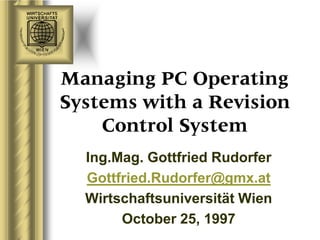
Managing Operating Systems with a Revision Control System
- 1. Managing PC Operating Systems with a Revision Control System Ing.Mag. Gottfried Rudorfer Gottfried.Rudorfer@gmx.at Wirtschaftsuniversität Wien October 25, 1997
- 2. The problem System Users Administrator Want a unique Tasks system – Updates configuration – New software – Correct – Configuration of preferences for • operating system • Windows-Profile • applications • MS-Office • Firefox
- 3. Large scale management of PCs Problem: The administrative effort increases proportional with the number of PCs. Goal: Software for automatic administration of the software
- 4. PC specific problems Users with physical access to the computer may be able to change the software configuration – The user installs another operating system from USB device – The user may change files and/or partitions especially when having admin-rights
- 5. Consequences The installed software on the clients has to be regarded as non safe. A changed software configuration has to be expected. A software distribution system has to consider this consequences!
- 6. Existing approaches If the user reports problems with the installation, the PC is reinstalled from scratch. Unattended system installation with – Network-boot with access to a repository server – Setup of software packages with default settings
- 7. Our approach A system which – does not require a complete re-install but rather performs a software check. – tries to repair the existing configuration without a fresh install. – is much faster compared to unattended full installations
- 8. Functionality for the user Verification of a client. Speed. Verification is fast because: – Installation from scratch is only necessary when there was a serious change in system configuration. – The content of files is not transmitted to the client when the attributes of the file are identical with the current master copy.
- 9. Benefits for the administrator Programs for the generation of a new master copy. A revision control system to store different versions of the master copy at the same time. Only one PC client has to be managed!
- 10. Relationship between clients, server and repository
- 11. Updating a client Client Server Load the Provides the operating system master copy. for the installation. Run the installation program. Reboot the system.
- 12. The operating system for the installation: Linux Generic boot loader (LILO) – loads the kernel as ram disk. Initial RAM-Disk – the file system is mapped into the main memory. – Finally /initrc is executed. The OS has unlimited access to the hard disk.
- 13. The installation program Written in Perl5 Functionality – Check the partition table. – Check the file systems. – Mount the file systems. – Ask the server to update the client. – Dismount the file systems. – Write a new master boot record. – Do local customizations.
- 14. Replacing the current master copy Client Server Boot Linux The server Login at the executes the server as command rdist pc7adm. at the client using rsh. Management of different master copies with our fsrcs.
- 15. The master copy Is a directory on the server which contains all files of a client. Access with two accounts: – pc7inst: for reading the files – pc7adm: for writing files Problem: A working master copy might be replaced by a non operational version.
- 16. Security on the server The clients shouldn’t have unlimited root privileges. The upload program has to be run with root privileges! Solution: – .rhosts – No login shell for the upload and download users. – All programs perform first a chroot to the master copy.
- 17. The repository of fsrcs
- 18. Performance Fresh installation of both operating systems – 909 Mbytes of data – approx. 40,000 files – 42 minutes Check with minor modifications of both operating systems – 8 minutes Check with minor modifications of Windows 95 – 202 Mbytes of data – approx. 3,500 files – 2 minutes
- 19. Future work Management of different hardware configurations with one repository. Merge rdist and fsrcs into a single application.
- 20. Managing PC Operating Systems with a Revision Control System Gottfried Rudorfer Gottfried.Rudorfer@gmx.at
