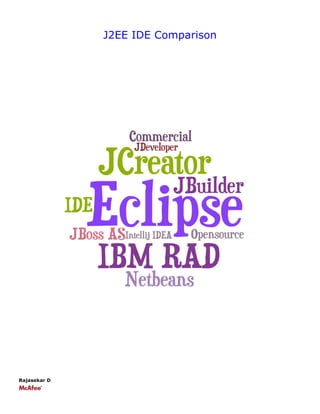
J2EE IDE Comparison: IntelliJ IDEA vs Netbeans vs Eclipse
- 1. Rajasekar D J2EE IDE Comparison
- 2. 2 IDE COMPARISON There are many IDEs available out there for Java programming. Here is the list of some widely used IDEs for both commercial and free use. 1. Embarcadero JBuilder 2. Oracle JDeveloper Studio Edition 3. IBM – Rational Application Developer for websphere 4. Netbeans 5. Eclipse 6. IntelliJ IDEA Community Edition 7. IntelliJ IDEA Ultimate Edition 8. Xinox JCreator Requirements: 1. IDE should support Java EE development 2. IDE should support Jboss AS 7 Out of these Netbeans, Eclipse & IntelliJ IDEA community edition are the free IDEs and rest of them are commercial editions. Eliminating JBuilder, Oracle JDeveloper, IBM RAD and Xinox JCreator since they do not have support for JBoss AS 7 & JBoss SEAM. Also eliminating IntelliJ IDEA community Edition since it does not support J2EE development.
- 3. IDE COMPARISON 3 Below is the comparison table based upon the features that are commonly used in J2EE development. There are lots of other features out of the box, which are not included. Features Netbeans 7.3 Eclipse 4.3 for J2EE IntelliJ Idea 12 Ultimate Edition Platforms Windows ✓ ✓ ✓ Linux ✓ ✓ ✓ Mac ✓ ✓ ✓ Solaris ✓ ✗ ✗ Languages Java 7 ✓ ✓ ✓ XML/XSD/DTD ✓ ✓ ✓ HTML ✓ ✓ ✓ CSS ✓ ✓ ✓ Javascript ✓ ✓ ✓ Flex/ Action Script ✗ ✗ ✓ GWT ✗ Google plugin ✓ JavaFx ✓ JavaFX tooling plugin ✓ Editor Auto Code Completion ✓ ✓ ✓ Syntax Highlight ✓ ✓ ✓ Live parsing ✓ ✓ ✓ Refactoring ✓ ✓ ✓ Navigation ✓ ✓ ✓ Smart Suggestions ✓ ✓ ✓ Hierarchy Inspection ✓ ✓ ✓ Diff & Merge ✓ ✗ ✓ Code Coverage Plugin : Code coverage Plugin : eclemma ✓ Bytecode Analysis ✓ Plugin : findbugs ✓ Code Complexity Analysis Simple Code Metrics Plugin : eclipsemetrics ✓ Dependancy Analysis (Circular) ✓ Plugin : jdepend4eclipse ✓
- 4. 4 IDE COMPARISON Source Code Analysis ✓ Plugin : PMD ✓ J2EE Java EE Java EE 6 Java EE 6 ✓ JSP ✓ JPA JPA 2.1 JPA 2.1 ✓ JSF JSF 2.2 JSF 2.2 ✓ Servlet Servlet 3.0 Servlet 3.1 ✓ EJB EJB 3.2 EJB 3.2 ✓ JAX-RS JAX-RS 2.0 ✓ ✓ JAX-WS JAX-WS 2.2 ✓ ✓ JAXB JAXB-2.2 ✓ ✓ Framework Spring(Core, MVC, WebFlow, Web Service) ✓ ✓ ✓ Struts ✓ ✓ ✓ Hibernate ✓ ✓ ✓ HPQL ✓ ✗ ✓ Jboss Seam ✓ ✓ ✓ App Server Jboss support ✓ Plugin ✓ Unit Testing Junit ✓ ✓ ✓ TestNG ✓ ✓ ✓ Inbuilt Browser ✓ ✓ ✗ Inbuilt Profiler ✓ ✗ ✗ Version Control SVN ✓ Plugin : SVN ✓ Build Tools Maven ✓ Plugin : Maven ✓ Ant ✓ ✓ ✓
- 5. IDE COMPARISON 5 Pros: 1. Light weight and fast as compared to other IDEs 2. Massive 3rd Party plugin support. 3. IDE looks amazing, across all systems, and it is quite responsive great interface overall! 4. Ability to format to your line wrapping width. 5. Refactoring support ascends from heaven! Amazing control over the formatting of java source code, which can be saved as a profile. 6. Pasting code formats code automatically! 7. Editor tabs can be moved around with drag-and-drop. 8. Have both docked views and fast views (most editors only offer one or the other). Can double-click editor tabs to expand to full workspace view. 9. Package view has very nice filtering abilities, for what to show/not show (can now filter closed packages, selected working set). 10. Context aware templates tab/shift-tab to jump to different insertion points (markers). Cons: 1. Need to manually install and configure required plugins. Pros: 1. Power full code completion engine. 2. Inbuilt features. Unlike Eclipse most of the features are inbuilt in IDE. 3. Creating custom tag libraries was very easy, step-by-step process straightforward. 4. View generated source code for JSP. 5. Full JSP tag repository support in JSP editor. 6. Integrated HTTP monitor. 7. Ability to move around tabs. Also tabs don't wrap to next line. 8. Can move around all views, group as tabs, etc. Easy to customize placements, but doesn't get too complicated like with "workspaces" in eclipse.
- 6. 6 IDE COMPARISON 9. Javadoc wizard could come in handy, definitely a cool feature, more than just a GUI. 10. Block indenting/unindenting function, great for XML/XHTML (hardly need it with the code reformatting). 11. Integrated database browser, manipulator, easy to setup. Cons: 1. Slower & Consumes more memory than eclipse since it has all features inbuilt. 2. Bit difficult to understand and get used to GUI 3. Cannot import sources from somewhere else into project, rather you can only mount them where they are. Pros 1. Supports lot of features & languages out of the box. 2. Power full code completion, Auto support, Refactoring. 3. Advanced & Easy Graphical Editors 4. All J2EE features are inbuilt. 5. Only IDE that has integrated support for Javascript and JQUery. 6. Simple & Easy to understand Project view. 7. Classic UI themes 8. Extended support for STRUTS configuration. 9. Integrated class browser. 10. Key map hints in UI menus update to reflect current key mappings, not just the default set. 11. Ant view allows for filtering of targets using a pick list (great for huge build files). Cons 1. Commercial Product
- 7. IDE COMPARISON 7 Verdict: All though all the IDE’s has got all the features, when it comes to simplicity, performance, User Interface and extended support out of the box, IntelliJ IDEA wins the race. But if cost is the matter, Netbeans and Eclipse has a tough competition. Both the IDE's have equivalent features concerning J2EE programming. The election is mainly a matter of personal preferences Both have got its own User-Interface style and configurations. If some one needs an IDE that has all features inbuilt and expects a minimal configuration then Netbeans is the right choice. And if installing & configuring is not a deal, Eclipse is the best light weight and fast IDE with plug and go features. And there is way to make use of both the IDE’s. Ant or Maven based projects can be imported and used in any IDE. So instead creating an IDE based Java project, creating a build tool based project allows it to be used universally.
