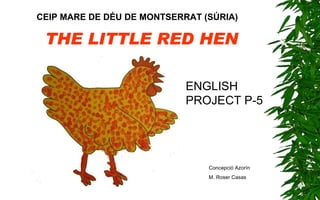
Redhen
- 1. THE LITTLE RED HEN CEIP MARE DE DÉU DE MONTSERRAT (SÚRIA) Concepció Azorín M. Roser Casas ENGLISH PROJECT P-5
- 2. THE LITTLE RED HEN THE LITTLE RED HEN VOCABULARY THE FAIRY TALE COOKING SONGS GAMES FLASH CARDS MASKS ROLE-PLAY ARTS AND CRAFTS
- 7. FLASH CARDS
- 8. VOCABULARY WHEAT FLOUR BREAD
- 9. ACTIONS
- 10. THE BIG BOOK
- 11. THE LITTLE RED HEN LOOK, IT’S WHEAT!
- 12. WE PLANT THE WHEAT.
- 13. CAT, CAN YOU HELP ME? NO, I’M BUSY.
- 14. DOG, CAN YOU HELP ME? NO, I’M BUSY.
- 15. SHEEP, CAN YOU HELP ME? NO, I’M BUSY.
- 16. COW, CAN YOU HELP ME? NO, I’M BUSY.
- 17. HORSE, CAN YOU HELP ME? NO, I’M BUSY.
- 18. WE WATER THE WHEAT.
- 19. CAN YOU HELP ME? NO, I’M BUSY.
- 20. WE CUT THE WHEAT.
- 21. CAN YOU HELP ME? NO, I’M BUSY.
- 22. WE GO TO THE MILL.
- 23. CAN YOU HELP ME? NO, I’M BUSY.
- 24. WE MAKE THE BREAD.
- 25. THE BREAD IS READY.
- 26. NO, YOU CAN’T. THE BREAD IS FOR MY CHICKS AND I. CAN WE EAT SOME BREAD?
- 27. ARTS AND CRAFTS: MAKING THE MASKS COLOURING CUTTING
- 28. THE MASKS
- 29. THE MASKS
- 30. THE POSTERS AND THE MILL
- 31. STORY REPETITION
- 32. SONG OLD MACDONALD HAD A FARM OLD MACDONALD HAD A FARM, EE I EE I OH! AND ON THAT FARM HE HAD SOME HENS, EE I EE I OH! OLD MACDONALD HAD A FARM, EE I EE I OH! AND ON THAT FARM HE HAD SOME CATS, EE I EE I OH! OLD MACDONALD HAD A FARM, EE I EE I OH! AND ON THAT FARM HE HAD SOME DOGS, EE I EE I OH! OLD MACDONALD HAD A FARM, EE I EE I OH! AND ON THAT FARM HE HAD SOME SHEEPS, EE I EE I OH! OLD MACDONALD HAD A FARM, EE I EE I OH! AND ON THAT FARM HE HAD SOME COWS, EE I EE I OH! OLD MACDONALD HAD A FARM, EE I EE I OH! AND ON THAT FARM HE HAD SOME HORSES, EE I EE I OH! OLD MACDONALD HAD A FARM, EE I EE I OH! AND ON THAT FARM HE HAD SOME CHICKS, EE I EE I OH!
- 33. GAME 1 WHAT DOES IT SAY?
- 35. GAME 3: JIGSAW
- 36. ROLE-PLAYING
- 38. PLANT CUT GO TO THE MILL MAKE THE BREAD
- 40. PANCAKES
Hinweis der Redaktion
- Utilice esta plantilla para crear páginas Web de intranet para un grupo de trabajo o proyecto. Puede modificar el contenido de muestra para incluir la información que desee e incluso puede cambiar la estructura del sitio Web agregando y quitando diapositivas. Los controles de desplazamiento están en el patrón de diapositivas. Para cambiarlos, en el menú Ver , seleccione Patrón y, a continuación, elija Patrón de diapositivas . Para agregar o quitar hipervínculos en el texto o los objetos, o para cambiar los hipervínculos existentes, seleccione el texto o el objeto y elija Hipervínculo en el menú Insertar . Cuando termine de personalizar la presentación, elimine estas notas para ahorrar espacio en los archivos HTML finales. Para obtener más información, consulte en el Asistente para Ayuda los siguientes temas: Patrón de diapositivas Hipervínculos
- Esta diapositiva utiliza botones de acción para crear un mapa del sitio. Las líneas que vinculan los botones de acción se denominan conectores. Si cambia de sitio los objetos que tienen un conector, los conectores permanecen con los objetos y se mueven con ellos. Para obtener más información, consulte en el Asistente para Ayuda los siguientes temas: Botones de acción Conectores
- Utilice esta plantilla para crear páginas Web de intranet para un grupo de trabajo o proyecto. Puede modificar el contenido de muestra para incluir la información que desee e incluso puede cambiar la estructura del sitio Web agregando y quitando diapositivas. Los controles de desplazamiento están en el patrón de diapositivas. Para cambiarlos, en el menú Ver , seleccione Patrón y, a continuación, elija Patrón de diapositivas . Para agregar o quitar hipervínculos en el texto o los objetos, o para cambiar los hipervínculos existentes, seleccione el texto o el objeto y elija Hipervínculo en el menú Insertar . Cuando termine de personalizar la presentación, elimine estas notas para ahorrar espacio en los archivos HTML finales. Para obtener más información, consulte en el Asistente para Ayuda los siguientes temas: Patrón de diapositivas Hipervínculos
- Utilice esta plantilla para crear páginas Web de intranet para un grupo de trabajo o proyecto. Puede modificar el contenido de muestra para incluir la información que desee e incluso puede cambiar la estructura del sitio Web agregando y quitando diapositivas. Los controles de desplazamiento están en el patrón de diapositivas. Para cambiarlos, en el menú Ver , seleccione Patrón y, a continuación, elija Patrón de diapositivas . Para agregar o quitar hipervínculos en el texto o los objetos, o para cambiar los hipervínculos existentes, seleccione el texto o el objeto y elija Hipervínculo en el menú Insertar . Cuando termine de personalizar la presentación, elimine estas notas para ahorrar espacio en los archivos HTML finales. Para obtener más información, consulte en el Asistente para Ayuda los siguientes temas: Patrón de diapositivas Hipervínculos
- Utilice esta plantilla para crear páginas Web de intranet para un grupo de trabajo o proyecto. Puede modificar el contenido de muestra para incluir la información que desee e incluso puede cambiar la estructura del sitio Web agregando y quitando diapositivas. Los controles de desplazamiento están en el patrón de diapositivas. Para cambiarlos, en el menú Ver , seleccione Patrón y, a continuación, elija Patrón de diapositivas . Para agregar o quitar hipervínculos en el texto o los objetos, o para cambiar los hipervínculos existentes, seleccione el texto o el objeto y elija Hipervínculo en el menú Insertar . Cuando termine de personalizar la presentación, elimine estas notas para ahorrar espacio en los archivos HTML finales. Para obtener más información, consulte en el Asistente para Ayuda los siguientes temas: Patrón de diapositivas Hipervínculos
- Utilice esta plantilla para crear páginas Web de intranet para un grupo de trabajo o proyecto. Puede modificar el contenido de muestra para incluir la información que desee e incluso puede cambiar la estructura del sitio Web agregando y quitando diapositivas. Los controles de desplazamiento están en el patrón de diapositivas. Para cambiarlos, en el menú Ver , seleccione Patrón y, a continuación, elija Patrón de diapositivas . Para agregar o quitar hipervínculos en el texto o los objetos, o para cambiar los hipervínculos existentes, seleccione el texto o el objeto y elija Hipervínculo en el menú Insertar . Cuando termine de personalizar la presentación, elimine estas notas para ahorrar espacio en los archivos HTML finales. Para obtener más información, consulte en el Asistente para Ayuda los siguientes temas: Patrón de diapositivas Hipervínculos
- Utilice esta plantilla para crear páginas Web de intranet para un grupo de trabajo o proyecto. Puede modificar el contenido de muestra para incluir la información que desee e incluso puede cambiar la estructura del sitio Web agregando y quitando diapositivas. Los controles de desplazamiento están en el patrón de diapositivas. Para cambiarlos, en el menú Ver , seleccione Patrón y, a continuación, elija Patrón de diapositivas . Para agregar o quitar hipervínculos en el texto o los objetos, o para cambiar los hipervínculos existentes, seleccione el texto o el objeto y elija Hipervínculo en el menú Insertar . Cuando termine de personalizar la presentación, elimine estas notas para ahorrar espacio en los archivos HTML finales. Para obtener más información, consulte en el Asistente para Ayuda los siguientes temas: Patrón de diapositivas Hipervínculos
- Utilice esta plantilla para crear páginas Web de intranet para un grupo de trabajo o proyecto. Puede modificar el contenido de muestra para incluir la información que desee e incluso puede cambiar la estructura del sitio Web agregando y quitando diapositivas. Los controles de desplazamiento están en el patrón de diapositivas. Para cambiarlos, en el menú Ver , seleccione Patrón y, a continuación, elija Patrón de diapositivas . Para agregar o quitar hipervínculos en el texto o los objetos, o para cambiar los hipervínculos existentes, seleccione el texto o el objeto y elija Hipervínculo en el menú Insertar . Cuando termine de personalizar la presentación, elimine estas notas para ahorrar espacio en los archivos HTML finales. Para obtener más información, consulte en el Asistente para Ayuda los siguientes temas: Patrón de diapositivas Hipervínculos
- Utilice esta plantilla para crear páginas Web de intranet para un grupo de trabajo o proyecto. Puede modificar el contenido de muestra para incluir la información que desee e incluso puede cambiar la estructura del sitio Web agregando y quitando diapositivas. Los controles de desplazamiento están en el patrón de diapositivas. Para cambiarlos, en el menú Ver , seleccione Patrón y, a continuación, elija Patrón de diapositivas . Para agregar o quitar hipervínculos en el texto o los objetos, o para cambiar los hipervínculos existentes, seleccione el texto o el objeto y elija Hipervínculo en el menú Insertar . Cuando termine de personalizar la presentación, elimine estas notas para ahorrar espacio en los archivos HTML finales. Para obtener más información, consulte en el Asistente para Ayuda los siguientes temas: Patrón de diapositivas Hipervínculos
- Utilice esta plantilla para crear páginas Web de intranet para un grupo de trabajo o proyecto. Puede modificar el contenido de muestra para incluir la información que desee e incluso puede cambiar la estructura del sitio Web agregando y quitando diapositivas. Los controles de desplazamiento están en el patrón de diapositivas. Para cambiarlos, en el menú Ver , seleccione Patrón y, a continuación, elija Patrón de diapositivas . Para agregar o quitar hipervínculos en el texto o los objetos, o para cambiar los hipervínculos existentes, seleccione el texto o el objeto y elija Hipervínculo en el menú Insertar . Cuando termine de personalizar la presentación, elimine estas notas para ahorrar espacio en los archivos HTML finales. Para obtener más información, consulte en el Asistente para Ayuda los siguientes temas: Patrón de diapositivas Hipervínculos
- Utilice esta plantilla para crear páginas Web de intranet para un grupo de trabajo o proyecto. Puede modificar el contenido de muestra para incluir la información que desee e incluso puede cambiar la estructura del sitio Web agregando y quitando diapositivas. Los controles de desplazamiento están en el patrón de diapositivas. Para cambiarlos, en el menú Ver , seleccione Patrón y, a continuación, elija Patrón de diapositivas . Para agregar o quitar hipervínculos en el texto o los objetos, o para cambiar los hipervínculos existentes, seleccione el texto o el objeto y elija Hipervínculo en el menú Insertar . Cuando termine de personalizar la presentación, elimine estas notas para ahorrar espacio en los archivos HTML finales. Para obtener más información, consulte en el Asistente para Ayuda los siguientes temas: Patrón de diapositivas Hipervínculos
- Utilice esta plantilla para crear páginas Web de intranet para un grupo de trabajo o proyecto. Puede modificar el contenido de muestra para incluir la información que desee e incluso puede cambiar la estructura del sitio Web agregando y quitando diapositivas. Los controles de desplazamiento están en el patrón de diapositivas. Para cambiarlos, en el menú Ver , seleccione Patrón y, a continuación, elija Patrón de diapositivas . Para agregar o quitar hipervínculos en el texto o los objetos, o para cambiar los hipervínculos existentes, seleccione el texto o el objeto y elija Hipervínculo en el menú Insertar . Cuando termine de personalizar la presentación, elimine estas notas para ahorrar espacio en los archivos HTML finales. Para obtener más información, consulte en el Asistente para Ayuda los siguientes temas: Patrón de diapositivas Hipervínculos
- Utilice esta plantilla para crear páginas Web de intranet para un grupo de trabajo o proyecto. Puede modificar el contenido de muestra para incluir la información que desee e incluso puede cambiar la estructura del sitio Web agregando y quitando diapositivas. Los controles de desplazamiento están en el patrón de diapositivas. Para cambiarlos, en el menú Ver , seleccione Patrón y, a continuación, elija Patrón de diapositivas . Para agregar o quitar hipervínculos en el texto o los objetos, o para cambiar los hipervínculos existentes, seleccione el texto o el objeto y elija Hipervínculo en el menú Insertar . Cuando termine de personalizar la presentación, elimine estas notas para ahorrar espacio en los archivos HTML finales. Para obtener más información, consulte en el Asistente para Ayuda los siguientes temas: Patrón de diapositivas Hipervínculos
- Utilice esta plantilla para crear páginas Web de intranet para un grupo de trabajo o proyecto. Puede modificar el contenido de muestra para incluir la información que desee e incluso puede cambiar la estructura del sitio Web agregando y quitando diapositivas. Los controles de desplazamiento están en el patrón de diapositivas. Para cambiarlos, en el menú Ver , seleccione Patrón y, a continuación, elija Patrón de diapositivas . Para agregar o quitar hipervínculos en el texto o los objetos, o para cambiar los hipervínculos existentes, seleccione el texto o el objeto y elija Hipervínculo en el menú Insertar . Cuando termine de personalizar la presentación, elimine estas notas para ahorrar espacio en los archivos HTML finales. Para obtener más información, consulte en el Asistente para Ayuda los siguientes temas: Patrón de diapositivas Hipervínculos
- Utilice esta plantilla para crear páginas Web de intranet para un grupo de trabajo o proyecto. Puede modificar el contenido de muestra para incluir la información que desee e incluso puede cambiar la estructura del sitio Web agregando y quitando diapositivas. Los controles de desplazamiento están en el patrón de diapositivas. Para cambiarlos, en el menú Ver , seleccione Patrón y, a continuación, elija Patrón de diapositivas . Para agregar o quitar hipervínculos en el texto o los objetos, o para cambiar los hipervínculos existentes, seleccione el texto o el objeto y elija Hipervínculo en el menú Insertar . Cuando termine de personalizar la presentación, elimine estas notas para ahorrar espacio en los archivos HTML finales. Para obtener más información, consulte en el Asistente para Ayuda los siguientes temas: Patrón de diapositivas Hipervínculos
- Utilice esta plantilla para crear páginas Web de intranet para un grupo de trabajo o proyecto. Puede modificar el contenido de muestra para incluir la información que desee e incluso puede cambiar la estructura del sitio Web agregando y quitando diapositivas. Los controles de desplazamiento están en el patrón de diapositivas. Para cambiarlos, en el menú Ver , seleccione Patrón y, a continuación, elija Patrón de diapositivas . Para agregar o quitar hipervínculos en el texto o los objetos, o para cambiar los hipervínculos existentes, seleccione el texto o el objeto y elija Hipervínculo en el menú Insertar . Cuando termine de personalizar la presentación, elimine estas notas para ahorrar espacio en los archivos HTML finales. Para obtener más información, consulte en el Asistente para Ayuda los siguientes temas: Patrón de diapositivas Hipervínculos
