Assignment #2 - Mechanical Engineering CAD Modeling Steps
•Als DOCX, PDF herunterladen•
0 gefällt mir•1,680 views
It will help to understand the use of rib tool.
Melden
Teilen
Melden
Teilen
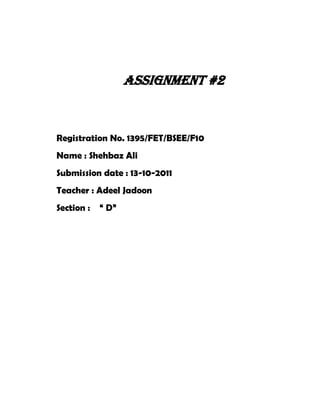
Weitere ähnliche Inhalte
Was ist angesagt?
Was ist angesagt? (20)
Andere mochten auch
Andere mochten auch (12)
3 Strategies for Robust Modeling in Creo Parametric

3 Strategies for Robust Modeling in Creo Parametric
PTC Creo customization using VB API - Lecture 1 - Overview

PTC Creo customization using VB API - Lecture 1 - Overview
Ähnlich wie Assignment #2 - Mechanical Engineering CAD Modeling Steps
Ähnlich wie Assignment #2 - Mechanical Engineering CAD Modeling Steps (20)
Mehr von Teksify
Mehr von Teksify (12)
Kürzlich hochgeladen
Kürzlich hochgeladen (20)
TrustArc Webinar - How to Build Consumer Trust Through Data Privacy

TrustArc Webinar - How to Build Consumer Trust Through Data Privacy
Generative Artificial Intelligence: How generative AI works.pdf

Generative Artificial Intelligence: How generative AI works.pdf
Scale your database traffic with Read & Write split using MySQL Router

Scale your database traffic with Read & Write split using MySQL Router
UiPath Community: Communication Mining from Zero to Hero

UiPath Community: Communication Mining from Zero to Hero
Transcript: New from BookNet Canada for 2024: Loan Stars - Tech Forum 2024

Transcript: New from BookNet Canada for 2024: Loan Stars - Tech Forum 2024
Why device, WIFI, and ISP insights are crucial to supporting remote Microsoft...

Why device, WIFI, and ISP insights are crucial to supporting remote Microsoft...
Use of FIDO in the Payments and Identity Landscape: FIDO Paris Seminar.pptx

Use of FIDO in the Payments and Identity Landscape: FIDO Paris Seminar.pptx
Time Series Foundation Models - current state and future directions

Time Series Foundation Models - current state and future directions
Digital Identity is Under Attack: FIDO Paris Seminar.pptx

Digital Identity is Under Attack: FIDO Paris Seminar.pptx
[Webinar] SpiraTest - Setting New Standards in Quality Assurance![[Webinar] SpiraTest - Setting New Standards in Quality Assurance](data:image/gif;base64,R0lGODlhAQABAIAAAAAAAP///yH5BAEAAAAALAAAAAABAAEAAAIBRAA7)
![[Webinar] SpiraTest - Setting New Standards in Quality Assurance](data:image/gif;base64,R0lGODlhAQABAIAAAAAAAP///yH5BAEAAAAALAAAAAABAAEAAAIBRAA7)
[Webinar] SpiraTest - Setting New Standards in Quality Assurance
TeamStation AI System Report LATAM IT Salaries 2024

TeamStation AI System Report LATAM IT Salaries 2024
How AI, OpenAI, and ChatGPT impact business and software.

How AI, OpenAI, and ChatGPT impact business and software.
Testing tools and AI - ideas what to try with some tool examples

Testing tools and AI - ideas what to try with some tool examples
How to Effectively Monitor SD-WAN and SASE Environments with ThousandEyes

How to Effectively Monitor SD-WAN and SASE Environments with ThousandEyes
Take control of your SAP testing with UiPath Test Suite

Take control of your SAP testing with UiPath Test Suite
Assignment #2 - Mechanical Engineering CAD Modeling Steps
- 1. Assignment #2 Registration No. 1395/FET/BSEE/F10 Name : Shehbaz Ali Submission date : 13-10-2011 Teacher : Adeel Jadoon Section : “ D”
- 2. Click file menu, choose file item or use the icon from the upper tool bar. Choose sketcher from the right tool bar. Select the front plane, reference plane is right and orientation plane is right plane. Choose the circular tool. Bring your cursor to the sketch plane, press left button at the origin and draw a circle of diameter 300px. Select done from the right toolbar. Now make this 2-D sketch into 3-D, click extrude tool and set the depth of circle or thickness of circle (e .g 50px), then select done to get the shape. Select extrude tool, click on placement from the upper toolbar ,define plane on which you want to draw another sketch, select surface of circle as your plane. Select the circular tool, again draw a circle of less diameter than the first (e .g 200px). Click done to get the 3-D shape, now set the depth of this circle or thickness of circle. Select the rib tool from the right toolbar, press the reference from upper toolbar ,select the reference where you want to make the sketch for rib, now select the edge reference ,between these references you will draw the sketch. Draw sketch (draw line from upper disc to lower disc), click done, set the thickness (e .g 5px). Select the pattern by click right click from your mouse button on the rib tool in the tree, select the axis instead
- 3. of dimension from upper toolbar, select the axis around which you want to draw the same rib, set the angle and number of rib, click done, you will see the number of rib around that axis.
