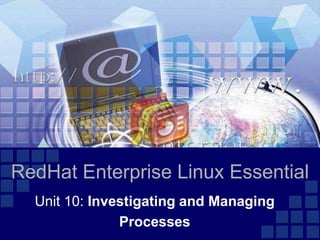
Unit 10 investigating and managing
- 1. RedHat Enterprise Linux Essential Unit 10: Investigating and Managing Processes
- 2. Investigating and Managing Processes Upon completion of this unit, you should be able to: Explain what a process is Describe how to manage processes Use job control tools
- 3. What is a Process? A process is a set of instructions loaded into memory Numeric Process ID (PID) used for identification UID, GID and SELinux context determines filesystem access • Normally inherited from the executing user
- 4. Listing Processes View Process information with ps Shows processes from the current terminal by default a includes processes on all terminals x includes processes not attached to terminals u prints process owner information f prints process parentage o PROPERTY,... prints custom information: • pid, comm, %cpu, %mem, state, tty, euser, ruser Process states – running, sleeping, uninterruptable sleep, zombie.
- 5. Finding Processes Most flexible: ps options | other commands ps axo comm,tty | grep ttyS0 ps -ef By predefined patterns: pgrep $ pgrep -U root $ pgrep -G student ● By exact program name: pidof $ pidof bash
- 6. Example with cpu ps –Ao pcpu,pid,user,args | sort –k 1 –r |head -10
- 7. Signals Most fundamental inter-process communication Sent directly to processes, no user-interface required Programs associate actions with each signal Signals are specified by name or number when sent: • Signal 15, TERM (default) - Terminate cleanly (stopping) • Signal 9, KILL - Terminate immediately (kill) • Signal 1, HUP - Re-read configuration files (reload) • Kill –l list info for singal • man 7 signal shows complete list
- 8. Sending Signals to Processes By PID: kill [signal] pid ... By Name: killall [signal] comm ... By pattern: pkill [-signal] pattern
- 9. Scheduling Priority Scheduling priority determines access to the CPU Priority is affected by a process‘ nice value Values range from -20 to 19 but default to 0 Lower nice value means higher CPU priority Viewed with ps -Ao comm,nice ex: firefox & ps –Ao comm,nice |grep firefox
- 10. Altering Scheduling Priority Nice values may be altered... When starting a process: $ nice -n 5 command After starting: $ renice 5 PID renice 5 –p PID Only root may decrease nice values
- 11. Interactive Process Management Tools CLI: top GUI: gnome-system-monitor Capabilities Display real-time process information Allow sorting, killing and re-nicing
- 12. Job Control Run a process in the background Append an ampersand to the command line: firefox & Temporarily halt a running program Use Ctrl-z or send signal 17 (STOP) Manage background or suspended jobs List job numbers and names: jobs Resume in the background: bg [%jobnum] Resume in the foreground: fg [%jobnum] Send a signal: kill [-SIGNAL] [%jobnum]
- 13. Scheduling a Process To Execute Later One-time jobs use at, recurring jobs use crontab Create at time crontab -e List at -l crontab -l Details at -c jobnum N/A Remove at -d jobnum crontab -r Edit N/A crontab -e Non-redirected output is mailed to the user root can modify jobs for other users
- 14. Using at Setting an at job: at [options] time Options: -b run command only when the system load is low -d job# delete an at job from queue -f filename read job from a specified file -l list jobs for that user (all jobs for root) -m mail user quen job completes -q queuename send the jobs to a queue (a to z and A to Z) Time formats: now, 17:00, +3 hours, +2 minutes, +2 days, +3 months, 19:15 3.12.10, midnight, 4PM, 16:00 +3 days, mon, tomorrow … Show the at jobs queue of user: atq or at –l Deletes at jobs from the jobs queue: atrm job# [job#] …
- 15. Examples with at Create an simple at job to run in 5 minutes later $ at now+5 minutes echo “I am running in an at job” > /tmp/test_cron [Ctrl-D] Create an at job which read commands from a file and run at midnight $ at –f /tmp/myjob.sh midnight Using echo to run multiple commands with at $ echo „cd /tmp; ls –a > /tmp/test_cron ‟ | at now+2 minutes Listing all at jobs $ at –l $ atq
- 16. crontab commands Create/edit a user crontab: crontab –e Create a user crontab by reading from file: crontab –e filename Display user‟s crontab file: crontab –l Delete user‟s crontab file: crontab –r Edit a user‟s crontab file (for root only): crontab –e –u username
- 17. Crontab File Format Entry consists of five space-delimited fields followed by a command line 01 * * * * root cd /tmp && ls -laht One entry per line, no limit to line length Fields are minute, hour, day of month, month, and day of week Comment lines begin with # See man 5 crontab for details
- 18. Examples of user crontabs Run a command every hour from 8:00 to 18:00 everyday 0 8-18 * * * <command> Run a command every 4 hours on the half hour (i.e 6:30, 10:30, 14:30, 16:30) everyday 30 6-16/4 * * * <command> Run a command every day, Monday to Friday at 01:00, and doesn‟t report to syslog -0 1 * * 1-5 <command> Run the command every Monday and Tuesday at 12:00, 12:10, 12:20, 12:30 0,10,20,30 12 * * 1,2 <command> Run a command every 10 minutes */10 * * * * <command> echo “00 21 * * 7 root rm -f /tmp/*.log” >> /etc/crontab crontab -e 00 8-17 * * 1-5 du -sh $HOME >> /tmp/diskreport
- 19. Grouping Commands Two ways to group commands: Compound: date; who | wc -l • Commands run back-to-back Subshell: (date; who | wc -l) >> /tmp/trace • All output is sent to a single STDOUT and STDERR
- 20. Exit Status Processes report success or failure with an exit status 0 for success, 1-255 for failure $? stores the exit status of the most recent command exit [num] terminates and sets status to num Example: $ ping -c1 -W1 localhost999 &> /dev/null $ echo $? 2
- 21. Conditional Execution Operators Commands can be run conditionally based on exit status && represents conditional AND THEN || represents conditional OR ELSE Examples: $ grep -q no_such_user /etc/passwd || echo 'No such user' No such user $ ping localhost &> /dev/null > && echo “localhost is up" > || echo ‘localhost is unreachable’ localhost is up
- 22. The test Command Evaluates boolean statements for use in conditional execution Returns 0 for true Returns 1 for false Examples in long form: test "$A" = "$B" && echo "string" || echo "not equal" $ test "$A" -eq "$B" && echo "Integers are equal“ Examples in shorthand notation: $ [ "$A" = "$B" ] && echo "Strings are equal" $ [ "$A" -eq "$B" ] && echo "Integers are equal"
- 23. File Tests File tests: -f tests to see if a file exists and is a regular file -d tests to see if a file exists and is a directory -x tests to see if a file exists and is executable [ -f ~/lib/functions ] && source ~/lib/functions
- 24. File Tests (cont’) Options Mean -d file True if the file is a directory. -e file True if the file exists. -f file True if the file exists and is a regular file. -h file True if the file is a symbolic link. -L file True if the file is a symbolic link. -r file True if the file exists and is readable by you. -s file True if the file exists and is not empty. -w file True if the file exists and is writable by you. -x file True if the file exists and is executable by you. -O file True if the file is effectively owned by you. -G file True if the file is effectively owned by your group.
- 25. Scripting: if Statements Execute instructions based on the exit status of a command if ping -c1 -w2 station1 &> /dev/null; then echo 'Station1 is UP' elif grep "station1" ~/maintenance.txt &> /dev/null; then echo 'Station1 is undergoing maintenance' else echo 'Station1 is unexpectedly DOWN!' exit 1 fi