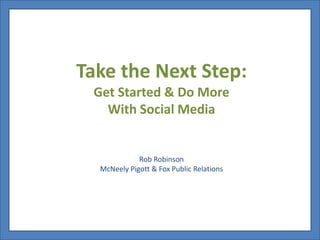
Take the Next Step: Do More with Social Media
- 1. Take the Next Step: Get Started & Do More With Social Media Rob Robinson McNeely Pigott & Fox Public Relations
- 2. Session Overview • Getting started with social media • Reviewing social media platforms • Maintaining Facebook pages • Interacting on Twitter • Creating and managing blog content • Developing YouTube channels
- 3. Why use social media? • Reach audiences directly • Interact with customers • Provide customer service • Encourage stakeholders to take action • Promote your organization
- 4. Getting Started • Visit sites and observe first • Experiment with unofficial profiles • Be willing to learn and ask questions • A gradual, consistent effort will succeed
- 5. Monitoring and Managing • Resist pressure to do “everything” • Focus on relevant content • Set up alerts and feeds using keywords • Use dashboard tools to organize & simplify
- 6. Policy and Guidelines • Who is allowed to post on official profiles? • Acceptable & unacceptable content • Real-time versus routing for approval • Personal or unofficial content posting • Align with organization's code of conduct • Visit socialmediagovernance.com for examples
- 7. Major Social Media Platforms • Facebook • Twitter • Blogging • YouTube
- 8. About Facebook • 800 million active users • The average user has 130 friends • Fifty percent of users are active daily • Focused on existing relationships • Based on individual profiles • Every user has profile and home pages
- 9. Facebook Best Practices For Individuals: • Check your privacy settings • Connect with people you know • Comment on friends’ updates, photos and other content
- 10. Facebook for Organizations • Pages • The “like” button • Page administrators • Page setup
- 11. Facebook Best Practices For Organizations: • Post fresh content frequently • Respond to wall comments • Use multimedia content often • Use complementary content
- 12. Promoting Facebook Pages • Claiming a page username • Suggesting pages to friends • Inviting stakeholders • Promoting via websites & email • Promoting offline • Advertising on Facebook
- 13. Facebook Next Steps • Sign up for an individual profile. • Check your privacy settings. • Create a page privately. • Add page details.
- 14. About Twitter • Short status messages • Limited to 140 characters • Common ground, shared interests • 100 million active users • 200 million tweets each day
- 15. Twitter Basics • Username • Profile - Tweets and Bio • Following is subscribing
- 16. Using Twitter • Home • Timeline • Status updates • Trends and Search • Suggestions
- 17. Interacting on Twitter • Mentions (@) • Retweets (RT) • Direct Messages (d) • Hashtags (#)
- 18. Twitter Best Practices Build your credibility: • Include your real name • Upload your photo • Add your bio • Post a Web link
- 19. Twitter Best Practices • Share anything interesting • Reply to tweets from others • Limit self promotion • Tweet first, then follow • Balance your follower ratio
- 20. Twitter Next Steps • Explore media and financial accounts • Create a personal or unofficial account • Review the account settings page • Add a photo, bio and web link • Write a few introductory tweets
- 21. Blogging • Weblog: Brief, frequent & focused writing • News bureau or thought leadership • Increase search visibility and web traffic • Posts in reverse chronological order • Platforms: WordPress, Blogger, Tumblr • Finding blogs: Google Blog Search, Technorati
- 22. Blogging Best Practices • Aim for two to three paragraphs • Use simple, succinct language • Include multimedia content • Include hyperlinks to sources • Allow and respond to comments • Read and comment on other blogs
- 23. About YouTube • World’s largest online video site • Third most visited website • 48 hours of video added per minute • More than 3 billion views per day
- 24. YouTube Best Practices • Customize your channel • Allow and respond to comments • Comment on other channels • Categorize and tag videos • Keep videos simple and short
- 25. Strategy: The POST method • People • Objectives • Strategy • Technology
- 26. Frequency Per Week • Facebook: 2 to 3 posts • Twitter: 3 to 5 days • Blogging: 1 to 2 posts • Audio/Video: 1 to 2 monthly updates
- 27. Next Steps • Discuss questions internally: – Who is our primary target audience? – What content could we share? – Who would be responsible? • Set one strategic goal
