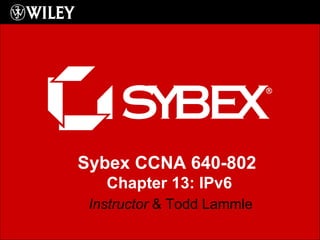
Chapter13ccna
- 1. Instructor & Todd Lammle Sybex CCNA 640-802 Chapter 13: IPv6
- 5. IPv6 Addressing IPv6 addresses are 128 bits
- 6. Shortened Expression You can actually leave out parts of the address to abbreviate it, but to get away with doing that you have to follow a couple of rules. First, you can drop any leading zeros in each of the individual blocks. After you do that, the sample address from earlier would then look like this: 2001:db8:3c4d:12:0:0:1234:56ab Okay, that’s a definite improvement—at least we don’t have to write all of those extra zeros! But what about whole blocks that don’t have anything in them except zeros? Well, we can kind of lose those too—at least some of them. Again referring to our sample address, we can remove the two blocks of zeros by replacing them with double colons, like this: 2001:db8:3c4d:12::1234:56ab
- 8. Special Addresses 0:0:0:0:0:0:0:0 Equals ::. This is the equivalent of IPv4’s 0.0.0.0, and is typically the source address of a host when you’re using stateful configuration. 0:0:0:0:0:0:0:1 Equals ::1. The equivalent of 127.0.0.1 in IPv4. 0:0:0:0:0:0:192.168.100.1 This is how an IPv4 address would be written in a mixed IPv6/IPv4 network environment. 2000::/3 The global unicast address range. FC00::/7 The unique local unicast range. FE80::/10 The link-local unicast range.
- 9. Special Addresses Cont. FF00::/8 The multicast range. 3FFF:FFFF::/32 Reserved for examples and documentation. 2001:0DB8::/32 Also reserved for examples and documentation. 2002::/16 Used with 6to4, which is the transition system—the structure that allows IPv6 packets to be transmitted over an IPv4 network without the need to configure explicit tunnels.
- 11. Configuring IPv6 In order to enable IPv6 on a router, you have to use the ipv6 unicast-routing global configuration command: Corp(config)# ipv6 unicast-routing IPv6 isn’t enabled by default on any interfaces either, so we have to go to each interface individually and enable it. You use the interface configuration command ipv6 address <ipv6prefix>/<prefix-length> [eui-64] to get this done. Here’s an example: Corp(config-if)# ipv6 address 2001:db8:3c4d:1:0260.d6FF.FE73.1987/64 You can specify the entire 128-bit global IPv6 address or you can use the eui-64 option. Remember, the eui-64 format allows the device to use its MAC address and pad it to make the interface ID. Corp(config-if)# ipv6 address 2001:db8:3c4d:1::/64 eui-64
- 12. Tunneling 6to4