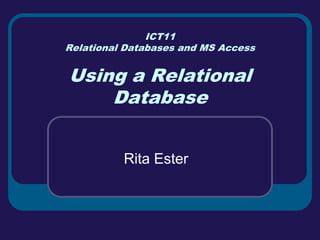
Relational Databases
- 1. ICT11 Relational Databases and MS Access Using a Relational Database Rita Ester
- 2. Where to Find Databases? Library system Patient data of a doctor’s office Inventory of a store More ? 08/03/2012 ©WCCS, ICT11: Using a Relational Database 2
- 3. Database An organized collection of related data 08/03/2012 ©WCCS, ICT11: Using a Relational Database 3
- 4. Relational Database Management System RDBMS Application software that Organizes data as tables Contains tools to Manage data Answer queries Create forms for data entry Generate reports MS ACCESS 08/03/2012 ©WCCS, ICT11: Using a Relational Database 4
- 5. Chapter 9 The Microsoft Access 2007 Window •Slide 5 •© 2007 Lawrenceville Press
- 6. Navigation Pane Run, open and manage the objects of the database Database objects are: Tables Queries Forms Reports 08/03/2012 ©WCCS, ICT11: Using a Relational Database 6
- 7. Database Schema Organization of data into tables Description of the data in the tables Data Redundancy Unnecessary data duplication A good schema has no data redundancy 08/03/2012 ©WCCS, ICT11: Using a Relational Database 7
- 8. Table Database object Stores related data organized as rows and columns 08/03/2012 ©WCCS, ICT11: Using a Relational Database 8
- 9. Chapter 9 Database Tables •Slide 9 •© 2007 Lawrenceville Press
- 10. Datasheet Shows the data of a table Organized with Fields in columns Records in rows 08/03/2012 ©WCCS, ICT11: Using a Relational Database 10
- 11. Fields Columns of a table Stores data of one type Name Type Size Format 08/03/2012 ©WCCS, ICT11: Using a Relational Database 11
- 12. Field Types AutoNumber Currency Text Yes/No (shorter than 255 Hyperlinks char.) Lookup Number Memo (longer than 255 char.) Date/Time 08/03/2012 ©WCCS, ICT11: Using a Relational Database 12
- 13. Field Size Size of text field Size of number field Max. number of Long Integer (default) characters to be for integer numbers stored Single for decimal numbers 08/03/2012 ©WCCS, ICT11: Using a Relational Database 13
- 14. Field Formats for Numbers General number Fixed Number of decimal places is fixed Percent Standard with the thousands separator, usually a comma 08/03/2012 ©WCCS, ICT11: Using a Relational Database 14
- 15. Field Formats for Date/Time Long form Saturday, June 24, 2006 Medium form 24-June-06 Short form 6/24/06 08/03/2012 ©WCCS, ICT11: Using a Relational Database 15
- 16. Field Size Size of text field More types for numeric values Max. number of characters to be Integer (uses 2 bytes), stored -32,768 to 32,767 Size of number field Decimal numbers: Long Integer (default) Double, Decimal for integer numbers Single for decimal numbers 08/03/2012 ©WCCS, ICT11: Using a Relational Database 16
- 17. Chapter 9 The Primary Key •A field that contains unique data •No duplicates allowed •Slide 17 •© 2007 Lawrenceville Press
- 18. 08/03/2012 ©WCCS, ICT11: Using a Relational Database 18
- 19. Form database object used for entering records into a table viewing existing records 08/03/2012 ©WCCS, ICT11: Using a Relational Database 19
- 20. Entry The data for a field Entered in an entry box of the form 08/03/2012 ©WCCS, ICT11: Using a Relational Database 20
- 21. Simple Form 08/03/2012 ©WCCS, ICT11: Using a Relational Database 21
- 22. Split Form 08/03/2012 ©WCCS, ICT11: Using a Relational Database 22
- 23. Multiple Items Form 08/03/2012 ©WCCS, ICT11: Using a Relational Database 23
- 24. How to Create and Use a Form? Demo Layout View used for formatting a form Form View used for entering records with a form Demo 08/03/2012 ©WCCS, ICT11: Using a Relational Database 24
- 25. Chapter 9 Record Controls • Used for – displaying a specific record in a form or – for displaying a new, empty record. • Located at the bottom of a form •Slide 25 •© 2007 Lawrenceville Press
- 26. Populating a Database Adding records to a database 08/03/2012 ©WCCS, ICT11: Using a Relational Database 26
- 27. Datasheet View (of a Table) Used to display the basic structure of a table in a datasheet with fields in columns and records in rows 08/03/2012 ©WCCS, ICT11: Using a Relational Database 27
- 28. Record Selector The box to the left of each record in a datasheet. 08/03/2012 ©WCCS, ICT11: Using a Relational Database 28
- 29. Filtering Displaying records based on a specified criteria. For example: Show all orders of customer “WW001” 08/03/2012 ©WCCS, ICT11: Using a Relational Database 29
- 30. Filtering Records On the Home tab: 08/03/2012 ©WCCS, ICT11: Using a Relational Database 30
- 31. Sorting Records On the Home tab: 08/03/2012 ©WCCS, ICT11: Using a Relational Database 31
- 32. Previewing and Printing a Datasheet Office Button Print Preview 08/03/2012 ©WCCS, ICT11: Using a Relational Database 32
Hinweis der Redaktion
- Refer to page 369 in the text.An RDBMS is used to manage data, answer queries (questions about the data), create user-friendly forms for data entry, and generate printed reports about stored data. Access handles this through objects called tables, forms, queries, and reports, and includes tools for working with these objects.
- Format the datasheet, change colmn width, change column order.