CloudShare TeamLabs Walkthrough
•Als PPTX, PDF herunterladen•
0 gefällt mir•1,605 views
Melden
Teilen
Melden
Teilen
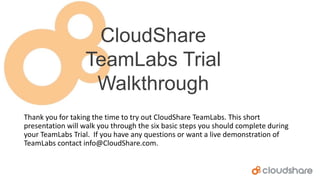
Empfohlen
Empfohlen
Weitere ähnliche Inhalte
Ähnlich wie CloudShare TeamLabs Walkthrough
Ähnlich wie CloudShare TeamLabs Walkthrough (20)
Kill Administrator: Fighting Back Against Admin Rights

Kill Administrator: Fighting Back Against Admin Rights
InterSystems Developers Community Update Global Summit 2019

InterSystems Developers Community Update Global Summit 2019
Own it: working with a changing open source community

Own it: working with a changing open source community
Reading Summary - Teamwork + Team Structure + Configuration Management

Reading Summary - Teamwork + Team Structure + Configuration Management
Solvion Trend Werkstatt juni 2019 - Microsoft Teams

Solvion Trend Werkstatt juni 2019 - Microsoft Teams
Automation: The Good, The Bad and The Ugly with DevOpsGuys - AppD Summit Europe

Automation: The Good, The Bad and The Ugly with DevOpsGuys - AppD Summit Europe
DevOpsGuys - DevOps Automation - The Good, The Bad and The Ugly

DevOpsGuys - DevOps Automation - The Good, The Bad and The Ugly
Mehr von Chris Riley ☁
Mehr von Chris Riley ☁ (20)
Continuous Integration (CI) is about more than releases

Continuous Integration (CI) is about more than releases
Enterprise DevOps fact or fiction - DevOps Summit 2014

Enterprise DevOps fact or fiction - DevOps Summit 2014
Navigating the Developer Tools Market: DevOps Camp Houston 2014

Navigating the Developer Tools Market: DevOps Camp Houston 2014
Kürzlich hochgeladen
Kürzlich hochgeladen (20)
Powerful Google developer tools for immediate impact! (2023-24 C)

Powerful Google developer tools for immediate impact! (2023-24 C)
Strategize a Smooth Tenant-to-tenant Migration and Copilot Takeoff

Strategize a Smooth Tenant-to-tenant Migration and Copilot Takeoff
IAC 2024 - IA Fast Track to Search Focused AI Solutions

IAC 2024 - IA Fast Track to Search Focused AI Solutions
The Role of Taxonomy and Ontology in Semantic Layers - Heather Hedden.pdf

The Role of Taxonomy and Ontology in Semantic Layers - Heather Hedden.pdf
Bajaj Allianz Life Insurance Company - Insurer Innovation Award 2024

Bajaj Allianz Life Insurance Company - Insurer Innovation Award 2024
Boost Fertility New Invention Ups Success Rates.pdf

Boost Fertility New Invention Ups Success Rates.pdf
Strategies for Unlocking Knowledge Management in Microsoft 365 in the Copilot...

Strategies for Unlocking Knowledge Management in Microsoft 365 in the Copilot...
2024: Domino Containers - The Next Step. News from the Domino Container commu...

2024: Domino Containers - The Next Step. News from the Domino Container commu...
Workshop - Best of Both Worlds_ Combine KG and Vector search for enhanced R...

Workshop - Best of Both Worlds_ Combine KG and Vector search for enhanced R...
[2024]Digital Global Overview Report 2024 Meltwater.pdf![[2024]Digital Global Overview Report 2024 Meltwater.pdf](data:image/gif;base64,R0lGODlhAQABAIAAAAAAAP///yH5BAEAAAAALAAAAAABAAEAAAIBRAA7)
![[2024]Digital Global Overview Report 2024 Meltwater.pdf](data:image/gif;base64,R0lGODlhAQABAIAAAAAAAP///yH5BAEAAAAALAAAAAABAAEAAAIBRAA7)
[2024]Digital Global Overview Report 2024 Meltwater.pdf
Understanding Discord NSFW Servers A Guide for Responsible Users.pdf

Understanding Discord NSFW Servers A Guide for Responsible Users.pdf
How to Troubleshoot Apps for the Modern Connected Worker

How to Troubleshoot Apps for the Modern Connected Worker
Tech Trends Report 2024 Future Today Institute.pdf

Tech Trends Report 2024 Future Today Institute.pdf
Apidays Singapore 2024 - Building Digital Trust in a Digital Economy by Veron...

Apidays Singapore 2024 - Building Digital Trust in a Digital Economy by Veron...
08448380779 Call Girls In Diplomatic Enclave Women Seeking Men

08448380779 Call Girls In Diplomatic Enclave Women Seeking Men
CloudShare TeamLabs Walkthrough
- 1. CloudShare TeamLabs Trial Walkthrough Thank you for taking the time to try out CloudShare TeamLabs. This short presentation will walk you through the six basic steps you should complete during your TeamLabs Trial. If you have any questions or want a live demonstration of TeamLabs contact info@CloudShare.com.
- 2. Once you have an account login at use.cloudshare.com
- 3. This is your home screen - the control panel for all environments and projects This is a graph of your team’s usage These are your running environments These are the projects you belong to This is the activity of your team
- 4. Step 1: Create an Environment • Go to the Environments Menu and Select “Create” Environments are a collection of resources in the cloud. Each environment is walled off from all others. An environment contains machines, networking, software, configur ations, current network and memory state.
- 5. Create an Environment • Select the virtual machines you want to add to the environment • Once you have added all the machines you want from the catalog Click “Save and Run” You can add one or more machines. All machines added will be automatically networked together. The environment will be automatically provisioned for you.
- 6. Step 2: Access the VMs • Once the environment is provisioned you can access the machine in the browser window, or via RDP Now Click the “Take Snapshot” button to snapshot your environment.
- 7. Step 3: Snapshot • Give your snapshot a name and description • Click the “Take Snapshot” button Snapshots can be published to all users as a blueprint, or as a versions of existing blueprints. Once the snapshot is completed it will be available in the catalog of blueprints.
- 8. Step 4: Create a Policy • Now create a policy used to run environments for a specified period of time • Go to the “Management” Menu • Select “Policies”
- 9. Create a Policy • Click the “Create Environment Policy” button
- 10. Create a Policy • Give the policy a name • …a runtime lease (how long the environment will run) • …a storage lease (how long before the environment deletes) • …a directive for handling inactivity (what to do when users are not accessing the environment) Policies allow you to reclaim resources for unused environments. This means at one moment you can run very large environments, and at other times many small ones.
- 11. Step 5: Add Users • Go to the “Management” menu • Select “Users” • Select “Project Members” Now add users to run the environment you created with the policy you created. A user is someone that will create environments for their development and testing.
- 12. Add Users • Enter the user’s email address • …the first name • …the last name • Select which project(s) the user belongs too • Set the user to be a project manager, team manager, or or team member • Click “Send Confirmation Request” Choose the user configuration that best suites your team size and organization’s governance. Project managers can see all environments in all projects, create users, and blueprints. Team managers can see all environments, and create blueprints, in the project(s) they belong to. Team members can only run blueprints in the environment they belong to. The new user will get an email to setup a username and password
- 13. Step 6: Run Environments Once the user logs in, they will • Go to the “Environment” menu • And Select “Run”
- 14. Run Environments Users then: • Select the project that contains the blueprint they want • Select the blueprint from the list • Select the version of that blueprint, if there is more than one • Select the policy determining how long it will run • Give it a name When they run the environment they will have their own exact copy of the environment where it was left during the latest snapshot. This includes network and memory state. Because environments can be versioned you can have any number of configurations for a single environment type.
- 15. Now you know the basics of using TeamLabs. Look around, and learn how to: • • • • • • • • Manage users and projects Upload VMs Copy VMs Edit Environment Hardware Version Blueprints Run Usage Reports Install Visual Studio and TFS Plugins Add more automation with the REST API We hope you enjoy your TeamLabs trial. If you ever get stuck, contact support@cloudshare.com
