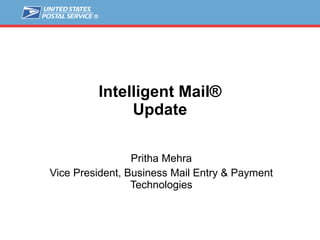
Intelligent Mail Update Pritha Mehra VP Business Mail Entry & Payment Tech
- 1. Intelligent Mail® Update Pritha Mehra Vice President, Business Mail Entry & Payment Technologies
- 18. 1 Go to the Business Customer Gateway from www.usps.com 1 Download Online Reports
- 19. Login Information: Enter your username and password. 2 Go to the customer gateway Enter your Username and Password 1 2 Download Online Reports
- 20. Select Mailing Reports (PostalOne!) Under Track & Reports 3 Download Online Reports
- 21. Under Full Service, click on Reports 4 Download Online Reports
- 22. Download Online Reports Under Reports click on Address Correction Service (ACS) 5 Download Online Reports
- 23. Download ACS Two possibilities: Download ACS or download Nixie. Select Download ACS Report 6 Download Online Reports
- 24. Download ACS Report in Excel format will allow use of all the functionality available in Excel, such as, filtering by Job ID, Mailing Group ID or Date Range Download Online Reports
- 25. Download Nixie Report in Excel format will allow the use of all the functionality available in Excel such as filtering by Original IMb, Mailing Group ID, Date Range, ID Download Nixie Data
- 31. USPS.com http://www.usps.com Gateway https://gateway.usps.com/bcg/login.htm
- 34. Business Services Business Service Service Description Manage Mailing Activity ( PostalOne! ) Manage Mailing Activity is comprised of PostalOne! functionality that supports electronic submission of mailings (including a Test Environment for Mailers (TEM) for Mail.dat, Mail.XML™ and the Postal Wizard) and provides mailing activity information Manage Mailing Activity Sub-Services Sub-Service Description Summary Provides overview of recent transaction activity Balance and Fees Provides permit owners the balance and fees due for permit and publication accounts Postal Wizard Provides mailers an online avenue to submit an electronic postage statement Electronic Data Exchange Provides users access to TEM to submit Mail.dat 09-1 and 08-2 files and Mail.XML for test purposes, and Production environment to submit Mail.dat 09-1 and 08-2 files Mailing Reports Provides users mailing transactions including postage statement detail, Electronic Mail Improvement reports, Mail Quality reports, Issue Level Postage Statements. Dashboard Provides users the status of all electronically submitted mailings. Manage Permits Provides users a view of all permits linked to their account. BSAs have the capability to link additional permits to their business locations.
- 35. Business Services Business Service Service Description Mailer ID Mailer Id supports all functionality associated with the management of Mailer IDs, including applying for a MID and managing an MID profile. Mailer ID Sub-Services Sub-Service Description Mailer ID Summary Provides summary of all Mailer IDs that are linked to a business location Request a Mailer ID Provides permit owners the balance and fees due for permit and publication accounts Manage Mailer ID Profile Provides user capability to manage data distribution for Full Service ACS and Start-The-Clock/Container Visibility information. Address Book Provides users capability to store data distribution recipient candidates for profile management. Delegate Mailer ID Provides users the capability to delegate the management of a Mailer ID to another party. This enables the other party to manage data distribution options.
- 36. Business Services Business Service Service Description Schedule a Mailing Appointment (Fast) FAST provides electronic drop shipment and Origin Entry appointment scheduling. Customer Supplier Agreements (CSA) Customer Supplier Agreements provide, for a commercial mailer, the origin-entry preparation requirements and the acceptance window times necessary for mail to be considered entered into the postal network on “Start-the-clock Day Zero” (Day-0) Customer Label Distribution System (CLDS) The Customer Label Distribution System (CLDS) provides an online alternative to the existing manual label order process. Audit Mailing Activities ( PostalOne! ) Provides users with read-only access to the Mailing Reports included in the Manage Mailing Activity service. Manage Electronic Verification Activity (e-VS) The Electronic Verification System (e-VS), allows high-volume package mailers and package consolidators to document and pay postage, including special service fees, using electronic manifest files. Manage Electronic Return Activity (PRS ) Parcel Return Service (PRS) is a workshare discount program that offers an easy and convenient way for customers of retail companies to return parcels.
- 38. Getting Started Getting Started with Intelligent Mail Set up Profile / The Business Customer Gateway Step 2 – Plan Mailpieces, Barcodes, eDOC & Feedback Step 1 – Review the Guides and Specifications Step 3 – Step 4 – Test in TEM
- 41. Resources: RIBBS Website The RIBBS Website provides extensive Intelligent Mail Resources
- 42. Resources: RIBBS Guides and Specifications You can view or download the Guides and Specifications from RIBBS
- 43. Resources: RIBBS News Keep up with the latest news on Intelligent Mail® Services Click here for latest news
- 44. Resources: Business Customer Gatewa y The Business Customer Gateway is your new landing page
- 48. Busines Mail Acceptance (Move Update)
- 53. Verification Types MERLIN Manual Barcode Presort Bundle Prep Shortpaid Tap Test Weigh Delivery Point Validation Move Update Mail Piece Count Verification Manifest Mail
- 57. America is on the Move and Growing! 1.8 million new addresses 45 million Americans move 149 million total addresses The Move Update Case Pennsylvania New Jersey New York
- 58. What is Move Update? Move Update describes the process of periodically matching a mailer’s address records with customer-filed Change-of-Address orders received and maintained by the Postal Service. Move Update = Fewer Forwarded and Returned Mailpieces
- 61. Electronic data file Contains name, address and barcode (if available) Sample extracted from the mailing is processed on MERLIN Mailpiece ID can be used to identify any piece found as an error . Move Update Verification Process BME clerk selects sample mailpieces for MERLIN verification The NCSC performs a Move Update validation Move Update Verification results are displayed in PostalOne! Results forwarded to PostalOne! Mailpieces are run on MERLIN, data file sent to NCSC PostalOne! Triggers Verification and mailing data is sent to MERLIN
- 62. Reports
- 87. Through the Gateway customers can see company information for multiple business locations in a single display Highlights
- 90. Customers access the Business Customer Gateway from USPS.com http://www.usps.com Basics https://gateway.usps.com/bcg/login.htm
- 94. Login and New Accounts Step 1. New user signs up at the Gateway landing page Step 2. New user creates Username and Password
- 95. Step 3. New user selects business account Step 4. New user enters company information Login and New Accounts Note: All Business locations receive a Customer Registration ID (CRID). The CRID is used to link all users and company information.
- 96. Step 5. New user reviews and confirms information Step 6. New user reads and accepts the Privacy Act Login and New Accounts
- 98. Step 8. New user selects the business locations to associate to the service Step 9. New user account confirms or cancels the business service request Login and New Accounts
- 103. Profile Management Functionality Your Account Settings Users can view their business locations and the services they have at each Users may request additional services or additional locations for a service User can see the status of their requests. Administrator queue to approve user access requests. Administrator tool to remove access or assign additional users the BSA role. Function Profile Request Access Request Status Request Inbox (BSA Only) Manage User Access (BSA Only) Business Customer Gateway Link
- 107. Request Access Your Account Settings Users can request access to additional services and business locations via the Request access link Note: Users also have the option of having their BSAs assign them any additional Services and locations.
- 108. Request Access Your Account Settings When requesting additional business locations, users may enter the CRID of the business rather than the name and address
- 117. Business Services Business Service Service Description Manage Mailing Activity ( PostalOne! ) Manage Mailing Activity is comprised of PostalOne! functionality that supports electronic submission of mailings (including a Test Environment for Mailers (TEM) for Mail.dat, Mail.XML™ and the Postal Wizard) and provides mailing activity information Manage Mailing Activity Sub-Services Sub-Service Description Summary Provides overview of recent transaction activity Balance and Fees Provides permit owners the balance and fees due for permit and publication accounts Postal Wizard Provides mailers an online avenue to submit an electronic postage statement Electronic Data Exchange Provides users access to TEM to submit Mail.dat 09-1 and 08-2 files and Mail.XML for test purposes, and Production environment to submit Mail.dat 09-1 and 08-2 files Mailing Reports Provides users mailing transactions including postage statement detail, Electronic Mail Improvement reports, Mail Quality reports, Issue Level Postage Statements. Dashboard Provides users the status of all electronically submitted mailings. Manage Permits Provides users a view of all permits linked to their account. BSAs have the capability to link additional permits to their business locations.
- 118. Business Services Business Service Service Description Mailer ID Mailer Id supports all functionality associated with the management of Mailer IDs, including applying for a MID and managing an MID profile. Mailer ID Sub-Services Sub-Service Description Mailer ID Summary Provides summary of all Mailer IDs that are linked to a business location Request a Mailer ID Provides permit owners the balance and fees due for permit and publication accounts Manage Mailer ID Profile Provides user capability to manage data distribution for Full Service ACS and Start-The-Clock/Container Visibility information. Address Book Provides users capability to store data distribution recipient candidates for profile management. Delegate Mailer ID Provides users the capability to delegate the management of a Mailer ID to another party. This enables the other party to manage data distribution options.
- 119. Business Services Business Service Service Description Schedule a Mailing Appointment (Fast) FAST provides electronic drop shipment and Origin Entry appointment scheduling. Customer Supplier Agreements (CSA) Customer Supplier Agreements provide, for a commercial mailer, the origin-entry preparation requirements and the acceptance window times necessary for mail to be considered entered into the postal network on “Start-the-clock Day Zero” (Day-0) Customer Label Distribution System (CLDS) The Customer Label Distribution System (CLDS) provides an online alternative to the existing manual label order process. Audit Mailing Activities ( PostalOne! ) Provides users with read-only access to the Mailing Reports included in the Manage Mailing Activity service. Manage Electronic Verification Activity (e-VS) The Electronic Verification System (e-VS), allows high-volume package mailers and package consolidators to document and pay postage, including special service fees, using electronic manifest files. Manage Electronic Return Activity (PRS ) Parcel Return Service (PRS) is a workshare discount program that offers an easy and convenient way for customers of retail companies to return parcels.
- 123. Manage Permits Users may view linked permits. BSAs can link additional permits under Manage Permits. Verify correct permits are linked to the desired business location CRID Accounts
- 125. Manage Permits – Permit Profile Accounts Users may view linked permits for a business location CRID
- 126. Manage Permits Accounts Link additional permits if necessary. If validation fails, BSA should contact the Help Desk. BSAs may link additional permits
- 128. Link provides access to detailed information on Intelligent Mail Services Design & Prepare
- 131. Access The Mailer ID System Acquire Mailer IDs Design & Prepare Step 1. User requests Mailer ID service if they do not already have access. Step 2. User accesses Mailer ID system.
- 132. Mailer ID Summary Acquire Mailer IDs Step 1. MID Summary page will display all Mailer ID that are associated to the selected business location. Step 2. If there is a Mailer ID that a business location has that is not displayed contact the Help Desk. Design & Prepare Step 3. To request a new Mailer ID select Request a MID.
- 133. Request a Mailer ID Acquire Mailer IDs Step 4. System will display the number of MIDs that are available for the business location. Step 5. If the type of MID wanted is not available, contact the Help Desk for assistance. Step 6. Select type of MID, enter the number of MIDs requesting and click Request MIDs Design & Prepare
- 134. Acquire Mailer IDs: Request a Mailer ID Step 7. Select for the system to automatically generate the MID or request a specific MID number to see if available. Step 8. Select the program for which you are requesting to use the MID Step 9. Select Request MIDs Design & Prepare
- 135. Acquire Mailer IDs: Mailer ID Issued Step 10. New MID is issued and added to the summary for the business location. Design & Prepare
- 137. Full Service Data Distribution Design & Prepare Step 1. Access the Mailer ID System from the Business Customer Gateway. Step 3. Click Add Profile. Step 2 Locate the MID for which you want to create a Data Distribution Profile.
- 139. Data Distribution – Address Book Entry Step 1. Select Business Location. Note: Each Business Location (CRID) has its own Address Book. Step 2. Click Address Book: Add Data Recipients Design & Prepare
- 140. Data Distribution – Address Book Entry Design & Prepare Step 3. Key in the MID of a possible data recipient. Note: You will need to know the MIDs of your data recipients. Step 4. Click Add Entry
- 141. Data Distribution – Address Book Entry Design & Prepare Step 5. New data recipient candidate displays in Address Book and will be available for selection for all MIDs linked to the business location
- 142. Data Distribution – Full Service Start-The-Clock/Container Visibility Steps and Profile Options are the same as Full Service ACS. Design & Prepare
- 143. Full Service Data Distribution – Delegate Mailer ID Step 1. Click the box to delegate management of the data distribution for a MID to another company. Step 3. Select Save Profile. Step 2. Select the Company from the drop down box (box is populated from Address Book) Design & Prepare
- 146. Electronic Data Exchange Access to TEM is through the Manage Mailing Activity service B. Select Electronic Data Exchange once Request is approved C. Select the Mail.dat version Mail & Transport A. Log into your homepage. Request and get approved for Manage Mailing Activity.
- 148. Submit Electronic Documentation in Test Environment User selects the version of Mail.dat they wish to test and downloads the appropriate software. Once a customer has successfully completed all required test scenarios, the Help Desk will notify them of the approval to submit to the production environment User sends the Help Desk an email to initiate testing. Help Desk link opens an email to the PostalOne! Help Desk. Mail & Transport
- 152. Submit Electronic Documentation Step 1. User requests Manage Mailing Activity service if they do not already have access. Step 2. User obtains the Intelligent Mail Full-Service Mailer Checklist Step 3. Obtain company CRID for electronic file submission Mail & Transport
- 157. View Full Service Information Track & Report Step 1. User requests Manage Mailing Activity service if they do not already have access. Step 2. User accesses Mailing Reports.
- 158. View Full Service Reports Track & Report Step 3. Under Full Service, select Reports
- 159. View Full Service ACS Step 4. Select Address Correction Service (ACS) Track & Report
- 160. View Full Service ACS Step 5. Select ACS Report : Two possibilities Download ACS or download Nixie: Select Download ACS Track & Report
- 162. Track & Report Step 8. Select one option from the dropdown menu. The option is a value attribute within the job ID number Extract Value, Starting Value, Ending Value Or containing Value Step 9. Data range: The user can select the Start and End dates or enter a date using the Calendar functional icon for both the start and end dates. Step 10. Click on Search
- 163. Format can be Excel or Coma delimited (CSV) Show the number of records displayed by the search Track & Report Step 11. Select criteria of search and download the data in the format of Excel (XLS) or Comma delimited (CSV)
- 164. Step 12. The Pop up box appears offering two options: Open or Save the excel file Track & Report
- 166. View Financial Information Track & Report Step 1. User requests Manage Mailing Activity service if they do not already have access. Step 2. User accesses Mailing Reports.
- 167. View Transactions Track & Report Step 3. Select View Transactions
- 168. Transactions Report Track & Report Report displays all transactions for permits that are linked to the locations in the User’s profile for the Manage or Audit Mailing Activity Service Users may access postage statement details under Transaction Type
- 169. Mailing Activity Report Track & Report Report displays postage amounts by line item for a permit and postage statement type for permits that are linked to the locations in the User’s profile for the Manage or Audit Mailing Activity Service
- 179. Manage User Access – BSA Only Business Services Administrator
- 180. Manage User Access – BSA Only Business Services Administrator
- 181. Manage User Access – BSA Only Business Services Administrator
- 182. Manage User Access – BSA Only Business Services Administrator
- 188. The RIBBS Website provides extensive Intelligent Mail Resources Customer Support
- 189. Resources: RIBBS Guides and Specifications -- You can view or download the Guides and Specifications from RIBBS Customer Support
- 192. Keep up with the latest news on Intelligent Mail® Services Resources: RIBBS News Click here for latest news Customer Support
- 193. Resources: Business Customer Gateway The Business Customer Gateway is your new landing page Customer Support
- 196. Postage Statement Move Update Method Checkbox
- 197. Postage Statement Move Update Method Checkbox Postal Wizard Statement Entry
- 211. Mailer ID
- 212. *from Business Customer Gateway presentation Mailer ID
- 218. Services Availability SERVICE RECORDS DELIVERY BARCODE ASE REQUIRED FEE BASIC FULL-SERVICE Non-Auto Manual Address Correction Hard copy None required, (optional POSTNET ™ or IMb ™ ) Yes (optional for First-Class Mail letters & Periodicals) Per manual notice issued Traditional ACS ® Electronic via RIBBS™ or CD - Mailer chooses daily, biweekly, weekly, bimonthly, or monthly. None required, (optional POSTNET or IMb) Yes (optional for First-Class Mail letters & Periodicals) Per electronic notice issued OneCode ACS ® Automated via RIBBS - Mailer logs into website manually or through a script or other automated process to collect data. IM™ IMb Basic required Yes (optional for First-Class Mail® letters & Periodicals) Per automated notice issued Full-Service ACS™ Automated via download – Mailer logs into Business Customer Gateway to access Reports or via Mail.XML Push/Pull IM IMb Full-Service required Yes (optional for First-Class Mail letters & Periodicals) None for First-Class Mail. None for 30 days for Standard Mail ® & Bound Printed Matter (fees apply for duplicates after 30 days). None for 60 days for Periodicals (fees apply for duplicates after 60 days).
- 220. Online Download - Reports Click the “Address Correction Service (ACS)” link from the Reports page to download the Full-Service ACS™ COA or nixie reports.
- 225. MID Delegation Single Recipient
- 226. Summary of Company’s MID COMPANY COMPANY COMPANY 20260-0826
- 227. MID Delegation Address Book COMPANY
- 228. MID Delegation Address Book
Hinweis der Redaktion
- Feedback, Thursday, October 9, 2008
- Feedback, Thursday, October 9, 2008
- Full-Service ACS is available for: First-Class Mail Letters and Flats Standard Mail Letter and Flats Periodicals Letters and Flats Bound Printed Matter Flats Full-Service ACS data only to Mail Owner or designated party Identified in eDoc Profiles – Static/Dynamic Cast of Characters direct the ACS data when the mail owner wants the mail information to go to a third party Mailers will qualify for no-cost within the specified timeframe address correction notices by participating in full-service and using the provided information to update their address records. Mailers who do not update an address record after notification may be required to pay for subsequent change-of-address (COA) and undeliverable-as-addressed (Nixie) notices. Duplicate COA determination will be based on the provision of the same name/address combination as recorded in the change-of-address record on file. Duplicate Nixie notices will be determined based on the provision of a notice for the same Mailer ID and delivery point (MID + delivery point).
- eDoc is the mechanism that governs the distribution of ACS data Mail Owners and Preparers may allow other parties access to their full-service feedback by setting up a MID profile and submitting a Cast of Characters file. It allows a mailer to engage a third-party data recipient to manage only a portion of the data for a specific Mailer ID and service. The mailer must submit a Cast of Characters message to identify the data recipient and mailing-specific information.
- Overview
- Feedback, Thursday, October 9, 2008 The primary parties to every mailing are the owners who commissioned the mailing and the preparer who actually defines the mailpieces and submits the electronic documentation. Owners may also prepare their own mailings. These parties are referred to as the Mail Owner and the Mail Preparer and are responsible for controlling access to data/information about their mailings. As one of the Full Service requirements, both the Mail Owner and Mail Preparer must be identified in the By/For section of the electronic documentation. Mailer ID, CRID, and Permit Numbers may be used as part of the By/For identification. For the Mail Owner or Mail Preparer to participate in full-service data provisioning to third-parties, the Owner/Preparer must be identified by their Mailer ID in the By/For of the electronic documentation.
- .
- Download reports on-line via the Gateway -- Browser based HTTPS (Hyper Text Transport Protocol - Secure)– Online web page allowing customers to download ‘compressed data’ over HTTPS protocol. Browser based HTTPS Reports – Online web page allowing customers to view ‘reports’ over HTTPS. Mail.XML Pull: Web Services Pull model where customer sends a Web Services based Mail.XML Request message invoking USPS Web Services to pull data in XML format through a Mail.XML Web Service method. Mail.XML Push: Web Services Mail.XML Push model where the USPS invokes a customer’s Web Service method/URL and pushes XML data to the customer Web Service when the data is available or a notification is sent to the customer by the USPS that customer’s data is available for download.
- The Business Customer Gateway provides access to services supported by multiple USPS systems. The intent of the Gateway is to provide a unified landing point to provide customer ease of use. It also presents a task oriented display rather than USPS system names. The Gateway Sign In, Sign Up page offers information on the services available through the Gateway as well as general information and customer support links that are important in mail management. As Intelligent Mail Full Service enhances, this Gateway will evolve to support an improved customer experience displaying a full range of products and services for your convenience. The Business Customer Gateway will provide: Enhanced Online Application Process - Online Services Presentation – Landing page that presents application access points to customers as products and services. Expands single sign-on capabilities for customers Delegated Administration – Option that allows companies to manage access requests for their users. Standardized Customer Identification – Customer Registration ID (CRID) used as standard identifier across USPS applications Unified Customer Profile – Allows customer and USPS a centralized view of accounts and services. Cost Containment - Common elements (security, access management) are shared by applications rather than each providing their own. This system will allow a more consistent user experience providing customers with the ability to access multiple online service channels Will also provide: Administrative Capability for Managing Access Self-Service Capability for Administrators to Manage their own Users Integrated Business Profile Overview
- The Business Customer Gateway is the interface to all United States Postal Service (USPS) online offerings. The Gateway unifies mature applications used by continuing Postal Service customers and new functionality developed to support emerging Intelligent Mail® Services. The Gateway will continue to see enhancements and host new services as the Intelligent Mail program matures. In the November 2009 release, Gateway services will see more refinements and upgrades All Gateway customers can enter the gateway directly from http://www.usps.com and by clicking the link on the lower right corner. The Gateway enables business customers to engage more effectively with the USPS The new Business Customer Gateway will create a single, unified landing point for customers to access all of the Postal Service’s online business ; which will include: Consolidation of Postal Service online offerings Centralized jumping-off point for access to all Business Services Integrated business profile for USPS services Self-Service focus drives all process decisions Self-Service Capability for Administrators to Manage their own Users Provides Integrated Business Profile
- The Full-Service ACS reports enable two options : 1- The Download ACS Report, which allows the user to search ACS records, display sample data, and download the data set(s) in a CSV or Excel format. 2- The Nixie Details Report, which allows the user to search Nixie Detail records, display sample data, and download the data set(s) in a CSV or Excel format
- The system shall display the ACS Report screen on a new separate page as displayed: Search input parameter fields: Search By Pick list values: Job ID, Mailer ID, ID Number Text box corresponding to Search By field Search with Corresponds to ID Number field Pick list values: Exact Value, wildcard Record creation date range w/ Calendar functionality Start date End date Search button Download button Search results download format type Pick list values: CSV, Excel The system shall display the search results based on user defined search criteria when the search button is selected as described in Figure 2.1 above. The system shall start a system download dialog to allow the user to save the search results to their local computer
- The system shall display the Nixie Detail Report screen on a new separate page as displayed and detailed as follows: Search input parameter fields: Search By: list values: Job ID, Mailer ID ID Number: Text box corresponding to Search By field Search with: Corresponds to ID Number field Pick list values: Exact Value, wildcard Record creation date range w/ Calendar functionality Start date End date Search button Download button Search results download format type Pick list values: CSV, Excel The system shall display the search results based on user defined search criteria when the search button is selected as described in Figure 2.1 above. The system shall start a system download dialog to allow the user to save the search results to their local computer
- The third method of electronic documentation is Mail.XML, which uses eXtensible Markup Language instead of the relational file structure common to Mail.dat. Mail.XML is submitted through the Web Services application to the PostalOne! system. While Mail.XML is not currently used by as many mailers as Mail.dat, the Mail.XML 4-1 release provides much more functionality than it does now. And while it will have similar capabilities and benefits as Mail.dat, there is no licensing fee to use Mail.XML!
- Here is a list of different Mail.XML Technical Specification
- Mail.XML Push: Web Services Mail.XML Push model where the USPS invokes a customer’s Web Service method/URL and pushes XML data to the customer Web Service when the data is available or a notification is sent to the customer by the USPS that customer’s data is available for download. Mail.XML Pull: Web Services Pull model where customer sends a Web Services based Mail.XML Request message invoking USPS Web Services to pull data in XML format through a Mail.XML Web Service method.
- If you want to automatically receive the data as soon as it is ready (Push model), you must have registered your Web Services URL, implemented a WSDL for push (Delivery and Notification) Mail.XML messages, and implemented Authentication and Authorization to authenticate and authorize transactions sent by the PostalOne! system to your server. Within the PostalOne! system, a user interface allows you to provide the information and indicate which messages you want to receive as a Push model. You must have also checked the type of data you want to receive as a Push. All push messages end in the word “Delivery” or in the word “Notification.” The messages that end with the word “Delivery” mean that the message has all the detail data and the customer is receiving the data because the customer registered with the USPS PostalOne! system to receive the detail data as it becomes available. The messages that end with the word “Notification” mean that the message will notify the customer that the “data is ready” to be pulled through Pull Mail.XML mechanism or another approved method. Notification messages will not have detail data. The customer will have the option to choose the push messages that they want the PostalOne! system to use and send the data to the customer. e.g., a customer may decide to use Pull messages for ACS, but may decide to receive continuous feeds of data for Start The Clock “Delivery” message or Nixie “Delivery” message and may choose to receive the notifications through the Notification messages.
- .
- The new Business Customer Gateway will create a single, unified landing point for customers to access all of the Postal Service’s online business offerings. Consolidation of Postal Service online offerings Centralized jumping-off point for access to all Business Services Integrated business profile for USPS services Self-Service focus drives all process decisions Self-Service Capability for Administrators to Manage their own Users Provides Integrated Business Profile
- The new Business Customer Gateway will create a single, unified landing point for customers to access all of the Postal Service’s online business offerings. Consolidation of Postal Service online offerings Centralized jumping-off point for access to all Business Services Integrated business profile for USPS services Self-Service focus drives all process decisions Self-Service Capability for Administrators to Manage their own Users Provides Integrated Business Profile
- CRIDs are created to identify uniqueness; customers and associate customer data, similar to an account number.
- Good morning/afternoon. This training module will walk through the Business Customer Gateway.
- Users will be able to access multiple USPS systems with one username and password from a single landing point. This system will allow a more consistent user experience providing customers with the ability to access multiple online service channels Will also provide: Administrative Capability for Managing Access Self-Service Capability for Administrators to Manage their own Users Integrated Business Profile
- The new Business Customer Gateway will create a single, unified landing point for customers to access all of the Postal Service’s online business offerings. Consolidation of Postal Service online offerings Centralized jumping-off point for access to all Business Services Integrated business profile for USPS services Self-Service focus drives all process decisions Self-Service Capability for Administrators to Manage their own Users Provides Integrated Business Profile
- The Business Customer Gateway provides access to services supported by multiple USPS systems. The intent of the Gateway is to provide a unified landing point to provide customer ease of use. It also presents a task oriented display rather than USPS system names. The Gateway Sign In, Sign Up page offers information on the services available through the Gateway as well as general information and customer support links that are important in mail management. As Intelligent Mail Full Service enhances, this Gateway will evolve to support an improved customer experience displaying a full range of products and services for your convenience. The Business Customer Gateway will provide: Enhanced Online Application Process - Online Services Presentation – Landing page that presents application access points to customers as products and services. Expands single sign-on capabilities for customers Delegated Administration – Option that allows companies to manage access requests for their users. Standardized Customer Identification – Customer Registration ID (CRID) used as standard identifier across USPS applications Unified Customer Profile – Allows customer and USPS a centralized view of accounts and services. Cost Containment - Common elements (security, access management) are shared by applications rather than each providing their own. This system will allow a more consistent user experience providing customers with the ability to access multiple online service channels Will also provide: Administrative Capability for Managing Access Self-Service Capability for Administrators to Manage their own Users Integrated Business Profile
- New Process: Customers select New Users to create an account for any service offered through the Gateway. On May 11, 2009, the Gateway will support: All PostalOne! services All FAST (Facility Access and Shipment Tracking System) services CLDS (Customer Label Distribution System) Mailer Id (MID) The Gateway will provide unified access to all services under the Full Service umbrella. NOTE: Users request a single service per request. Multiple locations can be added to the service request. Previous Process: The new user route included a short online application followed by a lengthy manual process through the system Help Desk. A Hardcopy 1357c was required to be completed and returned before the access process could begin. The Help Desk needed to create the Usernames and Passwords for all system users. New Process: Online process replaces the hardcopy documents. New Users create their own Usernames and Passwords online. NOTE: Username and Password are BOTH case sensitive in the new registration system!
- Previous Process: Manual with Help Desk. New Process: When a new user creates a profile, the system requires a selection account type: Personal or Business. NOTE: Users wanting access to the Business Customer Gateway MUST select Business. (This customer registration system is the standard for all USPS online users. Consumers using USPS.com services also register through this system. Personal accounts are directed to USPS.com after registration. Users can hold both a personal and business account.) Previous Process: Manual with Help Desk. New Process: Users complete their Business Profile information. NOTE: It is extremely important for users wishing to affiliate to the same company to enter their company name and address information consistently. A Customer Registration ID (CRID) is assigned to a business name at an address. Too much variance will result in different CRIDs and will result in company users not being linked to the same business entity. Business Service Administrators need to ensure their company users apply with the same business information that the BSA entered for the desired location.
- Previous Process: Manual with Help Desk. New Process: System displays business information for confirmation. Previous Process: Manual with Help Desk – Hardcopy 1357c. New Process: Click through agreement replaces hardcopy 1357c.
- Previous Process: Manual with Help Desk. New Process: User selects desired service in the online process. NOTE: Users request a single service per request. Multiple locations can be added to the service request.
- Previous Process: Manual with Help Desk. New Process: Once a service is selected, a user selects the business locations they want associated to this service. Existing business locations display and a user selects by clicking the checkbox at the left. If a user needs this service for locations that are not listed, they select the New Business location button to add additional business locations to their profile.
- Previous Process: Manual with Help Desk. External Site Administrator agreement. Company Participation Agreement. New Process: The hardcopy Participation Agreement has been replaced by an electronic Terms & Conditions: click through agreement that the BSA accepts for the Business location. When a user requests access to a Service for a Business Location, the system checks to see if that Service requires a Business Service Administrator (BSA). A Business Service Administrator is the key contact for a Business Location for the management of the selected Service. This includes the approval and deactivation of all additional users for this Service at this business location. If a Service requires an Administrator, the system checks to see if one has already been established. If not, the user requesting access will be notified of the BSA requirement and asked if they will assume the BSA responsibility. If the user agrees to become the BSA the process continues. If they decline, their request will go into a pending status until there is a BSA for this Service at the Business Location. The request is held for 25 days. NOTE: The first user requesting a Service for a Business Location should be the person that will assume the BSA responsibilities. A BSA also has the opportunity to assign additional approved users the BSA role.
- User receives email confirmation of pending status for the Service at the requested location(s) and a follow-up email when request is approved or denied The system auto generates Request status emails User receives email confirmation of Business Service Administrator status for the Service at the requested location(s) Non-Business Service Administrator users receive an email notification of the status of the request
- Users receive email confirmation of actions on their requests.
- Summary of Profile Management functionality: non BSA and BSA.
- Gateway Profile Management allows users to view their profile, request access to additional Business Services and Business Locations, and monitor a request status for approval.
- The User Profile displays the user’s Business locations including the CRIDs (Customer Registration IDs) associated to those locations. The Profile also displays the Services a user has and the locations for which that Service has been approved. The option for a user to remove Services is available through the User Profile.
- CRIDs are created to identify uniqueness; customers and associate customer data, similar to an account number.
- Request Access allows users to apply for additional services and/or additional locations for the services they have. This follows the same process as the new user requesting a service when they register. NOTE: You must first request a Service (new or existing) and then the locations you want linked to this Service.
- Users may request multiple locations for a service. This is done by selecting the New Business Location button.
- User enters the new Business Location information. Once again, it is very important to enter business location information consistently across users accessing the same business locations.
- User may confirm or cancel business location information.
- System will return user to the Select Business Locations screen for the requested Service. User may then select the location(s) for the Service or add another New Business Location.
- After user selects the locations for the requested Service, the system displays a confirmation screen. If a user selects a location that is already linked to the requested Service for that user, the system will display a message that the user already has that Service for that location.
- After user selects the locations for the requested Service, the system displays a confirmation screen. If a user selects a location that is already linked to the requested Service for that user, the system will display a message that the user already has that Service for that location.
- Links in the header.
- All links to Business Service display but a user will not have access to the functionality behind the link until approved for that service.
- User can click a business name from the Profile Information page to review its profile.
- Displays permits linked to the business entity (location).
- Displays permits linked to the business entity (location).
- To receive Full-Service push data the customer must be registered in the Customer Registration system at the Gateway (in other words the customer is a registered PostalOne ! user). A new or existing customer, after completing the Gateway approval and request access steps for this Business Service, must have also set-up a push subscription profile using the Gateway system. This activation process enables data distribution control. Data distribution is driven by data provided in the documentation to the PostalOne! system with the By/For relationship. The MID profile if setup by the customer, take precedence on authorization rules over the electronic documentation data.
- To access the TEM for Mail.dat file formats a user must first request and get approved for access to the Manage Mailing Activity service. Once the request for the Manage Mailing Activity is approved the user logs in to the Gateway and clicks on the “Electronic Data Exchange” link on the left-hand side menu Feedback and Reports
- Once the request for the Manage Mailing Activity is approved by the BSA (user will receive a notification by email), the user logs in to From the Business Customer Gateway the user clicks on the “Electronic Data Exchange” link on the left-hand side of the screen on the Business Customer Gateway user homepage .
- Users need to complete the email with the following information: Business Location Name Contact Person Name Contact Person eMail Contact Person Phone Number Data Exchange Method to test The Help Desk will contact with test scenarios and timeline.
- Testing with the PostalOne! Help Desk is necessary prior to being able to submit ‘live’ files. TEM supports testing for: Mail.dat – Versions 08-2 and 09-1 Mail.xml Postal Wizard – Full Service submission eVS PRS The Electronic Data Exchange page also provides links to guides, software, forms, and other support needed for testing. Each exchange method has a link “Start Testing – Notify Help Desk”. This link opens an email to the PostalOne! Help Desk. Users need to complete the email with the following information: Business Location Name Contact Person Name Contact Person eMail Contact Person Phone Number Data Exchange Method to test The Help Desk will contact with test scenarios and timeline.
- Mailing Group ID or Job ID : The user selects an option from the dropdown menu.( Put real def) JobID: is a unique up 8 character Alpha numeric field in the Mail.dat file that is user defined and managed. 2. ID Number: The user must enter a whole number either Mailing Group ID or Job ID based on dropdown menu selection 3. Search With: The user selects one option from the dropdown menu. The option is a value attribute within the job ID number. a. exact value b. starting value c. ending value d. containing value 4. Date Range : The user can select the Start and End dates or enter a date using the Calendar functional icon for both the start and end dates.
- Mailing Group ID or Job ID : The user selects an option from the dropdown menu.( Put real def) JobID: is a unique up 8 character Alpha numeric field in the Mail.dat file that is user defined and managed. 2. ID Number: The user must enter a whole number either Mailing Group ID or Job ID based on dropdown menu selection 3. Search With: The user selects one option from the dropdown menu. The option is a value attribute within the job ID number. a. exact value b. starting value c. ending value d. containing value 4. Date Range : The user can select the Start and End dates or enter a date using the Calendar functional icon for both the start and end dates.
- Overview
- When a user requests access to a Service for a Business Location, the system checks to see if that Service requires a Business Service Administrator (BSA). A Business Service Administrator is the key contact for a Business Location for the management of the selected Service. This includes the approval and deactivation of all additional users for this Service at this business location. If a Service requires an Administrator, the system checks to see if one has already been established. If not, the user requesting access will be notified of the BSA requirement and asked if they will assume the BSA responsibility. If the user agrees to become the BSA the process continues. If they decline, their request will go into a pending status until there is a BSA for this Service at the Business Location. The request is held for 25 days. NOTE: The first user requesting a Service for a Business Location should be the person that will assume the BSA responsibilities. A BSA also has the opportunity to assign additional approved users the BSA role. If you are presently the External Site Administrator for one or more of your Company's locations in the PostalOne! system. Your role as the Site Administrator is being migrated to the Business Services Administrator (BSA) role for USPS Business Customer Gateway system.
- Unit Management functionality is limited to Business Service Administrators. It allows BSAs to mange the users for their Business Locations.
- The Request Inbox displays all access requests for which the user is the BSA. The BSA selects a request by clicking the last name of the requester.
- When a BSA opens a request, the Request Details display. The BSA can then approve, deny, or return the request to their queue.
- When action (approve or deny) is taken on a request, the BSA receives a confirmation screen to confirm the action.
- Manage User Access allows BSAs to assign or revoke the BSA role for other users. NOTE: Users must already have access to the Service at the location for which the BSA status is being assigned.
- Manage User Access allows BSAs to assign or revoke the BSA role for other users. NOTE: Users must already have access to the Service at the location for which the BSA status is being assigned.
- Manage User Access allows BSAs to assign or revoke the BSA role for other users. NOTE: Users must already have access to the Service at the location for which the BSA status is being assigned.
- Manage User Access allows BSAs to assign or revoke the BSA role for other users. NOTE: Users must already have access to the Service at the location for which the BSA status is being assigned.
- Manage User Access allows BSAs to assign or revoke the BSA role for other users. NOTE: Users must already have access to the Service at the location for which the BSA status is being assigned.
- Overview
- The Customer Support section of the Business Customer Gateway provides links to: National Customer Support Center – RIBBS Service Updates ePubwatch Business Service Network – BSN eService Customer Support Contacts – Help Desk Contacts USPS News & Information
- RIBBS also provides detailed information about Intelligent Mail ® barcode specifications, how to download free software and fonts, OneCode ACS ® and OneCode Confirm ® information. It contains all guides and specifications necesasry for Intelligent Mail solutions. Also on the RIBBS website, you will find the Intelligent Mail ® Mailer ID Application; the Intelligent Mail ® Suite of Barcodes; the Intelligent Mail ® Tray Label and Container Barcode specifications. Guides: Helps Mailers prepare for Intelligent Mail and walks them through the steps in the process Specifications: Technical specifications that mailers use to develop software for Intelligent Mail Barcodes and Full Service
- RIBBS also provides detailed information about Intelligent Mail ® barcode specifications, how to download free software and fonts, OneCode ACS ® and OneCode Confirm ® information. It contains all guides and specifications necesasry for Intelligent Mail solutions. Also on the RIBBS website, you will find the Intelligent Mail ® Mailer ID Application; the Intelligent Mail ® Suite of Barcodes; the Intelligent Mail ® Tray Label and Container Barcode specifications. Guides: Helps Mailers prepare for Intelligent Mail and walks them through the steps in the process Specifications: Technical specifications that mailers use to develop software for Intelligent Mail Barcodes and Full Service
- RIBBS also provides detailed information about Intelligent Mail ® barcode specifications, how to download free software and fonts, OneCode ACS ® and OneCode Confirm ® information. It contains all guides and specifications necesasry for Intelligent Mail solutions. Also on the RIBBS website, you will find the Intelligent Mail ® Mailer ID Application; the Intelligent Mail ® Suite of Barcodes; the Intelligent Mail ® Tray Label and Container Barcode specifications. Guides: Helps Mailers prepare for Intelligent Mail and walks them through the steps in the process Specifications: Technical specifications that mailers use to develop software for Intelligent Mail Barcodes and Full Service
- There are several resources that will provide more information on how to receive and use feedback on your mailings that comply with the requirements of the Full-Service option. Those can be found on RIBBS at www.ribbs.usps.gov.
- Mailer ID’s - 11/08/09
- Mailer ID’s - 11/08/09
- Mailer ID’s - 11/08/09
- Mailer ID’s - 11/08/09
- Mailer ID’s - 11/08/09
- Mailer ID’s - 11/08/09
- Feedback, Thursday, October 9, 2008
- Feedback, Thursday, October 9, 2008
- Feedback and Reports
- Feedback and Reports
- Feedback and Reports
- Feedback and Reports
- .