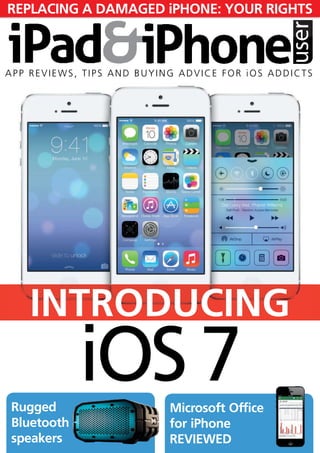
I pad 26_iphone CARLOS REALES
- 1. APP REVIEWS, TIPS AND BUYING ADVICE FOR iOS ADDICTS iOS 7 INTRODUCING Rugged Bluetooth speakers Microsoft Office for iPhone REVIEWED REPLACING A DAMAGED iPHONE: YOUR RIGHTS
- 2. The world’s best-selling Apple magazine Any time, Any place, Anywhere www.facebook.com/macworlduk www.twitter.com/macworlduk bit.ly/YaD7u0 THE APPL E E X PE RTS ONLINE PRINT MOBILE DIGITALONLINEONLINE MOBILE DIGITALPRINT DIGITALPRINT MOBILEMOBILEMOBILEPRINT MOBILEPRINT DIGITALONLINE DIGITALONLINEONLINE PRINT Find Macworld products for your iPad and iPhone at www.macworld.co.uk/digital-editions
- 3. C ontroversial theory time. It’s the hardware that gets the headlines, but most of the giant leaps forward in your day-to-day Apple existence come from humble software updates. Not convinced? Well, what are you expecting from the next iPhone – the one we’re all going to queue around the block for, the one that will appear on the evening news? A quicker chip, for sure, probably a better camera, maybe the odd unexpected bonus feature; but, after the physical overhaul of the iPhone 5, that’s probably about it for your six hundred quid. But update to iOS 7 for free, on the other hand… So far we know that Apple’s next mobile operating system will add app multitasking, AirDrop wireless sharing, multiple camera modes, iTunes Radio, new photo organisation, major changes to the way Safari and the Notification Center behave, and an all-new Control Center, accessible throughout. Not to mention a radically altered visual style. This is huge, vital stuff. After all, the handset is just the object you’re going to spend hours holding; iOS and its interface are what you’re actually going to be using. iOS is the glue that holds the entire experience together. And while we won’t know for sure if Apple’s got this one right until the official iOS 7 launches in autumn, the beta version shows enormous promise. All your questions about the next iOS revolution are answered on page 8. By the by, a slightly quieter revolution also happened this month: Microsoft Office has finally come to the iPhone. Read all about that on page 26, enjoy the rest of the issue, and see you next month. THE MAGNIFICENT 7 David Price iPad & iPhone User Editor Get in touch: twitter.com/pricivius Follow us on Twitter and join the conversation @ipadiphoneuser We’re sure to like you if you ‘Like’ us! www.facebook.com/ipadiphoneuser CONTENTS This is huge, vital stuff. iOS is the glue that holds the entire experience together REVIEWS HARDWARE: 18 New iPod touch 16GB 19 Pure Jongo S3 • X-mini Max Duo 20 SwannSmart ADS-450 • Beacon Audio Phoenix • House of Marley Chant 21 Klipsch Image S4i (II) • MapiCase Orion Phonesuit • Otterbox Defender 22 Harman Kardon Go+Play Wireless Bowers & Wilkins A5 23 HyperDrive iUSBportCAMERA Logitech FabricSkin Keyboard Folio APPS 24 Rando 25 Pocket • Skype for iOS 26 Office Mobile for iPhone 27 Mail Pilot • Hipstamatic Oggl Coach’s Eye 28 The Elements GAMES 29 Star Wars: Knights of the Old Republic Kumo Lumo 30 Frozen Synapse 31 Gravity Duck • Le Vamp 32 Dungeon Hunter 4 • Iron Man 3 33 Robot Unicorn Attack 2 Borderlands Legends • Noble Nutlings REGULARS NEW & NOTEWORTHY 4 Cool new kit for Apple devices 6 The latest apps and games 7 This month’s TV on iTunes 40 Opinion: The danger of cheap apps KNOW HOW 34 Make better photo slideshows on iPad 36 Tips to make autocorrect work for you 38 iPhoto on iPad: the masterclass 56 SUMMER 2013 • IPAD & IPHONE USER 3 8 Everything you need to know about iOS 7 12 Broken iPhones: your rights explained 12 Rugged Bluetooth wireless speakers FEATURES THE BEST NEW iOS APPS & GAMES FAQ ON PAGE 8 PAGE 34 PAGE 6 THE MAGNIFICENT 7
- 4. VERDICT: The WOW is certainly distinctive, and we’ve heard the audio quality lives up to its image. And at £55, it’s a bargain too. If you sometimes need to work on the daily commute, then Belkin’s wireless iPad keyboard and protective case is for you. Made from aluminium, a stand lets you position your iPad at three different angles, while the case has cut-outs for all the iPad’s ports and buttons, including the rear-facing camera. This slim and lightweight device is available in black or white. Sports gear PhoGo for iPhone 5 £74 for complete kit www.proporta.co.uk Proporta’s PhoGo kit has been designed to allow iPhone 5 owners to take impressive photos while out and about. It consists of three products: an iPhone case, which also acts as a tripod mount; a 3-in-1 lens set; and a sun hood/ stand. The lens set comes with macro, fish-eye and wide lenses, which attach to the iPhone case; while the sun hood ensures the iPhone’s screen is visible in bright conditions. The PhoGo kit can also be used to attach an iPhone to Proporta’s Camera Demon Helmet Mount (£24.95) – handy for sporty users. VERDICT: Together, these products make an all-round photography kit for sporty people (see below). Add a Camera Demon Helmet Mount and you can film from your point of view. In key Belkin Ultimate Keyboard Case £99 www.belkin.com/uk VERDICT: The Ultimate Keyboard Case is a sturdy, stylish and practical solution for iPad owners who often find themselves using their tablet to type. 4 IPAD & IPHONE USER • SUMMER 2013 Japanese cool KAKKOii WOW £55 www.kakkoii-me.com New startup KAKKOii (which means cool in Japanese) has unveiled its first product, the WOW – a wireless speaker that connects to your iOS device via Bluetooth. This striking piece of design was created by London-based designer Antonio Arevalo, who describes the WOW as a “desirable, useful and timeless” product. It’s available in a range of different colours, including blue, black, red, yellow, pink, orange, grey or white. NEW & NOTEWORTHY ASHLEIGH ALLSOPP PRESENTS THE BEST NEW KIT FOR YOUR iPAD & IPHONE
- 5. Bopping along QDOS Q-BOPZ £29.99 www.qdossound.com This neat little Bluetooth speaker from QDOS has been designed so you can listen to music no matter where you are, whether you’re at a festival, on holiday or in the garden. On the back of the device is a suction pad, so you can attach it to any flat surface; including the back of your iPhone, iPad or iPod, where it doubles as a stand. It’s available in black, blue, green, orange, pink, red and white. VERDICT: The QDOS Q-BOPZ is small, affordable and fun, and could come in handy for many iOS device owners while out and about. VERDICT: Coming this summer, SuperTooth’s Freedom headphones have impressive battery life and are designed for comfort and ease of use, as well as top-notch audio. CATWALK THE BEST-LOOKING iPHONE CASES Free listening SuperTooth Freedom $149 (£97) www.supertooth.net SuperTooth’s new wireless over-ear headphones connect to your iOS device via Bluetooth. They’re also NFC compatible, which could come in handy if the rumour that the next- generation iPhone will have NFC proves to be true. Users can control the volume, play, pause and skip tracks using the built-in buttons. Plus, the headphones can be used as a hands-free kit to make calls. SuperTooth claims that they can last up to 15 hours on one charge. They are available in three colour options: black, white or blue. SUMMER 2013 • IPAD & IPHONE USER 5 designed for comfort and ease of use, as well as GRIFFIN SURVIVOR CLEAR PRICE: £19.99 URL: www.griffintechnology.com CASE-MATE MADISON FOR iPHONE 5 PRICE: £75URL: www.case-mate.co.uk iPHONE 5 LEATHER WRISTLET PRICE: £50 URL: www.knomobags.com
- 6. NEW APPS ON iTUNES NEW GAMES ON iTUNES Morning (£1.99) Combining weather, reminders, news, a calendar and more, this handy app lets users streamline their morning routine. There’s travel information to help with the commute, too. BigMind Pro (£2.99) Create mind maps with BigMind Pro, an app that lets users record their ideas, create to-do lists and take notes. Customise colours and shapes, and export to various formats. VSCO Cam (Free) Use VSCO Cam’s presets, precision slider, focus and exposure rings, and fine-tuning tools to improve your iPhone photography. Plus, a library helps keep photos organised. Quick Drafts (£2.49) This simple, clean app lets you record and share notes, or post them to your calendar. It also enables you to set reminders and alarms, or save your notes to Dropbox. Scientific 7-Minute Workout (69p) Designed for busy bodies, Scientific 7-Minute Workout aims to help you get the best results in a minimal amount of time – just seven minutes a day. Thor Polysonic Synthesizer (£10.49) This new music app lets you play Reason’s Thor Polysonic Synthesizer on your iPad. Use gestures to expand panels to reveal filters, oscillators and more. Dead On Sight (£1.99) It seems the app world still hasn’t grown tired of zombies. This offering sees players take on the role of a sniper, as they defend a town’s residents from hordes of the undead. Cover Orange 2 (69p) There are 120 levels available to play in Cover Orange 2, a game that sees acid rain clouds attacking your oranges. It’s time- travel-themed, too. Puzzle Pirates (Free) With more than 20 puzzle games to choose from, Puzzle Pirates is a free, multiplayer game in which players can work together to find treasure and set sail on high sea adventures. Spiral Episode 1 (£2.99) Spiral Episode 1 is an action adventure game that uses 3D graphics to tell the story of Tempus, who’s trying to get to the root of the deadly Spiral virus. Icebreaker: A Viking Voyage (69p) It’s up to you to save a band of Vikings. To do so, you’ll need to make your way through 95 levels, battling trolls and avoiding traps on the way. Star Thief (£1.99) Collect all of the stars in Star Thief’s 50 levels that span four worlds. Avoid obstacles, uncover hidden stars and unlock treasure chests to find them all. Exbel (69p) RATING Exbel is a fun app that lets you merge two photos to create a unique, arty image. First, select a picture from your iPhone’s photo library, or take one with the device’s camera. Then, use the paintbrush to draw around the area you’d like to use in the final image – perhaps a person or an object. Now that you have a cutout of your subject, you can choose one of Exbel’s preset images, or take one of your own, to combine and customise until you’re happy with the results. The app also has filters and adjustments that you can apply to the image. It takes a bit of experimenting to get it right, but Exbel has real potential once you get the hang of it. Forever Lost: Episode 2 HD (£1.99) RATING After completing the first installation of this point- and-click game series by Glitch Games, we were excited to get our hands on Forever Lost: Episode 2 – and we haven’t been disappointed. Continuing from where Episode 1 left off, players must find their way around the creepy, deserted Manor and its overgrown gardens by solving puzzles and uncovering clues. It has a brilliant soundtrack and the graphics are stunning, too, making this game well worth the £1.99 for the HD version. If you haven’t played Forever Lost: Episode 1, there’s a free Lite version available for you to try before you buy. ★ ★ ★ ★ ★ ★ ★ ★ ★ ★ 6 IPAD & IPHONE USER • SUMMER 2013 NEW & NOTEWORTHY ASHLEIGH ALLSOPP PRESENTS THE BEST NEW APPS, GAMES & ENTERTAINMENT
- 7. Camera Noir – B+W Photography (£1.49) Turn the world monochrome with this photography app. Adjust the focus and exposure with a tap, and the square crop marks are handy for Instagram lovers. Vesper (£2.99) Collect thoughts, ideas and to-do lists in one neat app. Tags help group items, and you can archive notes once you’re done. Photos can be attached to notes, too. Despicable Me: Minion Rush (Free) Compete against other Minions, perform despicable acts and collect bananas to become Minion of the Year. You can customise your Minion, too. CRUSH! (69p) This puzzler from Radiangames comes with a difficulty warning. Keep the blocks from filling the screen by tapping to remove matching colours. Agricola (£4.99) Agricola is a turn-based board game for iPad. The aim is to have the best farm at the end of 14 rounds. There are four modes for different gameplay styles. Bridgy Jones (69p) Help Bridgy Jones build bridges using planks, ropes, concrete and tracks to allow his train to cross ravines, chasms, rivers and gorges in 40 levels. Cling Thing (69p) As the name suggests, the thing in this universal game is very clingy! It can cling to walls and objects to help it navigate its way to the escape pipe to win the level. PYXL (69p) Help PYXL the baby pixel pass the test to become a real-life pixel by using your reflexes and speedy thumb to rotate, match, tap and power up. NEW TV ON iTUNES Defiance Season 1 (£24.99) Fast forward to 2046. Alien races have arrived on Earth, which looks nothing like the planet we know today. Nolan and Irisa move to Defiance, but the town may not be as peaceful as they had once hoped. Warehouse 13 Season 4 (£25.99) Season 4 of Syfy’s popular Warehouse 13 is set to be the penultimate series. It follows US Secret Service Agents Myka Bering and Pete Lattimer, who’ve been assigned to retrieve missing supernatural artefacts. Justified Season 4 (£24.99) Deputy US Marshal Raylan Givens is back for the fourth season of hit American drama Justified. The latest series follows his quest to solve a 30-year-old mystery in Corbin, Kentucky. Dates (£19.99) This British romantic drama comes from the creator of Skins, Bryan Elsley. The show follows a series of first dates that were set up through online dating services, many of them linked by recurring characters such as Mia and David. Frankie (£12.99) Frankie is a British drama series that follows the day-to-day life of district nurse Frankie Maddox (played by Torchwood’s Eve Myles). She and her team visit their patients’ homes in the city of Bristol, putting her in some rather unexpected situations. Foresee (69p) RATING ★ ★ ★ ★ ★ Foresee is a weather app with a difference. It analyses weather conditions and forecasts to help you plan your day’s activities. Want to go for a jog, or mow the lawn? Foresee tells you the best time to do so. FAVOURITE NEW PRODUCTIVITY APP ★ ★ ★ ★ ★ SUMMER 2013 • IPAD & IPHONE USER 7
- 8. W EVERYTHING YOU NEED TO KNOW ABOUT iOS 7 8 IPAD & IPHONE USER • SUMMER 2013 hen taking the wraps off iOS 7 at June’s Worldwide Developers Conference, Apple CEO Tim Cook called it the most significant overhaul of its mobile operating system since the company got into the smartphone business in 2007. Indeed, this is a dramatic re-invention of its mobile software that goes beyond mere additions and enhancements. Apple is overhauling the very look and feel of the operating system itself. Something as different as iOS 7 is going to raise questions. Fortunately, we have the answers. While there’s still much to be learned about the new OS between now and its arrival later this year, we can still provide an overview based on what we’ve seen and heard so far from Apple. Everything you need to know about iOS 7 Coming in the autumn, iOS 7 sports a revolutionary new design, under-the-bonnet features like Control Center and card-based multitasking, and app updates BY MACWORLD STAFF
- 9. SUMMER 2013 • IPAD & IPHONE USER 9 THE BASICS What’s the biggest change with iOS 7? Where do we begin? The entire look and feel of the system has been overhauled, with flatter icons, less skeuomorphism, and thinner typefaces. That said, anybody who’s used iOS will probably feel mostly at home: Apple hasn’t changed the home screen much, and the basic gestures and interactions are largely the same, with a few exceptions. How does the new design differ from the old? How did you feel about green felt? Wood bookshelves? Stitched leather? We hope the answer is “not great”, because they’re all gone in iOS 7. Instead, they’ve been replaced with a new cleaner design that’s largely about simple lines and icons. While there are elements reminiscent of Microsoft’s recent Windows Phone design, iOS 7 clearly has its own distinct style. These aren’t just subtle enhancements either; they permeate every bit of the interface. The operating system also takes design cues from your content too, tinting controls and panels based on the colours of the photos behind them. Apple’s Sir Jony Ive spoke about layering the interface, with panels such as Notification Center and Control Center visually residing “on top” of apps and the iOS home screen. Will we have to relearn how to use the iPhone? Not really. Launching and using apps is largely the same, though there will be some new things to learn. For example, you can now swipe up from the bottom of the screen to summon Control Center (a handy panel that gives you access to many of your most commonly used system features). There’s another new swipe-from-the-left-edge gesture that means “go up a level” when you’re in Mail, for example. But, as Apple’s Craig Federighi described it: “iOS 7 is like getting a new phone, but one you already know how to use.” When will iOS 7 be available? Apple says the updated iOS will arrive in the autumn, which has become something of a standard for iOS releases. iOS 6 arrived last September, while iOS 5 made its debut in October 2011. (Before that, both iOS and the phones that it powered were on a summer release schedule.) When iOS 7 becomes available, we expect you’ll be able to upgrade the same way you could with iOS 6 – either downloading the update via iTunes or by taking advantage of iOS’s over-the-air updating ability. Which Apple devices will support iOS 7? If you’re looking to update to iOS 7, you’ll need to have one of these devices: the iPhone 4 or later; iPad 2 or later; iPad mini; or fifth-generation iPod touch. (And, of course, whatever new mobile hardware Apple releases between now and iOS 7’s official launch.) Specific features have more stringent device requirements (see below for details on these features): ■ Enhanced panoramic photos are only available on the iPhone 4S or later, and fifth-generation iPod touch. ■ You can’t shoot square photos or video using the iPad 2; all other devices can use this feature, though. ■ For the nifty new live camera filters, you’ll need an iPhone 5 or fifth- generation iPod touch. Putting filters on after the fact in the Photos app is an option for the iPhone 4 or later, third-generation iPad or later, iPad mini, and fifth-generation iPod touch. ■ To AirDrop a photo or other file to your friends, you’ll need an iPhone 5 or later, fourth-generation iPad or later, iPad mini, or fifth-generation iPod touch. You’ll also need an iCloud account. ■ Siri continues to be limited to those using an iPhone 4S or later; a third- generation iPad or later; an iPad mini; and a fifth-generation iPod touch. And if it’s a new Siri voice you desire, for now the new voices are only available in US English, French, or German. However, we expect that a new British English female voice will available when iOS 7 launches. THE SYSTEM What is the Control Center? If you’ve ever grumbled while navigating three levels deep into Settings to turn off Bluetooth, you’re going to love the Control Center. This new panel, which you can open anywhere in iOS by swiping up from the bottom of the screen, will give you easy access to common settings, including Wi-Fi and AirPlay. There are also media playback controls, and icons at the bottom enable you to launch frequently used apps and utilities: you can turn on the iPhone’s camera flash to use as a torch, or open the Clock or Camera apps. But it’s not to be confused with Notification Center. Notification Center This has been given a complete overhaul. While you still summon it Access all areas The new Control Center gives you easy access to settings and features you access most often New photo filters Those nifty new photo filters in iOS 7? You’ll need at least an iPhone 5 or fifth-generation iPod touch to use them
- 10. EVERYTHING YOU NEED TO KNOW ABOUT iOS 7 by swiping down from the top of the screen, Notification Center has a new translucent look, like much of the rest of the operating system, and offers some different information. In addition to storing your notifications, as it did in previous version of iOS, it also offers a tab where you can view only your missed notifications, as well as a Today view. The latter acts a little bit like Google’s Google Now feature, providing you with an overview of what you have to do today, including the current weather forecast, upcoming appointments on your calendar, stock quotes, and even a quick paragraph about what kind of day you have tomorrow. Multitasking You can still switch apps by double- clicking the Home button, but the interface for doing so has changed: it now resembles the old interface for switching pages in Safari on iOS 6 and before, where you see a thumbnail of the page. A row of app icons still appears below, and you can swipe back and forth to find the app you’re looking for. Force-quitting programs is a little different, though: instead of tapping and holding on the icon, you flick a thumbnail up to dismiss it. Behind the scenes, there are other, more significant differences. In iOS 4 and later, only certain tasks could run in the background (in order to save battery life). In iOS 7, we finally get full multitasking. So any app can run in the background, providing you with up-to-the-minute information as soon as you switch to it. Battery life Apple has spent a lot of time making sure that battery life won’t suffer from the new multitasking. It tries to collect updates from different apps and run them all at the same time, and keeps an eye on both power efficiency and the current network situation to make sure it doesn’t run down your battery. THE APPS Camera Like the rest of iOS 7, the Camera has received a significant overhaul. It will offer four different modes: standard camera, video camera, a square camera, and panorama; you can swipe back and forth between them. If you think that square camera might be Apple’s way of taking a shot at Instagram, congratulations: you’re spot on. The app also now includes different live photo filters that you can apply to your still or square shots. They’re even non-destructive, in case you want to remove them later. Moments and Collections For those of us that end up with thousands of pictures in our Camera Rolls, Moments and Collections offer a better way to organise those photos. Just as iPhoto on the Mac can automatically break pictures into events, Photos on iOS can use metadata like time and location to create different “Moments” – all the pictures you took on Thursday at dinner, for example, or all the photographs you snapped while on that weekend trip to the country. Collections are larger groupings of Moments – often all the photos you took in a general area (around your house) during a time period of often several months. Beyond that, you can zoom out even further to a Years view, which breaks down all the pictures you took in various years. AirDrop AirDrop in iOS 7 lets you exchange files like pictures, Passbook passes and contacts between two iOS users over Wi-Fi or Bluetooth, without any configuration and (as Apple’s Craig Federighi pointed out) without the need to walk around and “bump” phones with people. It will appear in the Share sheet, along with more conventional items like Mail and Messages; you can 10 IPAD & IPHONE USER • SUMMER 2013 Background noise Apps now run in the background, providing you with up-to-date information. We’re keen to find out how this will affect battery life, But Apple has offered reassurances Speak to me Apple’s voice- activated ‘personal assistant’ has some new features, and a new look, but will Siri graduate from beta?
- 11. SUMMER 2013 • IPAD & IPHONE USER 11 even use it to share multiple items to multiple people at once. Files end up right in the appropriate app and are encrypted during transmission. You can also change permissions to determine whether everybody can share with you, or only certain people nearby (or people in your contacts). What we don’t know is whether or not iOS devices will be able to AirDrop files back and forth with Macs. Safari Apple’s web browser – which the company likes to point out is the most used browser for mobile devices – has some new tricks up its sleeve in iOS 7. There’s an entirely new minimalist interface: the search and URL fields have been merged into one, which will now suggest URLs, bookmarks and search results as you type. In addition, your favourites are quickly and easily available from that screen, allowing you one-touch access to your bookmarked sites. And the interface will disappear into the background as you scroll, giving you even more space with which to view your content. A new tab interface lets you scroll more quickly through open pages (and continue scrolling down to iCloud Tabs); there are also the same continuous- scrolling Reading List and Shared Links features that will appear in OS X Mavericks. And iCloud Keychain, a new feature that syncs your passwords between your devices and even helps you generate new passwords, should work seamlessly with Safari. iTunes Radio Some have argued that iTunes Radio is basically Pandora (the popular US radio service), but that doesn’t mean it won’t be popular. As with Pandora, you can create stations based on a song, artist or genre, then rate the songs as you go along – in case you want to hear more like that track or nothing like it ever again. You can also control the balance of your stations, determining whether they’re hit-heavy, favour new music discovery, or a mixture of the two. A history tab will give you a full list of all the songs you’ve listened to, just in case you can’t remember the name of that track that had you tapping your toes. But Apple’s new streaming service has the additional benefit of being closely tied in with the rest of the iTunes ecosystem, meaning that you can easily buy songs from the iTunes Store, directly from within iTunes Radio. Apple hasn’t yet confirmed when it will launch the iTunes Radio service in the UK. Music Most of the changes to the Music app are cosmetic, it seems, reflecting the new design aesthetic of iOS 7. Despite the extensive overhaul of iTunes on the Mac that Apple did last year, there didn’t seem to be much crossover to iOS – or, if there is, Apple hasn’t revealed it yet. In particular, there’s no indication that iTunes 11’s Up Next feature has jumped to Apple’s mobile platform. THE REST Siri We don’t yet know whether Siri is out of beta. Apple’s virtual assistant didn’t get much screen time in the keynote, and what time it did have in the spotlight was relegated to discussing its new integration features, such as in-Siri results for Bing search, Wikipedia and Twitter, as well as some new control features for things like iTunes radio. Siri’s also got new, high-quality voices and a fancy new interface – though it doesn’t yet have the live-transcription feature that Google recently showed off for its voice search offering. Activation Lock This is a system whereby a thief who attempts to disable Find My iPhone (free, tinyurl.com/dxft7ey) or wipe the phone won’t be able to do so without entering your Apple ID and password. While dedicated hackers may still be able to find a way around it, the hope seems to be that Activation Lock is enough of a deterrent that thieves will think twice before stealing iPhones to sell. iOS in the Car At the moment, Apple says that a dozen car manufacturers, including Honda, Nissan and Jaguar, have signed on to provide support for the iOS in the Car initiative, which will allow drivers to use the screen in their car to access certain iOS features, including navigation, phone, and entertainment functions. Other changes Apple’s Federighi limited himself to previewing just 10 new features at WWDC, but one of the final slides during the iOS 7 sneak peek hinted at many more changes – everything from system improvements to developer APIs. Macworld’s Serenity Caldwell dug into some of the iOS 7 features Apple didn’t talk about during its WWDC keynote, and that’s a worthwhile read if you’d like greater depth on what Apple has planned for its mobile operating system. (For more information go to tinyurl.com/jwcdt2l.) What’s missing There are a few things we hoped iOS 7 would offer that it doesn’t yet. For example, the Maps app has no public transport directions; Siri doesn’t feature live transcription, à la Google’s Voice search; Home screen organisation doesn’t seem to have changed; you can’t apparently set third-party apps as defaults for tools like browsers or mail clients; there’s no Up Next feature in iTunes; and more. But hey, that just means there’s room for improvement. Play that tune Create your own personalised radio station
- 12. PART ONE: WHAT ARE YOUR RIGHTS First things first: if you’ve only had your iPhone for a year or two there are laws that may mean Apple, or the company that sold it to you, have to replace your handset. If you’re going to exercise your consumer rights, it’s worth giving the warranty conditions the once-over, along with the legal requirements that Apple has to abide by in the UK. What does Apple’s warranty include? Every iPhone comes with complimentary telephone technical support for 90 days from your iPhone purchase, and a one-year limited warranty. Specifically, this covers the following: “Apple warrants the Apple-branded iPhone, iPad or iPod hardware product and accessories contained in the original iPHONE REPLACEMENTS 12 IPAD & IPhone user • suMMer 2013 Will Apple replace a damaged iPhone? H ave you ever dropped your iPhone in the toilet, or accidentally smashed the screen after it slipped from your hand? If this sounds familiar, then the question on your lips was probably: “Will Apple replace my iPhone for free?” It’s actually quite unusual to expect a company to replace a product when you break it. When it comes to the iPhone, however, people have high expectations that Apple will switch it for a new one, either because they spent so much on the device in the first place, or because when you sign up to a contract for a year or two, you expect the phone to last the journey. Can you really expect Apple to replace your iPhone for free? To answer this question there are a few things that need to be considered. Has your iPhone stopped working? Did you smash the screen? Drop it in the toilet? Wondering if Apple will replace it? Read on By KAREN HASLAM packaging (‘Apple Product’) against defects in materials and workmanship when used normally in accordance with Apple’s published guidelines for a period of One (1) year from the date of original retail purchase by the end-user purchaser (‘Warranty Period’). Apple’s published guidelines include but are not limited to information contained in technical specifications, user manuals and service communications.” What doesn’t the Apple warranty include? While the warranty means your iPhone is covered for a year from the day you purchase it, Apple states that its Limited Warranty for iPhone excludes coverage for “damage resulting from accident, disassembly, unauthorised service and unauthorised modifications.” The warranty may also be void if the Liquid Contact indicator in your product has been triggered. Apple states in the legal document the warranty does not apply in the following cases: “(a) to consumable parts, such as batteries or protective coatings that are designed to diminish over time, unless failure has occurred due to a defect in materials or workmanship; (b) to cosmetic damage, including but not limited to scratches, dents and broken plastic on ports; (c) to damage caused by use with another product; (d) to damage caused by accident, abuse, misuse, liquid contact, fire, earthquake or other external cause; (e) to damage caused by operating the Apple Product outside Apple’s published guidelines; (f) to damage caused by service (including upgrades and expansions) performed by anyone who is not a representative of Apple or
- 13. SUMMER 2013 • IPAD & IPHONE USER 13 an Apple Authorized Service Provider (AASP); (g) to an Apple Product that has been modified to alter functionality or capability without the written permission of Apple; (h) to defects caused by normal wear and tear or otherwise due to the normal aging of the Apple Product, or (i) if any serial number has been removed or defaced from the Apple Product.” However, Apple notes even an iPhone that’s ineligible for warranty service may be eligible for Out-of-Warranty (OOW) service (for a price). That’s as long as it meets the requirements of the OOW service. Certain damage is ineligible for OOW service, including “catastrophic damage, such as the device separating into multiple pieces, and inoperability caused by unauthorised modifications,” notes Apple. What does AppleCare include? Apple sells AppleCare protection to extend the telephone and warranty support that comes with your iPhone from 90 days to two years. You have to purchase this while your handset is still within its one-year warranty – it costs £61. In addition to being able to take the iPhone into the store, under AppleCare it is possible to get an express replacement service. Reports claim that under AppleCare, you are only able to drop and replace your iPhone twice. Some point out there are insurance plans that will replace your handset should anything happen to it, and you may want to consider this. Also worth considering: you may not even need the second year’s additional coverage. Apple emphasises its One- Year Limited Warranty and AppleCare Protection Plan benefits are in addition to rights provided under consumer law. (This is because Apple has been in trouble with various courts around Europe for selling two years of coverage without making it clear to customers there are local laws that may give them sufficient coverage anyway.) What consumer laws should I know if my iPhone is broken? Apple notes the following on its website: “When you purchase Apple products, European Union consumer law provides statutory warranty rights in addition to the coverage you receive from the Apple One-Year Limited Warranty and the optional AppleCare Protection Plan.” Take care You may be eligible for a replacement iPhone if you sign up for Apple’s protection plan guarantee applies for the sale of all consumer goods everywhere in the EU. In some countries, this may be more, and some manufacturers also choose to offer a longer warranty period.” Crucially, a key point in this directive is that it doesn’t require the buyer to demonstrate the fault is inherent in the product and not down to their actions, unlike the Sale of Goods Act. There is more info at tinyurl.com/m9ud8b3, plus Which? has useful information about what to do if you want to return faulty goods at tinyurl.com/krxe4q5. What if my out-of-warranty iPhone has developed a fault? Apple offers a service for out-of-warranty iPhones, so while it’s unlikely you can get it fixed for free you may be able to get a replacement for a knocked-down price. In its out-of-warranty terms Apple states: “Certain damage is ineligible for out-of- warranty service, including catastrophic damage, such as the device separating into multiple pieces, and inoperability caused by unauthorised modifications. However, an iPhone that has failed due to contact with liquid may be eligible for out-of-warranty service.” In other words, if you drop your iPhone and it smashes into a thousand pieces Apple isn’t going to help you, and it may or may not help if you drown it in tea. But, if you turn up with a broken, out-of-warranty iPhone, Apple may offer you a replacement, at a price. However, you may still be able to use one of the laws described above. For example, if your iPhone is not “fit for purpose” but you still have a year left on your contract, go to your network and quote the Sale of Goods Act. If you believe a fault in manufacturing has caused an issue you are only experiencing now, you may need to get help to prove this, but you don’t need to worry if it’s been longer than two years since you bought the device. This EU Consumer Law ensures you will receive free repair or replacement coverage for defects present when you take delivery (Apple’s warranty includes defects arising after you take delivery). The key message here is that if a defect was present when you took delivery – such as a faulty antenna – the device should be repaired or replaced. Replacement of a device that had a fault when you bought is not limited to two years; it could be even longer. Your first point of contact should be the seller, which may or may not be Apple. Consumers in the UK have the right to ask the retailer to replace or repair any faulty item for up to six years after an item is purchased (five years in Scotland). The only drag is you may have to prove that the fault was present when you bought the item and not something that was the result of normal wear and tear. Which? provides UK-specific information about the Sale of Goods Act from 1979 at tinyurl.com/krxe4q5. The Act indicates that consumers can expect that goods will be: as described; of a satisfactory quality; fit for the purpose made known. This final clause is significant if your fault wasn’t there when you bought the iPhone. The chances are you bought your handset on a contract; if this is the case you could go back to your network provider and argue that the phone failed to meet the terms of the contract due to the fault. You may even be able to use the Sale of Goods Act to argue that issues arising from wear and tear were due to a manufacturing defect, although to do this you may need an expert’s report from an engineer or a mechanic. The main problem with the Sale of Goods Act is that it’s much harder to get a refund six months after you bought the device. During the first six months, it’s up to the retailer to show that any fault is down to the actions or misuse of the buyer, rather than an inherent fault in the product. Unfortunately, after this period, it’s down to the buyer to prove that the fault was pre-existing. However, as well as the Sale of Goods Act, there is also an EU directive that gives consumers extra rights. EU directive 1999/44/EC states that: “A two-year
- 14. iPHONE REPLACEMENTS How can I get Apple to replace my iPhone? Having said that, it’s our experience that returning an iPhone to Apple for a replacement is a stress-free experience, and you may not need to follow any of the advice above. PART TWO: WHAT DID YOU DO? Whether Apple will replace your iPhone depends on what caused the fault. What did you do? We look at the most common broken iPhone scenarios below: I dropped my iPhone in a toilet, cup of tea, bath, etc Apple has indicators that show whether the iPhone has come into contact with water. Prior to December 2009, the company had an iPhone Liquid Damage Policy, which meant a warranty claim could be denied based “solely on a Triggered Headphone Jack LCI and or Triggered Dock LCI”. The LCI is a Liquid Contact Indicator that’s hidden in the device’s headphone jack and charging port, and signals excessive exposure to water. If Apple finds this LCI is white it shows that the paper hasn’t come into contact with water, and therefore your warranty is intact. However, if it’s pink, your warranty is void and you may face an expensive repair bill. Apple was taken to court by a number of plaintiffs in the US, who claimed they were denied service because the indicators in their devices had turned pink. They wanted to highlight an issue with the Liquid Submersion Indicator Apple used that might cause them to turn pink even if 14 IPAD & IPHONE USER • SUMMER 2013 Water damage Apple can refuse to fix your iPhone if it’s been damaged by any liquid iPhone battery drops below 50 percent of its original capacity Apple will replace it. If your phone is out of warranty, Apple offers a battery replacement program that costs £55, plus a £7.44 shipping fee if required. It may not, however, be the battery at fault: there are a number of iPhone apps that suck the power out of your battery. For example, we find that if we leave Words With Friends running in the background our battery will empty quickly. The best advice is to close down any apps you don’t require. My iPhone has stopped charging It may well be the power cable at fault here. With past iPhones, we’ve found that the wires bend and sometimes become exposed on the bit of flex before the plug. Your warranty covers the power cable and other accessories that came in the box, so Apple will replace it. If you can get your hands on another power cable try it out. We haven’t experienced this issue with the new Lightning power cable on our iPhone 5, which suggests it’s an issue Apple has fixed. If it is the battery at fault, you’ll want to refer to the above section on battery replacement. I smashed the screen We’re pretty sure this is the number – one reason why people take their phone to the Apple Store to plead for a replacement. As with the battery, Apple has a system in place to arrange the repair of your phone screen, although it will cost you. It charges £139 to replace a cracked screen (£146.29 if you use the mail order service). However, Apple has plans to replace screens in store, so the price might soon decline. You may well decide that it’s not worth the price of a repair and be seduced by Apple into paying for a new handset. We’ve yet to hear from someone who was able to argue for a free screen replacement having smashed their iPhone. You may be able to find someone else to repair the screen for less, but you should be aware that letting someone else tamper with your iPhone would void your warranty. The screen is scratched Apple won’t replace your screen for scratches and we very much doubt that the device had not been submerged in water. Even normal humidity could have caused the tape to turn pink, according to the lawsuit. Crucially, since December 2009 Apple has used the phrase “Liquid Contact Indicator” to describe the tape, which before that date it described as a “Liquid Submersion Indicator”. Apple agreed to settle the case out of court. The same issue raised its head in the UK back in June 2010, when the BBC’s Watchdog reported that unhappy Apple customers were claiming poor after-sales service when they returned faulty iPhones. Apple Store staff were insisting faults were the result of water damage, which voided the phones’ warranty, leaving customers little option but to buy a new iPhone, pay for the repair or shop elsewhere. Watchdog suggested Apple was failing in its duty to properly check customer claims that iPhones had stayed clear of water or liquid. As a result of the compensation case in the US, you may find evidence that your iPhone has come into contact with liquid won’t necessarily mean Apple will refuse to fix it as it might once have. With a little knowledge about compensation cases in America, and awareness of the Watchdog investigation, you may be able to persuade Apple your iPhone was never submersed in water. Good luck. The speaker doesn’t produce any sound We’ve heard from a number of people who’ve told us their iPhone speaker stopped working. In a couple of cases this was because there was fluff in the headphone port, which made the phone think the headphones were plugged in. This was easily rectified. Another potential fix is simply to do a software update. However, you can rest assured that Apple will replace an iPhone if it’s a manufacturing defect. The battery is draining too fast Apple explains on its website that its one-year limited warranty includes replacement coverage for a defective battery. You can extend your coverage to two years from the date of your iPhone purchase with the AppleCare Protection Plan for iPhone. If during the plan’s coverage period your
- 15. SUMMER 2013 • IPAD & IPHONE USER 15 you will be so put off by the scratches that you happily pay £142.29 for a new screen. Next time you get a new iPhone you might want to consider using a screen protector. Or don’t keep it in your pocket with your keys. I’ve previously replaced the screen and now the phone is broken. Will Apple fix it? No. As we said above, if someone other than Apple replaced the screen, that will have voided the warranty. I jailbroke my iPhone. Will Apple replace it? Officially, no. But the question is, will Apple even know? If you can return your iPhone to factory settings before taking it to the store you may be lucky enough to get it past the Geniuses. If you can’t do that, they will probably be able to tell you jailbroke your phone when they access it via the test system in store, and they won’t be so keen on fixing it. Apple has a statement on the matter of jailbreaking: “iOS is designed to be reliable and secure from the moment you turn on your device. Built-in security features protect against malware and viruses, and help to secure access to personal information and corporate data. Unauthorised modifications to iOS (‘jailbreaking’) bypass security features and can cause numerous issues to the hacked iPhone, iPad, or iPod touch.” As a result, “Apple may deny service for an iPhone, iPad, or iPod touch that has installed any unauthorised software.” My iPhone keeps crashing Sometimes it’s the software rather than the hardware at fault, and if your iPhone keeps crashing, the chances are that it’s a software error. Before taking the iPhone to an Apple Store, reset your handset and make sure you have updated your software. It’s also a good idea to check how full the memory is. We’ve met people with iPhones so full of video and photos that they stopped working properly. A bit of a spring clean can do the world of good. Another thing that can affect the performance of your iPhone is the apps you run on it. Is a particular app causing the crashes? Check to see whether there is an update available for it. Sometimes an app that always worked well will suddenly stop working because Apple has made a change to iOS. You should be able to fix the phone yourself if you follow this advice. Apple provides troubleshooting advice on its website (tinyurl.com/c7mtkp6), so you can follow these steps and see if that fixes the problem. I didn’t do anything. My iPhone just stopped working There are a few tests you might want to do before you take it to the Apple Store – see the above URL. I didn’t get the iPhone from Apple. Will Apple still replace it? If you feel that there is a fault and you are unhappy, you can take it back to the shop where you bought it for an exchange. However, a quick look around the web suggests that Apple is a lot more helpful when it comes to iPhone servicing and replacements than the mobile networks. Apple provides the warranty, so legally it’s up to them to deal with the fault. Don’t feel that purchasing the iPhone elsewhere means you can’t take a broken handset to Apple. PART THREE: WHAT YOU NEED TO DO Now you’ve established the likelihood or a replacement or a big bill, what are the steps you need to take to get your iPhone fixed or replaced? What do I need to do to get Apple to replace my iPhone You can arrange to send your iPhone to Apple to service or you can take it into a store. You can just turn up at a Genius Bar and hope to be seen, but it is wise to make a reservation. Just select your closest store and pick the date and time. Please make sure you back up the phone before you take it anywhere. Start your support request at expresslane. apple.com or call 0844 209 0611. You’ll be greeted with a number of troubleshooting questions which may well solve your problem. Other options include Send in for a Service, Talk to Apple Support Now, Schedule a Call, Call Apple Support Later, iChat, Take in for Service, Contact Carrier. You’ll need to type in your serial number, which you will be able to find in Settings > About. How much will it cost to get my iPhone fixed? If your iPhone is within warranty and eligible for repairs, service is available at no charge for 12 months from the date of purchase. There are also options for iPhones that aren’t covered by the warranty. If you have an iPhone 5 the Out-of- Warranty Service costs £186.44. For an iPhone 4S the Out-of-Warranty Service is £146.44. And the iPhone 4, 3GS, iPhone 3G and Original iPhone will cost £126.44. (Note: in some of the literature we looked at on Apple’s site it to suggest that the original iPhone wouldn’t be covered any more.) The fee quoted may not even be that high: when setting up out-of-warranty service, Apple explains that the final service fee charged will be determined during testing and may be less than the service fee listed. Apple may refuse even the out-of- warranty replacement for an iPhone you’ve repaired yourself. But you might as well ask. Will Apple replace my broken iPhone with a newer iPhone? If you are under warranty, then Apple should replace your broken iPhone, but it’s unlikely they would give you a newer model. You should also note your replacement phone may not be new – it’s likely to be refurbished. However, that will not affect your warranty. iPhones that are repaired or replaced have a 90-day limited hardware warranty or assume the remainder of your standard warranty or AppleCare Protection Plan for iPhone coverage, whichever is longer, Apple states.
- 16. RUGGED BLUETOOTH SPEAKERS 16 IPAD & IPHONE USER • SUMMER 2013 hese days, it’s hard to imagine going on a camping trip or relaxing by the pool without our favourite tunes playing in the background. But when a battery-powered device is exposed to the elements, worries about damage are surely at the back of your mind. Luckily, a number of manufacturers have developed speakers with such use in mind. In the following pages, Marco Tabini tests four rugged, Bluetooth-equipped speakers designed for portable use in electronics-hostile environments. T Of course, “rugged” is a vague term, but the industry has developed a specialised standard called Ingress Protection (IP). A product’s IP rating indicates how well that product’s enclosure resists solid particles (sand and dirt) and liquids. In reviewing these Bluetooth speakers, we were particularly curious about sound quality, given their overall compact size – after all, a rugged speaker that sounds tinny and underpowered may not be a desirable tradeoff. We also gave consideration to each unit’s intended use: some models forego toss-in-your- source, although this requires opening a waterproofed port at the back, thereby reducing its water resistance. Audio quality is excellent, even at high volumes, with remarkably deep bass and no distortion whatsoever. It’s also surprisingly loud, which is a definite advantage over most compact speakers. The internal battery is good for 12 hours of continuous playback, and you can charge it using the included Micro-USB cable. You can also use the BRV-1 to charge other devices via USB – the speaker provides enough juice to power music players and phones, but not tablets. Along with its diminutive dimensions and light weight – 338g – these features make the BRV-1 an excellent choice for camping trips. Philips Shoqbox SB7200 Philips’ Shoqbox SB7200 (£130, tinyurl. com/l77hzvr) packs an amazing number of features in a small package. It’s weatherproof and drop-resistant, and its menu system can be navigated entirely through voice prompts in a variety of languages. It even has a light sensor that lets you use hand gestures to start and bag size in favour of bigger sound, making them better for poolside entertainment than a long hike, while others make too many compromises in the name of portability. Braven BRV-1 Braven’s BRV-1 (£129.99, tinyurl.com/ nxyzso2) is a relatively new addition to the company’s lineup of IPX5 ‘water resistant’ Bluetooth speakers. It comes in black with a blue or gunmetal finish, and has a 3.5mm audio-in jack for connecting a non-Bluetooth RUGGEDRUGGED Bluetooth speakers Water world Braven’s BRV-1 is waterproof, making it perfect for use next to the pool
- 17. SUMMER 2013 • IPAD & IPHONE USER 17 Ironically for a product this small and light – it weighs just 821g – the speaker’s audio is geared a little too much towards the bass range, resulting in a lot of chest thumping that overwhelms the rest of the spectrum. We imagine, however, this is exactly what you would want on the road, where a good rhythm can help you keep pace or climb a steep hill. And, in fact, the overall sound fidelity is very good on the go. The boomBottle’s lithium-ion polymer battery provides up to 10 hours of continuous playback, and it recharges surprisingly quickly using a standard Micro-USB cable. A built-in omnidirectional microphone allows the speaker to double as a speakerphone, while a standard 3.5in audio input makes it compatible with devices that don’t support Bluetooth. One thing we really liked is its construction, which is obviously very rugged, yet somehow manages to feel It’s got bottle Scosche’s boomBottle produces chest- thumping audio Two’s company You can pair two Philips Shoqbox SB7200s for true stereo sound very light thanks to the weight being evenly distributed. TDK Wireless Weatherproof Speaker A33 Weighing in at 1.4kg, the Wireless Weatherproof Speaker A33 (£160, tinyurl.com/8e7gqzx) isn’t the kind of speaker you’d want to take on a long hike. Its additional heft is due to the fact the A33 forgoes space-saving compromises in favour of the best sound quality of any of the speakers here. With two full-range drivers and a 2.5in woofer in the front, and two passive radiators in the back, the A33 delivers sound clarity that rivals much larger Bluetooth speakers, with excellent stereo separation, essentially no distortion even at maximum volume, and powerful bass that will get your guests dancing in no time. The A33 is IP64-rated for protection from dust and rain, comes with a built-in rechargeable battery that delivers up to six hours of playback, and can even be used to recharge an external device via USB. On the minus side, it can be powered or charged only using the include power adaptor, which requires you to pack one more item. The A33 incorporates a microphone that allows it to double as a Bluetooth speakerphone, and it also offers a 3.5mm audio jack. Of note is a useful panel of indicators that make it easy to determine whether you’ve successfully turned the device on or off. Verdict If you’re looking for speakers for outdoor use, you’ve got plenty of options. Overall, Braven’s BRV-1 and Philips’s Shoqbox offer the best combination of ruggedness, portability, and sound quality. Either would adapt well to a wide range of situations: the BRV-1’s device- charging capabilities are going to be handier on a long trip, but the Shoqbox can be used in a two-unit configuration that gives you a bit more oomph in a noisy environment. A special mention also goes to Scosche’s boomBottle, which will be a welcome option for cyclists but also performs admirably under more-general conditions. Finally, if you’re looking for an all- season music solution for your garden, TDK’s Wireless Weatherproof Speaker A33 is an excellent choices. pause music, answer the phone, and skip between songs. Its two drivers offer pretty good dynamic range along with excellent bass for the size, with only a tiny bit of distortion at the highest volumes. Although the device works fine on its own, you can pair two Shoqboxes with your Bluetooth source, and have them work independently in a left-channel/ right-channel combination for true stereo sound without additional wires. A rechargeable lithium battery provides eight hours of playback; you can recharge this via a USB cable (the company includes an AC-to-USB adaptor). The speaker’s diminutive size, rugged design, light weight, and convenient loop for attaching it to a backpack make the Shoqbox an idea travel companion. Scosche boomBottle Interestingly, the boomBottle (£120, tinyurl.com/m3b23ad) is designed to fit in the water-bottle holder of a bicycle to provide you with entertainment while you’re sweating it out on the road. The speaker features dual 40mm drivers with diffusers that ensure the even distribution of sound around a wide angle, along with a passive woofer that enhances low-frequency response.
- 18. iPod touch 16GB Budget iPod touch lacks rear camera a mid calls for it to release a low-cost iPhone, apple has released a new budget 16gB iPod touch that’s cheaper than the existing model. It’s identical to the 32gB and 64gB models, which remain on sale, except for its choice of colour, capacity and lack of rear-facing camera. We loved the fifth-generation iPod touch – read our review at tinyurl.com/k6darso. It’s a great media and game player, and is taller, thinner, lighter, brighter and faster than its predecessor. It has a superb 4in retina display, dual-core a5 chip, apple’s latest earPods and a two-way lightning connector. the new 16gB iPod touch retains the same body measurements and most of the tech specs. It’s really just a cut-down version. Missing in action the most obvious omission is the isight camera. the 32gB and 64gB versions come with a 5-megapixel rear-facing camera that shoots 1080p hd video and still images at 2,592 x 1,936. the new 16gB touch lacks this, and that’s going to put off those who like taking snaps with their mobile device. With apps like Instagram and camera+ on the market, mobile photography is commonplace, especially in a social network context. Who doesn’t want to add pictures and videos to personalise their Facebook, twitter and Youtube feeds? the cheaper iPod is left with a front-facing 1.2-megapixel Facetime hd camera, which shoots stills at 1,280 x 960 and video at 1,280 x 720. as with the 32gB and 64gB models, you tap the device’s screen to control exposure for video or stills, and you have the option to geotag photos and video over Wi-Fi. unfortunately, it lacks the video stabilisation of the more capable models. the 16gB touch is therefore nearly as great as its bigger brothers for Facetime calls, but somewhat deficient for normal photography. It’s fine if you want to take arm-length self portraits or snaps of you and a couple of mates, but it’s next to useless for photographing or filming most other stuff. MeMory Matters the new budget iPod touch is currently available in just one capacity: 16gB. You need to think carefully about how you’ll use it. If, for example, it’s primarily for listening to Likes: great design app choice cheapest iPod DisLikes: lacks rear-facing camera smallest capacity £199 Apple • apple.com/uk Product page: tinyurl.com/m3tx68s ratIng ★ ★ ★ 18 IPAD & IPhone user • suMMer The new iPod touch is identical to the 32GB and 64GB models – which remain on sale – except for its choice of colour, capacity and lack of rear- facing camera music, then you’ll need to take into account the size of your itunes library. however, if it’s for watching movies on, you’ll be limited by the device’s 16gB, which in these days of hd tV and movies isn’t huge – a two-hour sd movie is about 1.5gB, while a two-hour hd film is about 4gB. that 16gB will fill up fast, although if you’re happy just to carry around a few movies, you should be fine – unless you also want to carry some music and a bunch of apps. colour blind the 16gB iPod touch comes in just one colour: black and silver. We guess it’s the most neutral, but it’s certainly a case of austerity colouring. the 32gB and 64gB models come in black and slate, white and silver, blue, pink, yellow and red. the budget touch doesn’t include the loop wrist strap found on the 32gB and 64gB models either. If you like to keep your iPod from flying off in an action-packed accelerometer game or while you’re out jogging, then the lack of a wristband might be annoying. For most people we doubt whether this absence will matter. What you lose on the camera and capacity, you gain in savings. the 16gB iPod touch costs £199, compared to £249 for the more versatile 32gB model or £329 for the 64gB version. Verdict Is that £50 saving worthwhile for what you’re losing? light app users won’t be too bothered by the smaller capacity, and the colour choice and lack of loop wrist band aren’t deal breakers. What will make the decision for most people is the lack of the 5-megapixel rear-facing camera. £50 for that and twice the capacity – plus the colour choice and a wrist strap – seems like good value to us. simon Jary READ MORE: tinyurl.com/lxl3f3y
- 19. Pure Jongo S3 A BLUETOOTH AND Wi-Fi WIRELESS SPEAKER WITH 360-DEGREE SOUND The Jongo S3 is the first of several speakers in a new wireless range from Pure. It’s a fairly compact unit and comes in a range of colours to suit most tastes. It’s more versatile than a lot of wireless speakers as you can stream to it via Bluetooth or Wi-Fi. It also has a built-in 10-hour battery, which means you can take it outside, use it in the bathroom or anywhere, really. The S3 can also form part of a multiroom system, where synchronised speakers play music together. Currently, you can’t use two Jongos as a left and right stereo pair, but that might come in a firmware update. There’s a 3/4in tweeter on each of the S3’s four sides, and a 3.5in driver pointing upwards in the middle. You can choose various setups, including 360-degree stereo, stereo forward facing and outdoor boost. A small LCD panel on the rear displays the mode along with other information. Awkwardly, Bluetooth is provided by a tiny USB dongle that sticks out of the rear, but LIKES: Stream via Bluetooth or Wi-Fi 360-degree sound DISLIKES: Can’t use two Jongos as a left and right stereo pair RATING ★ ★ ★ ★ £170 Pure • www.pure.com Product page: tinyurl.com/nyflxhj Big sound The Jongo S3 produces well-balanced audio SUMMER 2013 • IPAD & IPHONE USER 19 X-mini Max Duo DECENT-SOUNDING PORTABLE OPTION FOR PUMPING UP YOUR iPHONE’S AUDIO OUTPUT Perfect for entertaining picnickers in the great British outdoors this summer, these X-Mini Max Duo paired speakers are light, extremely portable and sonically respectable. X-Mini is known for the ‘concertina’ design of its mini speakers, which squash down into a flatter form for carrying around. In their compressed form, each one is the size and shape of a moderately sturdy mushroom, 41mm high and 52mm across; give it a twist and it will pop up to a height of 54mm. Each weighs a barely noticeable 78g. The pair provide stereo sound by daisy- chaining into your iPhone. A branching cable is supplied for this, but each one has a very short headphone cable built in, which coils around the base when not in use; if you plug one directly into the iPhone, you can wire the second speaker into the first. And considering their size, they turn out decent volumes: enough to fill a medium-sized room without any real distortion, and probably enough for a barbecue. They’ve not got the power for a really banging party, though. LIKES: Extremely portable – lightweight Small and compressible Decent sound DISLIKES: Somewhat lacking in audio richness and lower end punch RATING ★ ★ ★ ★ £49.90 Xmi Pte Ltd • store.x-mini.com Product page: tinyurl.com/k5u67za Two’s company The Max Duo comes in a range of bright colours it’s not a problem unless you happen to want to use the USB port for the optional Ethernet adaptor instead. If you’re connecting via Bluetooth, the Jongo S3 is simple to use. There’s no aptX support, but quality is more than acceptable. We tested the Jongo S3 both indoors and outdoors and were impressed with the volume and sound quality. Bass is unsurprisingly lacking, but the overall sound is well balanced, detailed and rich. Even at maximum volume, there’s no distortion. VERDICT For a compact wireless speaker, the Jongo sounds great and is really flexible. It’s also a considerably cheaper way to build a multiroom system than going down the Sonos route, and is a great alternative. Jim Martin READ MORE: tinyurl.com/kht49rm Given the size and budget-friendly price tag, we weren’t expecting audiophile sound quality, but it’s a solid, enjoyable experience. The output isn’t as rich as we tend to like – separate voices and sounds feel a bit squashed together – but on simpler recordings (and particularly spoken word material) this isn’t noticeable. And while the bass output isn’t explosively powerful (dance and electronica fans may wish to look elsewhere), it has more of a kick than your average micro-speaker. A decent listen VERDICT At £49.90, the X-Mini Max Duo speakers aren’t an impulse purchase, but they remain affordable. While not illegal-rave-spec, they sound great for such portable units and look pretty good, too. David Price READ MORE: tinyurl.com/mxajds4
- 20. SwannSmart ADS-450 iphone-compatible Wi-Fi security camera Designed to let you keep an eye on your property and loved ones, the aDs-450 is a compact security monitor which, when combined with a dedicated app (free, tinyurl. com/mvotlhg), promises peace of mind. the circular mounting requires just two screws, so the camera can be fitted in minutes or simply left standing on a flat surface thanks to the weighted base. once in place, users can swivel the camera easily to face the area they want to cover. setting up the camera to be viewed online is also a simple task – the whole process took us less than 10 minutes, including time spent reading the well-illustrated instructions manual. the aDs-450 can also act as its own Wi-Fi access point, configured locally by choosing the camera manually via your device’s Wi-Fi settings. once you turn this off, you can set the device up to connect to the internet, and watch a live feed over Wi-Fi and 3G/4G networks, either wirelessly or via lan. you’ll need a username and password to view cameras remotely, but this is easy. picture Likes: compact and lightweight easy to fit and set up reasonably priced DisLikes: Will probably be spotted quite easily by dodgy types not suitable for outdoor use £89.99 SwannSmart • swannsmart.com product page: tinyurl.com/py8c873 ratinG ★ ★ ★ ★ house of marley’s chant bluetooth is a portable speaker that comes with its own custom canvas case. measuring 3.4 x 4in, the cylinder-shaped device is small enough to fit in your bag. the audio fires up from a black speaker grill at the top of the unit. adjacent to this, sitting on a narrow silver band that surrounds it, is an on/off slider. around the base, you’ll find a mini usb port for charging, an leD charging-status light, a microphone and a 1/8in (3.5mm) auxiliary-audio input. While the chant sounds okay, there are better, similarly priced options. that said, turn the volume up and it’s seriously loud; though distortion is a problem, and overall sound is tinny and muffled. there was also an omnipresent hum when the speaker was turned on and not in use. Lex Friedman House of Marley Chant Bluetooth £79 ★ ★ ★ www.thehouseofmarley.co.uk • READ MORE: tinyurl.com/q5adgh9 available in pink, yellow, red, blue and black, beacon audio’s phoenix is a portable 3in bluetooth speaker. on the top is a black square with three backlit controls: previous/volume down; next/volume up; and play/pause/power. if you charge the phoenix for three hours, beacon says you should expect up to eight hours of playback time. With the volume dialled all the way to 11, we found we could squeeze just seven hours out of it before it gave up the ghost. at normal volumes, though, eight hours was no problem. What lets the phoenix down is the quality of the audio, which is uninspired, unimpressive and only tolerable to if your standards are very low. the tinny, compressed sound, coupled with its lack of any meaningful bass presence, left us disappointed. Lex Friedman Beacon Audio Phoenix £49.99 ★ ★ www.beaconaudio.com • READ MORE: tinyurl.com/ojvuqq4 20 IPAD & IPhone user • suMMer quality is good, although limited to 640 x 480 resolution. on the downside, the camera is for indoor use only, although you can point it at an open window or door with some success, especially useful if you want to monitor your children playing in the garden. the aDs-450 comes with a free 30-day trial of isecurity+ snapshots, which costs £4 per month or £38 for the year. that investment gets you motion detection and event capture, mobile notifications and 30 days’ online storage. this means that even if someone steals the camera, recordings will be available in the cloud. Verdict the aDs-450 is an inexpensive solution that’s better suited to monitoring family and pets than protecting the home. Nick spence reaD more: tinyurl.com/swannsmart
- 21. Klipsch Image S4i (II) GOOD HEADPHONES LET DOWN BY WEIRD BACK-TO-FRONT DESIGN The difference between the Klipsch Image S4i (II) and the original S4i model (£89.99, tinyurl.com/lae45dt) is basically the new tangle-resistant flat cord, which is also said to be more durable. We had hoped it would stop that noise transference to your ear due to the cable rubbing on your clothing as you walk. It’s one of those unfortunate things about in-ear headphones that you tend to get this as the cables move about. We found most of the noise was the sound of the earbuds pulling against our ears, rather than the cables rubbing on our clothes, although there was some cable noise. We’ve definitely heard worse, though. The earphones themselves are angled; we imagine this is so that you can get a good fit in your ear. Strangely, though, we found that it wasn’t as comfortable to wear them the correct way round. We naturally put the left ear bud in our right ear and vice versa. We tried it the correct way round, we even tried putting them in upside down, with the wire LIKES: Less feedback than other in-ear headphones DISLIKES: Headphones fit better the wrong way round Phone calls not great RATING ★ ★ ★ ★ £89.99 Klipsch • www.klipsch.co.uk Product page: tinyurl.com/k8rkdgo No more tangles Klipsch’s latest in-ear headphones come with a tangle-resistant cord SUMMER 2013 • IPAD & IPHONE USER 21 The first thing we noticed about the Orion case for the iPhone 5 is its stylish look, with a soft leather exterior and leathery smell. Upon closer inspection, however, we found it emphasises style over protection, and the high-quality feel is limited to its looks. MapiCase’s Orion covers your iPhone enough to protect against scratches and nicks, but won’t stave off damage if your iPhone slips out of your hands and hits a hard surface. It’s also too bulky to easily fit in your pocket, so it’s best suited for people who keep their phone in a bag. It’s certainly not the case for you if you’re rough with your iPhone. Sarah Mitroff $90 (£59) ★ ★ ★ mapicases.com • READ MORE: tinyurl.com/kwkz52v MapiCase Orion Many iPhone 5 users want to boost their device’s battery life, but adding a special case adds bulk and weight to Apple’s super-slim smartphone. That’s where Phonesuit’s thumb-sized portable charger comes in. Weighing just 79g, the Flex Micro is a neat little device that comes with a Lightning connector, so there’s no need to carry round a cable. As such it’s the only wireless battery pack for the iPhone 5. The Phonesuit Flex offers a powerful 2,600mAh charge, and four LED lights show you the amount of charge left in the device. You re-charge it via the supplied Micro-USB cable. Simon Jary £60 ★ ★ ★ ★ phonesuit.com • READ MORE: tinyurl.com/lw9xg99 Phonesuit Flex Micro The OtterBox Defender with iON Intelligence is a battery case for the iPhone 4/4S with a number of unique features. It incorporates a built-in battery that doubles the amount of iPhone usage, and works alongside an app (free, tinyurl.com/nd3v3f8) that manages your remaining battery. As with other OtterBox Defender cases, it’s designed with protection in mind. The screen protector prevents scratches and the ports are all covered from dust and debris. It’s not waterproof, however, as there are open areas for the two cameras and speakers. Mark Hattersley £109.99 ★ ★ ★ ★ otterbox.com • READ MORE: tinyurl.com/n65f4qh OtterBox Defender with iON Intelligence over our ear, but it just didn’t work for us. Did our ears get put on back-to- front? We’re not sure. We’ve asked for other’s opinions and it’s generally considered that these headphones fit better the wrong way round. It’s unfortunate, and it means that, if you insist on wearing the S4i (II) headphones the wrong way round, as we did, you will be hearing the music back to front (by which we mean that right and left sound is transposed) and not as the musician intended. VERDICT Compared to other earphones on the market. For £89.99, the new S4is are perfectly acceptable, with a good range of frequencies and reasonable bass. Karen Haslam READ MORE: tinyurl.com/oLfmbbo
- 22. 22 ipad & iphone user • summer 2013 Harman Kardon Go+Play Wireless StyliSh wireleSS hi-fi SyStem for iPhone and iPad harman Kardon has been making Go+Play speakers for a number of years, and this latest incarnation adds Bluetooth and wi-fi. Go+Play speakers have always had style on their side, and this is no exception. with its curved base and the long curved aluminium handle running across the top, the Go+Play wireless will complement most rooms. where previously the Go+Play would accept an iPod via a dock on the top, the new system eschews docks entirely in favour of Bluetooth and wi-fi options. Bluetooth is the way to go here, especially since apple devices have been packing Bluetooth 4.0 with high- quality audio for a couple of years now. Setting up the device is easy. Simply turn on the speaker and visit Settings > Bluetooth on your iPhone or iPad. Choose the Go+Play from the Bluetooth list and it’ll connect. now all audio from your ioS device will bounce through the speaker system. audio quality is great. it leans towards the bass end of the tuning spectrum, so dance and electronic music sounds great, but classic Likes: Great audio Chic styling DisLikes: lacks airPlay large ratinG ★ ★ ★ ★ £279 harman Kardon uk.harmankardon.com Product page: tinyurl.com/ngqmwer Hey, good looking harman Kardon’s speaker is one of the most stylish on the market Bowers & Wilkins A5 if you’re haPPy to Be limited to airPlay, B&w’S a5 iS a Great-quality ComPaCt wireleSS SPeaKer B&w is a premium speaker manufacturer and is well known for its Zeppelin dock for iPods and iPhones. the a5 is smaller than you might imagine, but retains a similar design, with black cloth and polished metal details. the stainless steel band hides a tiny status led and, on the left side, a power button. on the opposite side is a volume control. around the back is a bass port and a 3.5mm aux input, but only the egg-shaped remote control has a button to switch between airPlay and the aux input. Configuring the a5 for airPlay is easy thanks to the free B&w Control app (free, tinyurl.com/m4c9oyo); that is once you realise the name has changed (the instructions refer to an airPlay Setup app). this guides you through connecting to the a5’s wi-fi network, then configuring it for your own wireless network. once that’s done, you’ll see the airPlay icon available in compatible apps. if you have deep pockets, you can buy multiple a5s for a multiroom setup. although you can play to only one speaker at a time Likes: Great design decent audio DisLikes: Pricey no Bluetooth ratinG ★ ★ ★ ★ £399 Bowers & wilkins www.bowers-wilkins.co.uk Product page: tinyurl.com/nnngudw AirPlay time you can stream music to the a5 from your ioS device using apple’s airPlay indie rock less so. overall, the sound is comfortable in any music style with great bass, but good mid- tones and treble. So the Go+Play is a chic speaker system that’s easy to connect to and offers great audio quality. is there anything not to like? well we were surprised to discover this is a portable speaker system, but instead of containing a rechargeable battery, it accepts eight d batteries. it feels a little retro to be using batteries in a speaker – not to mention it’ll cost £10 to £15 to power it up. Verdict the harman Kardon Go+Play wireless is a powerful speaker system with great styling, great audio and easy wireless connectivity. it’s one of the better speaker systems we’ve tested lately. Mark Hattersley read more: tinyurl.com/qyupar9 using airPlay, a macBook can stream to several when you want to host a party. along with the minimalist looks, you get a minimal set of features. there’s no Bluetooth support, and no uSB port or dock for charging your iPhone. you don’t get any control over the sound, either. fortunately, most people won’t miss these controls as the a5 delivers pretty good sound for its size. it will happily sit on a shelf, yet fill a medium-size room with distortion-free music. we played a variety of test tracks from pop to rock, as well as jazz and classical, and the a5 handled them all with aplomb. Verdict the a5 is impressive, if a little overpriced. Sound quality is good (but not excellent), and it’s strictly for apple devices. for £70 less, the minx air 100 (tinyurl.com/nrxqve7) is more versatile, yet sounds just as good. Jim Martin read more: tinyurl.com/luotpo7
- 23. HyperDrive iUSBportCAMERA TURN YOUR iPHONE, iPAD OR MAC INTO A WIRELESS REMOTE FOR A DSLR CAMERA Compatible with a range of Canon/Nikon DSLR cameras, the iUSBportCAMERA promises to turn your iPad, iPhone or Mac (or PC or Android device) into an advanced remote control, while significantly improving on your camera’s LCD screen when you want to view your images in more detail. The main option for doing this is Sanho’s iUSBport app (free, tinyurl.com/ppu9g5z). Unfortunately, this only works on an iPad, and while you can access files via Safari and Chrome on other devices, you won’t get the full experience without an Apple tablet. At 84 x 72 x 37mm, the iUSBportCAMERA is fairly compact and light weight, weighing just 89g. It connects to your camera via USB and hot shoe, or standard tripod mount, so you’ll need a hot shoe extension bar if shooting with flash or with a trigger. It comes with a built-in rechargeable battery that lasts up to eight hours, though a mains adaptor isn’t included. Once powered, the device creates its own Wi-Fi hotspot LIKES: Control camera remotely 4GB of built-in memory DISLIKES: Only compatible with Nikon and Canon DSLRs Expensive RATING ★ ★ ★ ★ £279.95 Sanho • www.hypershop.com Product page: tinyurl.com/p822kw7 Remote control Control a camera remotely with the iUSBportCAMERA AUGUST 2013 • MACWORLD 23 ATTACH A NEW TYPE OF KEYBOARD TO YOUR iPAD – ONE THAT’S MADE FROM FABRIC Logitech has created some of the best iPad integrated keyboard and case options we’ve seen, and the FabricSkin Keyboard Folio for iPad is the most interesting yet. The black folio-style case is the sort of item you’d be happy to pull out at a business meeting. It encloses the iPad, with external buttons for volume, mute and so on, and there’s a gap for the charger and camera. Where it gets clever is the integration with the magnets inside the iPad. You lay the keyboard flap flat on a surface, and the iPad slides forward to the point just above the keys, where the magnets lock it into place. This serves as an effective vertical stand and keyboard combination. The rubber keys have some (but not much) give in them. We managed to get up to speed on the Logitech, and while it isn’t as comfortable as the Apple Keyboard, it’s certainly an effective keyboard. It’s clever, too. The FabricSkin works via Bluetooth. The magnetic strip is used to turn the keyboard on and off, so it fires up LIKES: Stylish Nicely balanced keyboard DISLIKES: Adds weight to the iPad Expensive RATING ★ ★ ★ ★ £129 Logitech • logitech.com/uk Product page: tinyurl.com/ntbvdlx Just the business You’d be happy to use this case at any business meeting with a range of up to 300 feet, which you can easily find on your tablet, phone or laptop. Within a simple and intuitive interface, the iUSBport app offers a fair amount of control over your camera including the ability to change ISO settings, aperture, shutter speed and white balance along with the chance to refocus and view histogram information. We hope Sanho will extend the range of compatible cameras. The lack of dedicated Mac, Windows and Android apps is also an issue that needs to be addressed. VERDICT Armed with an iPad, the iUSBportCAMERA is a useful addition to a photographer’s tool kit, although it still shows great potential and will likely improve with revisions. Nick Spence READ MORE: tinyurl.com/knc46yu when locked into position, and turns off when you disconnect it. The battery is charged via a separate Micro USB cable, which is one slight annoyance. There is, however, an issue with the weight. The FabricSkin Keyboard Folio weighs 595g, which bulks out the iPad considerably. Given how skinny it looks in the photos this came as a surprise. We inserted an iPad 3 into the FabricSkin and it weighed in at almost 1.25kg. VERDICT The Logitech FabricSkin Keyboard Folio is not without issues: there’s the additional weight and the bulk that it adds. Then there’s the not insubstantial price. But it remains the cleverest solution we’ve seen towards adding a keyboard to the iPad. And the iPad is fun to work on, in many instances a lot more fun than the MacBook Air. We think this is a great product. Mark Hattersley READ MORE: tinyurl.com/kcw6k6x Logitech FabricSkin Keyboard Folio SUMMER 2013 • IPAD & IPHONE USER 23
- 24. ANONYMOUS PHOTO-SHARING APP OFFERS SMALL WINDOW ON THE WORLD R ando, from digital design studio ustwo, is an unfussy platform for sharing photos via your iPhone or iPod touch. Unlike Instagram, it’s a much more intimate exchange: you take a picture to receive one. The more photos you take, the more you receive, it’s as simple as that. Images are also exchanged anonymously. Regrettably apart from the location shown on a map, you have no idea who has sent the image. Users can choose to prevent location details being shown – “Sender did not allow location access” – rather spoiling the fun of discovering where in the world your photo has come from. Over time, you can start to tick off destinations mentally, with Moscow currently leading the way, ahead of an impressive array of locations. Each photo you take from within the app is framed in a circle, and a copy is saved, at a good resolution, to your camera roll, complete with frame. Photos you receive in return are shown in a long scrollable list, although there currently appears to be no option to save photos individually. Those images you receive can be deleted individually or flagged up if deemed inappropriate or offensive, something we’ve yet to see. A celebration of simplicity, Rando offers no filters, no lenses and no additional frames, which may frustrate some hoping to tweak and tart up images. You do at least get a chance to retake any image before sending it out into the wild, although we’re not sure whether a succession of black circles is meant to be a user-conceived joke or a glitch. Rando has lofty aspirations, a platform for photography and photographers which in reality appears more about capturing the moment, however mundane or clichéd, than breaking the mould. Cats, food, shoes, painted fingernails are all present; hardly experimental or indeed revolutionary, especially when similar images can be found in abundance on Instagram. While the inability to interact or even ‘Like’ photos from others may deter some, ustwo should be applauded for generating both interest and users in such a short time scale. Despite sending hundreds of photos, sometimes seconds apart, we’ve yet to experience a backlog or delay in receiving photos back, likely thanks to the use of Amazon Simple Storage Service or Amazon Rando LIKES: Novel variation on photo sharing Well designed user interface is an exercise in simplicity DISLIKES: Photos lack polish of other photography apps Lack of interaction RATING ★ ★ ★ ★ FREE Version 0.7 rando.ustwo.se Download: itun.es/i6xg8vv 24 IPAD & IPHONE USER • SUMMER 2013 S3. Also of note is the beautifully minimalist interface, which is so simple a child – a very small child – could happily use it. It makes using Rando a very spontaneous and even pleasurable experience, one from which other developers could learn a great deal. VERDICT Rando from ustwo is an interesting concept: very much a work in progress that promises much but is rather let down by the disappointing quality of many of the images shared, despite a beautiful, tactile user interface. The lack of extras, filters and the like is both a positive and negative. Adding them would detract from the pureness and simplicity, yet add a level of creativity clearly lacking. Nick Spence READ MORE: tinyurl.com/od7efk3 A celebration of simplicity, Rando offers no filters, no lenses and no extra frames, which may frustrate some hoping to tart up images +
- 25. SAVE WEB ARTICLES TO READ LATER ON YOUR iOS DEVICE Instapaper has long been the go-to app for anyone wanting to save web articles for later reading, but over the past year, Pocket has emerged as a serious competitor. There are two ways to save articles. The first is a bookmarklet you install in your web browser, which automatically saves the page you’re viewing when you click it; otherwise, you can email the URL to your account. When you’re ready to read, launch the app, and you’ll see a list of articles you’ve saved. Pocket offers a list view, but its default view includes photos and other splashes of colour to present stories with much more of a magazine feel. The effect makes that stack of reading you meant to do much more inviting. It’s easier to view saved photos in Pocket than in Instapaper, and while both apps are competent for saving and viewing YouTube videos (for online viewing), Pocket does a better job of displaying video from other sources. Pocket recently unveiled a new ‘Send to Friend’ feature, and you can share stories via a variety of social networks as Pocket LIKES: Looks great Easy to view photos DISLIKES: Lacks the social features offered by Instapaper RATING ★ ★ ★ ★ FREE Version: 4.5.2 getpocket.com Download: itun.es/i6xg8vz SUMMER 2013 • IPAD & IPHONE USER 25 Many loathe the latest version of Skype on the Mac, and find it clunky and unpleasant to use. The iOS version of Skype, however, is a fine app that works great for making VoIP calls and video chats. We tested the app on an iPhone, though an iPad version is also available (free, tinyurl.com/m8rdb69). Once you’ve logged into your Skype account, the app by default shows all your contacts. Tap on a contact, and you can place a video or voice call, send an IM, or send a photo or video message. You can also use Skype to place calls to real phone numbers, though you’ll need to buy Skype credit. Bizarrely, though, dialling on the in-app keypad is awful: the keypad seems to linger behind taps by several seconds or worse. Touchtones sound for half a second, and numbers can take way too long to show up. It’s clearly a bug, and an embarrassing one, and one we all hope gets fixed soon. Video chats and audio calls alike have, at worst, reasonable quality on Wi-Fi. We experienced stutters when we switched KEEP IN TOUCH WITH FRIENDS AND LOVED ONES Skype for iOS LIKES: Free Great for video calls DISLIKES: Awful in-app keypad RATING ★ ★ ★ ★ FREE Version: 4.8 www.skype.com Download: itun.es/i6xg8vy + + For iPhone & iPod touch For iPad & iPad mini For all four devices (separate iPhone & iPad versions) + Universal. A single version works on all devices well. Instapaper, however, has created a sort of social network of its own that lets users broadcast to their friends which articles they’re reading and liking. Pocket has nothing similar. VERDICT Pocket isn’t necessarily better than Instapaper, though it makes the visual experience of saving and reading articles more enjoyable, which is no small feat. Joel Mathis READ MORE: tinyurl.com/mp3hkzn to cellular data on a video call, though audio was still capable. Skype works fine in the background, too; you’ll receive push notifications for incoming calls and messages. VERDICT The latest version of Skype for iOS is a capable app for audio and video chatting, and it works over Wi-Fi and the cellular network alike. Though the app exhibits a few annoyances, it’s free, and it works just fine. Lex Friedman READ MORE: tinyurl.com/kbomw9a +
- 26. HANDS-ON WITH OFFICE MOBILE FOR iPHONE B y now, you’ll have heard that Microsoft Office Mobile is available for the iPhone. The question is: should you care? This largely depends on whether you’re already a subscriber to Microsoft’s Office 365 (£79.99) and SkyDrive (free) services. The app gives you access to Word, Excel and PowerPoint. Each of these can read and edit documents created on a Mac; if you want to create new documents on the iPhone, Office Mobile lets you do so with Word and Excel, though not PowerPoint. When you sign in with your Office 365 account from the mobile app, you’ll also have access to your SkyDrive folder and be able to see any files you’ve stored there. Once connected, Office Mobile displays a file browser with buttons at the bottom, which you tap to view your recently used documents, open existing documents, create new ones, or change the app’s settings. To create new documents, simply tap the app’s New button and select a template. You’ll be surprised to discover that Office Mobile eschews iOS’s autosave features and expects you to save your documents manually. Also, when you do save changes, even on the smallest of documents, it can take several seconds before the SkyDrive save completes. WORD Working with Word documents in Office Mobile is… interesting. Typing is simple, easy, and works as it should. In fact, Office Mobile feels like a very basic text editor. There are two editing modes when working with a document – preview lets you select and make changes to the formatting of highlighted text; while the editing mode allows you to type new text. Confusingly, these two modes use two different methods for selecting text, so you need to change the way you work depending on the one you’re using. EXCEL Of the three Office Mobile apps, this is the most polished. It offers over 125 built-in functions, the ability to select spreadsheet cells to create charts, and, when editing functions, lets you tap cells to add their contents to the function field you’re creating. The app has the added benefit of letting you create charts by selecting a range of Office Mobile LIKES: Edit Microsoft Office files on your iPhone Create Excel charts DISLIKES: No autosave No iPad version RATING ★ ★ ★ FREE Version 1.0 office.microsoft.com Download: tinyurl.com/lhzxrmn 26 IPAD & IPHONE USER • SUMMER 2013 cells, choosing the formatting tool, and then selecting Create Chart. There are six different chart types; when you select the one you want, the app adds a new sheet containing the template you’ve selected. Unfortunately, once you’ve made a chart, or if you’re working with one created using any other version of Excel, it’s not possible to change the chart type, or delete the chart or sheets made when producing a new chart. POWERPOINT As noted earlier, you can’t create PowerPoint presentations using Office Mobile, but you can edit existing ones, and if you connect your iPhone to a projector, display or TV, you can use the app as a presentation tool. Editing is limited to changing the order in which slides appear in your presentation, and making changes to the content of text and comments that appear in existing slides and your slide notes. You can’t make changes to transitions, images, or create new text boxes. But, as a presentation tool, it works pretty well. VERDICT Yes, it’s Office on your iPhone, but while you can create and edit Office documents on your handset, there isn’t much here in the way of added value. Jeffery Battersby READ MORE: tinyurl.com/puagqf6
- 27. TURN YOUR EMAIL INTO DATE-BASED TO-DO LIST Despite being told we shouldn’t, many of us use our email messages as glorified to-do lists. Mail Pilot offers one solution to this organisational mess by letting you choose when to deal with your messages, rather than where to put them. The app operates under the premise that all messages arriving in your inbox are ‘Incomplete’, whether they’ve been read or not. When an email arrives, you can file it away for another day; file it away indefinitely; send it to a specific Mail Pilot list; or mark it as done, archived, or deleted. The user interface is full of tiny icons and gestures that let you perform these actions; swipe to the right, for example, to set aside the message by a specific number of days. Other gestures include swiping to the left (to mark multiple messages). Unfortunately, Mail Pilot’s innovative design falls short when coupled with the underlying framework of the app. Simply put, the mail servers the app communicates with often have trouble knowing when or where we Mail Pilot LIKES: Beautiful interface Date-based email organisation DISLIKES: Messages occasionally disappear RATING ★ ★ ★ £10.49 Version: 1.2 www.mailpilot.co Download: tinyurl.com/kevxwp6 SUMMER 2013 • IPAD & IPHONE USER 27 categorised a message. Most messages moved without complaint, but 10 to 15 per cent of our emails had trouble getting from the Inbox/ Incomplete list to their final destination. VERDICT Though it has a few problems, Mail Pilot is certainly promising. It’s not quite ready for full-time use yet, but we’re keeping an eye on it. Serenity Caldwell READ MORE: tinyurl.com/lp62lh4 + + If you like to spend your weekends playing a technical sport, such as golf or tennis, you may find that you don’t have the time to really improve your game. This is where Coach’s Eye comes in – an app and online service that lets you study videos of your own sporting prowess, along with the performance of others. You can even share videos of yourself with them, and it’s here that the app really comes into its own. Sign up for an account and you can upload your clips for analysis by others. There’s also a vast repository of clips that you can view to pick up tips in your chosen sport. Matt Egan Coach’s Eye £2.99 ★ ★ ★ ★ VERSION: 3.3 • DOWNLOAD: tinyurl.com/bxwbk9w READ MORE: tinyurl.com/oky73lk Described by its developers as “a community for creative people to capture and curate their lives through photography”, Hipstamatic Oggl lets you share your images. Although the app is free, you’ll need to sign up for a three- (£1.99) or 12-month (£6.99) membership. This provides users with access to a great collection of lenses and films. While you can share images with other Oggl users and via Facebook, Twitter, Instagram, Foursquare, Tumblr and Flickr, you can’t yet easily save variations of images you’ve taken to the camera roll. Hopefully, this will be fixed in a future update. Nick Spence Hipstamatic Oggl FREE ★ ★ ★ VERSION: 1.1.1 • DOWNLOAD: tinyurl.com/mh3l8k5 READ MORE: tinyurl.com/ndv655d +
- 28. ANYONE WHO THINKS THE PERIODIC TABLE IS BORING HASN’T MET THE ELEMENTS, WHICH MARRIES KEY INFORMATION WITH ENTERTAINMENT T he Elements set the standard for educational iPad eBooks when it hit the App Store, somehow blending a wealth of information with a keen sense of fun. In iPad terms a lot of time has passed since then, but The Elements remains a high point of the genre. It’s as beautifully presented as it was when it launched, but the developers have added a number of new features. For example, all the images are high-resolution objects that can be rotated and zoomed into, with twists and flicks of the fingers. Every element has its own screen, which displays an image and key information. Tapping an element as it rotates will fill the screen. You can now also generate a double image that can be viewed through 3D glasses. If you don’t own a pair of these there’s the option to get the 3D effect without glasses – an on-screen help explains how. As we’re sure you remember from your chemistry lessons, not every element is visible. Some therefore have to be represented by pictures of those after whom they are named – copernicium and einsteinium, for example – while others, such as livermorium and ununtrium, are represented by symbols. When you open the app, it plays Harvard mathematician Tom Lehrer’s song The Elements, which names all the elements known at that time. As he names each one, graphics of them appear on screen and drop into their rightful place on the periodic table. By the end of the song there are some post-1959 elements to add, which is quickly done as the finishing flourish. The Elements isn’t just about easy-to- master interactivity and gorgeous visuals, though. Each element has associated text that presents information a student needs to know in an accessible and readable form. The Elements LIKES: Great graphics Well written text DISLIKES: Not all of the elements have graphics Can’t rotate graphics 360 degrees RATING £9.99 Version 1.1.1 touchpress.com Download: tinyurl.com/l8eww9c 28 IPAD & IPHONE USER • SUMMER 2013 Take protactinium, for example. This has a half life long enough “that a lump large enough to see, while dangerous, would be entirely practical to show off in a nice lead- lined display case. This makes its unavailability all the more frustrating.” Or tungsten, which is “overwhelmingly associated with one application, the tragically inefficient incandescent light bulb.” If you want to find out which element has the highest melting point, lowest density or greatest atomic weight, then you can tap the characteristic of any element to see it listed against all the others. Scroll the list and you can tap any element to jump right to it. Finally, before you download The Elements, it’s worth noting that it’s a big app. It’ll eat 1.72GB of storage space on your device, so you may have to do some housekeeping to make room for it. VERDICT There are plenty of apps that cover the subject of the periodic table, but none have the panache, great design or addictiveness of The Elements. In iPad terms, this one is a real page-turner and well worth its asking price, even if you don’t have to mug up for an exam. Sandra Vogel READ MORE: tinyurl.com/okqym6d + When you open the app, it plays Harvard mathematician Tom Lehrer’s song The Elements ★ ★ ★ ★ ★
