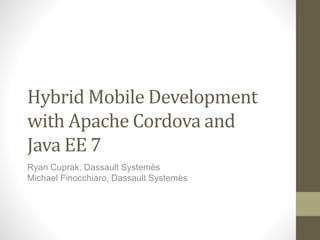
Hybrid Mobile Development with Apache Cordova and Java EE 7 (JavaOne 2014)
- 1. Hybrid Mobile Development with Apache Cordova and Java EE 7 Ryan Cuprak, Dassault Systemès Michael Finocchiaro, Dassault Systemès
- 2. Who wants to be the next AppStore billionaire?
- 3. Exponential Growth – particularly in China http://www.statista.com/topics/1416/smartphone-market-in-china/
- 4. Agenda • Demo Application • Mobile Overview • Tooling • Apache Cordova • Java EE 7 + Cordova • JQuery • Security • Testing • Deployment • Summary • Q&A https://github.com/rcuprak/n34sailor Both designed and engineered using Dassault Systèmes CATIA software!
- 5. Demo Application Overview • Mobile • Apache Cordova • Infrastructure • Node.js • User interface • JQuery Mobile • Android dev tools • iOS dev tools
- 6. Demo Application Sailboat Racing Start/Finish
- 7. Demo Application Racing Overview • Committee boat sets the course and announces it. • Boats register via radio specifying their class. • Start sequence for class: • Warning horn is sounded • Start horn is sounded (boats cross start line) • Start sequence repeated for next class. • Committee boat monitors progress and weather. • Race course altered if wind dies or conditions deteriorate. • Finish time for each boat is registered at the end of the race • Final results are calculated – boats have ratings which allows different boats to be compared.
- 8. Demo Application Functional Requirements • Broadcast race course • Boat registration • Time check and start notification • Boat tracking • Race announcements • Results • Weather information
- 9. Demo Application High Level Architecture Interface Application Entities Infrastructure Apache Cordova JAX-RS WebSocket EJB JPA Entities JMS CDI
- 10. Demo Application HTML5 SPA Java EE 7 Server App Postgresql Database NOAA Weather/Tides HTML5 SPA HTML5 SPA
- 11. Demo Application Data Model
- 12. Available on GitHub https://github.com/rcuprak/n34sailor
- 13. Demo Application N34 Sailor
- 14. Demo Application What Java EE? • Resource management • Object pooling • Concurrency • Database connection • Transactions • Security • Scalability • Architecture • Rich feature set
- 15. Demo Application Why Java EE?
- 16. Mobile Overview
- 17. Mobile Platforms Status 2014 • Dominated by Google’s Android and Apple’s iOS platforms. • Android’s US market share is about 52% against iOS’s 42% • Windows Phone is at a distance 3rd place with about 4% share. • Globally, Android’s market share is even higher.
- 18. Mobile Overview Development Models • Native App • Built for a specific platform • Downloadable app • Objective-C/Swift/xCode, Java/Android Studio etc. • Mobile Web App • Service side apps that run in the device’s web browser • HTML 5, CSS3, JavaScript • jQuery Mobile, Sencha Touch • Responsive and Adaptive Web Designs • Hybrid App • Developed mostly using Mobile Web App technologies, but are executed like a native app in a native (wrapper) container • Apache Cordova (PhoneGap), ADF Mobile, IBM Worklight, AeroGear, Appcelerator
- 19. Mobile Overview Development Models… • Native App • Best user experience • Access all device/hardware capabilities • But, development/maintenance will have to be done for every target mobile platform • Mobile Web App • Target multiple platforms from a singe code base • Low barrier to entry – low learning curve, nothing to download for users • But, native development may still be needed and performance may also suffer slightly • Hard to access – user must browse to the ‘site’ • Native HTML5 Apps • Target multiple platforms from a single code base. • Requires development tools for each platform. • Access to device features but with limitations.
- 20. Mobile Overview Native HTML5 Apps • Single Page Application (SPA) wrapped in Native application. • Native application displays a WebView – embedded browser. • Logic: • JavaScript • JavaScript platform extensions • UI • HTML5 markup • SVG • Canvas • WebGL • All assets are bundled with the application.
- 21. Mobile Overview Native HTML5 vs. Web Apps HTTP Session JSF/JSP/Facelets
- 22. Mobile Overview SPA – Single Page Application index.html <html><body> <div id=“page”> <a href=“menu.html”> Menu </a> </div> </body></html> menu.html <html><body> <div id=“page”> <a href=“info.html”> Info </a> </div> </body></html> <a href=“info.html”> Info </a> info.html <html><body> <Info div id=“page”> Info </div> </body></html>
- 23. Mobile Overview Framework License jQuery Mobile http://jquerymobile.com MIT Sencha Touch http://sencha.com Commercial(Free) & Open Source (GPLv3) Intel App Framework http://app-framework-software.intel.com MIT Ionic http://ionicframework.com MIT M-Project http://www.the-m-project.org MIT Kendo UI http://www.telerik.com Commercial Twitter Bootstrap 3 http://getbootstrap.com MIT Mobile Frameworks
- 24. Mobile Overview Secha Architect
- 25. Mobile Overview Sencha Touch Setup & Cordova Integration Creating an initial application: • Download Sencha Touch (http://www.sencha.com) Creating initial app structure • sencha -sdk <sdk path> generate app TestApp TestApp • sencha cordova init • sencha --debug app build -run native NetBeans will have trouble with Sencha files.
- 26. Tooling
- 27. Tooling Overview • Tooling is very important: Cordova, Java EE, App Servers, Phones, Simulators Unit testing frameworks, build systems, etc. • NetBeans has integrated support: • Java EE 7 • Project templates, Servers, Debugging, Profiling • Apache Cordova • Uses Cordova installation • Platform independent – Android and/or iOS support / WebBrowser • JavaScript libraries and unit testing • Grunt build support
- 28. Tooling What do we need? • Platform SDK • Certificates to test on devices ($$) • Ant (ant.apache.org) • NodeJS (nodejs.org) • Install Apache Cordova (cordova.apache.org) • Chrome • Java 8 (java.oracle.com) • NetBeans 8.0.1 (netbeans.org) What might we want to install? Maven (maven.apache.org) • Karma (karma-runner.github.io) • Jasmine (jasmine.github.io) • Grunt (gruntjs.com)
- 29. Tooling Platform Tools and SDKs • iOS (xCode) Apple App Store – search for XCode • Android (Android Studio) https://developer.android.com/tools/index.html • Windows Phone http://dev.windows.com/en-us/develop/downloads • Tizen https://developer.tizen.org/downloads/tizen-sdk • BlackBerry http://developer.blackberry.com Note: NetBeans has integration with Android/iOS tooling. Thanks to PhoneGap, we can also build in the cloud!
- 31. Tooling NodeJS • Cross-platform runtime environment for server-side and networking applications. • Supported on MacOS X, Windows, and Linux. • Runs on top of Google V8 JavaScript engine • JavaScript compiled to machine code via JIT. • npm – package manager pre-installed with Node.js. • Installs packages from the npm registry. https://www.npmjs.org • Used for Apache Cordova, Karma, Mocha, etc. • Download from http://nodejs.org. Only hijacking the package manager - npm
- 32. Tooling NodeJS
- 33. Tooling Apache Cordova • Installing Cordova: • Mac/Linux: sudo npm install –g cordova • Windows: npm install –g cordova • Adding Platforms: • cordova platform add ios • cordova platform add amazon-fireos • cordova platform add android • cordova platform add blackberry10 • cordova platform add firefoxos • Creating a project (without NetBeans) • cordova create hello com.example.hello HelloWorld
- 34. Tooling NetBeans <-> Chrome Integration Install NetBeans Connector (chrome.google.com) NetBeans enables you to debug in Chrome
- 35. Tooling Configure SDKs NetBeans This is why you need the Apple developer license in order to run on a physical device!
- 36. Tooling Creating Cordova Project • Cordova is an HTML Project • Start with Cordova Project • Start with HTML5 and add Cordova
- 37. Demo
- 38. Apache Cordova
- 39. Apache Cordova Overview • Originally named PhoneGap. • Mobile development framework • Development started in 2009. • Wraps HTML5 applications in a native wrapper. • Purchased by Adobe in 2011. • Code donated to Apache as Apache Cordova. • PhoneGap built on Cordova • Adobe provides cloud build system for PhoneGap.
- 40. Apache Cordova Plugins Common Plugins Battery Status Geolocation Camera Globalization Contacts InAppBrowser Device Media Device Motion Media Capture Device Orientation Network Information Dialogs Splashscreen File System Vibrate File Transfer Supports custom plugins!
- 41. Apache Cordova Phone Quirks • HTML5 apps will not match platform UI exactly. • Not all hardware features are accessible. • Each platform has its quirks: • iOS network information is Cellular or Ethernet. • iOS fires network available after application startup. • Windows 7 phone emulator reports network connection Unknown. • Device UID on iOS is app specific (to block tracking) • Camera unavailable in iOS simulator • Altitude accuracy not supported on Android • Windows phone doesn’t provide battery level information
- 42. Apache Cordova Project Creation in NetBeans
- 43. Apache Cordova Platform Specific Directories
- 46. Apache Cordova config.xml Danger!! – cross site script (XSS) exploit risk! Based on W3C Packaged Web Apps (Widgets) http://www.w3.org/TR/widgets/
- 47. Apache Cordova White Listing • Default security policy allows access to ANY site. • Access should be restricted when going to production. • Whitelist is configured in config.xml. • NetBeans: config.xml found on Files tab. • Examples: 1. <access origin=“http://google.com”/> 2. <access origin=“https://google.com”/> 3. <access origin=“https://maps.google.com”/> 4. <access origin=“https://*.google.com”/> 5. <access origin=“*”/> • Whitelisting can vary by platform: • iOS: <access origin=“*.google.*”> • BlackBerry 10: <preference name=“websecurity” value=“disable”/>
- 48. Run Target
- 49. Apache Cordova Plugin: Network Status
- 50. Apache Cordova Plugin: Device Information Don’t always believe what you see: • Simulators and actual phones return different values. • You should probably test both ARM and Intel-based phones!
- 51. Apache Cordova Plugin: Network Type
- 52. Apache Cordova Development Best Practices • Start with HTML5 project in NetBeans without Cordova. • Test in Simulator browser(s). • Profile code using Chrome Profiler • Test with Chrome: • Chrome will refuse to invoke WebSocket and RESTful web services on the Java EE app. (CORS) • Cordova automatically allows cross site scripting! • To enable testing in Chrome, DO NOT DISABLE Chrome’s security settings!
- 53. Apache Cordova Testing in Chrome != Testing on device Ouch! http://caniuse.com
- 54. Apache Cordova Enabling CORS: JAX-RS 2.0 Interceptor Chrome will now allow you to test your HTML5 app.
- 55. Apache Cordova Plugin: Camera • Capturing a picture is easy – can use AJAX to send the picture to a RESTful web service. • Picture is transmitted as Base64 and must be decoded. • Java 8 included Base64 decode support. • Requires special JAX-RS configuration to receive the multi-part MIME request.
- 56. Apache Cordova Plugin: Camera
- 57. Apache Cordova Uploading Pictures via JAX-RS 2.0
- 58. Apache Cordova Handling Camera Picture Upload
- 59. Apache Cordova JAX-RS Configuration for Large Uploads JAX-RS needs additional configuration to handle file uploads. Configuration specified in web.xml.
- 60. Apache Cordova Splash Screens
- 61. Java EE 7 & Apache Cordova
- 62. Java EE 7 + Cordova Overview What’s the connection between Java EE 7 & Cordova? • Cordova applications are Single Page Apps. • JavaScript/HTML5 embedded in the application. • No JSF/GWT/Struts/JSPs/Facelets/JSTL/etc. • No HTTP Session • No network connection might exist? Answer: • Java EE 7 provides data and backend infrastructure. • Talks to the database • Coordinates application processes
- 63. Java EE 7 + Cordova Device/Server Connectivity Java EE 7 App Server REST Request/Response Web Sockets Bidirectional Restful Web Service Web Socket Endpoint JavaScript/HTML5
- 64. Java EE 7 + Cordova Device/Server Connectivity RESTful Web Services: • Client/server communication from mobile applications commonly happens over HTTP, more often using REST style services • Stateless, lightweight, scalable • Typically JSON over HTTP/HTTPS. • XML occasionally used. • Client initiates the request. • Commonly supported HTTP verbs include GET, POST, PUT, and DELETE • Uses existing web technologies and security standards • Fully supported by Java EE 6 & 7.
- 65. Java EE 7 + Cordova Web Sockets • Introduced with HTML5. http://www.html5rocks.com/en/tutorials/websockets/basics/ • Offers true bi-directional (full-duplex) communication over a single TCP connection. • Initial hand-shake over HTTP, but subsequent conversations over Web Sockets (connection upgraded). • Supports asynchronous, extremely low-lag communication • Perfect for applications like chat and games • Uses existing web technologies and security standards • Transmits Text or binary data • Text is transmitted as Unicode. • URL prefix ws: or wss:
- 66. Java EE 7 + Cordova Exchanging Data using JSON Data is exchanged using JSON (JavaScript Object Notation) • Two data structures: objects and arrays • Types: String, number, object, array, true, false, null. • Extremely compact and simple to exchange
- 67. Java EE 7 + Cordova Java EE 7 Availability • Released June 12, 2013! • Supported containers: • GlassFish 4 - https://glassfish.java.net/ • Wildfly 8 - http://wildfly.org (Jboss) • More coming soon… • Major features: • WebSockets • JSON API Processing • Concurrency Utilities • Batching • JAX-RS 2.0 • JASPIC
- 68. Java EE 7 + Cordova Technology Layers EJB 3 Mobile Device (running Cordova) Servlet CDI JAX-RS JPA Bean Validation Java API for WebSocket Java API for JSON JMS JTA JAXB JCA
- 69. Java EE 7 + Cordova Relating Java EE 7 to Mobile Mobile Device (running Cordova) JAX-RS Java API for JSON Java API for WebSocket JAXB POJO <-> JSON
- 70. Java EE 7 + Cordova Connectivity Technologies • RESTful web services. • Requests performed using HTTP Methods: GET/DELETE/POST/PUT/HEAD/Options • Client initiates the connection. • Server responds and connection is closed. • Web Sockets • Client initiates the connection. • Both client and server can send data simultaneously. • Client (phone) initiates the connection. Both sides can simultaneously send messages. JAX-RS 2.0 Java API for WebSocket
- 71. Java EE 7 + Cordova REST • JAX-RS 2.0 is the REST development API for Java • Major upgrade with Java EE 7. (JSR-339) • Client API, Aysnc, Validation, Filters/Handlers, Interceptors, and Content Negotiation. • Server and client • Integrates with JAXB and Bean Validation • Annotation based, declarative • @Path, @GET, @POST, @PUT, @DELETE, • Pluggable and extensible.
- 72. Java EE 7 + Cordova REST Example with JAX-RS HTTP POST to http://<server>/n34/race/join/<id>/<class>
- 73. Java EE 7 + Cordova REST Parameter Annotations • Six types of parameters that can be extracted: • Query Parameters - @DefaultValue(“”) @QueryParam(“”) • URI Path Parameters - @ParmParam • Form Parameters -@FormParam • Requires @Post @Consumes("application/x-www-form-urlencoded") • Cookie Parameters - @CookieParam • Header Parameters -@HeaderParam • Matrix Parameters - @MatrixParam
- 74. Java EE 7 + Cordova REST in Cordova App + JQuery
- 75. Java EE 7 + Cordova JSON to POJOs • JAX-RS uses JAXB for JSON <-> POJO conversion** • JAX-RS integrates with Bean Validation (JSR 349) to validate Java objects (optionally) • Steps: • JAXB converts JSON to POJOs • Beans Validation checks POJOs • JAX-RS method invoked with POJO
- 76. Java EE 7 + Cordova Bean Validation Annotations Constraint Constraint @AssertFalse @Min @AssertTrue @NotNull @DecimalMax @Null @DecimalMin @Past @Digits @Pattern @Future @Size @Max
- 78. Java EE 7 + Cordova JAX-RS Gotchas Be careful when returning POJOs! Oops! Use either: • DTO – Data Transfer Object • @XmlTransient
- 79. Java EE 7 + Cordova Compressing JSON Responses
- 80. Java EE 7 + Cordova Web Sockets Java API for WebSockets • High level declarative API for WebSocket • API similar to JavaScript WebSocket API • Both client and server-side • Important pieces: • Annotations for annotated endpoints: @ServerEndpoint, @OnOpen, @OnClose, @OnMessage, @OnError • Session object – used to send messages. • RemoteEndpoint object – used to sent messages to a client • MessageHandler – interface used by programmatic endpoints. • Pluggable and extensible • Encoders, decoders, sub-protocols
- 81. Java EE 7 + Cordova Web Sockets – Annotated Endpoint
- 82. Java EE 7 + Cordova Web Sockets: onMessage Parameters Type Parameter Type Partial Message Notes Text String No Text int,long,float,etc. No Text String, boolean Yes True finished Text Custom Object No Decoder.Text Binary byte[] No Binary Byte[],boolean Yes True finished Binary ByteBuffer No Binary ByteBuffer,boolean Yes True finished Binary InputStream Yes Binary Custom Object No Decoder.Binary Pong PongMessage No
- 83. Java EE 7 + Cordova Web Socket in JavaScript Creating WebSocket in JavaScript:
- 84. Java EE 7 + Cordova Sending JSON via WebSockets
- 85. Java EE 7 + Cordova Server Load: Web Sockets vs. REST Java EE 7 Server Java EE 7 Server REST WebSockets
- 86. Java EE 7 + Cordova HTTP Handshake HTTP Handshake Request
- 87. Java EE 7 + Cordova HTTP Handshake Response HTTP Handshake Response
- 88. Java EE 7 + Cordova Two Types of Web Socket Endpoints • Programmatic (powerful) • Life-cycle and message handling can be implemented as separate classes. • Same message handler can be used for multiple clients. • Annotated (easy) • Configured using annotations. • Any POJO can be an endpoint. • Endpoint and message handler are combined.
- 89. Java EE 7 + Cordova Web Sockets: Session • javax.websocket.Session most important object. • Represents the connection to the client. • Nearest you will come to the “raw” socket connection. • Provides key methods for: • Sending messages back to the client • Closing the connection • Storing state • Obtaining information about the connection • Acquiring the principal • Retrieving a list of all connections to a client • Retrieving unique identifier representing the session • Acquire in onOpen or onMessage methods
- 90. Java EE 7 + Cordova Web Sockets: RemoteEndpoint • RemoteEndpoint instance retrieved from the Session: • public RemoteEndpoint.Async getAsyncRemote() • public RemoteEndpoint.Basic getBasicRemote() • Methods on the RemoteEndpoint.Basic:
- 91. Java EE 7 + Cordova Web Sockets: Message Handler • MessageHandler used for programmatic endpoints. • Two types of messages – Partial or Whole.
- 92. Java EE 7 + Cordova Web Sockets: Programmatic Endpoint
- 93. Java EE 7 + Cordova Web Sockets: Annotated Endpoint Synchronously sends a message back to the client.
- 94. Java EE 7 + Cordova Java API for JSON • Defined in JSR 353 – required for Java EE 7 • Provides ability to parse, transform, and query JSON. • Used to create or read JSON. • Does NOT perform JSON <-> Object mapping • Useful for hand-coding JSON for JavaScript. • Can be used with JAX-RS instead of auto-JAXB JSON production • APIs: • Object Model API (like DOM) • Streaming API (like SAX)
- 95. Java EE 7 + Cordova Java API for JSON • WebSocket connection processes many types of messages. AbstractMessage ChatMessage TrackingMessage RaceMessage
- 96. Java EE 7 + Cordova Java API for JSON Decoders/encoders Message Object
- 97. Java EE 7 + Cordova Encoding JSON
- 98. Java EE 7 + Cordova Decoding JSON
- 99. Java EE 7 + Cordova Decoding JSON • WebSocket implementation will check with each decoder until it finds one that can decode the message. • Minimize parsing in the willDecode or cache for the decode method. • Exceptions processing messages can wreak havoc.
- 100. Java EE 7 + Cordova Web Sockets and Java EE • WebSockets can be Singleton Bean or a Stateful Session Bean. • With Stateful Session Bean you can use extended persistence context! @PersistenceContext(type=PersistenceContextType.EXTENDED) private EntityManager em; • Annotate OnClose/OnError with @Remove to release the stateful bean. • Limitations with stateful beans: • Cannot receive CDI events. • WebSocket Session can be accessed from other threads to send messages to the client.
- 101. Java EE 7 + Cordova Web Sockets (generically) • No compression supported by default! • Binary data is transmitted using Base64 encoded. • Don’t use WebSockets on the main login/landing page. • ws: can be sniffed as easily and packets injected. • Each message can take upwards of 2kb header – much smaller than issuing a RESTful service call. • WebSocket connection limit is different than the HTTP connection limit. • User can open an unlimited number of connections to a single server.
- 102. JQueryMobile
- 103. JQueryMobile Overview • JavaScript framework is needed for mobile development. • Mobile UIs are different. • Touch based • Certain UI conventions. • JQuery Mobile • Optimized for mobile devices • Themeable • 12 Kb compressed • Accessibility support • JQuery Mobile requires JQuery
- 104. JQueryMobile Configuration • Use NetBeans to install JQuery and JQuery Mobile. • Don’t use CDN – all content must be packaged with the application.
- 106. JQueryMobile Navigation • Changing to another page: • Processing a page before rendering:
- 107. Security
- 108. Security Overview • Apache Cordova App != Webapp • No HTTP session • Different usage pattern • Apache Cordova App consumes Java EE services • Users do not expect to authenticate on each launch • Do you log into email? • Password should never be stored • Phones are lost/stolen regularly • Obscurity isn’t security • Many users re-use password
- 109. Security User Interaction Timeline Cordova App Java EE Server Retrieve account info Retrieve race info Join race Update account info View results 10 sec 25 min User quits and motors out of harbor Checks email User goes racing… 2 hours 3 hours Celebratory beer
- 110. Security Java EE Security Goal is to use Java EE security on the server side: JAX-RS Endpoint EJBs (roles)
- 111. Security Typical Java EE Configuration Won’t Work!
- 113. Security Token Authentication/Authorization • Token based security (generated UUID) • User authenticates once using username/password • HTTP authentication performed using POST • Server generates a token (UUID) which client stores • Client submits token with each request (HTTP Header) • If token isn’t valid, user is forced to re-authenticate • Token authentication is performed before web service invocation. • Remember: • Servers can log HTTP requests – don’t include token in URL.
- 114. Security Token Verification via Filter Bad idea!
- 115. Security Token Verification via Filter Drawbacks: • Authentication performed on each request • Client must cache credentials and resubmit each time • Container repeatedly checks the database Alternate approach – authentication module (JASPIC) • Java Authentication API for Containers • Developed under JSR 196 • Operates on messages (think web requests) • Standardizes the authentication module development • Authentication ultimately performed via ServerAuthModule.
- 116. Security Server Authentication Module • JASPIC puzzle pieces • ServletContextListener – initial registration of AuthConfigProvider • AuthConfigProvider • ServerAuthConfig • ServerAuthContext • ServerAuthModule does the actual authentication work
- 118. Security JASPIC Pieces Produced by the AuthConfigProviderImpl This then produces…
- 119. Security JASPIC Pieces Almost to the module that does the work!
- 120. Security JASPIC Pieces ServerAuthModule Implementation What is this code doing? 1) Specifying we are interested in HTTP messages 2) Looking up our own EJB that performs authentication
- 121. Security JASPIC Pieces WebSocket Handling Setup Principals…
- 122. Security Authorize Bean Token is cached!
- 123. Security Authentication Process JAX-RS Endpoint AuthorizeBea n EJB Auth Module Race EJB /join/race Check token Invoke Service join Java EE Security
- 124. Testing
- 125. Testing Overview • Testing must be done on both JavaScript and Java EE code. • Use Arquillian to test Java EE code • Runs the container and unit tests within the container • Use JAX-RS and WebSocket client libraries to test • Use JavaScript testing framework (many) to test APIs. • Use Karma to start web server. http://karma-runner.github.io • Use Jasmine to actually implement unit tests http://jasmine.github.io
- 126. Testing Karma & Jasmine • Install Karma npm install karma • Install launcher (Karma) and unit test framework (Jasmine): • npm install karma-chrome-launcher --save-dev • npm install karma-jasmine --save-dev • Configure NetBeans to use Karma • Specify Karma installation directory (in project) • Create Karma configuration file • Write tests
- 127. Deployment
- 128. Summary App Store Distribution Store Owner Platform Cost AppStore Apple iOS $99/year Android Market Google Android $20 AppWorld RIM BlackBerry BlackBerry Free Amazon AppStore Amazon Android $99/year Marketplace Microsoft Windows $99/year
- 129. Summary Best Practices • REST vs. WebSocket • REST for the most part, WebSocket only for full-duplex, bidirectional • REST • Requests should be granular – not fine grained • JSON vs. XML • JSON hands down • Binary data an option. • Storing state • Mostly on the client, synchronize/persist on the server • API design • Versioning! • Coarse grained, stateless, general purpose • Security • TLS, federated (OAuth), avoid sensitive data on client
- 130. Summary • Apache Cordova/PhoneGap provide true standards based cross-platform mobile development. • Java EE 7 fundamentally simplifies backend mobile development. • Java EE well positioned as a mobile backend, especially with JAX-RS and the Java API for WebSocket • You can use our demo code as a starting point • There are some best practices to be aware of • Most importantly, have fun!
- 131. Summary Resources • Java EE • http://oracle.com/javaee • Java EE Tutorial • http://docs.oracle.com/javaee/7/tutorial/doc/home.htm • Cordova / NetBeans Tutorial • https://netbeans.org/kb/docs/webclient/cordova-gettingstarted. html • Java EE 7 Containers • GlassFish 4 (https://glassfish.java.net/) • WildFly 8 (http://www.wildfly.org/) aka JBoss • Reference Implementation • http://glassfish.org • http://java.net/projects/tyrus • http://jersey.java.net
- 132. Summary References • Email contact: • Michael.FINOCCHIARO@gmail.com • rcuprak@gmail.com • Twitter: @ctjava • Other Session: • JavaFX Versus HTML5 - CON3258 9/30/14 (Tuesday) 5:30 PM - Hilton - Plaza A • 50 EJB 3 Best Practices in 50 Minutes - CON1947 • Books:
Hinweis der Redaktion
- This is what we want to happen on the serverside…
