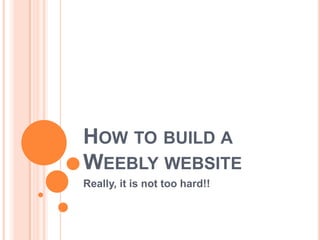
How to build a weebly website ppt
- 1. HOW TO BUILD A WEEBLY WEBSITE Really, it is not too hard!!
- 2. FIRST, TAKE A LOOK AT ONE I BUILT! IT ONLY TAKES 30 MINUTES!!
- 3. LET’S GET STARTED 1-CREATE AN ACCOUNT Just fill in the required information and you are ready to start!
- 4. GIVE YOU SITE AND TITLE AND A CATEGORY
- 5. CHOOSE A DOMAIN NAME You can register a domain name of you choosing You can also choose to use a subdomain of Weebly and it is FREE!!!
- 6. CHOOSE A DESIGN There are tons of design choices. Just click on the one you like and you are done. If you change your mind you can quickly click on a different design to make changes.
- 7. SET UP YOUR PAGES!! Click to add each new page Name each page and select the page layout Don’t forget to save your settings
- 8. ORGANIZE YOUR PAGES Drop and drag the pages into place to create main pages and sub-pages.
- 9. GO TO THE ELEMENTS TAB TO START TO ADD CONTENT TO YOUR PAGE! All of the elements are drop and drag!
- 10. LET’S ADD SOME PICTURES! Click to choose where your image will come from Upload your pictures
- 11. MULTIMEDIA OPTIONS WILL ALLOW YOU TO ADD MORE FUN STUFF! These are also all drop and drag!
- 12. LET’S ADD AN IMAGE GALLERY! Drop and drag the image gallery icon Click to upload your images
- 13. HOW ABOUT A SLIDE SHOW? Drop and drag slide show icon Click on the slideshow style you prefer Click continue Upload your pictures just like you did to create a photo gallery!
- 14. HOW DO I ADD A YOU TUBE VIDEO?
- 15. MORE HOW TO ADD A YOU TUBE VIDEO!! 1-Drop and drag You Tube 5-When you find it click the icon into place share button under the video 2-Click on the You Tube 6-Highlight and copy the video that pops up share address that is given 7-Toggle back to your 3-This will take you to the Weebly site You Tube site 8-Paste the address of the 4-Search for the video you video you want to embed in your site want 9-Press enter…
- 16. HOW DO I ADD A FILE? Drop and drag icon Click to upload file Select file from pop up box
- 17. HOW DO I EMBED A DOCUMENT? 1.Drop and drag icon 4. Select file from window 2.Click “here” 5.Click open 3.Select upload new file
- 18. WHAT ABOUT ADDING A GOOGLE MAP?
- 19. MORE HOW TO ADD A MAP! Drop and drag the icon Click on the map Type the address of the location you wish to map Use the drop down menus to adjust size Click anywhere on the blue portion of the box You have a map!!
- 20. HOW DO I ADD A BUTTON LINK? Drop and drag icon Choose what type link Insert the information Click save!
- 21. HOW DO I ADD AN EDITOR? Click the Add Editor icon Enter the email addresses of additional editors Choose the role of editor Click add editor
- 22. HOW DO I PUBLISH MY WORK? Click the publish button in the top right corner
- 23. MORE HOW DO I PUBLISH MY WORK? Choose a domain name Don’t forget it is free to use a subdomain of Weebly Click Continue!
- 24. I PUBLISHED MY WORK. NOW WHAT DO I DO? Great! You published your work! You are all done, but you can sign into Weebly whenever you want and edit your work!
