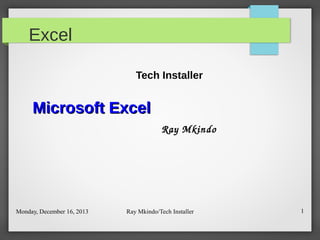
Introduction to Excel Spreadsheets - Terminologies, Entering Data, Formulas & Functions
- 1. Excel Tech Installer Microsoft Excel Ray Mkindo Monday, December 16, 2013 Ray Mkindo/Tech Installer 1
- 2. Spreadsheet…. Outline Announcements 1.Introduction -Get started -The excel screen -Spreadsheet terminologies 2.-Entering data -Auto fill data Monday, December 16, 2013 Ray Mkindo/Tech Installer 2
- 3. spreadsheet…… 3-Formulars & Functions Introduction Get started Overview of the excel screen Monday, December 16, 2013 Ray Mkindo/Tech Installer 3
- 4. Spreadsheet…... Terminologies Spreadsheet is a computer application program which: ● ● Resembles a paper. Consists of accounting worksheets consisting of multiple cells that together make up a grid consisting of rows and columns. Monday, December 16, 2013 Ray Mkindo/Tech Installer 4
- 5. Terminologies….. ● ● Each cell contains alphanumeric text and numeric values. Examples of spreadsheets include LOTUS 1-2-3, LOTUS SMART SUITE and MS EXCEL. Spreadsheet is a table used to store various types of data. The data arranged in rows and columns to make it easier to store, organize and analyze the information Monday, December 16, 2013 Ray Mkindo/Tech Installer 5
- 6. Terminologies…. ● ● ● Excel is an electronic spreadsheet program that can be used for storing, organizing and manipulating data. The spredsheet appears as the rectangular table or grid of rows and columns. The horizontal rows are identified by numbers (1,2,3…) and the vertical columns with letters of alphabet (A,B,C). Monday, December 16, 2013 Ray Mkindo/Tech Installer 6
- 7. Terminologies….. ● ● ● The intersection point between a column and a row is a small rectangular box known as a cell A cell is a basic unit for storing data in in the spreadsheet. Because each an excel spreadsheet is contains thousands of these cells, each is given a cell reference to identify it. Monday, December 16, 2013 Ray Mkindo/Tech Installer 7
- 8. Terminologies…. ● ● ● The cell reference is the combination of the column letter and the row number such as A3, B6, AA345. Relative cell reference is the basic cell reference that adjust and change when copied or when using AutoFill. Absolute Cell Reference Situations arise in which the cell reference must remain the same when copied or when using Autofill. Monday, December 16, 2013 Ray Mkindo/Tech Installer 8
- 9. Terminologies….. ● Dollar signs are used to hold a column and/ row reference constant. Examples Relative Cell Reference: To refer to a single cell: A1, B4, C5 etc. Range of cells reference:A1:A10, C5:C16etc They are relative because they refer to the cell they are used in. Monday, December 16, 2013 Ray Mkindo/Tech Installer 9
- 10. Terminologies…. Absolute Cell Reference =$A$1 Using the $ (Dollar sign) we are telling Excel to always refer to the same cell no matter where we copy this reference to. Monday, December 16, 2013 Ray Mkindo/Tech Installer 10
- 11. Entering data into excel ● In order to enter data into excel first open the excel screen Click the start button If you find excel in the start button menu click it to open the excel screen Otherwise go to programs and find Microsoft office from the dropdown menu click Microsoft excel to open Monday, December 16, 2013 Ray Mkindo/Tech Installer 11
- 12. Entering data…… Monday, December 16, 2013 Ray Mkindo/Tech Installer 12
- 13. Entering data….. ● ● ● The cell where there arrow pointed from the figure indicate the current cell where you can enter data Type in the particular data that you are working with. They can be numerals, text or mixture. You can type as many data as possible. Monday, December 16, 2013 Ray Mkindo/Tech Installer 13
- 14. Autofill ● Microsoft excel can automatically fill in dates, time periods, and series of numbers including numbers combined with text such as JAN-90, FEB-90, MAR90……. Practical example Monday, December 16, 2013 Ray Mkindo/Tech Installer 14
- 15. Formulas & functions SUM function ● Excel contains several built-in functions to help calculate complex formulas. An easy example is the SUM function. Suppose you wanted to add a column of numbers in column A. You could type =A1+A2+A3+A4+A5+A6+A7+A8. However, using the SUM function would be much less time consuming. Monday, December 16, 2013 Ray Mkindo/Tech Installer 15
- 16. Formulas & functions… ● ● To enter the above formula using the SUM function, you would type: =SUM(A1:A8) The general syntax for SUM function is: =SUM(number1, numbe2,……….) or =SUM(Range) for example =SUM(A1:A8) Monday, December 16, 2013 Ray Mkindo/Tech Installer 16
- 17. Formulas & functions….. AVERAGE function It is useful in finding the average of the given range The syntax for average is =AVERAGE(number1, number 2,….) Or =AVERAGE( Range) for example =AVERAGE(A1:A8) Monday, December 16, 2013 Ray Mkindo/Tech Installer 17
- 18. Formulas & functions….. MAXIMUM function Return out the highest number The syntax is: =MAX(number1, number2…….last_number) Or =MAX(Range) for example: =MAX (A1:A8) Monday, December 16, 2013 Ray Mkindo/Tech Installer 18
- 19. Formulas & functions….. MINIMUM function Return the lowest number The syntax is: =MIN(Number1, number2,……….last_number) or =MIN(Range) for example =MIN(A1:A8) Monday, December 16, 2013 Ray Mkindo/Tech Installer 19
- 20. Formulas & functions….. COUNT function Count non-black cells The syntax: =COUNT(Value1, value2……) or =COUNT(Range) For example =COUNT(A1:A8) Monday, December 16, 2013 Ray Mkindo/Tech Installer 20
- 21. Formulas & functions….. NOW () function Inserts current date The syntax: =NOW() Monday, December 16, 2013 Ray Mkindo/Tech Installer 21
- 22. Formulas & functions….. IF Function Calculate a value conditionally The syntax: =IF(Condition, True, False) Or =IF(logical_test, value-if-true, value-if-false) For example: =IF(AVERAGE>50, “PASS”, FAIL) Monday, December 16, 2013 Ray Mkindo/Tech Installer 22
- 23. Formulas & functions….. SUMIF function ● Adds the cells specified by a given condition or criteria ● The syntax: =SUMIF(Range, criteria, sum_range) Monday, December 16, 2013 Ray Mkindo/Tech Installer 23
- 24. Formulas & functions….. Practical examples Reading assignment 1.Formatting the spreadsheet 2.Printing the spreadsheet Monday, December 16, 2013 Ray Mkindo/Tech Installer 24
