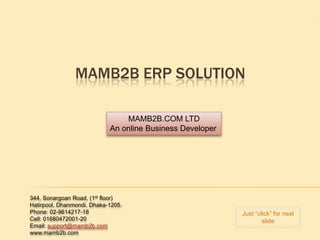
Mam B2b Erp Pesentation
- 1. MAMB2B ERP SOLUTION MAMB2B.COM LTD An online Business Developer 344, Sonargoan Road, (1st floor) Hatirpool, Dhanmondi, Dhaka-1205. Phone: 02-9614217-18 Just “click” for next Cell: 01680472001-20 slide Email: support@mamb2b.com www.mamb2b.com
- 2. Login Page Go to your URL Then insert your user id, password & select company name then click “Login Just “click” for next MamB2b ERP Solution slide
- 3. Home Page Just “click” for next MamB2b ERP Solution slide
- 4. Suppliers (New Supplier Entry) 2 Add other details 1 Add basic information of your Add address Supplier Add address Add comments if any 3 Click to add supplier Just “click” for next Purchase slide Section
- 5. Direct Invoice (Purchase Entry) 1 Select 2 Select Invoice & 3 Add delivery Supplier Due Date address 5 Add quantity 4 6 Insert Item code or Add Price Click Add select Item 7 Item Click to Process 9 8 Invoice Add Comments Just “click” for next Purchase slide Section
- 6. Payments to 1 Select payment Suppliers Add Bank 2 method & Bank account Charge if Any 3 Click “All” that Invoice you like to pay Add discount if 4 need Add payment Add 6 amount 5 comments Click to 7 payment Just “click” for next Purchase slide Section
- 7. Purchase Orders Inquiry 2 Select Individual 1 or All Location Select date Click to 4 search Select Individual or All Items 3 Purchase Just “click” for next Section slide
- 8. Add and Manage Customers (New Customer Entry) 1 Add customer details Add discount 2 if any Client’s 3 credit if any Add any 4 comments 5 Select Sales person & area Tax Free or 6 7 Add Tax Paid Customer Customer Just “click” for next Sales Section slide
- 9. Select 1 Direct Invoice (Sales 2 Customer & Entry) Payment terms Branch 6 4 Add discount 7 Add quantity if need Click Add Item Insert Item code or 3 5 Add Price select Item Add 6 Delivery 6 Add Details Delivery Details 7 Place Invoice Just “click” for next Sales Section slide
- 10. Customer Payments (Payment receive from customer) 3 Insert 1 Select Select Bank Exchan Customer & 2 ge Rate Account if Other Branch Currenc y Add Bank 4 charge if Any 5 Add Discount & Paid Amount 6 Add Comments Payment 7 Confirm Just “click” for next Sales Section slide
- 11. Sales Order Inquiry 2 Select Individual 1 or All Location Select date Click to 4 search Select Individual 3 or All Customer Just “click” for next Sales Section slide
- 12. Journal Entry (Expense Entry) Select 1 Entry date Select 3 Dimension 2 Select Add Account 4 5 Click to Add Comments 6 Insert amount Item Debit or Credit 7 When Debit & Credit are equal then click to Process Just “click” for next Banking & General Ledger slide Section
- 13. Bank Account Transfers Transfer 1 From Transfer To 2 Add 5 3 Comments Select Date Transfer 4 Click to 6 Amount & Transfer Bank Charge Just “click” for next Banking & General Ledger slide Section
- 14. Journal Inquiry 1 Select All or 2 Click to 3 Individual Type Select Date Search Banking & General Ledger Just “click” for next slide Section
- 15. Bank Account Inquiry 1 2 3 Select Account Select Date Click Show Banking & General Ledger Just “click” for next slide Section
- 16. General Ledger Reports 2 Click for Display 1 Select any option Just “click” for next Banking & General Ledger slide Section
- 17. Supplier and Purchasing 2 Click for Reports Display 1 Select any option Just “click” for next Purchases slide Section
- 18. Customer and Sales Reports 2 Click for Display 1 Select any option Just “click” for next Sales Section slide
- 19. Inventory Reports 2 Click for Display 1 Select any option Just “click” for next Inventory Management slide Section