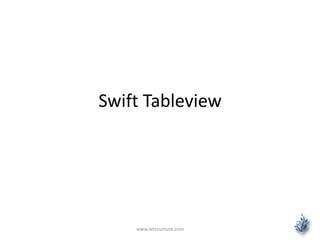
Swift Tableview iOS App Development
- 2. www.letsnurture.com Create a new project Open Xcode 6, create a new “Single Page Application” and select Swift as the programming language.
- 3. Add a table view property • Open the ViewController.swift class and add a new tableview instance variable below the class declaration. • Add the @IBOutletInterface Builder declaration attribute to expose the tableView property. • “Interface Builder attributes are declaration attributes used by Interface Builder to synchronize with Xcode. Swift provides the following Interface Builder attributes: IBAction, IBDesignable, IBInspectable, and IBOutlet. These attributes are conceptually the same as their Objective-C counterparts.” www.letsnurture.com
- 4. www.letsnurture.com class ViewController: UIViewController { @IBOutlet var tableView: UITableView ... }
- 5. www.letsnurture.com Conform to the UITableViewDelegate and UITableViewDataSource protocols To conform to the UITableViewDelegate and UITableViewDataSource protocol, just add them separated by commas afterUIViewController in the class declaration. (more about protocols in Apple’s Docs) class ViewController: UIViewController, UITableViewDataSource, UITableViewDelegate { ... }
- 6. www.letsnurture.com Add a table view in your view controller interface Open Main.storyboard and drag a UITableView from the library (in the lower right corner) into the ViewController view.
- 7. www.letsnurture.com Connect the Interface Builder outlets Connect the dataSource, delegate and tableView outlets in interface builder. Just right click on the table view and then connect them
- 8. www.letsnurture.com Create the custom cell class Create a new class above your ViewController code. Your custom cell class should inherit from UITableViewCell! Add outlets for the backgroundImage and titleLabel. class CustomTableViewCell : UITableViewCell { @IBOutlet var backgroundImage:UIImageView @IBOutlet var titleLabel: UILabel } class ViewController: UIViewController, UITableViewDataSource, UITableViewDelegate { ... }
- 9. www.letsnurture.com Create the custom cell interface Right click on your applications directory and select new file.
- 10. www.letsnurture.com Select User Interface and then the Empty template. Select iPhone and name it CustomTableViewCell. Open CustomTableViewCell.xib and add a UITableViewCell in it from the component library. Select the Table View Cell and change it’s class to CustomTableViewCell
- 11. www.letsnurture.com After that the table view cell should change its name to Custom Table View Cell, the backgroundImage and titleLabel outlets should be visible now. Add an image view and a label in the cell. Resize the cell to 320 x 320 using the size inspector. And set the row height to 320
- 12. www.letsnurture.com Connect the cell outlets to the CustomTableCellViewCell. Notice that custom view bind outlets to the view object and custom view controllers bind them to the File's Owner
- 13. Add the loadItem method • In a real life application you usualy have more than one type of cell in a table view (or collection view). • By keeping the initialization logic in the cell we can avoid code duplication or spaghetti code. • This cell displays an image stored on the device and has a string title. • All we need to do during the cell initialization is to set the image and the tile. www.letsnurture.com
- 14. www.letsnurture.com class CustomTableViewCell :UITableViewCell { @IBOutlet var backgroundImage:UIImageView @IBOutlet var titleLabel:UILabel func loadItem(#title: String, image:String) { backgroundImage.image =UIImage(named:image) titleLabel.text =title } }
- 15. www.letsnurture.com For you Objective-C folks in Swift you do not need to call properties using the self keyword! Use the self keyword only when you have a parameter named like your property, so that the compiler can understand your code. Note: This function uses a shorthand external parameter name. If the method declaration was func loadItem(title: String, image: String) (without # symbol) to call it we would have to write cell.loadItem("We❤Swift", image: "someimage.jpeg"). Instead, with the # symbol, to call loadItem we would write cell.loadItem(title: "We❤Swift", image: "someimage.jpeg").
- 16. Add some data to display • Download the swifts and add them in your project. Unarchive the zip file and drag the files in you Xcode Navigator. • Make sure to check Copy items if needed. • For each custom cell we need a title and a image name, we are going to store them in an Array of Tuples. www.letsnurture.com
- 17. www.letsnurture.com The first value will represent the title and the second one the imageName. class ViewController: UIViewController, UITableViewDataSource, UITableViewDelegate { ... var items:[(String, String)] = [ ("❤", "swift 1.jpeg"), ("We", "swift 2.jpeg"), ("❤", "swift 3.jpeg"), ("Swift", "swift 4.jpeg"), ("❤", "swift 5.jpeg") ] }
- 18. Set the number of rows • Implement tableView(_:numberOfRowsInSection:) and return the number of items. class ViewController: UIViewController, UITableViewDataSource, UITableViewDelegate { ... func tableView(tableView: UITableView, numberOfRowsInSection section: Int) -> Int { return items.count; } } • Note: In iOS the number of sections is 1 by default, so we do not need to set a value for that. In case you want to create a table with multiple sections just implement the numberOfSectionsInTableView(_:) method. www.letsnurture.com
- 19. Register the Nib Load the CustomTableViewCell interface file into a UINib object and then tell the table view to use it for the customCell reuse identifier. class ViewController: UIViewController, UITableViewDataSource, UITableViewDelegate { ... override func viewDidLoad() { ... var nib = UINib(nibName: "CustomTableViewCell", bundle: nil) tableView.registerNib(nib, forCellReuseIdentifier: "customCell") } ... } www.letsnurture.com
- 20. Create the cell • Now when you will ask for a cell from the table view with the reuse identifier customCell, the tableView will look for any unused cells with that reuse identifier or just create one using the CustomTableViewCell nib. • The tableView will call the tableView(_:cellForRowAtIndexPath:) method on the dataSource whenever it need a specific cell. The location of the cell is stored in an NSIndexPath that has a row and section property. • To create a cell all we need to do is ask for one using the dequeueReusableCellWithIdentifier(_:) method. After we have a cell we need to load the title and image and then return it. www.letsnurture.com
- 21. class ViewController: UIViewController, UITableViewDataSource, UITableViewDelegate { ... func tableView(tableView: UITableView!, cellForRowAtIndexPath indexPath: NSIndexPath!) -> UITableViewCell { var cell:CustomTableViewCell = self.tableView.dequeueReusableCellWithIdentifier("customCell") as CustomTableViewCell // this is how you extract values from a tuple var (title, image) = items[indexPath.row] cell.loadItem(title: title, image: image) return cell } } www.letsnurture.com
- 22. Handle Table Selection • When a cell is selected the table view will call the tableView(_:didSelectRowAtIndexPath:) method on the delegate. • To handle table view selection all you need to do is implement that method. class ViewController: UIViewController, UITableViewDataSource, UITableViewDelegate { ... func tableView(tableView: UITableView!, didSelectRowAtIndexPath indexPath: NSIndexPath!) { tableView.deselectRowAtIndexPath(indexPath, animated: true) println("You selected cell #(indexPath.row)!") } } www.letsnurture.com
- 23. Add a blur view • In iOS 8 we now have a easy way of recreating the blur effect used throughout the system. UIVisualEffectView is a subclass ofUIView that provides a simple abstraction over complex visual effects. • UIKit has two implemented effects UIBlurEffect andUIVibrancyEffect. • Let’s create a UIVisualEffectView and add it to the main view. www.letsnurture.com
- 24. class ViewController: UIViewController, UITableViewDataSource, UITableViewDelegate { ... override func viewDidLoad() { ... addEffect() ... } func addEffect() { var effect = UIBlurEffect(style: UIBlurEffectStyle.Light) var effectView = UIVisualEffectView(effect: effect) effectView.frame = CGRectMake(0, 0, 320, 100) view.addSubview(effectView) } ... } www.letsnurture.com
- 25. class ViewController: UIViewController, UITableViewDataSource, UITableViewDelegate { ... override func viewDidLoad() { super.viewDidLoad() addEffect(UIBlurEffect(style: UIBlurEffectStyle.Light), offset: 0) addEffect(UIBlurEffect(style: UIBlurEffectStyle.Dark), offset: 50) addEffect(UIBlurEffect(style: UIBlurEffectStyle.ExtraLight), offset: 100) var nib = UINib(nibName: "CustomTableViewCell", bundle: nil) tableView.registerNib(nib, forCellReuseIdentifier: "customCell") } func addEffect(effect: UIVisualEffect, offset: CGFloat) { var effectView = UIVisualEffectView(effect: effect) effectView.frame = CGRectMake(0, offset, 320, 50) view.addSubview(effectView) } ... } www.letsnurture.com
- 26. www.letsnurture.com There are 3 type of blur effects. If we send the effect and offset as a parameters to the addEffect method we can reuse the code and see all three blur effects at once.
- 27. Extend the Array class • In ruby the Array class two nifty methods each and eachWithIndex. • The each method takes a function as a parameter and calls it with each element of the array in order, eachWithIndex takes a function as a parameter and calls it with the tuple (element, index)for each element. • We can extend a class using the extension keyword. • The implementation of each and eachWithIndex in Swift would look like this: www.letsnurture.com
- 28. extension Array { func each(callback: T -> ()) { for item in self { callback(item) } } func eachWithIndex(callback: (T, Int) -> ()) { var index = 0 for item in self { callback(item, index) index += 1 } } } www.letsnurture.com
- 29. Putting it all together Now we have 3 method calls that look pretty similar. Two things change: the style and offset. override func viewDidLoad() { ... addEffect(UIBlurEffect(style: UIBlurEffectStyle.Light), offset: 0) addEffect(UIBlurEffect(style: UIBlurEffectStyle.Dark), offset: 50) addEffect(UIBlurEffect(style: UIBlurEffectStyle.ExtraLight), offset: 100) ... } www.letsnurture.com
- 30. class ViewController: UIViewController, UITableViewDataSource, UITableViewDelegate { ... override func viewDidLoad() { ... addEffects() ... } func addEffects() { [ UIBlurEffect(style: UIBlurEffectStyle.Light), UIBlurEffect(style: UIBlurEffectStyle.Dark), UIBlurEffect(style: UIBlurEffectStyle.ExtraLight) ].eachWithIndex { (effect, index) in var effectView = UIVisualEffectView(effect: effect) effectView.frame = CGRectMake(0, CGFloat(50 * index), 320, 50) self.view.addSubview(effectView) } } ... } www.letsnurture.com
- 31. We can do one thing here and use the map function: func addEffects() { [ UIBlurEffectStyle.Light, UIBlurEffectStyle.Dark, UIBlurEffectStyle.ExtraLight ].map { UIBlurEffect(style: $0) }.eachWithIndex { (effect, index) in var effectView = UIVisualEffectView(effect: effect) effectView.frame = CGRectMake(0, CGFloat(50 * index), 320, 50) self.view.addSubview(effectView) } } www.letsnurture.com
- 32. Challenges: • use more than one type of cell in the same table view • implement more of the dataSource and delegate methods and see what you can do with them. You could start withnumberOfSectionsInTableView(_:), tableView(_:titleForHeaderInSection:), sectionIndexTitlesForTableView(_:),tableView(_:h eightForRowAtIndexPath:) • make a Contact Book App (hint: finish the second challenge first) www.letsnurture.com
- 33. Follow us on https://www.facebook.com/LetsNurture https://twitter.com/letsnurture http://www.linkedin.com/company/letsnurture Mail Us on info@letsnurture.om www.letsnurture.com | www.letsnurture.co.uk
