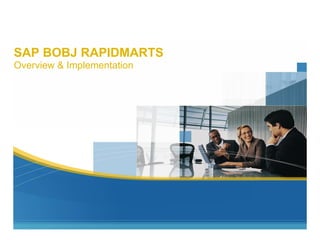
SAP BOBJ Rapid Mart Overview & Implementation
- 1. SAP BOBJ RAPIDMARTS Overview & Implementation
- 2. About Author… ‘ Ramakrishna Kamurthy is having four years of experience in SAP NetWeaver Business Intelligence including two and half years of SAP BusinessObjects experience. Involved in different types of projects viz Support, Implementation and Data Archiving Implementation. Having successful SAP BOBJ Rapid Marts Implementation experience for SAP solutions in different verticals viz CC, GL, SA. One of the Top Contributor in SCN’. INTRODUCTION
- 5. DWH Solution DATA WAREHOUSE Designing a warehouse, extracting data from all legacy systems, transforming into target database format and loading into warehouse, to make the system ready for reporting is the implementation of DWH DWH Implementation Time = t(Data Modelling) + t(ETL) + (Reporting)
- 7. Data Warehouse with SAP BOBJ (Cont..) DATA WAREHOUSE
- 12. Rapid Marts Architecture RAPID MARTS ARCHITECTURE Crystal Rep SAP R/3 ECC 6.0 Rapid Mart Package BO Enterprise XI 3.x Database SAP Tables SAP Applications DataServices Database Universe SD PP FI Data Model Script Files (DB Specific) ETL Project Visuals (Reports & Dashboards) Universe Designer Web Intelligence Xcelsius Xcelsius Crystal Data Services 3.x
- 14. Rapid Marts Content (Cont..) RAPID MARTS ARCHITECTURE Universes and Webi Reports are available in a form of BIAR file & Dashboards in XLF format BODS ETL File is available in a form of ATL File An SQL script file is provided to create data model Universe Data Model Script Files (DB Specific) ETL Project Visuals (Reports & Dashboards)
- 16. Risk, Efforts & Time DWH USING RAPID MARTS The total time for implementing Data Warehouse solution using SAP BusinessObjects Rapid Mart package is Time for DWH using Rapid Mart = t(Deployment of RM Content) + t(Custamization of RM)
- 20. Repository Creation IMPLEMENTATION Create a BODS local repository using Repository Manager with provided database schema details
- 21. Repository Assignment IMPLEMENTATION Assign the repository which created above to the respective Job Server provided (need admin authentication of BODS server) After repository was assigned to Job Server, login to repository using DS Designer, the assigned Job Server is displayed here. Place the cursor on Job Server Icon to display the Job Server name at left side
- 22. Installation - ETL IMPLEMENTATION Install Data Services ETL jobs, Data Flows and so on by using ATL file provided in Rapid Mart package (file is available under ETL folder)
- 23. Installation - ETL IMPLEMENTATION After successful import of ATL file, you will able to see the Jobs, Datastore, Data Flows, Work Flows, etc
- 24. Installation – Data Model IMPLEMENTATION Select appropriate database specific script files and execute / run at provided database schema to create tables, views, comments, indexes, partitions and SPs (files are available under Data Model folder)
- 25. Installation – Data Model IMPLEMENTATION After successful running / execution of script files, you will able to see the list of tables created in database schema
- 26. Installation – Visuals (Universe & Reports) IMPLEMENTATION Import all the universe and reports provided by Rapid Mart in BIAR format using Import Wizard tool (files are available under visual folder)
- 27. Installation – Visuals (Universe & Reports) IMPLEMENTATION After successful import, you will able to see universes and sample reports in BOXI server
- 28. Configuration – ETL (Datastores) IMPLEMENTATION Maintain source and target Datastores to point all the Rapid Mart Jobs to SAP and Target Schema Source Target
- 29. Configuration – ETL (Directories) IMPLEMENTATION Maintain data transfer method and appropriate directories as per the environment and data volume for SAP Datastore
- 30. Configuration – Universes IMPLEMENTATION Maintain the Universe connection details to point all the imported Universe to the data model which created by Rapid Mart scripts
- 31. Files Maintenance IMPLEMENTATION For some Rapid Marts, SAP provided some additional Transforms which are imported along with ATL file into BODS repository These Transforms are executed as per ABAP logic which are provided in the form of text files along with Rapid Mart package For time dimension SAP provided another files which contains dates from 19000101 to 20131231 (can be extended) All the above files are available under directory ETL
- 32. Files Maintenance IMPLEMENTATION Before running job, it is mandatory to place above files in appropriate directories All ABAP files to be placed in a path which you maintained ABAP Generated Directory for SAP Datastore All Data Files to be placed in a path which you maintained Working directory in SAP server for SAP Datastore Place Data Files Place ABAP Files
- 33. Data Loads – Global Variables IMPLEMENTATION For all the Rapid Mart Jobs, SAP provided a common Global Variables screen to maintain the respective variable to respective Job. Complete detail about these variables are provided in Initialize script for each job.
- 34. Data Loads – Initial or Delta IMPLEMENTATION Run the job for initial load to pull historical data and schedule the job for Delta to extract daily transactions
- 35. Data Loads – Monitoring IMPLEMENTATION Data Services Management Console is available to administrate the jobs, monitor the jobs and to view the statistics of data loads
- 36. Standard Content – WebI Reports STANDARD CONTENT - VISUALS For each Rapid Mart, SAP provided 10 to 15 standard sample reports which meets the Business Users requirement
- 37. Standard Content – Dashboards STANDARD CONTENT - VISUALS For some Rapid Marts, SAP provided Xcelsius dashboard which helps Business Users to utilize the graphical analysis
- 39. References REFERENCES http://www12.sap.com/solutions/sapbusinessobjects/large/eim/rapidmarts/index.epx http://www12.sap.com/solutions/sapbusinessobjects/large/eim/data-services/index.epx http://www.sdn.sap.com/irj/scn/index?rid=/library/uuid/b09a16ee-ec63-2d10-cfa9-979a9081458d http://www.sdn.sap.com/irj/boc
- 40. ?
- 41. SAP BOBJ RAPIDMARTS Overview & Implementation Ramakrishna Kamurthy SAP BI-BOBJ Consultant
