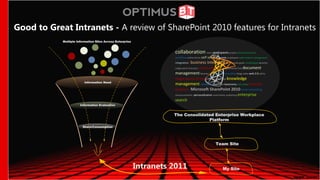
Good to Great Intranets: A Review of SharePoint 2010 features for Intranets
- 1. Good to Great Intranets - A review of SharePoint 2010 features for Intranets Multiple Information Silos Across Enterprise collaboration news workspaces project intranet extranet workflow online forms self service portals employees web content management integration business intelligence focused goals multilingual dynamic document single point of access communication departmental lists management libraries templates communities blogs wikis web 2.0 alerts single source of truth product lifecycle knowledge Information Need management metadata extensible taxonomy rich media business solutions Microsoft SharePoint 2010 social networking announcements personalization automation publishing enterprise search Information Evaluation The Consolidated Enterprise Workplace Platform Share/Consumption Team Site Intranets 2011 My Site
- 2. We think that the internet and the FEATURED CUSTOMERS OUR PASSION adoption of its trends are an indicator for corporate innovations. We are passionate about helping our clients interpret, Our Service Offerings leverage, and maximize the benefits of • End to End SharePoint Deployment these trends by making it a reality in their Services environments. • Intranets 2.0 • SharePoint Application Development • Social Platforms & Social Media • Project Management & Collaboration • Business Intelligence Applications Idea and Innovation Management OUR VISION Be a leader in the adoption of new and • significant trends in the technology Solution. marketplace that influence our customer’s business. Pace ourselves to Our Product Areas the Urgent needs of our customers. Be a Trusted Advisor. Add Value to every • Corevo Commerce – Procurement relationship. Applications for SharePoint • SharePoint Add-Ons PARTNERSHIPS Uncompromising focus on the success of Technologies OUR VALUE every relationship, project and solution. • Microsoft SharePoint We go the extra mile, stay the extra night in our quest to help our customers • Microsoft SQL Server achieve the 110% results from the • Microsoft Project Server investments they are making with us and • Microsoft .NET the solutions we build. • Open source Platforms – Drupal, Joomla • SilverLight , Flash & Adobe AIR platform
- 3. Partial list of Our Clients:
- 4. Hot off the press … recent implementations of Intranets
- 5. Agenda 1. Good to Great Intranets – 2011 and Beyond The Need, Vision, Trends, and Best Practices What Makes SharePoint Intranets Successful? 2. Exploring Key Factors and Business Functionality 3. Breaking it Down Further … Our Take on Building Good to Great SharePoint Intranets 4. ‘Why & How’ of Positioning SharePoint 2010 for Enterprise Intranets SharePoint 2010 Capabilities to Optimize Intranet Performance for Enhanced Business Benefits 5. Intranet 2011 Implementation – The Process 6. Reference Roadmap
- 6. Good to Great Intranets – How do They Look in 2011? We hear these often – “The Need” “How do we keep content interesting and fresh across the enterprise?” “How do we make our content more searchable?” “Should we migrate to SharePoint?” “How do we deliver contextual content to users?” “How do we enable mobile users for our intranet ?”
- 7. Good to Great Intranets – How do They Look in 2011? Business Mobile Internationalization Applications Integrate to the daily Intranets work requirements Digital Real Time Enterprise Dashboards Data Security Knowledge Management Workforce Enhancements Departments Formal Collaboration Document Management Infrastructure Workflows Teams Governance Content Management Self Service Social News Feeds Blogs & Commenting Individuals Tools Wikis Integrate to the Informal Structure People & Content Search Rating Microblogging Enterprise 2.0 Intranets 2011 = The Consolidated Work Place Collaborate Participate Expertise
- 8. Good to Great Intranets – How do They Look in 2011? Trends & Best Practices Trends Best Practices § Content Management: § Information Architecture § People & Content Search § Language Management § Taxonomy & Translation § Mobile Intranet § Employee Enhancement: § Social Networking § User Profiling § Task Management § User Experience § Customization § Social Networking § Internationalization § Business Objectives: § Governance § Business Tools § Governance § Internationalization § Technology: § Digital Dashboards § Real-time Data § Mobile Intranet
- 9. Agenda 1. Good to Great Intranets – 2011 and Beyond The Need, Vision, Trends, and Best Practices What Makes SharePoint Intranets Successful? 2. Exploring Key Factors and Business Functionality 3. Breaking it Down Further … Our Take on Building Good to Great SharePoint Intranets 4. ‘Why & How’ of Positioning SharePoint 2010 for Enterprise Intranets SharePoint 2010 Capabilities to Optimize Intranet Performance for Enhanced Business Benefits 5. Intranet 2011 Implementation – The Process 6. Reference Roadmap
- 10. What Makes SharePoint Intranets Successful? When managing information across enterprise, there are three major aspects to focus on – • Consolidated Workspace Content Management Interface • Multi-channel Information Social Networking Content Publishing Accessibility Document lifecycle management User profiles Digital asset management • User Participation Social Tagging Line of business data User Profile Micro blogging Records retrievals and archiving Personalization User activity feedback Digital Dashboards User profile management Tacit Information Customization Multi-channel Information Consolidated Workspace Anticipated Need Multiple Information BI Following colleagues Analytics User Participation Intranet 2011 Silos Across Quick links Enterprise Accessibility KPIs Interface Microsoft SharePoint 2010 Information Need Team Sites Search Server 2010 Project Portals Express Explicit Information Community Services FAST Search for Unanticipated Need Discussion Portals SharePoint 2010 Knowledge Wikis Collaboration Workflows and approvals – Out-of- the- Box Forms and requests Customized workflows Reusable declarative workflows Search Enhancement Pluggable workflow services Business Process Management
- 11. What Makes SharePoint Intranets Successful? Collaboration § Team Sites § Project Portals § Community Sites § Discussion Portals Information Management § Knowledge Wikis § Workflows and Approvals § Content Publishing § Document Lifecycle Management § Records Retrievals and Archiving § Digital Assets Management Employee Enhancement § Back End Systems Integration § Forms and Requests § Line of Business Data § FAQs § Videos, Tutorials, and Self Helps § Knowledge Management Portals Enterprise Network § Support § My Sites § Idea Management § Department Portals § Manager Tools § Activity Portals § Facility Maps § Social Networking § Mobile Intranet
- 12. Agenda 1. Good to Great Intranets – 2011 and Beyond The Need, Vision, Trends, and Best Practices What Makes SharePoint Intranets Successful? 2. Exploring Key Factors and Business Functionality 3. Breaking it Down Further … Our Take on Building Good to Great SharePoint Intranets 4. ‘Why & How’ of Positioning SharePoint 2010 for Enterprise Intranets SharePoint 2010 Capabilities to Optimize Intranet Performance for Enhanced Business Benefits 5. Intranet 2011 Implementation – The Process 6. Reference Roadmap
- 13. Let’s Break it Down Further … • Keep Content Alive with Enterprise Content Management & Search: § Governed taxonomy + Folksonomy = Managed Metadata § Pinpointing search, people search, expertise, and social tagging § Simplification and standardization of content § Standardized content type and document set for reuse § Prominence to user generated content through quick contribution and sharing • Deploy Intranets as a Self Service Platform: § Combination of different self -service applications - enterprise level , team site level, and peer to peer level . § Deliver HR, Finance and Facilities related services such as taxation information, benefit forms, expense reporting, etc. for users to access content from a central and secure repository . Organize and Collaborate: § Support concurrency for cross -functional projects § Integrated platform for collaboration, idea generation, and knowledge sharing § Identify and address specific needs and initiatives around projects, departments, and collaboration teams. • Leverage the Digital Environment: § Rich multimedia support § Access real-time information and enhanced visual representation of business intelligence outputs through a single dashboard
- 14. Let’s Break it Down Further… • Engage Users with Social Tools: § Collaborative architecture to connect and share knowledge § Virtual resource hub in terms of knowledge, talent, and subject matter expertise § Enhanced search, people-based information sourcing, user tagging, and social profiling § Platform that provides higher user engagement and converts content consumer and synthesizer into creator • Foster a Dynamic Work Place: § Access and work from anywhere – users have been accorded greater information accessibility regardless of location § Mobile intranet allow users to access information on-the-go § Support collaboration and concurrency in cross-functional business activities • Improve and Optimize - Migrate: § Agile Business Platform – SharePoint 2010 § Think beyond Client Server Applications § Seamless integration between internal and external parties – XML, HTTP, and SOAP Standards § Utilize Business Connectivity Services to leverage existing enterprise systems
- 15. Agenda 1. Good to Great Intranets – 2011 and Beyond The Need, Vision, Trends, and Best Practices What Makes SharePoint Intranets Successful? 2. Exploring Key Factors and Business Functionality 3. Breaking it Down Further … Our Take on Building Good to Great SharePoint Intranets 4. ‘Why & How’ of Positioning SharePoint 2010 for Enterprise Intranets SharePoint 2010 Capabilities to Optimize Intranet Performance for Enhanced Business Benefits 5. Intranet 2011 Implementation – The Process 6. Reference Roadmap
- 16. ‘Why & How’ of Positioning SharePoint 2010 for Enterprise Intranet Consolidated Workspace Interfaces Evolution of SharePoint intranet and key enablers of its success…… Digital Dashboards Collaboration Driven Intranet Business Value Enterprise Information Portal User Experience Dashboards Self-Service Search Intranet Advanced Content Processing Communication Taxonomy, Metadata & nt ePoi Term Sets & Information Shar sful Sharing Intranet cces Information Architecture of Su tranet Social Business Tools lers In Enab Governance Mobile Intranet Performance Optimization Information Usage
- 17. § Governance, Information Architecture, and Content Management § User Experience § Social Applications § Mobile Intranet § Search and Advanced Content Processing § Taxonomy, Metadata, and Term Sets § Workflows § Dashboards § Performance Optimization
- 18. ‘Why & How’ of Positioning SharePoint 2010 for Enterprise Intranet Governance Simple and consistent IA, intuitive user Low experience and rich personalization features doesn’t confirm the success of an intranet; Personalization (My Sites) proper execution is one of the key aspects of successful user adoption. Governance of Workspaces Personalization enterprise intranet is all about striking a balance Team Sites between user autonomy and compliance. Degree of Governance Publishing Sites • The degree of governance increases as it Collaboration moves towards the enterprise level; three Site Collections primary considerations of governance are – Top Level Sites Maximum control on technical strategy and minimum control on tactical usage Web Applications Focusing on people and their Publishing Policy, Standards, Templates, responsibilities Taxonomy, Managed Sponsorship (Individual or committee Metadata, Document Types serves as the final arbiter for all High escalations)
- 19. ‘Why & How’ of Positioning SharePoint 2010 for Enterprise Intranet Governance • Depending upon the size of the organization, there are four models of governance to consider – Centralized (Single Owner, Bureaucratic, & Highly Controlled) Decentralized (No Single Owner, Policy and Guideline Driven) Collaborative (Central Platform but Decentralized Content, Committee/Council Driven) Hybrid, Decentralized (Central Platform but Decentralized Content, One Business Owner for Homepage & Site Structure, Executive Champions) • The following table describes how content for different types of SharePoint sites should be handled - SharePoint site type Controlled content Ad hoc content Permanent content Short-lived content Corporate portal Tightly governed Dashboards Push content Business intelligence Business process management Applications Divisional portal Tightly governed Dashboards Push content Business intelligence Business process management Applications Departmental and team sites Loosely governed Knowledge management Push/pull content Information sharing Project and team sites Loosely governed Collaboration Push/pull content Personal My Sites Loosely governed Personal information Push/pull content Public/private views *Source: SharePoint Intranet Portal Service Governance Plan
- 20. ‘Why & How’ of Positioning SharePoint 2010 for Enterprise Intranet Governance Our approach for building governance framework for Intranet Governance Areas Features Available The structure of sites and sub sites Determine sites and sub sites Document libraries • Analyze document usage • Plan document libraries • Plan enterprise content storage Navigation Plan site navigation (Office SharePoint Server) Metadata Plan content types Content expiration Plan information management policies Records management Plan records management Moving content • Plan content deployment • Plan workflows Templates Working with site templates and definitions Content approval Plan versioning, content approval, and checkouts Standardization across sites SharePoint cross-site configuration Information management policies Plan information management policies
- 21. ‘Why & How’ of Positioning SharePoint 2010 for Enterprise Intranet Information Architecture and Content Management Information Architecture & Content Management should accentuate organizational schemes and structure, define content types, logical grouping of content, and relation with different groups and help to establish a simple and consistent navigation. • Microsoft SharePoint provides synergy of three applications on a single web delivery platform: Publishing (Content Management System) Collaboration (Team Sites) Personalization (My Sites) • The above three applications act as a reference frame to build three layer orientation of intranet IA i.e. Enterprise Level User job role and business unit level Individual user level.
- 22. ‘Why & How’ of Positioning SharePoint 2010 for Enterprise Intranet Information Architecture & Content Management § Navigation by metadata in a SharePoint Server 2010 list (faceted navigation) § Navigation hierarchy and key filters § Showing content from specific category § Facilitate alternative navigation Navigation hierarchy Key Filters § Configuration of list setting to specify list field as navigator
- 23. ‘Why & How’ of Positioning SharePoint 2010 for Enterprise Intranet Information Architecture & Content Management Creation of Content Type • Previously, reusability of the content type across multiple site was chaotic • SharePoint 2010 facilitates simplification and standardization of content type by using document set and enterprise content type when commonalities, document policy, and defaults are in place • In Managed Metadata Service Application administrator can set content type hub • Content type consumption is enabled from Managed Metadata Service connection • There are three options available in content type hub such as, publish, unpublished and republish • Managed Metadata Service facilitate scheduling content type publication and alerts on content type updates
- 24. ‘Why & How’ of Positioning SharePoint 2010 for Enterprise Intranet Information Architecture & Content Management Creation of Document Sets • Allows users to collaborate on related documents without having to create a new document library or site • Common metadata for documents in a document set • Automatic creation of default documents when document sets are set up • A web part page called a ‘welcome page’ displays all the content of the document set • Users can specify the content type inside the document set • Workflows can be assigned to each document set rather than assigning workflows for each document
- 25. ‘Why & How’ of Positioning SharePoint 2010 for Enterprise Intranet Information Architecture & Content Management Content Organizer • Content Organizer allows the user to add certain types of content to the ‘Drop-off Library’ • With the help of certain rule set, content organizer can define the document destination in the site • Timer of managed metadata actually handle the processing of the rules
- 26. ‘Why & How’ of Positioning SharePoint 2010 for Enterprise Intranet Information Architecture & Content Management Inline Editing • Inline editing of SharePoint list facilitates faster data entry Unique Document Id • Enhanced records management through unique identifier for each document • Specific URL contains document location information • Active across all sites and document management lifecycle • Office Integration
- 27. ‘Why & How’ of Positioning SharePoint 2010 for Enterprise Intranet User Experience SharePoint 2010 capabilities facilitate the flexibility of personalization as per the business need with structured integration of corporate e tiv communication and self service applications. ec C ul bj tu O re s es in us B Behind higher user engagement and collaboration Context we found a positive co-relation among the following three layers, which were perfectly Look Feel executed by SharePoint platform – Content Strategic (Business Objective, Culture, Work Environment, and Activity) t en Utilitarian and Aesthetics (Look, Feel, and nm A Usability ct ro iv vi ity En Usability) k or W Interactivity (Where users interact with context and content)
- 28. ‘Why & How’ of Positioning SharePoint 2010 for Enterprise Intranet User Experience Most organizations are trying to ensure the user acceptance and engagement by considering the preference of generation ‘Y’ workers towards a contemporary digital world. • Multiple homepage options so that users can choose which one best suits their needs. • Faster execution of all applications with shorter page loading and refreshing time - to enhance the performance of intranet we use SharePoint Caching and Image Optimizer . • Implement search capabilities that allow employees to obtain relevant information including documents, content, profiles, experts, etc. in shorter amounts of time – “Accurate results leads to greater productivity”. • Web 2.0, collaboration, social networking, and internet styles while designing the user experience. • Higher level of personalization like - My Favorite Links My Teams My RSS Feeds My Weather People I am Following
- 29. ‘Why & How’ of Positioning SharePoint 2010 for Enterprise Intranet Social Applications SharePoint 2010 allows the administrator to strike a Enterprise 2.0 balance between diversity and aggregation of relevant Industry & social networking tools for your enterprise intranet. News Feeds Considering the benefits of collective intelligence we Web 2.0 observed that developing a synergy of user action and Social Tools Blogs & tracking them or guiding them towards collaborative Web 1.0 Wikis value creation through listing, ranking, collaborative Evolution of web technology filtering and knowledge sharing is an essential PC Era My Site criterion of optimizing social aspects into the intranet. Collaborative & Creative Ranking • In alignment with intranet objectives, SharePoint Microblogging 2010 allow us to come up with an optimal People & combination of social tools that can channelize Content Search Proactive Reactive Inactive Passive your business goal through traceable user actions under a secure web environment. User Responsiveness
- 30. ‘Why & How’ of Positioning SharePoint 2010 for Enterprise Intranet Social Applications People - Tools are provided to Manage User Properties as well as to Manage User Profiles, Manage User Sub- Types, Manage Audiences, Schedule Audience Compilation, Manage User Permissions, Compile Audiences, and Manage Policies Synchronization - Tools provided include Configure Synchronization Connections, Configure Synchronization Timer Job, Configure Synchronization Settings, and Start Profile Synchronization. These are important because they will determine where the user profiles get their data from and the update schedule Organizations - Tools include Manage Organization Properties, Manage Organization Profiles, and Manage Organization Sub-Types My Site settings - Setup My Sites, Configure Trusted Host Locations, Configure Personalization Site, Publish Links to Office Client Applications, Manage Social Tags, and Notes
- 31. ‘Why & How’ of Positioning SharePoint 2010 for Enterprise Intranet Mobile Intranets In the year 2010 - 30% of the winning intranets had a mobile version In the year 2011 – 60% of the winning intranets are expected to have a mobile version Complete utilization of the platform through business collaboration Applications The above statistics reflect the increasing demand of mobile intranets; the evolution of mobile technology Enterprise 2.0 Mobile 2.0 is also facilitating the business need of real-time Mobile SharePoint Dashboards Evolution of Mobile Web 2.0 information access while users is on the move but Extended Collaborative Business Web Evolution Technology Applications Mobile Web Browser to Access Standard Mobile Applications. incorporating intranet into mobile requires a SharePoint Data Mobile Business Intelligence through Mobile 1.5 Improved mobile web sites Web–based Applications Excel Services Web 1.0 different set of strategic implementation to achieve RSS Integration with Outlook Web Access Integrated Social Applications optimum result. After researching mobile intranet Mobile 1.0 PC Era usability, it becomes apparent that users do not want to engage in tasks where in-depth information access Search as web but with reduced functionality is required so tactical amalgamation of features after evaluation of user need is very essential. The following are few major considerations when we extend intranets to mobile…. User job responsibility and information usage Type of mobile device Performance optimization and user experience
- 32. ‘Why & How’ of Positioning SharePoint 2010 for Enterprise Intranet Mobile Intranets • Strategic amalgamation of features considering small screens, input devices, download delays, and design and compatibility of mobile sites • Mobile browser-based access to SharePoint data • Single sign in for user and forced logout based on timeout for security • Highly customizable layout to synchronize usability with business objective along with business collaboration capabilities • Extended search for user provides contextual information accessibility • RSS feeds to alert users on SharePoint workflow changes and also one user can sync RSS feeds via mobile and Outlook Web Access on an SSL Portal • Mobile SharePoint dashboards • Mobile business intelligence through Excel services
- 33. ‘Why & How’ of Positioning SharePoint 2010 for Enterprise Intranet Search Delivering contextual information to all business stakeholders is a key driver for all enterprises. Our recent implementations have been focused on optimization of Microsoft Search Family for filtering information chaos out of your High-end Search organization. Fast, easy and powerful Comprehensive Intranet Delivered through search for free!! Search SharePoint The following are values which allow Microsoft Search Family your intranet to be agile – • Common Framework for UI • Social search features and integration • Logical content processing • Enterprise scale search capability
- 34. ‘Why & How’ of Positioning SharePoint 2010 for Enterprise Intranet FAST for SharePoint Users & Search Centers • Can work with SharePoint meta-data Content • Can work with people preferences Connectors SharePoint SharePoint APIs • Search history FAST Document Indexing Search Query & Result Processing Administration Example of conversational search • Search can be refined based on metadata from SharePoint • Enable enrichment of metadata based on entity extraction • Facilitates managed properties to be used as search refiners • Easy configuration of refinement web parts for displaying new refiner • Building search driven applications
- 35. ‘Why & How’ of Positioning SharePoint 2010 for Enterprise Intranet Advanced Content Processing Out-of-the-Box •Configurable content processing pipeline Automatically transform process and content •Robust linguistic support Over 80 languages support 45 languages with advanced linguistic features •Property extraction to create new metadata – Prebuilt extractor: Person, Location, Company Generic Extractor Rich extensibility
- 36. ‘Why & How’ of Positioning SharePoint 2010 for Enterprise Intranet Taxonomy, Metadata & Term Sets In SharePoint 2007, managing taxonomy was a huge blind spot but thanks to enhanced information storage and retrieval, SharePoint 2010 facilitates a whole new approach of managed metadata. Managed Metadata = Taxonomy + Folksonomy Managed Metadata Framework Features – Term Synonyms Multi-lingual SharePoint 2010 Taxonomy management Managed Metadata Term Description Services Security Term Store User Feedback Content Type Hub One term store per shared Application Social Tagging Group (s) Content Types Multiple per term store Term Set (s) Multiple term sets per group Document Set Term (s) Synonyms, descriptions, translations Content Organizer
- 37. ‘Why & How’ of Positioning SharePoint 2010 for Enterprise Intranet Taxonomy, Metadata, & Term Sets Creating Central Taxonomy: • SharePoint 2010 facilitates the creation of central taxonomy for standardized metadata across the organization and ensure enhanced information availability • Creation and accessibility of central taxonomy is defined in the term store management tool; the access of central taxonomy is available Group either from central administration or from site settings but the permissions are defined within the term store itself Term Set • Example – The accompanying illustrations show an example of one hospital intranet taxonomy Adding site columns - making terms available for use: • SharePoint 2010 allow for adding site columns to make the terms available for use Terms • The ‘Fill in’ option enables the author to add terms into taxonomy
- 38. ‘Why & How’ of Positioning SharePoint 2010 for Enterprise Intranet Taxonomy, Metadata, & Term Sets The end user experience – type ahead, synonyms, picker to choose • After having metadata side column when a user is tagging a document in an appropriate library they can get a ‘type-ahead’ experience where suggestions will be derived from the allowed terms • Use of picker to choose a tag when user don’t know the first letter The end user experience – approval of new terms, tagging metadata from Office 2010 applications • Content authors can tag metadata fields natively from within Office 2010 applications if they so desire. • Folksonomy approval to allow users adding new terms to the taxonomy.
- 39. ‘Why & How’ of Positioning SharePoint 2010 for Enterprise Intranet Workflows SharePoint 2010 Workflow Associations – § List Various kinds of workflows are available on § Libraries § Content Types SharePoint 2010 and custom workflows can be § Sites developed by using ‘SharePoint Authoring Tool’. Use of ‘SharePoint Authoring Tool’ for In-built Workflow customized workflow is dependent on the workflow type and complexity. The following § SharePoint Designer § Approval 2010 § Three state are the available work flows in SharePoint 2010 § Collect Feedback § Visio 2010 § Visual Studio 2010 – § § Collect Signature Deposition Approval § InfoPath forms § Issue Tracking Customized Workflow Approval § Translation Management (Authoring Tools) Collect Feedback Collect Signatures Disposition Approval Issue Tracking Workflow Translation Management Life-cycle Development Three-state (only available out-of-the- Termination Types of box workflow in SharePoint Forms Foundation 2010) § Association Deploy Completion § Initiation § Task Completion § Modification Execution Association
- 40. ‘Why & How’ of Positioning SharePoint 2010 for Enterprise Intranet Workflows Built-in Workflows e.g. – Approval Workflow Below are the steps to add a workflow to the SharePoint list or library – Flexibility of changing workflow attributes Initiate workflow either from SharePoint or from Microsoft Office 2010 Automatic assignment of task to the first participant Email alerts for all participants one at a time or multiple participants at the same time Flexibility of setting up serial as well as parallel workflows Availability of user profile data bounded with workflow properties InfoPath Forms and SharePoint Workflows InfoPath Designer 2010 – is used to create form templates. Form templates define the data structure, appearance, and behavior of a form. InfoPath Filler 2010 – is used to fill out forms that are based on form templates created in InfoPath Designer. InfoPath Forms Services – enables forms to be rendered in the Web browser. It is available as an Enterprise feature of SharePoint Server 2010.
- 41. ‘Why & How’ of Positioning SharePoint 2010 for Enterprise Intranet Workflows Site SharePoint Designer 2010 workflows Workflows • Robust ‘no code’ solution • Allow for customization of the out-of-the- Reusable box workflow Workflows • Provide site workflows and reusable workflows • Facilitate setting up parallel steps of a specific workflow • After the creation of the workflow, workflow designer facilitates the structuring of the conditions, actions, and steps in the workflow • Task designer allow for task process level customization
- 42. ‘Why & How’ of Positioning SharePoint 2010 for Enterprise Intranet Workflows Workflow actions available in SharePoint Designer 2010 Approval Actions Assign Item For Approval You can start a new approval The following actions are available out-of-the-box with workflow instance on this item the SharePoint Designer 2010 tool – General Task Process You can start a new feedback workflow instance on this Item Core actions – lists the most commonly-used actions Core Actions in a workflow Add a comment Similar to “Log to History List” Document set actions – actions in this category are Set Workflow Status You can use this action to set a pertinent to a document set custom workflow status column List actions – this category of actions performs List Actions operations on the list items Declare Reports Used to declare an item/document as Relational actions – actions in this category enables record for records management you to use the relationship between a user and user’s Inherit List Item Parent With this action you can set the manager Permission permission to inherit from its parent Task actions – actions in this category are pertinent to list or folder task items Remove List Item Permission This action clears all permissions set Task behavior actions – appears only when you on the list customize tasks in pre-built workflow actions such as Replace List Item Permission This action deletes all the permissions start approval process, start feedback process, etc. on the list Undeclare Record Utility actions – actions in this category can be used See note on ‘Declare Record” Relational Actions to extract information from text strings Look Up Manager of a User This action will look at a user’s profile and return that user’s manager from within their profile
- 43. ‘Why & How’ of Positioning SharePoint 2010 for Enterprise Intranet Dashboards SharePoint 2010 includes powerful business insight capabilities which further facilitate different levels of analytics and business intelligence to Organizational BI improve organizational efficiency. The It’s a set of tools which align digital dashboard of SharePoint individual user to different workgroups with the organizational enhances the visual display of your goals and matrices by connecting the user with corporate data. important data and analytics as per your need through following services – Community BI Personal and Self-service BI Personal or Self Service BI Facilitates information need for information is delivered when Excel Services collaborative decision making individual user need information in Visio Services desire format Performance Point Services Excel Services Visio Services Performance Point Services Report Builder Reporting Services Report Builder Reporting Services SQL ServerReporting Services SQL Server Integration Services SQL Server Analysis Services
- 44. ‘Why & How’ of Positioning SharePoint 2010 for Enterprise Intranet Dashboards SharePoint is an ideal platform for designing, implementing and delivering Business Intelligence solutions Provides out-of-the-box integration with SQL Server reporting and analysis services Performance Point services to consume dashboards that are published by analysts Provides out-of-the-box templates for implementing reporting dashboard Provides web parts for KPIs and data views that can be used to configure personalized dashboards for different roles Integrates with Excel services to render Excel based reports online in a secure fashion Augments the reports with functionalities such as collaboration, workspaces, self-service, metadata, and others.
- 45. ‘Why & How’ of Positioning SharePoint 2010 for Enterprise Intranet Performance Optimization SharePoint 2010 provides administrators and users with performance analysis and optimization tools that ensures minimal downtime and quick access times. This ensures that periodic performance issues can be addressed effectively. SharePoint 2010 provides set of evaluation tools like – § Event Viewer – evaluate applications to understand their underlying behavior and identify errors and warnings to investigate system events before, during, and after a performance incident. § Dump File Analysis – understand low-level information about critical system errors memory dumps by utilizing an advanced troubleshooting for analysis of dump files. § System Monitor – Utilize the information obtained from tools like event viewer and dump file to establish performance baseline, tracking trends, and compiling data on resulting performance after making changes § SQL Server profiler – SharePoint works extensively with SQL servers and it becomes imperative to analyze performance aspects such as query times, stored procedure run times, and deadlocks. § Leverage other SharePoint 2010 tools like Log Parser and Fiddler to improve the performance of intranets across the enterprise.
- 46. ‘Why & How’ of Positioning SharePoint 2010 for Enterprise Intranet Performance Optimization As part of performance optimization, several series of actions need to be undertaken leading to page load times of sub-second performance. The following are some of the steps that can be taken - § Utilizing various performance optimization tools such as Event Viewer, Log Parser, and Dump file analysis to identify performance hits. Identification of performance shortcomings allowed easier application of optimization initiatives § Carrying out SharePoint Caching to optimize space and storage usage. As a part of the caching process site caching, web part coding caching and BLOB caching were carried out to ensure that the space constraints were addressed § Consolidating Cascade Style Sheets (CSS) to group multiple web parts. This ensured that multiple web parts in a single page were consolidated under a single CSS § Image optimization to manage the image formats and ensure that size implications of images were overcome to improve performance § Search indexing and crawling was rescheduled to improve the search relevance and performance. Crawling was rescheduled to night instead of the previous day crawling and indexing. This was in addition to cleaning of unwanted web applications and server hardening
- 47. Agenda 1. Good to Great Intranets – 2011 and Beyond The Need, Vision, Trends, and Best Practices What Makes SharePoint Intranets Successful? 2. Exploring Key Factors and Business Functionality 3. Breaking it Down Further … Our Take on Building Good to Great SharePoint Intranets 4. ‘Why & How’ of Positioning SharePoint 2010 for Enterprise Intranets SharePoint 2010 Capabilities to Optimize Intranet Performance for Enhanced Business Benefits 5. Intranet 2011 Implementation – The Process 6. Reference Roadmap
- 49. Agenda 1. Good to Great Intranets – 2011 and Beyond The Need, Vision, Trends, and Best Practices What Makes SharePoint Intranets Successful? 2. Exploring Key Factors and Business Functionality 3. Breaking it Down Further … Our Take on Building Good to Great SharePoint Intranets 4. ‘Why & How’ of Positioning SharePoint 2010 for Enterprise Intranets SharePoint 2010 Capabilities to Optimize Intranet Performance for Enhanced Business Benefits 5. Intranet 2011 Implementation – The Process 6. Reference Roadmap
- 50. Intranets 2011 – Reference Road Map Consolidated Work Place Monitor user acceptance and support Work Enhancement External Site Integration Create a single source for user to carry Obtain feedback and Statistics to enhance the growth of the intranet out the daily functions Advanced System Integration to extend ERP Design and Integrate applications to and CRM User Evaluation & Integrating Formal with Informal optimize user efficiency Analyzing end user need of information Integrate mobile component to provide 3 access all the time Plan and design social application Team sites and collaboration Development of governance and UAT SharePoint composites, customized Providing informal tools and applications as a part workflows and BI applications of formal infrastructure 2 Enhance knowledge management and foster ideas Implementation of governance tools, policies and procedures 1
- 51. Agenda 1. Good to Great Intranets – 2011 and Beyond The Need, Vision, Trends, and Best Practices What Makes SharePoint Intranets Successful? 2. Exploring Key Factors and Business Functionality 3. Breaking it Down Further … Our Take on Building Good to Great SharePoint Intranets 4. ‘Why & How’ of Positioning SharePoint 2010 for Enterprise Intranets SharePoint 2010 Capabilities to Optimize Intranet Performance for Enhanced Business Benefits 5. Intranet 2011 Implementation – The Process 6. Reference Roadmap
- 52. Thank You Optimus BT, 2550 Northwinds Parkway, Suite 140, Alpharetta GA 30009, USA Phone: (770) 569 1240 Fax: (770) 569 1242 Email: info@optimusbt.com Web: www.optimusbt.com Gain insights from the Optimus BT perspective Follow us on
