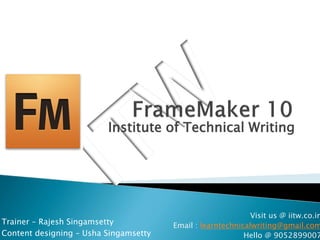
FrameMaker Technical Writing Course
- 1. Institute of Technical Writing Visit us @ iitw.co.in Trainer – Rajesh Singamsetty Email : learntechnicalwriting@gmail.com Content designing – Usha Singamsetty Hello @ 9052899007
- 2. Date of Birth – 1986 Adopted by Adobe - 1995 FrameMaker 7 – 2002 FrameMaker 7.1 – 2003 FrameMaker 7.2 – 2005 FrameMaker 8 – 2007 FrameMaker 9 – 2009 FrameMaker 10 – 2010 2
- 3. vs 3
- 4. What is FrameMaker? Touring the user interface Using keyboard shortcuts Working with pods, panels, and workspaces Using visual guides and rulers Using templates to create new documents 4
- 5. Everything is a Frame Writers don’t modify the Frame, but use them Just write Does not changes format like others Dynamic search – but be careful Only 10% Technical Writers are good in FrameMaker Don’t depend on reviews, just try it 5
- 6. Relatively Expensive Huge and in-depth options Confusing Shortcuts Complex Graphics Needs heavy heart(RAM) to hold No support from the internal Management Annoying to learn, but powerful 6
- 7. 7
- 8. Creating a custom document Copying text to a blank document Creating a side-head area Using the Paragraph Designer Redefining Paragraph formats Formatting body text Formatting numbered lists Formatting bulleted lists Formatting chapter titles Deleting formats 8
- 9. Changing column layout Working with master pages Working with headers and footers Creating custom master pages 9
- 10. Defining custom colors and tints Using color in paragraph formats Creating character formats Using a character format in paragraph autonumbering 10
- 11. Adjusting frames for graphics Importing graphics Drawing lines and shapes Modifying graphic properties Manipulating graphic objects Grouping graphic objects Using anchored frames Editing anchored frames Repositioning anchored frames Reusing anchored frames 11
- 12. Hiding and showing graphics Working with user variables Changing variable definitions Finding and replacing text Checking spelling Using the Thesaurus 12
- 13. Inserting a table Adding content, rows, and columns Resizing columns Changing table formats Rearranging rows and columns Importing text into a table Formatting table text Customizing table formatting 13
- 14. Inserting cross-references to headings Cross-referencing other documents Inserting footnotes Modifying footnote properties 14
- 15. Creating a book file Adding documents to a book Creating a Table Of Contents Changing pagination for a Table Of Contents Modifying the layout of a Table Of Contents Changing the look of a Table Of Contents 15
- 16. Inserting index entries Adding an index to a book Formatting an index Generating and updating indexes 16
- 17. Creating condition tags and assigning indicators Applying condition tags to text Viewing conditional documents Saving versions of conditional documents 17
- 18. Adding hyperlinks to a TOC and index Modifying the cross-reference format for hyperlinking Saving a book as an HTML file Saving a book file to PDF 18
- 19. Website: www.iitw.co.in Email : iitw@gmail.com Hello @ 90528990007 Trainer : Rajesh Singamsetty Co-ordinator : Usha Singamsetty 19
