Captivate
•
2 gefällt mir•4,363 views
This is Adobe Captivate 5 tutorial, only Table of Contents, for detailed content write to me at learntechnicalwriting@gmail.com
Melden
Teilen
Melden
Teilen
Downloaden Sie, um offline zu lesen
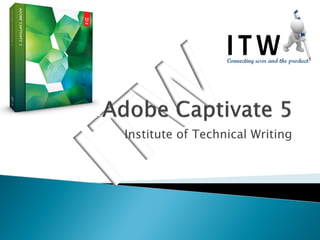
Empfohlen
Empfohlen
Weitere ähnliche Inhalte
Ähnlich wie Captivate
Ähnlich wie Captivate (20)
Flash Builder and Flex Future - Multiscreen Development

Flash Builder and Flex Future - Multiscreen Development
What Technical Communicators Need to Know about Flash

What Technical Communicators Need to Know about Flash
Adobe MAX 2015 - Giving Flash Professional Another Look

Adobe MAX 2015 - Giving Flash Professional Another Look
TERMINALFOUR t44u 2009 - University of St Andrews Case Study

TERMINALFOUR t44u 2009 - University of St Andrews Case Study
Stream SQL eventflow visual programming for real programmers presentation

Stream SQL eventflow visual programming for real programmers presentation
Britney griffin 10 new features of power point 2010

Britney griffin 10 new features of power point 2010
Mehr von Rajesh Singamsetty
Mehr von Rajesh Singamsetty (6)
Kürzlich hochgeladen
Kürzlich hochgeladen (20)
Strategize a Smooth Tenant-to-tenant Migration and Copilot Takeoff

Strategize a Smooth Tenant-to-tenant Migration and Copilot Takeoff
Strategies for Unlocking Knowledge Management in Microsoft 365 in the Copilot...

Strategies for Unlocking Knowledge Management in Microsoft 365 in the Copilot...
Bajaj Allianz Life Insurance Company - Insurer Innovation Award 2024

Bajaj Allianz Life Insurance Company - Insurer Innovation Award 2024
Bajaj Allianz Life Insurance Company - Insurer Innovation Award 2024

Bajaj Allianz Life Insurance Company - Insurer Innovation Award 2024
Apidays New York 2024 - The Good, the Bad and the Governed by David O'Neill, ...

Apidays New York 2024 - The Good, the Bad and the Governed by David O'Neill, ...
Apidays Singapore 2024 - Building Digital Trust in a Digital Economy by Veron...

Apidays Singapore 2024 - Building Digital Trust in a Digital Economy by Veron...
Top 10 Most Downloaded Games on Play Store in 2024

Top 10 Most Downloaded Games on Play Store in 2024
TrustArc Webinar - Stay Ahead of US State Data Privacy Law Developments

TrustArc Webinar - Stay Ahead of US State Data Privacy Law Developments
Tata AIG General Insurance Company - Insurer Innovation Award 2024

Tata AIG General Insurance Company - Insurer Innovation Award 2024
Boost PC performance: How more available memory can improve productivity

Boost PC performance: How more available memory can improve productivity
The 7 Things I Know About Cyber Security After 25 Years | April 2024

The 7 Things I Know About Cyber Security After 25 Years | April 2024
From Event to Action: Accelerate Your Decision Making with Real-Time Automation

From Event to Action: Accelerate Your Decision Making with Real-Time Automation
Scaling API-first – The story of a global engineering organization

Scaling API-first – The story of a global engineering organization
Apidays New York 2024 - Scaling API-first by Ian Reasor and Radu Cotescu, Adobe

Apidays New York 2024 - Scaling API-first by Ian Reasor and Radu Cotescu, Adobe
Understanding Discord NSFW Servers A Guide for Responsible Users.pdf

Understanding Discord NSFW Servers A Guide for Responsible Users.pdf
Captivate
- 1. Institute of Technical Writing
- 2. What’s new in Adobe Captivate 5.5 2
- 3. Toolbar Panels Filmstrip Timeline Branching panel Adobe Captivate Library Customizing the workspace Grids Shortcut keys Undoing and redoing actions Disable confirmation messages 3
- 4. Create projects Customizing the project size Enable backup file creation Upgrading projects & templates to Captivate 4
- 5. Types of recording Record a new project Record additional slides Pause while recording projects Set recording preferences Recording tips 5
- 6. Master slides Slide properties Add slides Edit slides Lock slides Hide slides Group slides Change slide order Delete slides Slide notes Slide transitions Tips for introductory slides 6
- 7. Controlling the visibility of objects Object style and effects Apply shadows to objects Rotate objects Managing objects with the Main Options toolbar Copy, paste, and duplicate objects Align objects Resize and reposition objects by pixel Change the display order of objects Merge objects into a slide Edit object information using the Advanced Interaction panel 7
- 8. Text captions Rollover captions Highlight boxes Mouse Rollover slidelets Zoom areas Images and rollover images Drawing tools Animations FLV/F4V Using slide video Set audio for noninteractive objects Fix size and position of noninteractive objects 8
- 9. Buttons Click boxes Text entry boxes Add JavaScript to boxes and buttons Add audio to boxes and buttons Project navigation using interactive objects 9
- 10. Types of widgets Widget panel Linked widgets Create widgets Twitter widget Proper ties of widgets Defining visibility mode for widgets Using XML in widgets Using variables in widgets Using ActionScript 3.0 in widgets Accessing Adobe Captivate movie properties Question widgets Add widgets 10
- 11. Recording in sync Insert audio Preview audio Edit audio View audio details Export audio 11
- 12. Create a user-defined variable Edit/delete a user-defined variable Controlling Adobe Captivate projects with variables Advanced actions Tutorial on scripting Assign advanced actions to an event Adobe Captivate SWF events 12
- 13. Quiz preferences Insert question slides Set up question slides Random question slides 13
- 14. Projects and project preferences Skins Table of contents (TOC) Preview projects Combining multiple SWF files with aggregator Resize projects Spelling and search Link Adobe Captivate projects Creating accessible projects Localizing Adobe Captivate projects Import, export, and delete content Using the AIR Review application 14
- 15. Change the default location of published files Set publishing preferences Publish projects as SWF files Publish projects as F4V files Publish projects as executable files Publish projects to the web using FTP Publish projects as MP4 files (5.5) Send projects using e-mail Get reports by e-mail Collaboration with Acrobat.com Report to Acrobat.com or internal server 15
- 16. Microsoft PowerPoint Microsoft Word Learning management system (LMS) Adobe Connect Questionmark Perception Adobe Flash RoboHelp 16
- 17. Animation timing Application distortion when recording Capturing while recording a web application Capture of elevated applications in Windows Vista/Windows Choppy full motion recording Correcting colors in slides Adobe Captivate output Video errors Text viewed in a browser 17
- 18. Publishing projects Quizzing errors JavaScript that does not appear The Skin Editor Uninstalling Adobe Captivate Security warning with Flash Player 9 or later Recording audio produces recording(Clip).wav file Recording Applications on Mac 18
- 19. Website: www.iitw.co.in Email : iitw@gmail.com Hello @ 90528990007 Trainer : Rajesh Singamsetty Co-ordinator : Usha Singamsetty 19
