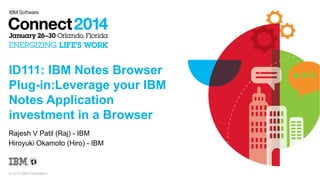
Id111 - IBM Notes Browser Plug-in at Connect 2014
- 1. ID111: IBM Notes Browser Plug-in:Leverage your IBM Notes Application investment in a Browser Rajesh V Patil (Raj) - IBM Hiroyuki Okamoto (Hiro) - IBM © 2014 IBM Corporation
- 2. Please Note IBM’s statements regarding its plans, directions, and intent are subject to change or withdrawal without notice at IBM’s sole discretion. Information regarding potential future products is intended to outline our general product direction and it should not be relied on in making a purchasing decision. The information mentioned regarding potential future products is not a commitment, promise, or legal obligation to deliver any material, code or functionality. Information about potential future products may not be incorporated into any contract. The development, release, and timing of any future features or functionality described for our products remains at our sole discretion Performance is based on measurements and projections using standard IBM benchmarks in a controlled environment. The actual throughput or performance that any user will experience will vary depending upon many factors, including considerations such as the amount of multiprogramming in the user’s job stream, the I/O configuration, the storage configuration, and the workload processed. Therefore, no assurance can be given that an individual user will achieve results similar to those stated here. 2
- 3. About Us Raj Iris, Lotus, IBM – 18 Years STSM – Notes Client Development Played major role in Notes R5, Standard Client & now Notes Browser Plug-in Blog → https://www.ibm.com/developerworks/community/blogs/rajpatil/?lang=en Hiro 3 Lotus, IBM – 18 Years Senior Developer, Notes Client Played major role in Notes Standard Client (Eclipse Framework/Expeditor UI) & Notes Browser Plug-in
- 4. Business Considerations Drive the Way Customers Consume Software SaaS / Public Cloud Dedicated Cloud On Premises Agility and Price Advantage Pay per use, standard terms of use You own the license or capital Automatic updates Choice of where and how data is managed Shared infrastructure and ops Completely customizable Instant scale 4 Customization, Flexibility Dedicated infrastructure Considerations How do I buy? How quickly can I get new features? Does it matter where data resides? How important is price? Do I need to scale up and down rapidly ? Who manages? Do I need to customize? Special integrations?
- 5. Agenda 5 Why IBM Notes Browser Plug-in? Goals of IBM Notes Browser Plug-in Packaging & Installation Customizing Notes Browser Plug-in What we are working on & Futures
- 6. Why IBM Notes Browser Plug-in? 6
- 7. What majority of Notes/Domino customers have Notes Client (Basic or Std) Large number of Custom Notes/Domino applications Domino based mail Notes Client Custom Applications LotusScript/Formula/NIF/NSF NSF Storage Local or Remote 7
- 8. Customers planning to move to Browser based Interfaces Use IBM iNotes/SmartCloud Notes web for mail Xpages for important or new applications * Lose ability to access existing N/D apps without migrating them to XPages 8
- 9. What Customers have been using to work around Install Notes Client for remaining Notes/Domino Applications * requires a context switch between mail & applications 9
- 10. IBM Notes Browser Plug-in – Helping migrate your Notes environment to browser based environment 10
- 11. IBM Notes 9.0 Browser Plug-in 11 Allows Notes applications to run in a browser with no modification! Designed to easily extend applications previously available only to “Notes users” out to “web browser users” Provides a powerful complement to existing XPages® capabilities Lightweight install, similar to other plug-ins in size, deployment time and configuration requirements Minimal limitations: – Windows only (for now, at least!) – Not designed to support mail, rather, to work in conjunction with iNotes – Support for Firefox and Internet Explorer along with Citrix®, in first release Licensing: Enterprise CAL, CEO Communications, Collaboration Express
- 12. Goals : IBM Notes Browser Plug-in 12
- 13. Goals of Notes Browser Plug-in Provide seamless access to your existing Notes/Domino applications – Unmodified Expose all the relevant Notes Client functionality in a browser What is it? Supported Platforms & Components Easier installation & upgrade 13
- 14. Benefits of Notes Browser Plug-in Extends the availability of Notes/Domino applications from a browser. Leverage IBM iNotes or IBM SmartCloud Notes web for accessing your mail Continue to leverage your investment in Domino applications No modifications required to use your existing applications inside a Web Browser Continuation of the same user interface & workflow – No retraining users Support for workflow involving mail No context switching between browser & Notes Client. Enables standardization of web browser as primary access point for all business applications 14
- 15. Goals of Notes Browser Plug-in Provide seamless access to your existing Notes/Domino applications – Unmodified Expose all the relevant Notes Client functionality in a browser What is it? Supported Platforms & Components Easier installation & upgrade 15
- 16. Functionality Supported Welcome page supporting – Links to Most recently used applications for easy access – Link to access Notes workspace Notes Workspace Notes Replicator Notes Bookmarks – migrated to Browser's favorites Toolbar, Statusbar, Infobox Entire application logic – lotusscript, formula language All the design elements – Forms, views, … 16
- 17. IBM Notes Browser Plug-in Homepage Links to most recently used applications Tips 17
- 18. Notes application in the browser iNotes Access Notes Menus Notes Toolbar Notes Application Area Notes Statusbar 18
- 19. DEMO 19
- 20. Goals of Notes Browser Plug-in Provide seamless access to your existing Notes/Domino applications – Unmodified Expose all the relevant Notes Client functionality in a browser What is it? Supported Platforms & Components Easier installation & upgrade 20
- 21. What is it? Components of the Notes Browser Plug-in: – Small subset of Notes Components (only what’s required to run custom app) – Encapsulated in the browser using plug-in components – IPC mechanism for communication between these 2 components – Your application logic Encapsulated in browser plug-in Standard installer or managed deployment options. NO support for Notes Mail (recommend using iNotes or Notes web) Workflow applications using back-end mail functionality will continue to work Access to applications via – browser bookmarks (migration of existing Notes bookmarks) – document/view/application link in documents – Support for Notes URL's in the browser. 21
- 22. Summary of functionality Supported Operating Systems – Microsoft® Windows – 7, 8 – Citrix Supported Browsers – Internet Explorer 8, 9, 10 & 11 – Firefox 24 ESR 22
- 23. Summary of functionality • Base Level Functionality ─ ─ ─ ─ ─ ─ ─ ─ 23 Unless otherwise explicitly stated, only features available in Basic Client will be available Existing Customer's Notes Application to work unchanged − User interface components like Frameset, Views, document, action bar within the application, and the scripts (DB/view/document) will work as in Notes. Application (Notes content) is shown in it's own browser tab Notes Toolbar (continue to support customer toolbar icons) Top-level menus & Context Menus (right-click) Notes Status Bar Migration of Notes bookmarks to Browser Favorite bookmarks Leverage browser’s bookmarking feature
- 24. Summary of functionality Additional Functionality ─ ─ ─ ─ ─ 24 Access to Local or Server Replica and databases Support for − Roaming Users − Desktop Policies − Replication − ID Vault Email Operations to be passed to iNotes Co-existence with Notes Standard Client − Plug-in Installed as part of standard client install − Cannot be run at the same time Continued availability of NSD for serviceability
- 25. IBM Notes 9.0.1 Browser Plug-in Integration of MUMA (Multi-User Migration Utility) – – Support – – – – New checkbox to disallow opening, if desired (database properties) Support all the workflow with mail-in databases IBM SmartCloud support Properly handling locked-down desktop environment (e.g., Internet Explorer security settings) Fix @IsNotesBrowserPlugin to work in an Evaluate Allow specifying a browser to use for Notes Browser Plug-in via notes.ini – – 25 Microsoft Windows® XP, 7, 8, 8.1 Internet Explorer® 11 on Windows 7, 8.1 Firefox 24 ESR Allow opening mail template-based applications – No longer need to uninstall prior version to install Notes Browser Plug-in Seamless migration of data NOTES_PLUGIN_DEFAULT_BROWSE=<FIREFOX or IEXPLORE> Change to use Internet Explorer, if default browser is not supported for Notes Browser Plug-in (e.g., Google® Chrome®)
- 26. Goals of Notes Browser Plug-in Provide seamless access to your existing Notes/Domino applications – Unmodified Expose all the relevant Notes Client functionality in a browser Smaller package size Easier installation & upgrade 26
- 27. Notes Browser Plug-in : Installation & Setup Goals ● Keep the Installation Package to a minimum ● Keep the installation as simple as possible ● ● ● Ensure we handle existing installation & data ● ● 27 Minimum number of options Multi-user Data migration – MUMA (Multi-user migration Agent integration) Setup to be simple
- 28. Summary of functionality ● Browser Plug-in stand-alone Install Package - use this if you only want NBP with iNotes or Notes web - removes any other Notes client from the system. ● ● ● ● 28 Min Package ~ 55MB Max Package ~ 148MB (includes JVM & Viewers) OR Can also be installed as part of “Notes Standard Client” install ● Plug-in is installed & registered for both Firefox & Internet Explorer. Bookmarks migration/synchronization upon 1st user launch
- 29. What's included in each product JVM viewers MAX MIN Browser integration Component Core NSF / DB / replicatiionLotusscript Engine Notes Core Components (DB, Views, editor, Toolbars etc) Browser Plug-in 29 Expeditor Framework Java Plugin Model Composite Applications Widgets/Activities/LiveText Feed Reader JVM/Java™ Agents Viewers Local Help content JVM/Java™ Agents Viewers Local Help content Notes Client desktop + UI (bookmarks etc) Notes Client desktop + UI (bookmarks etc) Basic Sametime Core NSF / DB / replicatiion Lotusscript Engine Notes Core Components (DB, Views, editor, Toolbars etc) Sametime (Rich Client) Core NSF / DB / replicatiion Lotusscript Engine Notes Core Components (DB, Views, editor, Toolbars etc) Basic Client Standard Client
- 30. DEMO 30
- 31. Customizing IBM Notes Browser Plug-in 31
- 32. Notes Browser Plug-in: Customization Browser Extension – Extending the web browser's functionality Browser Extension allows to add functionality to web browser and enhance the user interface in web browser. Add toolbar buttons & custom search bar in web browser Modify html content in a specific web page Add custom URL protocol like notes://, skype: etc. Browser Extension is browser dependant. – For Mozilla Firefox, Mozilla Extension. – For MSIE, Browser Helper Object (BHO) You can modify Notes Browser Plug-in UI by creating your own Browser Extension. 32
- 33. Notes Browser Plug-in: Customization Mozilla Extension - Browser Extension for Mozilla Firefox Mozilla Extension – Mozilla version of Browser Extension. – Allows to add new functionality to Mozilla applications such as Firefox, SeaMonkey and Thunderbird. – Script based. XUL (XML UI Language) and JavaScript supported. – Dev Environment can be one of the followings: ● Your text editor ● Add-on Builder (online) ● Add-on SDK (for desktop) – https://developer.mozilla.org/en-US/docs/Extensions https://addons.mozilla.org/en-US/developers/builder – 33
- 34. Notes Browser Plug-in: Customization Browser Helper Object - Browser Extension for Microsoft Internet Explorer Browser Helper Object (BHO) – Microsoft version of Browser Extension – Allows to add new functionality to Internet Explorer and Windows Explorer. – C++ / ATL / COM based – Dev Environment: ● Microsoft Visual Studio (or Microsot Visual C++) – http://msdn.microsoft.com/en-us/library/aa753587%28v=vs.85%29.aspx http://msdn.microsoft.com/en-us/library/bb250489%28v=vs.85%29.aspx – 34
- 35. Inside Notes Browser Plug-in Notes Browser Plug-in for Mozilla Firefox Notes Browser Plug-in for Mozilla Firefox NotesContent.html embeds Notes native control in browser Notes Browser Plug-in (Mozilla Extension) C:Program FilesIBMNotesmozilla 35
- 36. Inside Notes Browser Plug-in Notes Browser Plug-in for Mozilla Firefox Notes Browser Plug-in for Mozilla Firefox – Built as a Mozilla Extension. – Location: C:Program FilesIBMNotesmozilla NotesContent.html Embeds Notes NPAPI Plug-in and shows Notes UI in the html. npntapi.dll Notes NPAPI plug-in. reparents Notes native control. * NPAPI plug-in displays native controls in <embed> or <object> element in html. – Adobe Flash Plug-in displays Flash control in html – Java Applet viewer Plug-in displays Java Applet in html 36
- 37. Inside Notes Browser Plug-in Notes Browser Plug-in for Microsoft Internet Explorer Notes Browser Plug-in for Microsoft Internet Explorer NotesContent.html embeds Notes native control in browser Notes Browser Plug-in (MSIE version) C:Program FilesIBMNotesmsie 37
- 38. Inside Notes Browser Plug-in Notes Browser Plug-in for Microsoft Internet Explorer Notes Browser Plug-in for Microsoft Internet Explorer – Built as a Browser Helper Object (BHO) – Location: C:Program FilesIBMNotesmsie NotesContent.html Embeds Notes NPAPI Plug-in and shows Notes UI in the html. npntapi.dll Notes NPAPI plug-in. reparents Notes native control. nnpapirt.dll NPAPI Runtime engine. runs Notes NPAPI plug-in on Internet Explorer. nnotebho.dll Notes BHO. implements notes: url, activate tab, and save confirmation dialog so on. 38
- 39. Inside Notes Browser Plug-in NotesContent.html NotesContent.html embeds Notes native control using <embed> or <object> element. MSIE version: C:Program FilesIBMNotesmsieNotesContent.html Mozilla Firefox version: C:Program FilesIBMNotesmozillachromecontentNotesContent.html <!doctype html> <html> ... <body id="body" style="margin:0;" onload="javascript:create()"> <embed style="position:absolute;left:0;top:0;bottom:0;width:100%;" id="plugin" type="application/x-notes-control"/> ... <embed> element embeds Notes NAPI Plug-in, and displays Notes native control. 39
- 40. Notes Browser Plug-in: Customization Customizing Notes Browser Plug-in How can we customize Notes Browser Plug-in UI ? Don't modify / Edit NotesContent.html Do create your own Browser Extension 40
- 41. Notes Browser Plug-in: Customization Example - “Banner” Browser Extension for Mozilla Firefox “Banner” Browser Exetnsion Mozilla Extension based adds Banner in Notes Browser Plug-in UI without modifying Notes Browser Plug-in. Banner area Notes control 41
- 42. DEMO 42
- 43. Notes Browser Plug-in: Customization Sample - “Banner” Browser Extension for Mozilla Firefox How “Banner” Browser Extension works internally: 1) “Banner” Browser Extension tracks every web page's open event. 2) When Notes URL is opened, “Banner” Browser Extension accesses to the web page and inserts <img> element in Notes Browser Plugin's NotesContent.html dynamically. Inserts Banner area in NotesContent.html using DOM API Banner Browser Extension Notes Browser Plug-in Creates NotesContent.html 43
- 44. Notes Browser Plug-in: Customization Sample - “Banner” Browser Extension for Mozilla Firefox Banner Browser Extension File Structure: “banner” directory chrome.manifest describes a package and maps its location on disk to a chrome URL. install.rdf is used for Firefox to load Banner Browser Extension. 44 https://developer.mozilla.org/en-US/docs/Chrome_Registration https://developer.mozilla.org/en-US/Add-ons/Install_Manifests
- 45. Notes Browser Plug-in: Customization Sample - “Banner” Browser Extension for Mozilla Firefox Banner Browser Extension File Structure: “banner/chrome/content” directory images dir stores banner .png browserOverlay.js tracks every page's document open event. browserOverlay.xul inserts browserOverlay.js in every browser's tab. 45
- 46. Notes Browser Plug-in: Customization Example - “Banner” Browser Extension for Mozilla Firefox Banner Browser Extension File Structure: browserOverlay.js onPageLoad : function(event) { if (event.originalTarget instanceof HTMLDocument) { var doc = event.originalTarget; var win = doc.defaultView; var url = win.location.href.toLowerCase(); if (url.indexOf("notes:") == 0) { var img = createBannerImage(); var embed = doc.getElementsByTagName("embed")[0]; resize_embed_element(embed); doc.body.insertBefore(img, embed); } } BrowserOverlay.js inserts banner image in the opened Notes page } 46
- 47. Notes Browser Plug-in: Customization Example - “Banner” Browser Extension for Mozilla Firefox Installing “Banner” Browser Extension 1) Zip banner directory 2) Rename to banner.xpi 3) DnD to Firefox to install banner.xpi 47 On Firefox, Installing the browser extension is easy.
- 48. What we are working on & Future possibilities 48
- 49. Provide off-line capabilities to IBM iNotes & IBM SmartCloud Notes web 49
- 50. Problem: Insufficient local archiving capabilities Challenge: Limited to only one archive Access to archive through preferences Does not support defining archive criteria or archive schedule Solution: Integrate Notes archiving into SmartCloud Notes web and iNotes 50 Unlimited number of existing and new archives Access via primary controls – navigator and Show menu User- or policy-defined archive criteria and schedule Archives surfaced in web client UI
- 51. DEMO 51
- 52. Offline access Integrate Notes archiving & MMR into SmartCloud Notes web and iNotes iNotes.next + SmartCloud Notes web.next 9.0.1 + SmartCloud Notes Notes Browser Plug-in Notes Browser Plug-in ● Applications ● Mail-enabled applications ● ● ● ● ● 52 DOLS Applications Mail-enabled applications Richer archiving Offline primary mail
- 53. Problem: Maintaining installed client code can be expensive Provide auto-update mechanism iNotes.next + SmartCloud Notes web.next Notes Browser Plug-in ● ● ● ● 53 Applications Mail-enabled applications Richer archiving Offline primary email Future “auto-update” service Notes Browser Plug-in
- 54. Related Connect 2014 Sessions 54 CUST106: IBM Notes goes Cloud: How GAD Created an Integrated Pure Browserbased Workspace (Sonja Wessels, Raj Patil - Tuesday) ID103: What's New in IBM iNotes (Jeff Foster) ID110: Living in the Web is Easy! Extending IBM Notes Client-Based Applications to Browser Clients (Rahul Garg, Wednesday) ID107: Configuring IBM SmartCloud Notes Web for Your Organization (Daniel Gurney, Wednesday) AD105: IBM iNotes and IBM SmartCloud Notes Web Customization: Make It Your Own (Eric Spencer, Thursday)
- 55. Engage Online SocialBiz User Group socialbizug.org – Join the epicenter of Notes and Collaboration user groups Follow us on Twitter Engage – @IBMConnect and @IBMSocialBiz Online LinkedIn http://bit.ly/SBComm – Participate in the IBM Social Business group on LinkedIn: Facebook https://www.facebook.com/IBMSocialBiz – Like IBM Social Business on Facebook Social Business Insights blog ibm.com/blogs/socialbusiness – Read and engage with our bloggers 55
- 56. Access Connect Online to complete your session surveys using any: – Web or mobile browser – Connect Online kiosk onsite 56
- 57. Acknowledgements and Disclaimers Availability. References in this presentation to IBM products, programs, or services do not imply that they will be available in all countries in which IBM operates. The workshops, sessions and materials have been prepared by IBM or the session speakers and reflect their own views. They are provided for informational purposes only, and are neither intended to, nor shall have the effect of being, legal or other guidance or advice to any participant. While efforts were made to verify the completeness and accuracy of the information contained in this presentation, it is provided AS-IS without warranty of any kind, express or implied. IBM shall not be responsible for any damages arising out of the use of, or otherwise related to, this presentation or any other materials. Nothing contained in this presentation is intended to, nor shall have the effect of, creating any warranties or representations from IBM or its suppliers or licensors, or altering the terms and conditions of the applicable license agreement governing the use of IBM software. All customer examples described are presented as illustrations of how those customers have used IBM products and the results they may have achieved. Actual environmental costs and performance characteristics may vary by customer. Nothing contained in these materials is intended to, nor shall have the effect of, stating or implying that any activities undertaken by you will result in any specific sales, revenue growth or other results. © Copyright IBM Corporation 2014. All rights reserved. U.S. Government Users Restricted Rights - Use, duplication or disclosure restricted by GSA ADP Schedule Contract with IBM Corp. IBM, the IBM logo, ibm.com, IBM Connections, IBM Notes Social Edition, IBM iNotes Social Edition, IBM Notes Browser Plug-in, IBM SmartCloud, IBM SmartCloud Notes web are trademarks or registered trademarks of International Business Machines Corporation in the United States, other countries, or both. If these and other IBM trademarked terms are marked on their first occurrence in this information with a trademark symbol (® or ™), these symbols indicate U.S. registered or common law trademarks owned by IBM at the time this information was published. Such trademarks may also be registered or common law trademarks in other countries. A current list of IBM trademarks is available on the Web at “Copyright and trademark information” at www.ibm.com/legal/copytrade.shtml Other company, product, or service names may be trademarks or service marks of others. 57