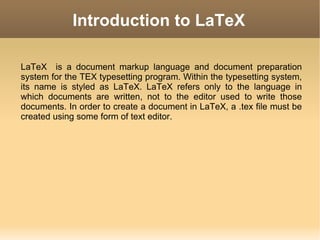
Latex
- 1. Introduction to LaTeX LaTeX is a document markup language and document preparation system for the TEX typesetting program. Within the typesetting system, its name is styled as LaTeX. LaTeX refers only to the language in which documents are written, not to the editor used to write those documents. In order to create a document in LaTeX, a .tex file must be created using some form of text editor.
- 2. How To Install LaTeX Type the following command to install LaTeX: $ sudo apt-get install texlive-full
- 3. Certificate Creation Using LaTeX Requirements: Install LaTeX using command: sudo apt-get install texlive-full Need datatool.sty file or install this package for importing csv file. Need data.csv file which contain information retrieved from database . Here is the example of csv database file Name,Dep,photo Rajdeep,Information Technology,img/index1.jpeg Mandeep,Information Technology,img/index1.jpeg In the above, img is the folder which contain photos of people
- 4. LaTeX Input File Structure The first command in any LaTeX file normally determines the global processing format for the entire document. documentclass[options]{class} The possible values of class are: article,book, report or letter. The options available allow various modifications to be made to the formatting, like selecting font size — 10pt, 11pt, 12pt, specifying paper size — letterpaper, legalpaper,executivepaper, page formats — onecolumn, twocolumn etc. The following command starts the document: begin{document} Now you enter the text mixed with some useful LaTeX commands. At the end of document add the following command end{document}
- 5. Preamble Preamble is the portion between documentclass and begin{document}. This can contain package loading command like usepackage{ packagename }. Any number of usepackage command can be issued or alternatively you can give the packagenames as a comma separated list in a single usepackage command. A typical preamble of a LaTeX document will look like: documentclass[a4paper,11pt]{article} //class usepackage{setspace} //for spacing between lines usepackage{graphicx} //for including images usepackage{color} // for including colors begin{document}
- 6. Adding Image includegraphics[options]{filename} Following are the options available in includegraphics command: width - The width of the graphics (in any of the accepted TEX units). height -The height of the graphics (in any of the accepted TEX units). totalheight -The totalheight of the graphics (in any of the accepted TEX units). scale -Scale factor for the graphic. Specifying scale=2 makes the graphic twice as large as its natural size. For e.g--includegraphics[width=.92linewidth]{logo.png}
- 7. Retrieve Data From CSV File The following package is required to include database file as .csv usepackage{datatool} data.csv includes information from database DTLloaddb{name}{data.csv} Variables are used to fetch the data from csv file DTLforeach{name}{ name=Name, dep=Dep, photo=photo} Here we called the variables This is to certify that{large{name}}
- 8. Compilation of LaTeX Input File The following command will produce certificate.pdf which have multiple certificates. $pdflatex certificate1.tex If you want to convert pdf to jpg images, Here is the method: 1. First install imagemagic tool using command: sudo apt-get install imagemagick 2. Create the folder named jpg 3. Run the following command to convert pdf file to jpg images: $convert -density 300 certificate1.pdf jpg/certificates.jpg
- 9. Thank You