Importing bookmarks into internet explorer
•Als PPTX, PDF herunterladen•
0 gefällt mir•432 views
Presentation to show users how to import favorites into IE
Melden
Teilen
Melden
Teilen
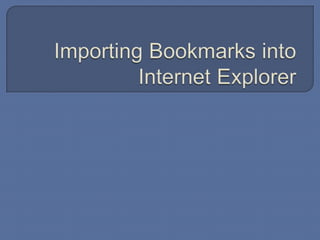
Empfohlen
Empfohlen
Weitere ähnliche Inhalte
Was ist angesagt?
Was ist angesagt? (9)
An Introduction to Dropbox and How to Sign Up for Beginners

An Introduction to Dropbox and How to Sign Up for Beginners
Andere mochten auch
Andere mochten auch (7)
Tragedy Remembered - and Forgotten: The Politics of Memory and Technology

Tragedy Remembered - and Forgotten: The Politics of Memory and Technology
Ähnlich wie Importing bookmarks into internet explorer
Ähnlich wie Importing bookmarks into internet explorer (20)
Kürzlich hochgeladen
Enterprise Knowledge’s Urmi Majumder, Principal Data Architecture Consultant, and Fernando Aguilar Islas, Senior Data Science Consultant, presented "Driving Behavioral Change for Information Management through Data-Driven Green Strategy" on March 27, 2024 at Enterprise Data World (EDW) in Orlando, Florida.
In this presentation, Urmi and Fernando discussed a case study describing how the information management division in a large supply chain organization drove user behavior change through awareness of the carbon footprint of their duplicated and near-duplicated content, identified via advanced data analytics. Check out their presentation to gain valuable perspectives on utilizing data-driven strategies to influence positive behavioral shifts and support sustainability initiatives within your organization.
In this session, participants gained answers to the following questions:
- What is a Green Information Management (IM) Strategy, and why should you have one?
- How can Artificial Intelligence (AI) and Machine Learning (ML) support your Green IM Strategy through content deduplication?
- How can an organization use insights into their data to influence employee behavior for IM?
- How can you reap additional benefits from content reduction that go beyond Green IM?
Driving Behavioral Change for Information Management through Data-Driven Gree...

Driving Behavioral Change for Information Management through Data-Driven Gree...Enterprise Knowledge
Kürzlich hochgeladen (20)
The 7 Things I Know About Cyber Security After 25 Years | April 2024

The 7 Things I Know About Cyber Security After 25 Years | April 2024
From Event to Action: Accelerate Your Decision Making with Real-Time Automation

From Event to Action: Accelerate Your Decision Making with Real-Time Automation
Raspberry Pi 5: Challenges and Solutions in Bringing up an OpenGL/Vulkan Driv...

Raspberry Pi 5: Challenges and Solutions in Bringing up an OpenGL/Vulkan Driv...
How to Troubleshoot Apps for the Modern Connected Worker

How to Troubleshoot Apps for the Modern Connected Worker
Scaling API-first – The story of a global engineering organization

Scaling API-first – The story of a global engineering organization
Driving Behavioral Change for Information Management through Data-Driven Gree...

Driving Behavioral Change for Information Management through Data-Driven Gree...
Understanding Discord NSFW Servers A Guide for Responsible Users.pdf

Understanding Discord NSFW Servers A Guide for Responsible Users.pdf
08448380779 Call Girls In Civil Lines Women Seeking Men

08448380779 Call Girls In Civil Lines Women Seeking Men
TrustArc Webinar - Stay Ahead of US State Data Privacy Law Developments

TrustArc Webinar - Stay Ahead of US State Data Privacy Law Developments
The Codex of Business Writing Software for Real-World Solutions 2.pptx

The Codex of Business Writing Software for Real-World Solutions 2.pptx
Tata AIG General Insurance Company - Insurer Innovation Award 2024

Tata AIG General Insurance Company - Insurer Innovation Award 2024
Presentation on how to chat with PDF using ChatGPT code interpreter

Presentation on how to chat with PDF using ChatGPT code interpreter
Boost Fertility New Invention Ups Success Rates.pdf

Boost Fertility New Invention Ups Success Rates.pdf
Axa Assurance Maroc - Insurer Innovation Award 2024

Axa Assurance Maroc - Insurer Innovation Award 2024
Importing bookmarks into internet explorer
- 1. Importing Bookmarks into Internet Explorer
- 2. Before you begin… You must have a copy of the Middle School student bookmarks saved on your laptop as an HTM file. Please check this before you go on…
- 3. To Import Bookmarks Open up Internet Explorer. Click on FILE Then click on IMPORT and EXPORT … An Import/Export window will pop open.
- 4. Import/Export Window Select “Import from a file”. Click next. Select “Favorites”. Click next. Click on BROWSE. A pop up window should appear. Browse until you find the htm file you already saved on your computer. Click OPEN. This extra window will now close. Click next on the Import/Export window.
- 5. Finishing it up The next window asks you for a destination folder. Click on “Favorites”. Then click NEXT. Now click FINISH. The Import/Export window will close.
- 6. Check your Favorites Did it work? Click on Favorites. Are there three new folders – Library Sites Reference School Links If not, you may need to try the process again.
