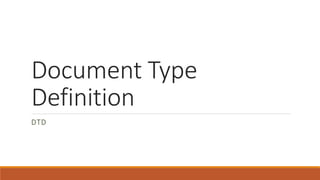
Document type definition
- 2. Document Tvpe Definitions (DTDs) define an XML document's structure (e.g., what elements,attributes, etc. are permitted in the document). An XML document is not required to have a corresponding DTD. However, DTDs are often recommended to ensure document conformity, especially in business-to- business (B2B) transactions, where XML documents are exchanged. DTDs specify an XML document's structure and are themselves defined using EBNF (Extended Backus-Naur Form) grammar-not the XML syntax.
- 3. Observation: A transition is underway in the XML community from DTDs to Schema, which improve upon DTDs. Schema use XML syntax, not EBNF grammar. Parsers, Well-formed and Valid XML Documents: Parsers are generally classified as validating or nonvalidating. A validating parser is able to read the DTD and determine whether or not the XML document conforms to it. If the document conforms to the DTD, it is referred to as valid. If the document fails to conform to the DTD but is syntactically correct, it is well formed but not valid. By definition, a valid document is well formed. A nonvalidating parser is able to read the DTD, but cannot check the document against the DTD for conformity. If the document is syntactically correct, it is well formed.
- 4. Document Type Declaration DTDs are introduced into XML documents using the document type declaration (i.e .DOCTYPE). A document type declaration is placed in the XML document's prolog and begins with <!DOCTYPE and ends with >. The document type declaration can point to declarations that are outside the XML document (called the external subset) or can contain the declaration inside the document (called internal subset). For example, an internal subset mightlook like
- 5. <!DOCTYPE myMessage [ <!ELEMENT myMessage ( #PCDATA )> ]
- 6. The first myMessage is the name of the document type declaration. Anything inside the square brackets ( [ ] ) constitutes the internal subset. As we will see momentarily, ELEMENT and #PCDATA are used in "element declarations.“
- 7. External subsets physically exist in a different file that typically ends with the . Dtd extension,although this file extension is not required. External subsets are specified using either keyword SYSTEM or PUBLIC. For example. the DOCTYPE external subset might look like
- 8. <!DOCTYPE myMessage SYSTEM "myDTD.dtd"> which points to the myDTD.dtd document. Using the PUBLIC keyword indicates that the DTD is widely used (e.g., the DTD for HTML documents). The DTD may be made available in well-known locations for more efficient downloading. The DOCTYPE
- 9. <!DOCTYPE HTML PUBLIC "-//w3C//DTD HTML 4.01//EN" "http://www.w3.org/TR/html4/strict.dtd"> uses the PUBLIC keyword to reference the well-known DTD for HTML version 4.01. XML parsers that do not have a local copy of the DTD may use the URL provided to download the DTD to perform validation Both the internal and external subset may be specified at the same time. For example, the DOCTYPE
- 10. <!DOCTYPE myMessage SYSTEM "myDTD.dtd“ <!ELEMENT myElement ( #PCDATA )> contains declarations from the myDTD.dtd document as well as an internal declaration
- 11. Observation: The document type declaration internal subset plus its external subset form the DTD. The internal subset is visible only within the document in which it resides. Other external documents cannot be validated against it. DTDs that are used by many documents should be placed in the external subset.
- 12. Element Type Declarations Elements are the primary building block used in XML documents and are declared in a DTD with element type declarations (ELEMENTs). For example, to declare element myMessage, we might write
- 13. The element name (e.g., MyElement) that follows ELEMENT is often called a generic identifier. The set of parentheses that follow the element name specify the element's allowed content and is called the content specification. Keyword PCDATA specifies that the element must contain parsable character data. This data will be parsed by the XML parser, therefore any markup text (i.e., <, >, &, etc.) will be treated as markup.
- 14. Error: Attempting to use the same element name in multiple element type declarations is an error. Example 1 lists an XML document that contains a reference to an external DTD in the I)DOCTYPE. Microsoft's XML Validator will be used to check the document's conformity against its DTD. To use XML Validator, Internet Explorer 5 is required. Parsers XML4J and
- 15. Xerces can be used to check a document's validity against a DTD programmatically. Using Java and one of these parsers provides a platform-independent way to validate XML documents. <?xml version = "1.0"?> <!DOCTYPE myMessage SYSTEM "intro.dtd"> <myMessage> <message>Welcome to XML!</message> </myMessage> Example 1. XML document declaring associated DTD.
- 16. The document type declaration is named myMessage-the name of the root element. The element myMessage contains a single child element named message . <!ELEMENT myMessage ( message )> <!ELEMENT message ( #PCDATA )> Example 2. Validation with using an external DTD The DTD declares element myMessage. Notice that the content specification contains the name message. This indicates that element myMessage contains exactly one child element named message. Because myMessage can only have an element as its content, it is said to have element content. Element message whose content is of type PCDATA. The XML Validator is capable of validating an XML document against both DTDs and Schemas
- 17. Error: Having a root element name other than the name specified in the document type declaration is an error.
- 18. Document Type Definitions (DTDs) define an XML document's structure (e.g., what elements, attributes, etc. are permitted in the XML document). An XML document is not required to have a corresponding DTD. DTDs use EBNF (Extended Backus-Naur Form) grammar
- 19. Parsers are generally classified as validating or nonvalidating. A validating parser is able to read the DTD and determine whether or not the XML document conforms to it. If the document conforms to the DTD, it is referred to as valid. If the document fails to conform to the DTD but is syntactically correct, it is well formed but not valid. By definition, a valid document is well formed.
- 20. A nonvalidating parser is able to read a DTD, but cannot check the document against the DTD for conformity. If the document is syntactically correct, it is well formed.
- 21. DTDs are introduced into XML documents by using the document type declaration (i.e., DOCTYPE). The document type declaration can point to declarations that are outside the XML document (called the external subset) or can contain the declaration inside the document (called internal subset).
- 22. External subsets physically exist in a different file that typically ends with the .dtd extension, although this file extension is not required. External Subsets are specified using keyword SYSTEM. Both the internal and external subset may be specified at the same time
- 23. Elements are the primary building block used in XML documents and are declared in a DTD with element type declarations (ELEMENTs). The element name that follows ELEMENT is often called a generic identifier. The set of parentheses that follow the element name specify the element's allowed content and is called the content specification.
- 24. Keyword PCDATA specifies that the element must contain parsable character data-that is,any text except the characters less-than ( < ), greater-than ( > ), ampersand ( & ), quote ( ' ) and double quote ( " ). An XML document is a standalone XML document if it does not reference an external DTD. An XML element that can only have another element for content, it is said to have element content.
- 25. DTDs allow the document author to define the order and frequency of child elements. The comma ( , ) - called a sequence - specifies the order in which the elements must occur. Choices are specified using the pipe ( | ) character. The content specification may contain any number of pipe character separated choises.
- 26. An element's frequency (i.e., number of occurrences) is specified by using either the plus sign (+), asterisk (*) or question mark (?) occurrence indicator
- 27. The frequency of an element group (i.e., two or more elements that occur in some combinaition) is specified by enclosing the element names inside the content specification followed by an occurrence indicator Elements can be further refined by describing the content types they may contain. Content specification types (e.g., EMPTY, mixed content, ANY, etc.) describe nonelement content.
- 28. An element can be declared as having mixed content (i.e., a combination of elements and PCDATA). The comma ( , ), plus sign ( + ) and question mark ( ? ) occurrence indicators cannot be used with mixed content elements
