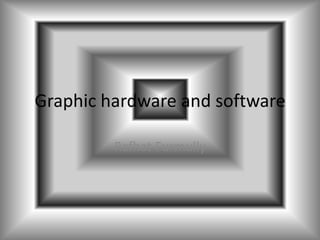
Graphic hardware and software
- 1. Graphic hardware and software Rafhat Furmully
- 2. Hardware used to create images RAM CPU Graphics card Hard drive
- 4. RAM
- 5. Processors
- 6. Hard drive • The hard drive is the most common place to store graphical files as it is fast. • In the past few years hard drives have been getting bigger and bigger, you can buy a external hard drive for like £90 which is quite cheap.
- 7. Software used to create images • There are a variety of different software applications such as Photoshop, Iphoto and paint which allows the users to
- 8. Photoshop • Photoshop is a piece of software for users such as graphics designers to edit photos or images. • Photoshop is incorporated with Adobe Web Premium CS5.
- 9. Iphoto • Iphoto is a software device that is only available in Mac computers. Iphoto allows users to use pictures to create calendars for a fairly cheap price.
- 10. Paint • Paint is a piece of software available for Microsoft computers • This piece of software is free to use as it is incorporated with windows OS system • This is for beginners who are new to computers and is a great way to start editing pictures and images.
- 11. Explain how different types of graphic images relate to file formats File extension Graphics type Full name Description GIF Raster Graphics Interchange Format GIF is used on the internet, it maintains animated images. JPG Raster Joint Photographic Experts JPG is used for photos and Group 2000 other tones of images on the internet. The value of the picture can vary depending on the compression settings. BMP Raster Windows Bitmap Frequently used by Microsoft Windows program and the Windows operating system. Compression can be specific. PNG Raster Portable Network Graphics It's a lossless bitmap image format that is popular on the internet. TIFF Raster Tagged Image File Format TIFF files are large and of very high quality. TIFF is very common for transporting colour or gray-scale images into page layout applications
- 12. Vector and Bitmap Graphics Graphics type Features and functions Vector Vector graphics pursue mathematical rules . Shapes are understood by vector graphic software as coordinate points joined by lines with a defined fill. Bitmap A bitmap image is a computer file used to store a picture
- 13. Limitations of Hardware Type of Hardware Limitations Sony DSC-HX9V This camera is quite heavy and bulky which makes it quite difficult to carry around. This is also very expensive but also has a very small memory card. If this is your first camera it can be quite sophisticated . Canon EOS 600D The camera sensor is terrible as pictures look blurred. This camera is also very expensive.
- 14. Limitations of software Type of software Limitations Photoshop Photoshop is very expensive as it costs around £100 to about £300. It is very complicated for new users, Paint For basic commands of editing of photos or images. You are limited to how much you can edit and you don't have a wide variety of tools to use to edit images.
Hinweis der Redaktion
- A graphics card is needed to produce a display at a resolution and colour depth based on the requirements of the user and the output ability of the monitor. The graphics card takes digital info from the system and creates a signal and sends it via a video cable to the monitor which displays the signal as a picture. Modern graphics cards can produce high quality images without slowing down the computer system. DVI connection is preferred to the older VGA cable connection due to improved picture quality. Graphic designers work in 32 bit colour this is 24 bits for colour information and 8 bits which contain transparency information.
- RAM stands for Random Access Memory and is the electronic memory located on the computers motherboard. RAM comes in pairs and is often 1GB or more on modern PC’s. When a program is opened it is copied to the RAM where it is not limited by the speed of the spinning hard disk as RAM works at the speed of electricity.
- The CPU or Central Processing Unit is a chip that fits on to the computer motherboard and is essentially the heart of the computer. When a program is opened the instructions to run or do anything in this program are sent to the processor which then completes the instructions. The quicker the instructions are processed the quicker the computer. Graphics systems often use more than one processor to help process the complex instructions required by graphics programs e.g. Rescaling imagery, Saving or exporting Applying complex effects and filterhttp://www.maximumpc.com/files/u69/Core_i7_Inside.jpg
- The PNG format allows three different styles of transparency: one for indexed colour images and two for greyscale or true colour images.
- Vector A line joining points maybe straight or curved and has properties such as thickness, colour, solid or dashed. No fills so shape can be transparent. It consists of tiny blocks called pixels:Imagine each pixel to be like a tiny square light bulb. Each pixel can be any colour you want and any brightnessin paint programs, you see what you are getting, usually in real time when wielding a “paintbrush