Calculator Processing
•Als PPTX, PDF herunterladen•
0 gefällt mir•1,675 views
Logic for the calculator development.
Melden
Teilen
Melden
Teilen
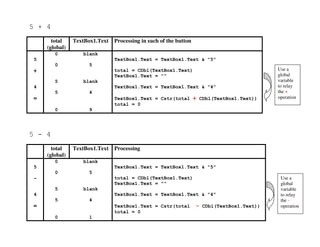
Empfohlen
Empfohlen
Weitere ähnliche Inhalte
Was ist angesagt?
Was ist angesagt? (6)
Keyboard shortcut - Phím tắt hệ điều hành windows 10

Keyboard shortcut - Phím tắt hệ điều hành windows 10
How to add sql server table into dot net web page (Gridview)

How to add sql server table into dot net web page (Gridview)
Ähnlich wie Calculator Processing
Ähnlich wie Calculator Processing (20)
Mehr von Hock Leng PUAH
Mehr von Hock Leng PUAH (20)
PHP built-in functions date( ) and mktime( ) to calculate age from date of birth

PHP built-in functions date( ) and mktime( ) to calculate age from date of birth
Integrate jQuery PHP MySQL project to JOOMLA web site

Integrate jQuery PHP MySQL project to JOOMLA web site
Step by step guide to use mac lion to make hidden folders visible

Step by step guide to use mac lion to make hidden folders visible
Kürzlich hochgeladen
https://app.box.com/s/7hlvjxjalkrik7fb082xx3jk7xd7liz3TỔNG ÔN TẬP THI VÀO LỚP 10 MÔN TIẾNG ANH NĂM HỌC 2023 - 2024 CÓ ĐÁP ÁN (NGỮ Â...

TỔNG ÔN TẬP THI VÀO LỚP 10 MÔN TIẾNG ANH NĂM HỌC 2023 - 2024 CÓ ĐÁP ÁN (NGỮ Â...Nguyen Thanh Tu Collection
Kürzlich hochgeladen (20)
Sensory_Experience_and_Emotional_Resonance_in_Gabriel_Okaras_The_Piano_and_Th...

Sensory_Experience_and_Emotional_Resonance_in_Gabriel_Okaras_The_Piano_and_Th...
Food safety_Challenges food safety laboratories_.pdf

Food safety_Challenges food safety laboratories_.pdf
TỔNG ÔN TẬP THI VÀO LỚP 10 MÔN TIẾNG ANH NĂM HỌC 2023 - 2024 CÓ ĐÁP ÁN (NGỮ Â...

TỔNG ÔN TẬP THI VÀO LỚP 10 MÔN TIẾNG ANH NĂM HỌC 2023 - 2024 CÓ ĐÁP ÁN (NGỮ Â...
Micro-Scholarship, What it is, How can it help me.pdf

Micro-Scholarship, What it is, How can it help me.pdf
On National Teacher Day, meet the 2024-25 Kenan Fellows

On National Teacher Day, meet the 2024-25 Kenan Fellows
ICT role in 21st century education and it's challenges.

ICT role in 21st century education and it's challenges.
HMCS Max Bernays Pre-Deployment Brief (May 2024).pptx

HMCS Max Bernays Pre-Deployment Brief (May 2024).pptx
Beyond_Borders_Understanding_Anime_and_Manga_Fandom_A_Comprehensive_Audience_...

Beyond_Borders_Understanding_Anime_and_Manga_Fandom_A_Comprehensive_Audience_...
Calculator Processing
- 1. Start Fresh Download from TPITVB.blogspot.com 2 1
- 2. Start fresh Start VS 2005 and Create a new project: Calculator_IT1C_xx Choose appropriate directory and remember its path Exit VS 2005 Unzip start_cal.zip: Form1.vb and Form1.Designer.vb Use File explorer to replace the two newly created project files in Calculator_IT1C_xx
- 3. ButtonSqrt_Click Double click on the button for Sqrt to generate the ButtonSqrt_Click subroutine Copy the codes from ButtonEqual_Click Modify the following line to use Math.Sqrt total = total + x total = Math.Sqrt(x)
- 4. ButtonPercent_Click Double click on the button for % to generate the ButtonPercent_Click subroutine Copy the codes from ButtonEqual_Click Modify the following line to use Math.Sqrt total = total + x total = x / 100
- 5. Dot Private Sub ButtonDot_Click ‘ Copy the codes from Button0 ‘ Replace “0” with “.” Dim existingString As String = TextBox1.Text If existingString <> "" Then TextBox1.Text = existingString & "0" End If End Sub “.”
- 6. Testing 1.5 OK 0.5 NG => How?
- 7. Dot Private Sub ButtonDot_Click ‘ Add else condition ‘ to add “0.” Dim existingString As String = TextBox1.Text If existingString <> "" Then TextBox1.Text = existingString & “.” End If End Sub Else TextBox1.Text = existingString & “0.” End If End Sub
- 8. Testing 1.5 OK 0.5 OK 1.5.5. => should not allow – How?
- 9. How to stop “1.5.5.”? We need to use a global variable to track if “.” has been set Then add additional codes in ButtonDot to check this variable
- 10. Dot Global variable: Public Class Form1 Dim isDotted As Boolean = False
- 11. Dot Private Sub ButtonDot_Click ‘ Add Condition to check for isDotted Dim existingString As String = TextBox1.Text If existingString <> "" Then TextBox1.Text = existingString & “.” Else TextBox1.Text = existingString & “0.” End If End Sub If isDotted = False Then isDotted= True ‘ Set isDotted to True End If End Sub
- 12. Testing 1.5 OK 0.5 OK 1.5.5. OK 1.5 Clear 1.5 => NG - How?
- 13. Dot Private Sub ButtonClear_Click : : ‘ Reset isDotted to False isDotted = False End Sub
- 14. Testing 1.5 OK 0.5 OK 1.5.5. OK 1.5 Clear 1.5 OK 1.5 + 1.5 => NG – How?
- 15. Dot Private Sub ButtonPlus_Click : : ‘ Reset isDotted to False isDotted = False End Sub
- 16. Testing 1.5 OK 0.5 OK 1.5.5. OK 1.5 Clear 1.5 OK 1.5 + 1.5 OK Anymore cases?
- 17. Minus, Multiply and Divide Before we proceed to add the processing for Minus, Multiply and Divide, we need to modify the current processing for Plus and Equal
- 18. Modify Plus and Equal Private Sub ButtonPlus_Click : : total = total + x : End Sub total = x ‘ Now, Plus can only be ‘ pressed once.
- 19. Modify Plus and Equal Global variable: Public Class Form1 Dim whatFunction As String = “None”
- 20. Modify Plus and Equal Private Sub ButtonPlus_Click : : whatFunction = “Plus” End Sub
- 21. Modify Plus and Equal Private Sub ButtonEqual_Click : : total = total + x : End Sub Select Case whatFunction Case “Plus” total = total + x End Select Case “Minus”
- 22. Add Minus, Multiply and Divide Complete the processing for minus, multiply and divide. Take care of divide by zero error with if then else statement Do testingand debugging to take care of other errors
