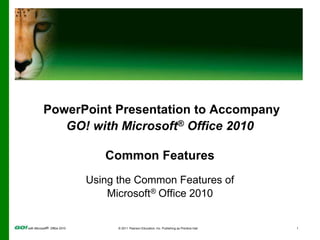
Common Features PPT
- 1. PowerPoint Presentation to Accompany GO! with Microsoft® Office 2010 Common Features Using the Common Features of Microsoft® Office 2010
- 2. Objectives Use Windows Explorer to Locate Files and Folders Locate and Start a Microsoft Office 2010 Program Enter and Edit Text in an Office 2010 Program
- 3. Objectives Perform Commands from a Dialog Box Create a Folder, Save a File, and Close a Program Add Document Properties and Print a File
- 4. Objectives Open an Existing File and Save It with a New Name Explore Options for an Application Perform Commands from the Ribbon
- 5. Objectives Apply Formatting in Office Programs Use the Microsoft Office 2010 Help System Compress Files
- 6. Use Windows Explorer to Locate Files and Folders A file is a collection of information stored on a computer under a single name. Every file is stored in either a folder—a container in which you store files a subfolder—a folder within a folder
- 7. Use Windows Explorer to Locate Files and Folders Use Windows Explorer to: Navigate (explore) within the organizing structure of Windows Create, save, and find your files and folders
- 11. Enter and Edit Text in an Office 2010 Program All Office 2010 programs require some typed text. Your keyboard is the primary method of entering information into your computer. Techniques to edit—make changes to—text are similar among all Office 2010 programs.
- 12. Enter and Edit Text in an Office 2010 Program
- 13. Perform Commands from a Dialog Box Dialog box In a dialog box, you make decisions about an individual object or topic. A dialog box also offers a way to adjust a number of settings at one time.
- 14. Perform Commands from a Dialog Box
- 15. Create a Folder, Save a File, and Close a Program A location is any disk drive, folder, or other place in which you can store files and folders. Where you store your files depends on how and where you use your data. Take time to name your files and folders in a consistent manner.
- 16. Create a Folder, Save a File, and Close a Program
- 17. Add Document Propertiesand Print a File Adding properties to your documents will make them easier to search for in systems such as Microsoft Sharepoint. Use your name, subject, and other keywords in the Document Properties panel.
- 18. Add Document Propertiesand Print a File The process of printing a file is similar in all Office applications. The only differences are in the types of options you can select. Example: A PowerPoint program can print full slides or handouts with small pictures of slides on a page. Word offers other options.
- 19. Add Document Propertiesand Print a File
- 20. Open an Existing File and Save It with a New Name Open command Display the Open dialog box Navigate to and open existing files from the Open dialog box. Common dialog boxes: Open Save Save As
- 21. Open an Existing File and Save It with a New Name
- 22. Explore Options foran Application Each Office application has an Options dialog box from which you can select: Program settings Other options and preferences, such as setting preferences for viewing and editing files
- 23. Explore Options foran Application
- 24. Perform Commands from the Ribbon The Ribbon Displays across the top of the program window Groups commands and features logically Can be minimized so only tab names appear
- 25. Perform Commands from the Ribbon Each Office program’s Ribbon contains: Tabs Groups Commands
- 27. Perform Commands from the Ribbon
- 28. Apply Formatting in Office Programs Formatting is the process of establishing the overall appearance of text, graphics, and pages in an Office file.
- 29. Apply Formatting in Office Programs
- 30. Use the Microsoft Office 2010 Help System The Help feature provides information about all the program’s features.
- 31. Compress Files A compressed file is a file that has been reduced in size. Compressed files Take less storage space Transferred to other computers faster Make sharing files easier by combining a group of files into one compressed file
- 32. Compress Files
- 33. Covered Objectives Use Windows Explorer to Locate Files and Folders Locate and Start a Microsoft Office 2010 Program Enter and Edit Text in an Office 2010 Program
- 34. Covered Objectives Perform Commands from a Dialog Box Create a Folder, Save a File, and Close a Program Add Document Properties and Print a File
- 35. Covered Objectives Open an Existing File and Save It with a New Name Explore Options for an Application Perform Commands from the Ribbon
- 36. Covered Objectives Apply Formatting in Office Programs Use the Microsoft Office 2010 Help System Compress Files
- 37. All rights reserved. No part of this publication may be reproduced, stored in a retrieval system, or transmitted, in any form or by any means, electronic, mechanical, photocopying, recording, or otherwise, without the prior written permission of the publisher. Printed in the United States of America. Copyright © 2011 Pearson Education, Inc. Publishing as Prentice Hall
Hinweis der Redaktion
- Figure 1.6
- Figure 1.11
- Figure 1.15
- Figure 1.18
- Figure 1.24
- Figure 1.28
- Figure 1.34
- Figure 1.37
- Figure 1.49
- Figure 1.59
- Figure 1.61