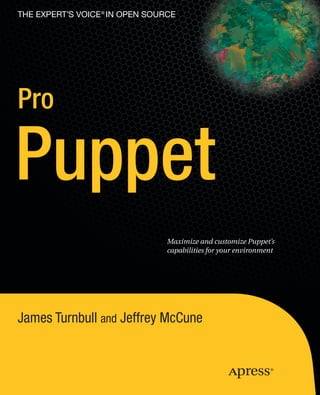
Pro Puppet
- 1. Books for professionals by professionals ® The EXPERT’s VOIce ® in open source Companion eBook James Turnbull, Author of Available Pulling Strings with Puppet: Configuration Management Pro Puppet Made Easy Pro Linux System Learn how to automate your system administration tasks across an entire network with Pro Puppet. This book holds all the knowledge, insider tips and Pro Administration Puppet techniques you need to install, use, and develop with Puppet, the popular con- Pro Nagios 2.0 figuration management tool. It shows you how to create Puppet recipes, extend Puppet, and use Facter to Jeff McCune gather configuration data from your servers. You’ll discover how to use Puppet to manage Postfix, Apache and MySQL servers, as well as how to load-balance your Puppet Masters. What you’ll learn: Pro Puppet • Insider tricks and techniques to better manage your infrastructure • How to scale Puppet to suit small, medium and large organizations • How to integrate Puppet with other tools like Cucumber, Nagios and OpenLDAP • How advanced Puppet techniques can make managing your environment easier Pro Puppet will teach you how to extend Puppet’s capabilities to suit your envi- ronment. Whether you have a small network or a large corporate IT infrastruc- ture, this book will enable you to use Puppet to immediately start automating tasks and create reporting solutions. Become a Puppet expert now! Related titles Maximize and customize Puppet’s capabilities for your environment Companion eBook McCune Turnbull SOURCE CODE ONLINE www.apress.com James Turnbull and Jeffrey McCune Shelve in: System Administration User level: Intermediate–Advanced
- 2. For your convenience Apress has placed some of the front matter material after the index. Please use the Bookmarks and Contents at a Glance links to access them.
- 3. CONTENTS AT A GLANCE Contents at a Glance About the Authors................................................................................................ xiii About the Technical Reviewer ............................................................................. xiv Acknowledgments ................................................................................................ xv Introduction ......................................................................................................... xvi Chapter 1: Getting Started with Puppet ..................................................................1 Chapter 2: Building Hosts with Puppet .................................................................29 Chapter 3: Working with Environments ................................................................65 Chapter 4: Puppet Scalability ...............................................................................89 Chapter 5: Externalizing Puppet Configuration...................................................119 Chapter 6: Exporting and Storing Configuration.................................................133 Chapter 7: Puppet Consoles: Puppet Dashboard and The Foreman....................159 Chapter 8: Tools and Integration ........................................................................189 Chapter 9: Reporting with Puppet ......................................................................231 Chapter 10: Extending Facter and Puppet ..........................................................241 Chapter 11: Marionette Collective ......................................................................265 Appendix A: Working with Puppet ......................................................................289 Index ...................................................................................................................293 iv
- 4. INTRODUCTION Introduction “ssh in a for loop is not a solution” – Luke Kanies, Puppet developer The lives of system administrators and operations staff often revolve around a series of repetitive tasks: configuring hosts, creating users, and managing applications, daemons, and services. Often these tasks are repeated many times in the life cycle of one host, from building to decommissioning, and as new configuration is added or corrected for error or entropy. The usual response to these repetitive tasks is to try to automate them with scripts and tools. This leads to the development of custom-built scripts and applications. In my first role as a systems administrator, I remember creating a collection of Control Language (CL) and Rexx scripts that I subsequently used to manage and operate a variety of infrastructure. The scripts were complex, poorly documented and completely customized to my environment. My experience is not unique, and this sort of development is a common response to the desire to make life easier, automate boring, manual tasks and give you a few more minutes in the day for the more interesting projects and tasks (or to get to the pub earlier). Very few of the scripts developed in this ad hoc manner are ever published, documented, or reused. Indeed, copyright for most custom material rests with the operator or system administrator’s organization and is usually left behind when they move on. This leads to the same tool being developed over and over again. Sometimes they are even developed over and over again in the same company if previous incarnations don’t suit a new incumbent (or occasionally, if they are indecipherable to a new incumbent!). These custom scripts and applications rarely scale to suit large environments, and they often have issues of stability, flexibility, and functionality. In multi-platform environments, such scripts also tend to suit only one target platform, resulting in situations such as the need to create a user creation script for BSD, another one for Linux, and still another for Solaris. This increases the time and effort required to develop and maintain the very tools you are hoping to use to reduce administrative efforts. Other approaches include the purchase of operations and configuration management tools like HP’s Opsware, BMC’s CONTROL-M, IBM’s Tivoli suite, and CA’s Unicenter products. But commercial tools generally suffer from two key issues: price and flexibility. Price, especially, can quickly become an issue: The more platforms and hosts that you are managing, the greater the price. In large environments, licensing for such tools can run to millions of dollars. Flexibility is also a key concern. Commercial tools are usually closed source and are limited to the features available to them, meaning that if you want to extend them to do something custom or specific to your environment, you need to request a new feature, potentially with a waiting period and associated cost. Given the huge varieties of deployments, platforms, configurations and applications in organizations, it is rare to discover any tool that provides the ability to completely customize to suit your environment. There is an alternative to both in-house development and commercial products: Free and Open Source Software (FOSS). Free and open source configuration management tools offer two key benefits for organizations: xvi
- 5. INTRODUCTION • They are open and extensible. • They are free! With FOSS products, the tool’s source code is at your fingertips, allowing you to develop your own enhancements or adjustments. You don’t need to wait for the vendor to implement the required functionality or pay for new features or changes. You are also part of a community of users and developers who share a vision for the development of the tool. You and your organization can in turn contribute to that vision. In combination, you can shape the direction of the tools you are using, giving you a more flexible outcome for your organization. The price tag is another important consideration for acquisition of any tool. With free and open source software, it isn’t an issue. You don’t pay anything for the software, and you get the source code with it. Of course, we all know there is no such thing as a free lunch, so what’s the catch? Well unlike commercial software, open source software doesn’t come with any guaranteed support. This is not to say there is no support available: Many open source tools have large and active communities where members answer questions and provide assistance via mechanisms like email lists, forums, Wikis and IRC. Note Many open source tools, including Puppet, also have organizations that provide commercial editions or support for these tools. For full disclosure, both the author James Turnbull and co-author Jeff McCune work at Puppet Labs, the organization that supports the development of Puppet. Puppet (http://www.puppetlabs.com/puppet) is a reaction to these gaps in the tools available to SysAdmins, Operators and Developers. It is designed to make their lives easier by making infrastructure easy, simple and cheap to manage. This book will introduce you to Puppet, an open source configuration management tool, and take you through installation, configuration and integration of Puppet into your environment. xvii
- 7. CHAPTER 1 Getting Started with Puppet Puppet is an open source framework and toolset for managing the configuration of computer systems. In this book, we’re going to look at how you can use Puppet to manage your configuration. As the book progresses, we’ll introduce Puppet’s features and then show you how to integrate Puppet into your provisioning and management lifecycle. To do this, we’ll take you through configuring a real-world scenario that we’ll introduce in Chapter 2. In this chapter, we start with a quick overview of Puppet, what it is, how it works, and which release to use, and then we show you how to install Puppet and its inventory tool, Facter. We show you how to install it on Red Hat, Debian, Ubuntu, Solaris, Microsoft Windows, and via a Ruby gem. We’ll then configure it and show you how create your first configuration items. We’ll also introduce you to the concept of “modules,” Puppet’s way of collecting and managing bundles of configuration data. We’ll then show you how to apply one of these modules to a host using the Puppet agent. What Is Puppet? Puppet is Ruby-based, licensed as GPLv2 and can run in either client-server or stand-alone modes. Puppet is principally developed by Luke Kanies and his company, Puppet Labs (formerly Reductive Labs). Kanies has been involved with Unix and systems administration since 1997 and developed Puppet from that experience. Unsatisfied with existing configuration management tools, Kanies began working with tool development in 2001 and in 2005 he founded Puppet Labs, an open source development house focused on automation tools. Shortly after this, Puppet Labs released their flagship product, Puppet. Puppet can be used to manage configuration on UNIX (including OSX) and Linux platforms, and recently Microsoft Windows platforms as well. Puppet is often used to manage a host throughout its lifecycle: from initial build and installation, to upgrades, maintenance, and finally to end-of-life, when you move services elsewhere. Puppet is designed to continuously interact with your hosts, unlike provisioning tools which build your hosts and leave them unmanaged. Puppet has a simple operating model that is easy to understand and implement. The model is made up of three components: • Deployment • Configuration Language and Resource Abstraction Layer • Transactional Layer 1
- 8. CHAPTER 1 GETTING STARTED WITH PUPPET Figure 1-1. The Puppet model Deployment Puppet is usually deployed in a simple client-server model (Figure 1-2). The server is called a “Puppet master”, the Puppet client software is called an agent and the host itself is defined as a node. The Puppet master runs as a daemon on a host and contains the configuration required for your environment. The Puppet agents connect to the Puppet master via an encrypted and authenticated connection using standard SSL, and retrieve or “pull” any configuration to be applied. Importantly, if the Puppet agent has no configuration available or already has the required configuration then Puppet will do nothing. This means that Puppet will only make changes to your environment if they are required. The whole process is called a configuration run. Each agent can run Puppet as a daemon via a mechanism such as cron, or the connection can be manually triggered. The usual practice is to run Puppet as a daemon and have it periodically check with the master to confirm that its configuration is up-to-date or to retrieve any new configuration. However, many people find being able to trigger Puppet via a mechanism such as cron, or manually, better suits their needs. By default, the Puppet agent will check the master for new or changed configuration once every 30 minutes. You can configure this period to suit your environment. Figure 1-2. Puppet client-server model 2
- 9. CHAPTER 1 GETTING STARTED WITH PUPPET Other deployment models also exist. For example, Puppet can also run in a stand-alone mode where no Puppet master is required. Configuration is installed locally on the host and the puppet binary is run to execute and apply that configuration. We discuss this mode later in the book. Configuration Language and Resource Abstraction Layer Puppet uses a declarative language to define your configuration items, which Puppet calls “resources.” This declarative nature creates an important distinction between Puppet and many other configuration tools. A declarative language makes statements about the state of your configuration - for example, it declares that a package should be installed or a service should be started. Most configuration tools, such as a shell or Perl script, are imperative or procedural. They describe HOW things should be done rather than the desired end state - for example, most custom scripts used to manage configuration would be considered imperative. This means Puppet users just declare what the state of their hosts should be: what packages should be installed, what services should be running, etc. With Puppet, the system administrator doesn’t care HOW this state is achieved – that’s Puppet’s problem. Instead, we abstract our host’s configuration into resources. Configuration Language What does this declarative language mean in real terms? Let’s look at a simple example. We have an environment with Red Hat Enterprise Linux, Ubuntu, and Solaris hosts and we want to install the vim application on all our hosts. To do this manually, we’d need to write a script that does the following: • Connects to the required hosts (including handling passwords or keys) • Checks to see if vim is installed • If not, uses the appropriate command for each platform to install vim, for example on Red Hat the yum command and on Ubuntu the apt-get command • Potentially reports the results of this action to ensure completion and success Note This would become even more complicated if you wanted to upgrade vim (if it was already installed) or apply a particular version of vim. Puppet approaches this process quite differently. In Puppet, we define a configuration resource for the vim package. Each resource is made up of a type (what sort of resource is being managed: packages, services, or cron jobs), a title (the name of the resource), and a series of attributes (values that specify the state of the resource - for example, whether a service is started or stopped). You can see an example of a resource in Listing 1-1. Listing 1-1. A Puppet Resource package { "vim": ensure => present, } 3
- 10. CHAPTER 1 GETTING STARTED WITH PUPPET The resource in Listing 1-1 specifies that a package called vim should be installed. It is constructed like: type { title: attribute => value, } In Listing 1-1, the resource type is the package type. Puppet comes with a number of resource types by default, including types to manage files, services, packages, and cron jobs, among others. Note You can see a full list of the types Puppet can currently manage (and their attributes) at http://docs.puppetlabs.com/references/stable/type.html. You can also extend Puppet to support additional resource types, as we’ll discuss in Chapter 10. Next is the title of the resource, here the name of the package we want to install, vim. The type and title of the resource can be combined together to allow Puppet to create a reference to the resource. For example, our resource would be called Package["vim"]. We’ll see this a lot more in later chapters when we build relationships between resources, allowing us to create structure in our configuration, for example installing a package before starting its associated service. Lastly, we’ve specified a single attribute, ensure, with a value of present. Attributes tell Puppet about the required state of our configuration resource. Each type has a series of attributes available to configure it. Here the ensure attribute specifies the state of the package: installed, uninstalled, etc. The present value tells Puppet we want to install the package. To uninstall the package we would change the value of this attribute to absent. Resource Abstraction Layer With our resource created, Puppet takes care of the details of how to manage that resource when our agents connect. Puppet handles the “how” by knowing how different platforms and operating systems manage certain types of resources. Each type has a number of “providers.” A provider contains the “how” of managing packages using a particular package management tool. For the package type, for example, for there are more than 20 providers covering a variety of tools including yum, aptitude, pkgadd, ports, and emerge. When an agent connects, Puppet uses a tool called “Facter” to return information about that agent, including what operating system it is running. Puppet then chooses the appropriate package provider for that operating system and uses that provider to check if the vim package is installed. For example, on Red Hat it would execute yum, on Ubuntu it would execute aptitude, and on Solaris it would use the pkg command. If the package is not installed, then Puppet will install it. If the package is already installed, Puppet does nothing. Puppet will then report its success or failure in applying the resource back to the Puppet master. 4
- 11. CHAPTER 1 GETTING STARTED WITH PUPPET INTRODUCING FACTER AND FACTS Facter is a system inventory tool that we use throughout the book. It returns “facts” about each agent, such as its hostname, IP address, operating system and version, and other configuration items. These facts are gathered when the agent runs. The facts are then sent to the Puppet master, and automatically created as variables available to Puppet. You can see the facts available on your clients by running the facter binary from the command line. Each fact is returned as a key => value pair. For example: operatingsystem => Ubuntu ipaddress => 10.0.0.10 We can then use these values to individually configure each host. For example, knowing the IP address of a host allows us to configure networking on that host. These facts are made available as variables that can be used in your Puppet configuration. When combined with the configuration you define in Puppet, they allow you to customize that configuration for each host. For example, they allow you to write generic resources, like your network settings, and customize them with data from your agents. Facter also helps Puppet understand how to manage particular resources on an agent. For example, if Facter tells Puppet that a host runs Ubuntu, then Puppet knows to use aptitude to install packages on that agent. Facter can also be extended to add custom facts for specific information about your hosts. We’ll be installing Facter shortly after we install Puppet, and we’ll discuss it in more detail in later chapters. Transactional Layer Puppet’s transactional layer is its engine. A Puppet transaction encompasses the process of configuring each host including: • Interpret and compile your configuration • Communicate the compiled configuration to the agent • Apply the configuration on the agent • Report the results of that application to the master The first step Puppet takes is to analyze your configuration and calculate how to apply it to your agent. To do this, Puppet creates a graph showing all resources, their relationships to each other and to each agent. This allows Puppet to work out in what order, based on relationships you create, to apply each resource to your host. This model is one of Puppet’s most powerful features. Puppet then takes the resources and compiles them into a “catalog” for each agent. The catalog is sent to the host and applied by the Puppet agent. The results of this application are then sent back to the master in the form of a report. The transaction layer allows configurations to be created and applied repeatedly on the host. Puppet calls this idempotent, meaning multiple applications of the same operation will yield the same results. Puppet configuration can be safely run multiple times with the same outcome on your host and hence ensuring your configuration stays consistent. 5
- 12. CHAPTER 1 GETTING STARTED WITH PUPPET Puppet is not fully transactional though; your transactions aren’t logged (other than informative logging) and hence you can’t roll back transactions as you can with some databases. You can, however, model transactions in a “noop,” or no operation mode, that allows you to test the execution of your changes without making any actual changes. Selecting the Right Version of Puppet The best version of Puppet to use is usually the latest release, which at the time of writing is the 2.6.x branch of releases; newer ones are currently in development. The biggest advantage of the 2.6.x branch of releases onward is their replacement of XML-RPC as a transport layer. The 2.6.x releases instead use REST APIs, resulting in greatly improved performance. The 2.6.x releases are also stable, perform well, and contain a wide of variety of new features and functions unavailable in earlier releases. WHY DID PUPPET CHANGE VERSION NUMBERING? If you are familiar with Puppet’s development, you are aware that Puppet jumped release numbers from Download from Wow! eBook <www.wowebook.com> 0.25.5 straight to 2.6.0. So why did this happen – is the 2.6.0 release 11 times more powerful and stable than the 0.25.5 release? Well, yes and no. The 2.6.0 release included substantial feature additions and removed the last of the XML-RPC transport layer. Importantly though, the jump in release numbering was also an acknowledgment that the previous release numbering was not an accurate reflection of the growth and change in Puppet. In stability and functionality terms, the 0.24.x and 0.25.x releases should have had the decimal place moved to the right. Additionally, since the 0.25.0 release, Puppet has not really been the “pre-V1.0” product that its version numbering would suggest. Older releases of Puppet, especially releases before the 0.24.x branch of releases, tend to be very poorly featured and contain a number of bugs and issues. They are largely unsupportable and requests for help for with 0.20.x, 0.22.x, and 0.23.x or earlier releases will be largely met with suggestions that you upgrade. We do not recommend you use any of these releases. Note This book assumes you are using either a 2.6.x or later release, although most of the material (except where specifically indicated) is supported back to release 0.24.7. It is important to remember that if you use the 0.24.7 or 0.24.8 releases, you will not get the benefit of the performance improvements in the 0.25.x and later releases. There are a variety of releases, some older than others, packaged for operating systems. The 0.24.x releases are broadly packaged. The 2.6.x and 0.25.x releases are packaged and distributed in newer versions of operating systems and platforms. If you can’t find later Puppet releases packaged for your distribution you have the option of rolling your own packages, backporting, or installing from source (though we don’t recommend the latter – see below). 6
- 13. CHAPTER 1 GETTING STARTED WITH PUPPET Can I mix releases of Puppet? The most common deployment model for Puppet is client-server. Many people ask if you can have differing releases of Puppet on the master and as agents. The answer is yes, with some caveats. The first caveat is that the master needs to be a later release than the agents. For example, you can have a version 0.24.8 agent connected to a version 2.6.0 master but not a version 2.6.0 agent connected to a 0.24.8 master. The second caveat is that the older the agent release, the less likely it will function correctly with a newer release of the master. It is highly unlikely that a version 0.20.0 agent will correctly work with a version 2.6.0 master. Generally, the 0.24.x branch of agents will happily connect to and function with 2.6.x and 0.25.x-based masters. Later versions of masters may not be so forgiving of earlier agents and some functions and features may not behave correctly. Lastly, mixing 2.6.x and later release masters with 0.24.x and earlier agents will mean you won’t get the full performance enhancements available in 2.6.x. The 0.24.x agents will still communicate with the slower XML-RPC transport layer rather than taking advantage of the newer REST interface. Installing Puppet Puppet can be installed and used on a variety of different platforms, including the following: • Red Hat Enterprise Linux, CentOS, Fedora & Oracle Enterprise Linux • Debian and Ubuntu • Mandrake and Mandriva • Gentoo • Solaris and OpenSolaris • MacOS X and MacOS X Server • *BSD • AIX • HP UX • Microsoft Windows hosts (in versions after 2.6.0 and with only limited support for file resources) On these platforms, Puppet manages a variety of configuration items, including (but not limited to): • Files • Services • Packages • Users • Groups • Cron jobs 7
- 14. CHAPTER 1 GETTING STARTED WITH PUPPET • SSH keys • Nagios configuration For Puppet, the agent and master server installations are very similar, although most operating systems and distribution packaging systems divide the master and agent functions into separate packages. On some operating systems and distributions, you’ll also need to install Ruby and its libraries and potentially some additional packages. Most good packaging systems will have most of the required packages, like Ruby, as prerequisites of the Puppet and Facter packages. For other features (i.e., some types of reporting that I’ll demonstrate later in this book), you may also need to install additional packages. When we look at these functions, I’ll let you know what additional packages you’ll need to install. We’ll also demonstrate how to install Puppet from source, but we don’t recommend this approach. It is usually operationally easier and simpler to use your operating system’s package management system, especially if you are installing Puppet on a large number of hosts. Installing on Red Hat Enterprise Linux and Fedora On Red Hat Enterprise Linux and Red Hat based-derivatives, you need to install some prerequisites (such as the Ruby programming language, the Ruby libraries and the Ruby Shadow library) to allow Puppet to manage users and groups. You can do this with Red Hat’s package management tool, Yum. # yum install ruby ruby-libs ruby-shadow Next, to get the latest releases of Puppet, you will need to add the EPEL repository (see sidebar) to your host and then install packages from that repository. You can add the EPEL repository by adding the epel-release RPM (.rpm package manager). # rpm -Uvh http://download.fedora.redhat.com/pub/epel/5/i386/ epel-release-5-3.noarch.rpm Note The EPEL repository is a volunteer-based community effort from the Fedora project to create a repository of high-quality add-on packages for Red Hat Enterprise (RHEL) and its compatible spinoffs such as CentOS, Oracle Enterprise Linux or Scientific Linux. You can find more details on EPEL including how to add it to your host at http://fedoraproject.org/wiki/EPEL and http://fedoraproject.org/wiki/EPEL/FAQ#howtouse. On the master, you need to install the puppet, puppet-server, and facter packages from the EPEL repository. # yum install puppet puppet-server facter The puppet package contains the agent, the puppet-server package contains the master, and the facter package contains the system inventory tool Facter. As mentioned earlier, Facter gathers information, or “facts,” about your hosts that are used to help customize your Puppet configuration. On the agent, you only need to install the prerequisites and the puppet and facter packages. # yum install puppet facter 8
- 15. CHAPTER 1 GETTING STARTED WITH PUPPET INSTALLING VIA RUBY GEMS Like most Ruby-based applications, you can also install Puppet and Facter via Ruby Gems. To do this you’ll need to install Ruby and the appropriate RubyGems package for your operating system. On Red Hat, CentOS, Fedora, SUSE/SLES, Debian and Ubuntu, this package is called rubygems. Once this package is installed the gem command should be available to use. You can then use this command to install Puppet and Facter like so: # gem install puppet facter Installing on Debian and Ubuntu On Debian and Ubuntu we also need to install the Ruby packages as a prerequisite: # apt-get install ruby libshadow-ruby1.8 Then you can install the required packages for Puppet: puppet, puppetmaster, and facter. The puppet package contains the Puppet agent, the puppetmaster package contains the master, and the facter package contains the Facter system inventory tool. On the master, you need to install this: # apt-get install puppet puppetmaster facter On the agent, you only need to install the following packages: # apt-get install puppet facter Note Installing the puppet, puppetmaster, and facter packages will also install some prerequisite packages, such as Ruby itself, if they are not already installed. Installing on OpenSolaris Installing Puppet on OpenSolaris requires installing Ruby first. Then install Puppet and Facter via a RubyGem. Start by using the pkg command to install Ruby. # pkg install -q SUNWruby18 Once Ruby is installed (it can take a little while to download and install), there are two ways to install Puppet. The first is to use the RubyGems packaging system. RubyGems is installed by default when the SUNWruby18 package is installed. You can use the gem command to install the required Gems. # gem install puppet facter Alternatively, if you use Blastwave packages, Puppet and Facter are also available from the Blastwave repositories at http://www.blastwave.org and can be added using the pkgutil command. 9
- 16. CHAPTER 1 GETTING STARTED WITH PUPPET Further instructions are available on the Puppet wiki at http://projects.puppetlabs.com/projects/puppet/wiki/Puppet_Solaris. Installing from Source You can also install Puppet and Facter from source tarballs. We don’t recommend this approach because it makes upgrading, uninstalling and generally managing Puppet across a lot of hosts difficult. To do this you’ll need to ensure some prerequisites are installed, for example Ruby and its libraries, using the appropriate packages for your host or via source again. First, download the Facter tarball from the Puppet Labs site. $ cd /tmp $ wget http://puppetlabs.com/downloads/facter/facter-1.5.7.tar.gz Unpack the tarball and run the install.rb script to install Facter. $ tar -zxf facter-1.5.7.tar.gz $ cd facter-1.5.7 # ./install.rb This will install Facter into the default path for Ruby libraries on your host, for example /usr/lib/ruby/ on many Linux distributions. Next, we need to download and install Puppet using the same process: $ cd /tmp $ wget http://puppetlabs.com/downloads/puppet/puppet-2.6.1.tar.gz $ tar -zxf puppet-2.6.1.tar.gz $ cd puppet-2.6.1 # ./install.rb Like the Facter steps, this will install Puppet into the default path for Ruby libraries on your host. Note You can find the latest Puppet and Facter releases at http://projects.puppetlabs.com/projects/puppet/wiki/Downloading_Puppet. Installing on Microsoft Windows Since version 2.6.0, Puppet has supported running on Microsoft Windows. For the 2.6.0 release Puppet only manages a limited subset of configuration, primarily managing files, but other configuration types should be available in later releases. Installing Puppet on Microsoft Windows can be achieved a couple of different ways, but the first step of both methods is to install Ruby. The easiest way to do this is with the Ruby One-Click Installer available at http://rubyinstaller.rubyforge.org/wiki/wiki.pl?RubyInstaller. You can also download binaries at http://www.ruby-lang.org/en/downloads/ if you wish. We’re going to use the One-Click installer. Download the latest version, which at the time of writing is at http://rubyforge.org/frs/download.php/47082/ruby186-27_rc2.exe. Run the downloaded executable and install Ruby. During the installation, select the Use RubyGems tick box. 10
- 17. CHAPTER 1 GETTING STARTED WITH PUPPET Once Ruby is installed, start the RubyGems Package Manager from the start menu: Programs -> Ruby-186-27 -> RubyGems -> RubyGems Package Manager From the command window that opens, you can then install the Facter and Puppet gems. C:gem install puppet facter Installing on other Platforms We’ve just explained how to install Puppet on some popular platforms. Puppet can also be installed on a wide variety of other platforms. Puppet is also available in varying versions on: • MacOS X via MacPorts and from https://sites.google.com/a/explanatorygap.net/puppet/ • Solaris via Blastwave • SLES/OpenSuSE via http://software.opensuse.org/ • Gentoo via Portage • Mandrake and Mandriva via the Mandriva contrib repository • FreeBSD via ports tree • NetBSD via pkgsrc • OpenBSD via ports tree • ArchLinux via ArchLinux AUR Note You can find a full list of additional operating systems and specific instructions at http://projects.puppetlabs.com/projects/puppet/wiki/Downloading_Puppet. Puppet’s tarball also contains some packaging artifacts in the conf directory, for example an RPM spec file and OS X build scripts, that can allow you to create your own packages for compatible operating systems. Now you’ve installed Puppet on your chosen platform, we can start configuring it. Configuring Puppet Let’s start by configuring a Puppet master that will act as our configuration server. We’ll look at Puppet’s configuration files, how to configure networking and firewall access and how to start the Puppet master. Remember that we’re going to be looking at Puppet in its client-server mode. Here, the Puppet master contains our configuration data, and Puppet agents connect via SSL and pull down the required configuration. On most platforms, Puppet’s configuration will be located under the /etc/puppet directory. Puppet’s principal configuration file is called puppet.conf and is stored at /etc/puppet/puppet.conf. It is 11
- 18. CHAPTER 1 GETTING STARTED WITH PUPPET likely that this file has already been created when you installed Puppet, but if it hasn’t, then you can create a simple file using the following command: # puppetmasterd --genconfig > puppet.conf Note We’re assuming your operating system uses the /etc/ directory to store its configuration files, as most Unix/Linux operating systems and distributions do. If you’re on a platform that doesn’t, for example Microsoft Windows, substitute the location of your puppet.conf configuration file. The puppet.conf configuration file is constructed much like an INI-style configuration file and divided into sections. Each section configures a particular element of Puppet. For example, the [agent] section configures the Puppet agent, and the [master] section configures the Puppet master binary. There is also a global configuration section called [main]. All components of Puppet will set options specified in the [main] section. Note On releases before 2.6.0, each section was named for the Puppet binary command rather than the function, for example the [master] section was called [puppetmasterd] and the [agent] section was [puppetd]. If you have this older style configuration, then Puppet 2.6.0 and later versions will prompt you to update your configuration file when you start Puppet. At this stage, we’re only going to add one entry, certname, to the puppet.conf file. The certname option specifies the name of the Puppet master. We’ll add the certname value to the [master] section (if the section doesn’t already exist in your file, then create it). [master] certname=puppet.example.com Replace puppet.example.com with the fully qualified domain name of your host. Note We’ll look at other options in the puppet.conf file in later chapters. Adding the certname option and specifying our fully qualified domain name does two things: it makes troubleshooting certificate issues easier, and it addresses a bug with the Ruby SSL code present on many Linux-based hosts. This bug requires that we manually specify the name used by your Puppet master’s SSL certificates. You can read more about the precise bug at http://projects.puppetlabs.com/projects/puppet/wiki/Ruby_Ssl_2007_006. 12
- 19. CHAPTER 1 GETTING STARTED WITH PUPPET We recommend you also create a DNS CNAME for your Puppet host, for example puppet.example.com, and add it to your /etc/hosts file and your DNS configuration: # /etc/hosts 127.0.0.1 localhost 192.168.0.1 puppet.example.com puppet Once we’ve configured appropriate DNS for Puppet we need to add the site.pp file which holds the basics of the configuration items we want to manage. The site.pp file The site.pp file tells Puppet where and what configuration to load for our clients. We’re going to store this file in a directory called manifests under the /etc/puppet directory. Note “Manifest” is Puppet’s term for files containing configuration information. Manifest files have a suffix of .pp. This directory and file is often already created when the Puppet packages are installed. If it hasn’t already been created, then create this directory and file now: # mkdir /etc/puppet/manifests # touch /etc/puppet/manifests/site.pp Tip Puppet will not start without the site.pp file being present. We’ll add some configuration to this file later in this chapter, but now we just need the file present. Note You can also override the name and location of the manifests directory and site.pp file using the manifestdir and manifest configuration options, respectively. These options are set in the puppet.conf configuration file in the [master] section. See http://docs.puppetlabs.com/references/stable/configuration.html for a full list of configuration options. We’ll talk about a variety of other options throughout this book. 13
- 20. CHAPTER 1 GETTING STARTED WITH PUPPET Firewall Configuration The Puppet master runs on TCP port 8140. This port needs to be open on your master’s firewall (and any intervening firewalls and network devices), and your client must be able to route and connect to the master. To do this, you need to have an appropriate firewall rule on your master, such as the following rule for the Netfilter firewall: -A INPUT -p tcp -m state --state NEW --dport 8140 -j ACCEPT The preceding line allows access from everywhere to TCP port 8140. If possible, you should lock this down to only networks that require access to your Puppet master. For example: -A INPUT -p tcp -m state --state NEW -s 192.168.0.0/24 --dport 8140 -j ACCEPT Here we’ve restricted access to port 8140 to the 192.168.0.0/24 subnet. Note You can create similar rules for other operating systems’ firewalls such as pf or the Windows Firewall. Starting the Puppet Master The Puppet master can be started via an init script on most Linux distributions. On Red Hat, we would run the init script with the service command, like so: # service puppetmaster start On Debian or Ubuntu, we run it using the invoke-rc.d command: # invoke-rc.d puppetmaster start Other platforms should use their appropriate service management tools. Note Output from the daemon can be seen in /var/log/messages on Red Hat-based hosts and /var/log/daemon.log on Debian and Ubuntu hosts. Puppet will log via the daemon facility to Syslog by default on most operating systems. You will find output from the daemons in the appropriate location and files for your operating system. Starting the daemon will initiate your Puppet environment, create a local Certificate Authority, certificates and keys for the master, and open the appropriate network socket to await client connections. You can see Puppet’s SSL information and certificates in the /etc/puppet/ssl directory. # ls –l /etc/puppet/ssl drwxrwx--- 5 puppet puppet 4096 2009-11-16 22:36 ca 14
- 21. CHAPTER 1 GETTING STARTED WITH PUPPET drwxr-xr-x 2 puppet root 4096 2009-11-16 22:36 certificate_requests drwxr-xr-x 2 puppet root 4096 2009-11-16 22:36 certs -rw-r--r-- 1 puppet root 361 2009-11-16 22:36 crl.pem drwxr-x--- 2 puppet root 4096 2009-11-16 22:36 private drwxr-x--- 2 puppet root 4096 2009-11-16 22:36 private_keys drwxr-xr-x 2 puppet root 4096 2009-11-16 22:36 public_keys The directory on the master contains your Certificate Authority, certificate requests from your clients, a certificate for your master and certificates for all your clients. Note You can override the location of the SSL files using the ssldir option. You can also run the Puppet master from the command line to help test and debug issues. I recommend doing this when testing Puppet initially. To do this we start the Puppet master daemon like so: # puppet master --verbose --no-daemonize The --verbose option outputs verbose logging and the --no-daemonize option keeps the daemon in the foreground and redirects output to standard out. You can also add the --debug option to produce more verbose debug output from the daemon. A SINGLE BINARY From version 2.6.0 and later, all the functionality of Puppet is available from a single binary, puppet, in the style of tools like git, rather than the individual binaries previously used (the individual binaries are still available for backwards-compatibility at this time). This means you can now start the Puppet master by either running: # puppet master Or, # puppetmasterd The agent functionality is also available in the same way: # puppet agent Or, # puppetd You can see a full list of the available functionality from the puppet binary by running: $ puppet --help We reference both the individual binaries and the single binary commands in this book. 15
- 22. CHAPTER 1 GETTING STARTED WITH PUPPET Connecting Our First Agent Once you have the Puppet master configured and started, we can configure and initiate your first agent. On the agent, as we mentioned earlier, you need to install the appropriate packages, usually puppet and facter, using your operating system’s package management system. We’re going to install a client on a host called node1.example.com and then connect to our puppet.example.com master. When connecting our first client, we want to run the Puppet agent from the command line rather than as a service. This will allow us to see what is going on as we connect. The Puppet agent daemon is run using puppet agent (or in versions previous to 2.6.0, using the puppetd binary) and you can see a connection to the master initiated in Listing 1-2. Tip You can also run a Puppet client on the Puppet master, but we’re going to start with the more traditional client server. And yes, that means you can use Puppet to manage itself! Download from Wow! eBook <www.wowebook.com> Listing 1-2. Puppet Client Connection to the Puppet Master node1# puppet agent --server=puppet.example.com --no-daemonize --verbose info: Creating a new certificate request for node1.example.com info: Creating a new SSL key at /var/lib/puppet/ssl/private_keys/node1.example.com .pem warning: peer certificate won't be verified in this SSL session notice: Did not receive certificate In Listing 1-2, we executed the Puppet agent with three options. The first option, --server, specifies the name or address of the Puppet master to connect to. Tip If we don’t specify a server, Puppet will look for a host called “puppet.” It’s often a good idea to create a CNAME for your Puppet master, for example puppet.example.com. We can also specify this in the main section of the /etc/puppet/puppet.conf configuration file on the client. [main] server=puppet.example.com Your client must be able to resolve the hostname of the master to connect to (this is why it is useful to have a Puppet CNAME and to specify your Puppet master in the /etc/hosts file on your client). The --no-daemonize option runs the Puppet client in the foreground and outputs to standard out. By default, the Puppet client runs as a daemon. 16
- 23. CHAPTER 1 GETTING STARTED WITH PUPPET Tip The --verbose option enables verbose output from the client. Adding the --debug option can provide further output that is useful for troubleshooting. In Listing 1-1, you can see the output from our connection. The agent has created a certificate signing request and a private key to secure our connection. Puppet uses SSL certificates to authenticate connections between the master and the agent. The agent sends the certificate request to the master and waits for the master to sign and return the certificate. At this point, the agent is still running and awaiting the signed certificate. It will continue to check for a signed certificate every two minutes until it receives one or is canceled (using Ctrl-C, for example). Note You can change the time the Puppet agent will wait by using the --waitforcert option. You can specify a time in seconds or 0 to not wait for a certificate, in which case the agent will exit. Completing the Connection To complete the connection and authenticate our agent we now need to sign the certificate the agent has sent to the master. We do this using puppet cert (or the puppetca binary) on the master. puppet# puppet cert --list node1.example.com Tip You can find a full list of the binaries that come with Puppet at http://puppetlabs.com/trac/puppet/wiki/PuppetExecutables. The --list option displays all the certificates waiting to be signed. We can then sign our certificate using the --sign option. puppet# puppet cert --sign node1.example.com Signed node1.example.com You can sign all waiting certificates with the puppet cert --sign --all command. Note Rather than signing each individual certificate, you can also enable “autosign” mode. In this mode, all incoming connections from specified IP addresses or address ranges are automatically signed. This obviously has some security implications and should only be used if you are comfortable with it. You can find more details at http://puppetlabs.com/trac/puppet/wiki/FrequentlyAskedQuestions#why-shouldn-t-i-use-autosign- for-all-my-clients. 17
- 24. CHAPTER 1 GETTING STARTED WITH PUPPET On the client, two minutes after we’ve signed our certificate, we should see the following entries (or you can stop and restart the Puppet agent rather than waiting two minutes): notice: Got signed certificate notice: Starting Puppet client version 2.6.1 The agent is now authenticated with the master, but we have another message present: err: Could not retrieve catalog: Could not find default node or by name with 'node1.example.com, node1' on node node1.example.com The agent has connected and our signed certificate has authenticated the session with the master. The master, however, doesn’t have any configuration available for our puppet node, node1.example.com, and hence we have received an error message. We now have to add some configuration for this agent on the master. Caution It is important that the time is accurate on your master and agent. SSL connections rely on the clock on hosts being correct. If the clocks are incorrect then your connection may fail with an error indicating that your certificates are not trusted. You should use something like NTP (Network Time Protocol) to ensure your host’s clocks are accurate. Creating Our First Configuration Let’s get some more understanding of Puppet’s components, configuration language and capabilities. We learned earlier that Puppet describes the files containing configuration data as manifests. Puppet manifests are made up of a number of major components: • Resources – Individual configuration items • Files – Physical files you can serve out to your agents • Templates – Template files that you can use to populate files • Nodes – Specifies the configuration of each agent • Classes – Collections of resources • Definitions – Composite collections of resources These components are wrapped in a configuration language that includes variables, conditionals, arrays and other features. Later in this chapter we’ll introduce you to the basics of the Puppet language and its elements. In the next chapter, we’ll extend your knowledge of the language by taking you through an implementation of a multi-agent site managed with Puppet. 18
- 25. CHAPTER 1 GETTING STARTED WITH PUPPET Note In addition to these components, Puppet also has the concept of a “module,” which is a portable collection of manifests that contain resources, classes, definitions, files, and templates. We’ll see our first module shortly. Extending the site.pp file Our first step in creating our first agent configuration is defining and extending the site.pp file. See an example of this file in Listing 1-3. Listing 1-3. The site.pp File import 'nodes.pp' $puppetserver = 'puppet.example.com' Note Puppet manifest files are traditionally suffixed with .pp. If your manifest file has the .pp suffix, you can drop the suffix when importing files. The import directive tells Puppet to load a file called nodes.pp. This directive is used to include any Puppet configuration we want to load. For example, if we specify resources in a file called resources.pp, we would need to import it this way: import 'resources.pp' When Puppet starts, it will now load the nodes.pp file and process the contents. In this case, this file will contain the node definitions we create for each agent we connect. You can also import multiple files like so: import 'nodes/*' import 'classes/*' The import statement will load all files with a suffix of .pp in the directories nodes and classes. The $puppetserver statement sets a variable. In Puppet, configuration statements starting with a dollar sign are variables used to specify values that you can use in Puppet configuration. In Listing 1-3, we’ve created a variable that contains the fully qualified domain name of our Puppet master, enclosed in double quotes. Note In Puppet manifests, strings with double-quotes are subject to variable interpolation and strings with single quotes are not. If you want to use a variable in a string, you should enclose it in double-quotes, for example: “This is a $variable string”. You can also add braces, { }, to variables in strings to define them more clearly, “This is a ${variable} string”. You can find quoting rules for Puppet at http://docs.puppetlabs.com/guides/more_language.html#quoting. 19
- 26. CHAPTER 1 GETTING STARTED WITH PUPPET Agent Configuration Let’s add our first agent definition to the nodes.pp file we’ve just asked Puppet to import. In Puppet manifests, agents are defined using node statements. # touch /etc/puppet/manifests/nodes.pp. You can see the node definition we’re going to add in Listing 1-4. Listing 1-4. Our Node Configuration node 'node1.example.com' { include sudo } For a node definition we specify the node name, enclosed in single quotes, and then specify the configuration that applies to it inside curly braces { }. The client name can be the hostname or the fully qualified domain name of the client. At this stage, you can’t specify nodes with wildcards (e.g., *.example.com) but you can use regular expressions, such as: node /^wwwd+.example.com/ { include sudo } This example will match all nodes from the domain example.com with the hostname www1, www12, www123, etc. Note We’ll see more of node regular expressions in Chapter 3. Next, we specify an include directive in our node definition. The include directive specifies a collection of configuration that we want to apply to our host. There are two types of collections we can include in a node: • Classes – a basic collection of resources • Modules – an advanced, portable collection of resources that can include classes, definitions, and other supporting configuration You can include multiple collections by using multiple include directives or separating each collection with commas. include sudo include sshd include vim, syslog-ng In addition to including collections of resources, you can also specify individual resources to a node, like so: node 'node1.example.com' { 20
- 27. CHAPTER 1 GETTING STARTED WITH PUPPET include sudo package { 'vim': ensure => present } } In this case however, as we’ve seen in Listing 1-4, we’re just going to add a single collection of resources: the sudo module. Note Puppet also has an inheritance model in which you can have one node inherit values from another node. You can read about node inheritance at http://docs.puppetlabs.com/guides/language_tutorial.html#nodes; we’ll talk more about it in Chapter 3. Creating our first module The next step is to create the sudo module. A module is a collection of manifests, resources, files, templates, classes, and definitions. A single module would contain everything required to configure a particular application. For example, it could contain all the resources (specified in manifest files), files and associated configuration to configure Apache or the sudo command on a host. Each module needs a specific directory structure and a file called init.pp. This structure allows Puppet to automatically load modules. To perform this automatic loading, Puppet checks a series of directories called the module path. The module path is configured with the modulepath configuration option in the [main] section of the puppet.conf file. By default, Puppet looks for modules in the /etc/puppet/modules and /var/lib/puppet/modules directories, but you can add additional locations if required: [main] moduledir = /etc/puppet/modules:/var/lib/puppet/modules:/opt/modules The automatic loading of modules means, unlike our nodes.pp file, modules don’t need to be loaded into Puppet using the import directive. Module Structure Let’s start by creating a module directory and file structure in Listing 1-5. We’re going to create this structure under the directory /etc/puppet/modules. We will name the module sudo. Modules (and classes) must be normal words containing only letters, numbers, underscores and dashes. Listing 1-5. Module Structure # mkdir –p /etc/puppet/modules/sudo/{files,templates,manifests} # touch /etc/puppet/modules/sudo/manifests/init.pp The manifests directory will hold our init.pp file and any other configuration. The init.pp file is the core of your module and every module must have one. The files directory will hold any files we wish to serve as part of our module. The templates directory will contain any templates that our module might use. 21
- 28. CHAPTER 1 GETTING STARTED WITH PUPPET The init.pp file Now let’s look inside our sudo module, starting with the init.pp file, which we can see in Listing 1-6. Listing 1-6. The sudo module’s init.pp file class sudo { package { sudo: ensure => present, } if $operatingsystem == "Ubuntu" { package { "sudo-ldap": ensure => present, require => Package["sudo"], } } file { "/etc/sudoers": owner => "root", group => "root", mode => 0440, source => "puppet://$puppetserver/modules/sudo/etc/sudoers", require => Package["sudo"], } } Our sudo module’s init.pp file contains a single class, also called sudo. There are three resources in the class, two packages and a file resource. The first package resource ensures that the sudo package is installed, ensure => present. The second package resource uses Puppet’s if/else syntax to set a condition on the installation of the sudo- ldap package. Note Puppet also has two other conditional statements, a case statement and a selector syntax. You can see more details of Puppet’s conditional syntaxes at http://docs.puppetlabs.com/guides/more_language.html#conditionals. Puppet will check the value of the operatingsystem fact for each connecting client. If the value of the $operatingsystem fact is Ubuntu, then Puppet should install the sudo-ldap package. Note We discovered Facter and its values earlier in this chapter. Each fact is available as a variable, the fact name prefixed with a $ sign, in your Puppet manifests. 22
- 29. CHAPTER 1 GETTING STARTED WITH PUPPET Lastly, in this resource we’ve also specified a new attribute, require. The require attribute is a metaparameter. Metaparameters are resource attributes that are part of Puppet’s framework rather than belonging to a specific type. They perform actions on resources and can be specified for any type of resource. The require metaparameter creates a dependency relationship between the Package["sudo-ldap"] resource and the Package["sudo"] resource. In this case, adding the require metaparameter to the resource tells Puppet that the Package["sudo"] is required by the Package["sudo-ldap"] resource. Hence, the Package["sudo"] resource must and will be installed first. Relationships are an important part of Puppet. They allow you to instantiate real world relationships between configuration components on your hosts. A good example of this is networking. A number of resources on your hosts, for example a Web server or an MTA (Mail Transfer Agent), would rely on your network being configured and active before they can be activated. Relationships allow you to specify that certain resources, for example those configuring your network, are processed before those resources that configure your Web server or MTA. The usefulness of relationships does not end there. Puppet can also build triggering relationships between resources. For example, if a file resource changes, then you can tell Puppet to restart a service resource. This means you can change a service’s configuration file and have that change trigger a restart of that service to ensure it is running with the updated configuration. We’ll see a lot more of these relationships and other metaparameters in Chapter 3. Note You can see a full list of the available metaparameters at http://docs.puppetlabs.com/references/stable/metaparameter.html. The last resource in the sudo class is a file resource, File["/etc/sudoers"], which manages the /etc/sudoers file. Its first three attributes allow us to specify the owner, group and permissions of the file. In this case, the file is owned by the root user and group and has its mode set to 0440 (currently the mode can only be set using octal notation). The next attribute, source, allows Puppet to retrieve a file from the Puppet file server and deliver it to the client. The value of this attribute is the name of the Puppet file server and the location and name of the file to retrieve. puppet://$puppetserver/modules/sudo/etc/sudoers Let’s break down this value. The puppet:// part specifies that Puppet will use the Puppet file server protocol to retrieve the file. Note Currently, the Puppet file server protocol is the only protocol available. In future versions of Puppet, the file server will support other protocols, such as HTTP or rsync. The $puppetserver variable contains the hostname of our Puppet server. Remember that we created this variable and placed it in our site.pp file earlier? Instead of the variable, you could also specify the host name of the file server here. puppet://puppet.example.com/modules/sudo/etc/sudoers 23
- 30. CHAPTER 1 GETTING STARTED WITH PUPPET Tip One handy shortcut is to just remove the server name. Then Puppet will use whatever server the client is currently connected to, for example our source line would look like: puppet:///modules/sudo/etc/sudoers. The next portion of our source value tells Puppet where to look for the file. This is the equivalent of the path to a network file share. The first portion of this share is modules, which tells us that the file is stored in a module. Next we specify the name of the module the file is contained in, in this case sudo. Finally, we specify the path inside that module to find the file. All files in modules are stored under the files directory; this is considered the “root” of the module’s file “share.” In our case, we would create the directory etc under the files directory and create the sudoers file in this directory. puppet$ mkdir –p /etc/puppet/modules/sudo/files/etc puppet$ cp /etc/sudoers /etc/puppet/manifests/files/etc/sudoers VERSION CONTROL As your configuration gets more complicated, you should consider adding it to a version-control system such as Subversion or Git. A version-control system allows you to record and track changes to files, and is commonly used by software developers. For configuration management, version control allows you to track changes to your configuration. This is highly useful if you need to revert to a previously known state or make changes without impacting your running configuration. You can find information about how to use Subversion at http://svnbook.red-bean.com/ and some specific ideas about how to use it with Puppet at http://projects.puppetlabs.com/projects/puppet/wiki/Puppet_Version_Control. We’ll also show you how a version control system might work with Puppet in Chapter 3. Applying Our First Configuration We’ve created our first Puppet module! Let’s step through what will happen when we connect an agent that includes this module. 1. It will install the sudo package. 2. If it’s an Ubuntu host, then it will also install the sudo-ldap package 3. Lastly, it will download the sudoers file and install it into /etc/sudoers. Now let’s see this in action and include our new module on the agent we’ve created, node1.example.com. Remember we created a node statement for our host in Listing 1.4: node 'node1.example.com' { include sudo } 24
- 31. CHAPTER 1 GETTING STARTED WITH PUPPET When the agent connects it will now include the sudo module. To do this we run the Puppet agent again, as shown in Listing 1-7. Listing 1-7. Applying Our First Configuration puppet# puppet agent --server=puppet.example.com --no-daemonize --verbose --onetime Note Puppet has a handy mode called ”noop.” The “noop” mode runs Puppet but doesn’t make any changes on your host. It allows you to see what Puppet would do, as a dry run. To run in “noop” mode, specify --noop on the command line. In Listing 1-7, we’ve run the Puppet agent and connected to the master. We’ve run the agent in the foreground, in verbose mode and with the --onetime option that tells the Puppet agent to only run once and then stop. We can see a configuration run commence on our host: Tip In Puppet, the combined configuration to be applied to a host is called a “catalog” and the process of applying it is called a “run.” You can find a glossary of Puppet terminology at http://projects.puppetlabs.com/projects/puppet/wiki/Glossary_Of_Terms. notice: Starting Puppet client version 2.6.1 info: Caching catalog for node1.example.com info: Applying configuration version '1272631279' notice: //sudo/Package[sudo]/ensure: created notice: //sudo/File[/etc/sudoers]/checksum: checksum changed '{md5}9f95a522f5265b7e7945ff65369acdd2' to '{md5}d657d8d55ecdf88a2d11da73ac5662a4' info: Filebucket[/var/lib/puppet/clientbucket]: Adding /etc/sudoers(d657d8d55ecdf88a2d11da73ac5662a4) info: //sudo/File[/etc/sudoers]: Filebucketed /etc/sudoers to puppet with sum d657d8d55ecdf88a2d11da73ac5662a4 notice: //sudo/File[/etc/sudoers]/content: content changed '{md5}d657d8d55ecdf88a2d11da73ac5662a4' to '{md5}9f95a522f5265b7e7945ff65369acdd2' notice: Finished catalog run in 10.54 seconds Let’s look at what has happened during our run. First we see that the agent has cached the configuration for the host. By default, Puppet uses this cache if it fails to connect to the master during a future run. Next, we can see our resources being applied. First the sudo package is installed and then the /etc/sudoers file is copied across. We can see that during the copy process Puppet has backed up the old file, a process Puppet calls file bucketing. This means that if we’ve made a mistake and overwritten the file incorrectly we can always recover it. 25
- 32. CHAPTER 1 GETTING STARTED WITH PUPPET Tip Puppet can back up files remotely to our master using the filebucket type. See http://docs.puppetlabs.com/references/stable/type.html#filebucket. We’ll show you how to do this in Chapter 3. The last line of the catalog run tells us this process took 10.54 seconds to complete. If we look on the Puppet master, we can see the results of the run logged there too. notice: Starting Puppet server version 2.6.1 info: Autoloaded module sudo info: Expiring the node cache of node1.example.com info: Not using expired node for node1.example.com from cache; expired at Fri Apr 30 08:44:46 -0400 2010 info: Caching node for node1.example.com notice: Compiled catalog for node1.example.com in 0.02 seconds Download from Wow! eBook <www.wowebook.com> Here we can see that Puppet has loaded our sudo module and compiled the catalog for node1.example.com. This catalog is then sent down to the agent and applied on the target host. If the Puppet agent is running as a daemon, it would then wait 30 minutes and then connect to the master again to check if the configuration has changed on our host or if a new configuration is available from the master. We can adjust this run interval using the runinterval option in the /etc/puppet/puppet.conf configuration file on the agent host. [agent] runinterval=3600 Here we’ve adjusted the run interval to 3600 seconds, or 60 minutes. Summary So that’s it - we’ve used Puppet to configure our first agent. You’ve also been introduced to the theoretical underpinnings of Puppet and how to: • Install Puppet • Configure Puppet • Use Puppet to manage some simple configuration on a single host In the next chapter, we’ll extend our Puppet configuration to multiple agents, learn more about Puppet’s configuration language and learn how to build more complex configurations. 26
- 33. CHAPTER 1 GETTING STARTED WITH PUPPET Resources • Introduction to Puppet http://docs.puppetlabs.com/guides/introduction.html • Installation - http://docs.puppetlabs.com/guides/installation.html • Configuration Guide - http://docs.puppetlabs.com/guides/configuring.html • Configuration Reference - http://docs.puppetlabs.com/references/stable/configuration.html 27
- 34. CHAPTER 2 Building Hosts with Puppet In Chapter 1 we installed and configured Puppet, created our first module, and applied that module and its configuration via the Puppet agent to a host. In this chapter, we’re going to extend this process to build some more complete modules and hosts with Puppet for a hypothetical company, Example.com Pty Ltd. Each host’s functionality we build will introduce new Puppet concepts and ideas. Example.com Pty Ltd has four hosts we’re going to manage with Puppet: a Web server, a database server, a mail server and our Puppet master server located in a flat network. You can see that network in Figure 2-1. Figure 2-1. The Example.com Pty Ltd Network Like many organizations, though, Example.com is not a very homogenous environment and each host uses a different operating system, as follows: • mail.example.com – (Red Hat Enterprise Linux 5) • db.example.com – (Solaris 10) • web.example.com – (Ubuntu 10.04) • puppet.example.com – (Ubuntu 10.04) 29
- 35. CHAPTER 2 BUILDING HOSTS WITH PUPPET To solve this problem, we’ll begin by working through how we use Puppet in a multiple operating system environment. Be sure you’ve installed the base operating system on these hosts as described in Chapter 1, because we’ll perform some basic configuration on the hosts. We’ll start with configuring SSH for each host, then we’ll install and configure some role-specific applications for the hosts as follows: • Postfix (mail.example.com) • MySQL (db.example.com ) • Apache and a website (web.example.com) • Manage the Puppet master with Puppet (puppet.example.com ) As we configure each host, we’ll introduce some of the different features and functions available in Puppet. By the end of the chapter you’ll have a firm grasp of the basics. In subsequent chapters, we’ll build on this knowledge and introduce some of Puppet’s more advanced features. Getting Started Before proceeding, we must have the proper setup, so we need to install the Puppet master and agent and then create node definitions for each of our hosts. Note As we mentioned in Chapter 1, the Puppet software is called the “agent.” Puppet calls the definition of the host itself a “node.” Installing Puppet First, we need to install the Puppet master and agent. We’re going to install the Puppet master on puppet.example.com and the Puppet agent on all our hosts, including puppet.example.com. We’re installing the agent on the Puppet master because we’re going to use Puppet to manage itself! We then need to connect, create and sign certificates for each host. To do this, you should follow the installation instructions for the relevant operating system from Chapter 1 on each of the four hosts. For example, for installation on the Red Hat Enterprise Linux host, use the instructions in the Installing on Red Hat Enterprise Linux and Fedora section. You can then move on to configuring the nodes (aka hosts). Tip If you use a provisioning tool like Kickstart or Preseed, you can also include Puppet installation and signing as part of your build process. You can see an example of how to do that at http://projects.puppetlabs.com/projects/1/wiki/Bootstrapping_With_Puppet. 30
- 36. CHAPTER 2 BUILDING HOSTS WITH PUPPET Configuring Nodes After installing the Puppet master and associated agents, we need to create node definitions for each of our hosts in the node.pp file. We created this file in the /etc/puppet/manifests/ directory in Chapter 1. As you can see in Listing 2-1, we’ve created empty node definitions for each of the nodes in our network. Listing 2-1. Node defintions in nodes.pp node 'puppet.example.com' { } node 'web.example.com' { } node 'db.example.com' { } node 'mail.example.com' { } We haven’t included any configuration on our node definitions – Puppet will just recognize the node as it connects and do nothing. As you might imagine, if you’ve got a lot of nodes, the nodes.pp file could become quite large and complex. Puppet has some simple ways of dealing with this issue, described next. Working With Similar Hosts The first method works best for large number of similar hosts, such as Web servers, where the configuration of the host is largely identical. For example, if our environment had multiple hosts called web1, web2, web3, etc., we could specify: node 'web1.example.com', 'web2.example.com', 'web3.example.com' { } In version 0.25.0 and later, we can also specify these nodes in the form of a regular expression: node /^webd+.example.com$/ { } This would match any host starting with webx where x is a digit or digits, such as web1 or web20. Using External Sources Puppet also has the ability to use external sources for your node data. These sources can include LDAP directories, databases or other external repositories. This allows you to leverage existing sources of information about your environment, such as asset management systems or identity stores. This functionality is called External Node Classification, or ENC, and we’ll discuss it in more detail in Chapter 3. 31
- 37. CHAPTER 2 BUILDING HOSTS WITH PUPPET Specifying a Default Node You can also specify a special node called default. This is, as you’d imagine, a default node. If no other node definition exists, then the contents of this node are applied to the host. node default { include defaultclass } Node Inheritance Structure Lastly, Puppet has a simple node inheritance structure. You can use this to have one node inherit the contents of another node. Only one node can be inherited at a time. So, for example, we might want the node web host to inherit the contents of a node called base. node base { include sudo, mailx } node 'web.example.com' inherits base { … } Here we’ve defined the base node to include the modules sudo and mailx and then specified that the web node inherits the contents of this node. This means the web node would include sudo and mailx in addition to any classes included in its own node definition. Inheritance is cumulative and you can specify an inheritance structure like so: node base { … } node webserver inherits base { … } node 'web.example.com' inherits webserver { … } Here the webserver node inherits the contents of the base node, and then in turn the web.example.com node cumulatively inherits the contents of both nodes. 32
- 38. CHAPTER 2 BUILDING HOSTS WITH PUPPET Caution When starting out with Puppet it is common to structure the assignment of classes to nodes using inheritance and a base node. This structure allows classes common to every node to be placed in the base node. This organization structure may pose a problem in the future as the number of nodes and the scale of puppet increases and base classes need to be added or removed from only a subset of all nodes. In order to avoid future refactoring, avoid using node inheritance in preference of a flat node classification tree. A good alternative to the base node and class inheritance is to employ conditional statements, which we’ll introduce later in this chapter, to determine which classes a node should and should not receive instead of relying on node inheritance. Variable Scoping The concept of node inheritance is a good place to talk about an important and sometimes tricky concept in Puppet: variable scoping. Let’s imagine we’ve decided to configure some variables in our nodes, for example: node base { $location = "dc1" … $location = "dc2" } In most programming languages, the $location variable would start out with a value of "dc1" and then, when it was next assigned, it would change to a value of "dc2". In Puppet, these same two statements cause an error: err: Cannot reassign variable location at /etc/puppet/manifests/node.pp:4 Why is this? Puppet is declarative and hence dynamically scoped. Allowing variable reassignment would have to rely on order in the file to determine the value of the variable and order does not matter in a declarative language. The principal outcome of this is that you cannot redefine a variable inside the same scope it was defined in, like our node. Let’s take another example, of a class this time instead of a node: class ssh_sudo { $package = "openssh" package { $package: ensure => installed } $package = "sudo" package { $package: ensure => installed } } You can see that we’ve tried to define the $package variable twice. If we were to try to compile and apply this configuration, the Puppet agent would return the following error: err: Cannot reassign variable package at /etc/puppet/modules/ssh/manifests/init.pp:5 33
- 39. CHAPTER 2 BUILDING HOSTS WITH PUPPET Note The error helpfully also tells us the file, and line number in the file, where we’ve tried to redefine the variable. So what’s a scope? Each class, definition, or node introduces a new scope, and there is also a top scope for everything defined outside of those structures. Scopes are created hierarchically and the important thing you need to remember about scope hierarchy is that it is created when Puppet code is evaluated, rather than when it is defined, for example: $package = "openssh" class ssh { package { $package: ensure => installed, } } class ssh_server include ssh $package = "openssh-server" } include ssh_server Here a top level scope, in which $package is defined, is present. Then there’s a scope for the ssh_server class and a scope below that for the ssh class. When Puppet runs the $package variable will have a value of "openssh-server" because this is what the variable was when evaluation occurred. Naturally, in these different scopes, you can reassign the value of a variable: class apache { $apache = 1 } class passenger { $apache = 2 } The same variable can be used and defined in both the apache and passenger classes without generating an error because they represent different scopes. Going back to node inheritance, you can probably see how this dynamic scoping is going to be potentially confusing, for example: class apache { $apacheversion = "2.0.33" package { "apache2": ensure => $apacheversion, } } 34
- 40. CHAPTER 2 BUILDING HOSTS WITH PUPPET node 'web.example.com' { include apache } node 'web2.example.com' inherits 'web.example.com' { $apacheversion = "2.0.42" } Here we’ve created a class called apache and a package resource for the apache2 package. We’ve also created a variable called $apacheversion and used that as the value of the ensure attribute of the package resource. This tells Puppet that we want to install version 2.0.33 of Apache. We’ve then included our apache class in a node, web.example.com. But we’ve also decided to create another node, web2.example.com, which inherits the contents of the web.example.com node. In this case, however, we’ve decided to install a different Apache version and therefore we specified a new value for the $apacheversion variable. But instead of using this new value, Puppet will continue to install the 2.0.33 version of Apache because the $apacheversion variable is maintained in its original scope of the web.example.com node and the new variable value is ignored. There is a work-around for this issue that you can see here: class apache { $apacheversion = "2.0.33" package { "apache2": ensure => $apacheversion, } } class base { include apache } node 'web.example.com' { $apacheversion = "2.0.42" include base } Instead of defining a base node we’ve defined a base class that includes the apache class. When we created our node, we specified the $apacheversion we want and then included the base class, ensuring we’re in the right scope. We could put other like items in our base class and specify any required variables. Note You can learn more about variable scoping, workarounds and related issues at http://projects.puppetlabs.com/projects/puppet/wiki/Frequently_Asked_Questions#Common+Misconce ptions. With Puppet installed and node definitions in place, we can now move on to creating our modules for the various hosts. But first, let’s do a quick refresher on modules in general. 35
- 41. CHAPTER 2 BUILDING HOSTS WITH PUPPET Making (More) Magic With Modules In Chapter 1, we learned about modules: self-contained collections of resources, classes, files that can be served, and templates for configuration files. We’re going to use several modules to define the various facets of each host’s configuration. For example, we will have a module for managing Apache on our Web server and another for managing Postfix on our mail server. Recall that modules are structured collections of Puppet manifests. By default Puppet will search the module path, which is by default /etc/puppet/modules/ and /var/lib/puppet/modules, for modules and load them. These paths are controlled by the modulepath configuration option. This means we don’t need to import any of these files into Puppet – it all happens automatically. It’s very important that modules are structured properly. For example, our sudo module contains the following: sudo/ sudo/manifests sudo/manifests/init.pp sudo/files sudo/templates Inside our init.pp we create a class with the name of our module: class sudo { configuration… } Lastly, we also discovered we can apply a module, like the sudo module we created in Chapter 1, to a node by using the include function like so: node 'puppet.example.com' { include sudo } The included function adds the resources contained in a class or module, for example adding all the resources contained in the sudo module here to the node puppet.example.com. Let’s now see how to manage the contents of our modules using version control tools as we recommended in Chapter 1. Note You don’t have to always create your own modules. The Puppet Forge at http://forge.puppetlabs.com contains a large collection of pre-existing modules that you can either use immediately or modify to suit your environment. This can make getting started with Puppet extremely simple and fast. Version Controlling Your Modules Because modules present self-contained collections of configuration, we also want to appropriately manage the contents of these modules, allowing us to perform change control. To manage your content, we recommend that you use a Version Control System or VCS. 36