Step by step how to create database with phpmyadmin
•Als PPTX, PDF herunterladen•
5 gefällt mir•36,020 views
Melden
Teilen
Melden
Teilen
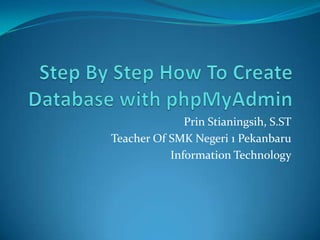
Empfohlen
Empfohlen
Weitere ähnliche Inhalte
Was ist angesagt?
Was ist angesagt? (20)
Step by step how to create database with phpmyadmin
- 1. Prin Stianingsih, S.ST Teacher Of SMK Negeri 1 Pekanbaru Information Technology
- 4. 3. Click Action Apache and MySQL Start
- 5. 4. Open Browser Firefox : http://localhost
- 7. 6. Select Databases ; Create database=login1 Click Create
- 8. 7. Select Login Create Table=user, Number of coloumn=3 Click Go
- 9. 8. Create Field one by one
- 10. 9. Finish. Table has been create.
- 11. Thank you...
