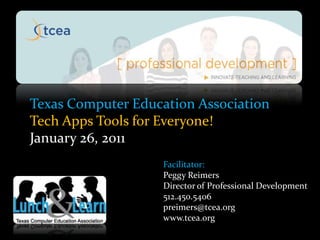
Tech Apps Tools for Everyone
- 1. Texas Computer Education Association Tech Apps Tools for Everyone! January 26, 2011 Facilitator: Peggy Reimers Director of Professional Development 512.450.5406 preimers@tcea.org www.tcea.org
- 2. tech apps SortFix Cordboard.me Ta-Da List Tagul Slide share Nota Be Funky and a few more
- 4. Intuitive graphical interface
- 6. SortFix app & SortFix Kids Freehttp://www.sortfix.com/
- 9. No-sign up
- 10. 1 minute demo video
- 11. Send the URL to anyone!http://corkboard.me/jUjo4lMSRM
- 13. Easy
- 14. Fast
- 15. Free
- 16. Need to create an account
- 17. Sharable
- 18. Invite People View & Edit
- 19. Everyone View & not make changeshttp://tadalist.com/
- 25. View w/o account
- 26. Download – need account, send an email.
- 27. Embed on blogs & websiteshttp://www.slideshare.net/
- 29. Free
- 30. Sign up
- 31. Create a Notebook
- 32. Upload your content
- 36. Free
- 37. No Registration
- 38. No Downloads
- 39. Photo Editing & Photo Effects
- 40. BeFunky FX iphone app $1.99 http://www.befunky.com/
- 44. Collaborate in real time
- 45. Free Account: 2 Users 3 APPS 1,000 Records 2 Reports File Attachment - 200 MB http://www.zoho.com/
- 47. Hosted by Google
- 48. Send forms to anyone
- 49. Generates charts, graphs, and other stats. Link for 2 minute video: http://docs.google.com/support/bin/answer.py?hl=en&answer=151187
- 51. Fantastic Getting Started Guide
- 52. 72 Web Toolshttp://www.freetech4teachers.com/
- 53. Resources Videos feature educators talking about their favorite edtech tools http://www.freetech4teachers.com/2010_09_20_archive.html Best of the Free Technology Tools for Teachers (slideshare) http://www.slideshare.net/scyuen/best-of-the-free-technology-tools-for-teachers Kathy Schrock’s Top 12 Free Ed Tech Tools http://www.teachhub.com/news/article/cat/14/item/416 Silvia Rosenthal Tolisano 70 Tools in 70 Minutes http://langwitches.org/blog/2010/03/29/70-tools-in-70-minutes/
Hinweis der Redaktion
- SortFix Kids Ipad AppSortFix Kids is a fun visual sorting search engine that interactively teaches children to be more efficient in their internet research skills.SortFix Kids helps children easily refine a search by analyzing key words of interest and listing them as Power Words. Power Words are placed in colorful boxes conveniently positioned above the classic search results and are then used to build an individual query.Childrenwho are just learning the ins and outs of internet research can find exactly what they want by simply sliding and dropping Power Words of interest into the Green ‘Add to Search’ Box, or discarding the words they do not want into the Red ‘Exclude’ Box.Once the desired words are placed in the green box, they just need to hit the search button and new results will appear based on the relevant Power Words. SortFix Kids employs a strict content filter ensuring safe internet searching.
- Corkboard.me is a simple and handy web app that creates a virtual corkboard of sticky notes. Changes are saved to your personal, auto-generated URL, letting you share your corkboard with anyone.The Corkboard.me web app is very simple. You click an empty space on your corkboard to create a new sticky note and begin to type. You can move it around, resize and delete. But what makes Corkboard.me a bit cooler than your average sticky notes widget is that you can send your corkboard’s URL to anyone and they can not only view your sticky notes but add to them as well. In the future it would be great to see some basic text styles (like font size, font weight, and the ability to make lists) as well as coloured notes for better organization (or as a means to differentiate between different creators). Sharing options, such as a view-only mode (for non-creators), would also be helpful. That said, Corkboard.me is particularly nice thanks to its simplicity. While I’d find those features welcome, their absence doesn’t hurt the web app’s usefulness.Corkboard.me is free to use and no signup is required. Just visit the site to give it a try.
- Tagul is a free word cloud generator that offers one clear difference compared to other word cloud generators like Wordle. The difference between Wordle and Tagul is when you create a word cloud with Tagul, every word in your word cloud is linked to a Google search. Click on any word in your word cloud to be taken directly to a Google search results page for that word. Tagul creates a word cloud from text you copy into your Tagul account. Tagul will also generate a word cloud from any url you specify. Just as you can with other word cloud generators, Tagul allows you to specify words to ignore in creating your word clouds. Once your word cloud is created Tagul provides you with an embed code to put your cloud on your blog or website.I've seen quite a few people advocate for using Wordle word clouds to analyze chunks of text. Tagul could be used in the same way. The links to Google searches gives Tagul an additional tool that could help students analyze chunks of text.
- View & download presentations, documents, pdfs etc on any topicShare on Facebook and TwitterEmbed into blogs, websites & wikisUpload all types of media files: presentations (ppt, pptx, Keynote), documents (doc, docx, pdf) and videoCreate a webinar or audio presentation using our slidecasting toolUse SlideShare events to send conference invites, archive slide decks, publicize your event etcBuild cool mashups & widgets using our free APIs (for developers)
- Collaboration.Mash your ideas and media together with friends in a dynamic whiteboard wiki. Using photos, videos, and other web content you can instantly create brainstorms, presentations, scrapbooks, and enjoy an interactive chat with more than 50 friends.Nota is a unique, cutting-edge collaborative web platform that allows users to create, share and collaborate on presentations and virtually any other form of online material. Using Nota’s proprietary toolset, users can instantly integrate text, video, maps, clip art, photos from web album or on the local computer, or license-free images from Flickr, and material from an ever-expanding array of sources. Users can then instantly embed their work in Facebook or blogs, and can share and collaborate with friends. It's easy to use, even for someone with no computer experience.Fast load times mean near instant co-creation.Embed anywhere including your blog and social networks - and it automatically pushes changes to all of these in real time.Also, it is purpose-built to work well with touch interfaces.
- Turn your ordinary photos using the digital effectsCartoonizerCharcoalInkifyPop ArtGrungeOld PhotoOil painting
- ZohoCreator allows you to easily create an online database for any number of uses. I use it for gathering information from the 8th graders for their technology self-assessment, registering teachers for professional development offerings, and entering curriculum materials. It is very easy to create the input forms, and, more importantly, query the database!
- With Google Docs, you can quickly create a form or survey, send it to students, parents, teachers, or staff, and keep track of the answers in one spreadsheet.Since forms are filled out online, there’s no need to enter in results manually. Responses are collected and displayed immediately in a corresponding Google Docs spreadsheet which allows you to sort, analyze, and visualize the information. You can send forms to anyone - even those outside of your school Apps domain. Respondants can access the form via email, a published webpage, or embedded on a site. Forms also generates an automatic summary with charts, graphs, and statistics about your form responses and can notify you when new responses are submitted.In this chapter we will review how to create, customize, and publish forms as well as walk through examples of how forms can be used at your school. Show Summary of Results: Spreadsheet, Form (90), Show Summary of Responses
- There are many teachers who want to start using technology in their classrooms, but just aren't sure where to start. That's why I got together ten prominent ed tech bloggers, teachers, and school administrators to create The Super Book of Web Tools for Educators. In this book there introductions to more than six dozen web tools for K-12 teachers. Additionally, you will find sections devoted to:Technology in Schools” An Administrator’s ViewBest Resources for Elementary, Middle and High SchoolESL/ELL Teaching Online Courses: Strategies & ResourcesConnect Students Globally Via SkypeBlogging in the Elementary SchoolUsing Technology in an Alternative EducationSocial Media for EducatorsHow To Do 11 Techy Things in the New School YearGoogle For Teachers: