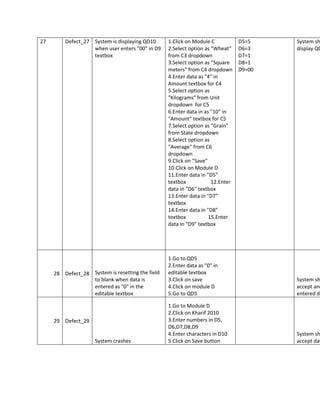
45
- 1. 27 Defect_27 System is displaying QD10 1.Click on Module C D5=5 System sh when user enters "00" in D9 2.Select option as "Wheat" D6=3 display QD textbox from C3 dropdown D7=1 3.Select option as "Square D8=1 meters" from C4 dropdown D9=00 4.Enter data as "4" in Amount textbox for C4 5.Select option as "Kilograms" from Unit dropdown for C5 6.Enter data in as "10" in "Amount" textbox for C5 7.Select option as "Grain" from State dropdown 8.Select option as "Average" from C6 dropdown 9.Click on "Save" 10.Click on Module D 11.Enter data in "D5" textbox 12.Enter data in "D6" textbox 13.Enter data in "D7" textbox 14.Enter data in "D8" textbox 15.Enter data in "D9" textbox 1.Go to QD5 2.Enter data as "0" in 28 Defect_28 System is resetting the field editable textbox to blank when data is 3.Click on save System sh entered as "0" in the 4.Click on module D accept and editable textbox 5.Go to QD5 entered da 1.Go to Module D 2.Click on Kharif 2010 29 Defect_29 3.Enter numbers in D5, D6,D7,D8,D9 4.Enter characters in D10 System sh System crashes 5.Click on Save button accept dat
- 2. 1.Click on Module C 2.Go to QC3 3.Select option from dropdown list 4.Go to QC5 5.Enter value as "0" 6.Click on Save button 7.Go to Module D Defect_30 8.Go to QD5 to QD9 30 Module C 9.Enter value as "0" in and D editable textbox for QD5 to QD9 10.Click on Save button 11.Click on Module C 12.Go To QC3 13.Select option from dropdown list 14.Go to QC5 15.Enter value as "2" 16.Click on Save button System sh System is not displaying the 17.Click on Module D display the value from C5 in D4 18.Go to QD4 from C5 in
- 3. 1.Click on Module C 2.Go to QC3 3.Select option from dropdown list 4.Go to QC5 5.Enter value as "0" 6.Click on Save button 7.Go to Module D Defect_30 8.Go to QD5 to QD9 31 Module C 9.Enter value as "0" in and D editable textbox for QD5 to QD9 10.Click on Save button 11.Click on Module C 12.Go To QC3 13.Select option from dropdown list 14.Go to QC5 15.Enter value as "2" 16.Click on Save button System sh System is not displaying the 17.Click on Module D display the value from C5 in D4 18.Go to QD4 from C5 in