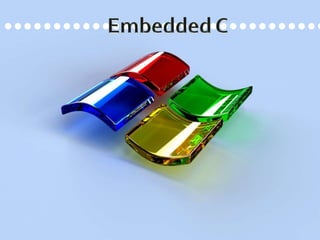
Embedded c
- 2. WHAT IS EMBEDDED C? Whenever the conventional „C‟ language and its extensions are used for programming embedded systems, it is referred to as “Embedded C” programming.
- 3. C V/S EMBEDDED C „C‟ is a well structured, Embedded „C‟ can be well defined and considered as a subset standardised general of conventional „C‟ purpose programming language. language. A software program called „Cross compiler‟ A platform specific is used for the application , known as , conversion of programs compiler is used for the written in Embedded conversion of programs „C‟ to target written in C to the processor/controller target processor specific specific binary files. instructions(machine language).
- 4. COMPILER V/S CROSS COMPILER Compiler is a Cross compilers are software tool that software tools used in cross platform converts a source development applications. code written in a high (In cross platform level language on top development , the of a particular compiler running on a operating system particular target processor/OS converts the running on a specific source code to machine target processor code for a target architecture. processor whose architecture and instruction set is different from the current development environment
- 5. KEYWORDS These are the reserved names used by the „C ‟ language. All keywords should be written in ‘lowercase’ letters. Examples- int, char, double, float, void, while, for, long etc. ANSI „C‟ supports 32 such keywords.
- 6. IDENTIFIERS Identifiers are user defined names and labels. Can contain letters of English alphabet(both upper and lower case) and numbers. Note: The starting character of an identifier should be a letter and the only special character allowed in identifier is underscore(_).
- 7. DATATYPES Datatype represents the type of data held by a variable. Datatype Size(Bits) char 8 int 16 float 32 double 64 Note: The storage size may vary for data type depending on the cross compiler in use for embedded applications.
- 8. STORAGE CLASS Keywords related to storage class provide information on the scope i.e. visibility or accessibility and lifetime i.e. existence of a variable. „C‟ supports four types of storage classes .
- 9. Storage Class Meaning Comments auto Variables declared Scope and accessibility inside a function. is restricted within the Default storage class is function where the auto. variable is declared. No initialization. register Variables stored in the Same as auto in scope CPU register of and access. processor. The decision on Reduces access time of whether a variable variable. needs to be kept in CPU register of the processor depends on the compiler. static Local variable with Retains the value lifetime same as that throughout the of the program. program. By default initialises to zero on variable creation.
- 10. Storage Class Meaning Comments static Accessibility depends on where the variable is declared. extern Variables accessible Can be modified by to all functions in a any function within a file and all files in a file or across multiple file multiple files. program.
- 11. ARITHMETIC OPERATIONS Operator Operation Comments + Addition Adds variables or numbers - Subtraction Subtracts variables or numbers * Multiplication Multiplies variables or numbers / Division Divides variables or numbers % Remainder Finds the remainder of a division
- 12. LOGICAL OPERATIONS Fordecision making and program control transfer. Operator Operation Comments && Logical AND Performs logical AND operation.Output is true(logic 1) if both operands(left to right of && operator) are true.
- 13. Operator Operation Comments || Logical OR Performs logical OR operation.Output is true(logic 1) if either operand is true. ! Logical NOT Performs logical negation.Operand is complemented.
- 14. RELATIONAL OPEATIONS Fordecision making and program control transfer on the basis of comparison. Operator Operation Comments < Less than Checks whether the operand on the left side of „<‟ operator is less than the operand on the right side.If yes return logic one, else return logic zero.
- 15. Operator Operations Comments > Greater than Checks whether the operand on the left side of „>‟ operator is greater than the operand on the right side.If yes return logic one else return logic zero. <= Less than or equal to Checks whether the operand on the left side of „<=‟ operator is less than or equal to the operand on the right side.If yes return logic one, else return logic zero.
- 16. Operator Operation Comments == Checks equality Checks whether the operand on the left side of „==‟ operator is equal to the operand on the right side.If yes return logic one, else return logic zero. != Checks non-equality Checks whether the operand on the left side of „!=‟ operator is not equal to the operand on the right side.If yes return logic one, else return logic zero.
- 17. BRANCHING INSTRUCTIONS CONDITIONAL UNCONDITIONAL BRANCHING BRANCHING Depends on These instructions certain conditions divert program and if the execution conditions are unconditionally. met, the program execution is diverted accordingly.
- 18. Conditional Branching Explanation instruction //if statement Evaluates the expression first and if it is true executes the statements given within the { } if(expression){ braces and continue execution of Statement 1; statements following the closing Statement 2; curly brace(}).Skips the ………………… ; execution of the statements } within the curly brace{ } if Statement 3; expression is false and continue ………………… ; execution of statements following the closing curly brace (}). One way branching
- 19. Conditional Branching Explanation Instruction //if else statement Evaluates the expression first if(expression){ and if it is true executes the if_statement1; statements given within the { } if_statement2; braces following if (expression) ………………….. ; and continue execution of the } statements following the closing else curly brace (}) of else block. { Executes the statements within else_statement1; the curly brace { } following the else_statement2; else, if the expression is false ………………………. ; and continue execution of } statements following the closing statement 3; curly brace(}) of else.
- 20. Conditional Branching Explanation instruction //switch case statement Tests the value of a given expression against a list of case switch(expression){ values for a matching case value 1: condition.The expression and break; case values should be case value 2: integers.value1, value2, etc. are break; integers.If a match found, default: executes the statement following break; the case and breaks from the } switch.If no match found, executes the default case. Used for multiple branching.
- 21. Conditional branching Explanation instruction //conditional operator Used for assigning a value //?exp1:exp2 depending on the (expression) ?exp1:exp2 (expression).(expression) is calculated first and if it is E.g. greater than 0, evaluates exp1 if(x>y) and returns it as a result of A=1; operation else evaluate exp2 and else returns it as result. A=0; The return value is assigned to some variable. Can be written using conditional It is a combination of if else with operator as assignment statement. A=(x>y)1:0 Used for two way branching.
- 22. Unconditional Branching Explanation instruction goto Goto is used as an unconditional branching instruction.goto transfers the program control indicated by a label following the goto statement.the label inicated by goto statement can be anywhere in the program either before or after the goto label instruction. goto is generally used to come out of deeply nested loops in abnormal conditions or errors.
- 23. #include<stdio.h> void main() { int n=0; loop: ; printf("n%d", n); n++; if (n<10) { goto loop; } getch(); return 0; }
- 25. LOOPING INSTRUCTIONS For executing a particular block of code repeatedly till a condition is met or wait till an event is fired. Used to check the status of certain I/O ports, registers, etc. and also for producing delays. Certain devices allow write/read operations to and from some registers of the device only when the device is ready and the device ready is normally indicated by a status register or by setting/clearing certain bits of status registers.Hence the program should keep on reading the status register till the device ready indication comes.
- 26. Looping instruction explanation //while statement Entry controlled loop statement. The expression is evaluated first while (expression){ and if it is true the body of the loop is entered and body of while loop executed.Execution of „body of while loop‟ is repeated till the } expression becomes false.
- 27. //using while loop char *status_reg=char(*)0x3000 ; /*Declares memory mapped register*/ while(*status_reg!=0x01); /*Wait till status_reg=0x01 i.e. device ready state*/
- 28. Looping instruction explanation //do while loop The „body of the loop‟ is executed at least once.At the do{ end of each execution of the „body of the loop‟, the while body of do loop condition (expression) is evaluated and if it is true the } loop is repeated, else loop is while(expression) terminated.
- 29. //using do while loop char *status_reg=(char*)0x3000; do{ // body of do loop }while(*status_reg!=0x01); /* loop till status_reg=0x01 */
- 30. Looping instruction explanation //for loop Entry controlled loop. Enters and executes „the body of for(initialisation;test for loop‟ only if the test for the condition;update variable){ condition is true. for loop contains a loop control variable body of for loop which may be initialised within the initialisation part of the } loop. Multiple variables can be initialised with „,‟ operator.
- 31. // using for loop char *status_reg=(char*) 0x3000; for(;(*status_reg!=0x01););
- 32. Introduction to Embedded Systems by Shibu KV
