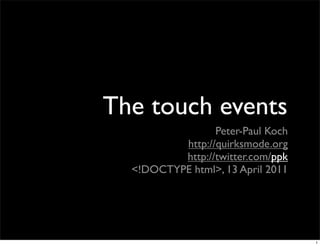
The touch events
- 1. The touch events Peter-Paul Koch http://quirksmode.org http://twitter.com/ppk <!DOCTYPE html>, 13 April 2011 1
- 2. Before we start • please open the following link on your phone • http://quirksmode.org/touchevents • It gives links to test files I’ll refer to in my presentation. • The touch tests work on iPhone, Android, bada, BlackBerry Torch, and Opera Mobile 10.1+ 2
- 3. In the beginning was the mouse 3
- 4. In the beginning Then we figured out was the mouse we had to do something about the keyboard, too. 4
- 5. Text And now we also have touch 5
- 6. Interaction modes • They sometimes need different approaches • but at other times a similar approach • It’s all a matter of events 6
- 10. Interaction modes • On desktop it’s simple • Someone uses either the keyboard, or the mouse • The two interaction modes can largely ignore each other • (though they may use the same functions) • On mobile it’s not so simple 10
- 11. Interaction modes • Nokia E71 • No touchscreen 11
- 12. Interaction modes • Nokia E71 • No touchscreen • 4-way navigation (keys) 12
- 13. Interaction modes • Nokia E71 • No touchscreen • 4-way navigation (keys) • but the keys steer a mouse cursor • Key events and mouse events at the same time 13
- 14. Besides, touchscreen phones must support the mouse events, too. There are too many websites that depend on mouse events. 14
- 15. Example 1 • http://quirksmode.org/touchevents • Open the first dropdown example • Task: Click on option 3.2 • Works. A bit oddly, but works. • This script uses mouseover and mouseout; no touch events. 15
- 16. Example 2 • http://quirksmode.org/touchevents • Now open the second dropdown example • Task: Click on option 3.2 • Does not work. • This is with the touch events swapped in for the mouse events. 16
- 17. Comparison • Not a fair comparison. • Touchstart and touchend are not the equivalents of mouseover and mouseout. • Mouseover and mouseout are about hover state • and hover state does not exist on touchscreens. 17
- 18. Hover • Hover states cannot function on touchscreens. • There is no way of saying “I may be interested in this element, but I’m not sure yet.” • This will change the ways we interact with websites • change for the good 18
- 19. Interaction modes Mouse Keyboard Touch mousedown keydown touchstart mousemove keypress touchmove mouseup keyup touchend mouseover focus - mouseout blur - load, unload, click, submit, resize, zoom, change etc. etc. 19
- 20. Interaction modes Mouse Keyboard Touch mousedown keydown touchstart mousemove keypress touchmove mouseup keyup touchend mouseover focus - mouseout blur - load, unload, click, submit, resize, zoom, change etc. etc. 20
- 21. Interaction modes Mouse Keyboard Touch mousedown keydown touchstart mousemove keypress touchmove mouseup keyup touchend mouseover focus - mouseout blur - load, unload, click, submit, resize, zoom, change etc. etc. 21
- 22. Interaction modes Mouse Keyboard Touch mousedown keydown touchstart mousemove keypress touchmove mouseup keyup touchend mouseover focus - mouseout blur - load, unload, click, submit, resize, zoom, change etc. etc. 22
- 23. Stick with click • Really means “activate” • Works everywhere, on every phone • But: slow 23
- 24. The slowness of click If you touch an element, it may mean several things • “I want to single-tap” • “I want to scroll this” • “I want to pinch-zoom” • “I want to double-tap” Thus a click (or rather, a single tap) is a bit slow: it needs to wait until the OS is certain you don’t want to do anything else. 24
- 25. The touch event spec • Touchstart, touchmove, touchend • touches, changedTouches, target Touches • Touchenter, touchleave • Area • Force 25
- 26. Touch and mouse • If you touch an element the touch events fire, • but the mouse events fire, too. • Just not quite like you’re used to 26
- 27. Touch and mouse If you touch an element, the following events all fire, in this order: • touchstart • mouseover • mousemove (only one!) • mousedown • mouseup • click • :hover styles are applied 27
- 28. Touch and mouse That’s not as big a problem as you’d think. Generally you use either the touch events or just one mouse event. Only problem: mousemove. But it won’t work on touchscreens in any case. 28
- 29. Touchmove • Touchmove fires when the touch moves (<duh />) • But... • it continues firing even if the finger leaves the element the event is handled on. • element.ontouchmove = doSomething; • doSomething is still called after the finger leaves the element • What we’d really need is touchenter and touchleave. They’re in the spec, but not yet supported. 29
- 30. Touch and mouse • touchstart • mouseover • mousemove (only one!) • mousedown • mouseup • click • :hover styles are applied 30
- 31. Touch and mouse • touchstart • mouseover • mousemove (only one!) On iPhone and Symbian, if a DOM change occurs onmouseover or onmousemove, all other events are cancelled. This probably makes sense somehow... 31
- 32. Touch and mouse If you touch another element, • the mouseout event fires on the original element • the :hover styles are removed from the original element • Now you understand why the first dropdown menu works as it works. 32
- 33. Example 3 • http://quirksmode.org/touchevents • See for yourself at the touch action test page. • (This is the page I used to determine all these facts.) 33
- 34. Example 4 • http://quirksmode.org/touchevents • Now try the Event Delegation page. • I created it to study the weirdest bug ever. On the iPhone. 34
- 35. iPhone bug • If you touch the bordered div a click event fires (eventually) • It’s supposed to bubble up to the document, where it is caught • document.onclick = changeBorder; • However, on the iPhone the bubbling stops just below the <body>. • For the life of me I can’t figure out why (though it’s likely deliberate) 35
- 36. iPhone bug • Workaround: • make sure that the div is clickable: • div.onclick = function (){} • An empty event handler is enough. • Or ... • div {cursor: pointer} • Don’t ask me why Apple thought this was a good idea. 36
- 37. Example 5 • http://quirksmode.org/touchevents • The first drag-and-drop example • Works fine with mouse or touch. • mousedown-mousemove-mouseup • touchstart-touchmove-touchend • Completely equivalent 37
- 38. So mousedown and mouseup are the true equivalents of touchstart and touchend. Still, that doesn’t mean they’re the same. 38
- 39. Touch !== mouse • Area • Pressure • Temperature • Multitouch 39
- 40. Drag and drop element.onmousedown = function (e) { ! // initialise ! document.onmousemove = function (e) { ! ! // move ! } ! document.onmouseup = function (e) { ! ! document.onmousemove = null; ! ! document.onmouseup = null; ! } } 40
- 41. Drag and drop element.onmousedown = function (e) { ! // initialise ! document.onmousemove = function (e) { ! ! // move ! } ! document.onmouseup = function (e) { ! ! document.onmousemove = null; ! ! document.onmouseup = null; ! } } 41
- 42. Drag and drop element.onmousedown = function (e) { ! // initialise ! document.onmousemove = function (e) { ! ! // move ! } ! document.onmouseup = function (e) { ! ! document.onmousemove = null; ! ! document.onmouseup = null; ! } } 42
- 43. Drag and drop element.onmousedown = function (e) { ! // initialise ! document.onmousemove = function (e) { ! ! // move ! } ! document.onmouseup = function (e) { ! ! document.onmousemove = null; ! ! document.onmouseup = null; ! } } 43
- 44. Drag and drop element.ontouchstart = function (e) { ! // initialise ! document.ontouchmove = function (e) { ! ! // move ! } ! document.ontouchend = function (e) { ! ! document.ontouchmove = null; ! ! document.ontouchend = null; ! } } 44
- 45. Drag and drop element.ontouchstart = function (e) { ! // initialise ! element.ontouchmove = function (e) { ! ! // move ! } ! element.ontouchend = function (e) { ! ! element.ontouchmove = null; ! ! element.ontouchend = null; ! } } 45
- 46. Drag and drop // for mouse element.onmousedown = function (e) { // yaddah } // for touch element.ontouchstart = function (e) { // yaddah } 46
- 47. Drag and drop // for mouse element.onmousedown = function (e) { // yaddah } // for touch element.ontouchstart = function (e) { // yaddah element.onmousedown = null; } 47
- 48. Example 6 • http://quirksmode.org/touchevents • The second drag-and-drop example • Multitouch, baby! • Works only on iPhone and (a bit stilted) Opera Mobile 10.1+ • Completely impossible with mouse • Would be fun for games, especially on a tablet 48
- 49. Example 7 • http://quirksmode.org/touchevents • The scrolling layer example • Works fine in all browsers that support the touch events • But: how are we going to port this to other interaction models? • Keyboard: arrow keys • But what about the mouse? 49
- 50. Thank you! Questions? http://quirksmode.org http://twitter.com/ppk I'll post these slides on my site. 50