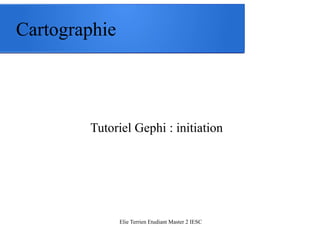
Cartographie Tutorial Gephi : initiation
- 1. Cartographie Tutoriel Gephi : initiation Elie Terrien Etudiant Master 2 IESC
- 2. Création de la matrice du graphe ● ● ● ● ● Créer deux colonnes Source (A) et Target (B) Mettre dans la colonne (A) les dirigeants du CAC40 et dans la colonne (B) l'entreprise ou l'école liée au dirigeant Créer une ligne par lien Attention à l’orthographe : une chaîne de caractères représente un nœud. Enregistrer le fichier au format .CSV Elie Terrien Etudiant Master 2 IESC
- 3. L'importation du fichier .csv 1 ● 2 1 – laboratoire de données ● 2- Choix du fichier .csv ● 3 4 ● ● Elie Terrien Etudiant Master 2 IESC 3- Choix du type de séparateur du fichier .csv (tabulation, virgule...) et table des liens 4- La fenêtre de prévisualisation permet de vérifier l'import du fichier →bouton Suivant puis Terminer
- 4. Copier id → label ● ● 2 Le fichier importé, on obtient une table des nœuds et des liens. Pour pouvoir afficher le nom des nœuds sur le graphe, il faut copier la colonne id vers la colonne Label ● ● 1 Elie Terrien Etudiant Master 2 IESC 1- Copier des données vers une colonne « id » 2- Copier vers « Label »
- 5. Spatialisation 1 2 ● 3 ● ● Elie Terrien Etudiant Master 2 IESC 1- Vue d'ensemble : dans cette fenêtre il est possible de déplacer les nœuds manuellement ou grâce à des algorithmes, d'appliquer des filtres, couleurs.... 2- Graphe obtenu et peu lisible 3- Choix d'une spatialisation « Yifan Hu » (permet une meilleure organisation des nœuds) → bouton exécuter
- 6. Spatialisation : résultat Elie Terrien Etudiant Master 2 IESC
- 7. Prévisualisation 1 3 ● ● 2 ● ● 1- Prévisualisation 2- Cocher « afficher les labels » → bouton rafraîchir 3- prévisualisation du graphe ; il est possible de l'exporter dans l'onglet → fichier « exporter » Zoom : molette de la souris Elie Terrien Etudiant Master 2 IESC
