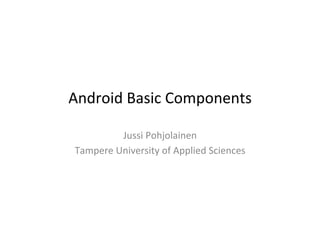
Android Basic Components
- 1. Android Basic Components Jussi Pohjolainen
- 2. App Fundamentals • Android app lives in its own world – Own process, app files only visible to the app • Apps can make use of other apps, information sharing, moving between apps • Apps are build using Android components • Every app holds a application description file (AndroidManifest.xml) – In the file you define the android components
- 3. <?xml version="1.0" encoding="utf-8"?> <manifest xmlns:android="http://schemas.android.com/apk/res/android" package="fi.company.project.exampleproject" > <application android:allowBackup="true" android:icon="@drawable/ic_launcher" android:label="@string/app_name" android:theme="@style/AppTheme" > <activity android:name=".MainActivity" android:label="@string/app_name" > <intent-filter> <action android:name="android.intent.action.MAIN" /> <category android:name="android.intent.category.LAUNCHER" /> </intent-filter> </activity> </application> </manifest>
- 4. Components • Android app is built using components – Activity: User visible Window – Service: Background service (no UI) – Broadcast Receiver: receiving broadcasts from apps and system services – Content provider: Provides content to apps • Components are separate building blocks that can be accessed by other apps! • Components are usually declared in application manifest
- 6. 1. Activities • An activity is a single, focused thing that the user can do – Equivalent to Frame or Window in GUI toolkits • Subclass of Activity – class • One app may have one or several activities • Each activity is given a default window to draw in • Window consists of views (widgets)
- 7. Some Activities from Android 2.x
- 8. Activity Stack • Android keeps navigation history of activities the user has visited: Activity Stack or the Back Stack • Pressing Back displays the previous Activity! • User cannot go further than the last visit of home
- 9. Back Stack
- 10. About Tasks • Task is a sequence of activities • Task can hold activities from several apps • Activity that starts the task is called root activity – Usually started from home screen • New task is started when new app is launched. Also new task can be started on certain activities (opening browser, maps..) • Recent task switcher shows the recent tasks..
- 11. Tasks
- 15. Activity Lifecycle: States • Resumed – App is in foreground and user can interact with it • Paused – Partially obscure by another activity. • Stopped – not visible, in background. All member variables are retained, cannot execute code. • Other states – Createdand Started – system quickly moves from them to the next state!
- 16. public class Activity extends ApplicationContext { protected void onCreate(Bundle savedInstanceState); protected void onStart(); protected void onRestart(); protected void onResume(); protected void onPause(); protected void onStop(); protected void onDestroy(); } // The derived class must invoke these: super.onCreate(…), // super.onStart()..
- 17. • onCreate() – Create the user interface • onStart() – When visible to user • onResume() – Activity is visible again, initialize fields, register listeners, bind to services • onPause() – Activity still partially visible, but most often is an indication that the user is leaving the activity and it will soon enter the stopped state. Release resources, save app data, unregister listeners, unbind services • onStop() – Activity is no longer visible to user. Time or CPU intensive shut-‐down operations like writing information to database
- 18. "Importance Hierarchy" • When running out of memory, what to kill? 1. Background Process – When task is not visible to user 2. Service Process – killed only if memory is needed for foreground and visible processes 3. Visible Process – killed only if keep foreground processes alive 4. Foreground Process – killed only as last resort
- 19. // ACTIVITY 1 public class Activity1 extends Activity implements OnClickListener { private Button changeActivity; @Override public void onCreate(Bundle savedInstanceState) { super.onCreate(savedInstanceState); setContentView(R.layout.main1); changeActivity = (Button) findViewById(R.id.Button01); changeActivity.setOnClickListener(this); } @Override public void onClick(View v) { Intent intent = new Intent(this, Activity2.class); startActivity(intent); } }
- 20. // AndroidManifest.xml <?xml version="1.0" encoding="utf-8"?> <manifest xmlns:android="http://schemas.android.com/apk/res/android" package="fi.tamk”> <application android:icon="@drawable/icon" android:label="@string/app_name"> <activity android:name=".Activity1" android:label="@string/activity1"> <intent-filter> <action android:name="android.intent.action.MAIN" /> <category android:name="android.intent.category.LAUNCHER" /> </intent-filter> </activity> <activity android:name=".Activity2" android:label="@string/activity2" /> </application> </manifest>
- 21. State Information • Think about following situation: 1. User opens app and Activity 1 opens. User is prompt a name in EditText. User writes his/her name. 2. User navigates from Activity 1 to Activity 2 3. User presses back button and Activity 1 is opened again • Is the name still there?
- 22. How to Store State Information • Store state: – onSaveInstanceState(Bundle) • Read state – onRestoreInstanceState(Bundle) • This will store data only temporarily: for app lifetime! • Data will be held in memory until the app is closed!
- 23. Store @Override public void onSaveInstanceState(Bundle savedInstanceState) { String text = textfield.getText().toString(); savedInstanceState.putString("someKey", text); super.onSaveInstanceState(savedInstanceState); }
- 24. Load @Override protected void onRestoreInstanceState(Bundle savedInstanceState) { super.onRestoreInstanceState(savedInstanceState); if (savedInstanceState != null) { String strValue = savedInstanceState.getString("someKey"); if (strValue != null) { textfield.setText(strValue); } } }
- 25. INTENTS
- 26. Intro to Intents • Intents are message-‐passing mechanism that lets you declare your intentation than an action be performed with a particular piece of data • Interaction between any android component • Uses – Start new activities – Broadcast messages – Start new services
- 27. Intents and Intents Filter • Intents can be used to – start activities and services – broadcast data between components • Intent – Message to someone – Request an action to be performed – Interaction between any app component on Android • Intent Filter – Who can handle the message? – Register Activity, Service and Broadcast receiver
- 28. Explicit vs Implicit Intents • Explicit – Open explicitly certain Activity – Internal messaging between your app – Designated target class • Implicit – External messaging between apps – Open some Activity with certain service • you don’t know which activity of which app…
- 29. Explicit Intent // This is done in some Activity-class: Intent intent = new Intent(this, SecondActivity.class); startActivity(intent)
- 30. Sending Data Intent intent = new Intent(this, SecondActivity.class); // Extra data is key/value pairs // Send data intent.putExtra(“key”, “value”); startActivity(intent);
- 31. Receiving the Information public class SecondActivity extends Activity { @Override public void onCreate(Bundle bundle) { super.onCreate(bundle); setContentView(R.layout.main); Bundle extras = getIntent().getExtras(); if (extras != null){ String value1 = extras.getString("key"); } ....
- 32. public class GettingResultsBack extends Activity { private static final int REQUEST_CODE = 10; ... public void clickButton(View v) { if (v == settings) { Intent intent = new Intent(this, Settings.class); startActivityForResult(intent, REQUEST_CODE); } } protected void onActivityResult(int requestCode, int resultCode, Intent data) { if (requestCode == REQUEST_CODE) { if (resultCode == RESULT_OK) { Bundle bundle = data.getExtras(); String result = bundle.getString("somevalue"); } } } }
- 33. Getting results Back @Override public void onBackPressed() { Intent intent = new Intent(); number = phoneNumber.getText().toString(); intent.putExtra("phonenumber", number); setResult(RESULT_OK, intent); super.onBackPressed(); }
- 34. Implicit Intents • Implicit Intents are mechanism that lets open anonymous application’s components • Android will at run time resolve the best class suited to performing the action – Your app will use other app’s functionality without knowing exactly which application! • Various native apps provide components that can be called implicitly
- 35. Implicit Intent’s Pieces • Primary pieces of information in Intent’s are 1. Action • The general action to be performed, for example ACTION_DIAL, ACTION_VIEW 2. Data • The data to operate on expressed in Uri • Example action/data pairs – ACTION_VIEW, content://contacts/people/1 – ACTION_VIEW, content://contacts/people/ – ACTION_DIAL, tel://123456 • I want to view (action) a webpage (URI)
- 36. Using Implicit Intents Intent intent = new Intent(Intent.ACTION_DIAL, Uri.parse("tel:123456")); startActivity(intent); Intent intent = new Intent(Intent.ACTION_VIEW, Uri.parse("http://.."); startActivity(intent); Intent Filter's name Data
- 37. Lot of Native Android Actions • All the String constants can be found from Intent class. These are native actions. • Activity – ACTION_ANSWER (=“android.intent.action.ANSWER”) – ACTION_CALL – ACTION_BUG_REPORT – ACTION_POWER_USAGE_SUMMARY – … • Broadcast – ACTION_BATTERY_CHANGED – ACTION_BATTERY_LOW – ACTION_BOOT_COMPLETED – ACTION_AIRPLANE_MODE_CHANGED – ACTION_CAMERA_BUTTON – ...
- 38. public void clicked(View button) { ... case R.id.button1: intent = new Intent(Intent.ACTION_VIEW, Uri.parse("http://www.tamk.fi")); startActivity(intent); break; case R.id.button2: intent = new Intent(Intent.ACTION_CALL, Uri.parse("tel:(+358)12345789")); startActivity(intent); break; case R.id.button3: intent = new Intent(Intent.ACTION_DIAL, Uri.parse("tel:(+358)12345789")); startActivity(intent); break; case R.id.button4: intent = new Intent(Intent.ACTION_VIEW, Uri.parse("geo:60.123,60.1434?z=19")); startActivity(intent); break; case R.id.button5: intent = new Intent(Intent.ACTION_VIEW, Uri.parse("geo:0,0?q=kauppakadun rauta")); startActivity(intent); break; case R.id.button6: intent = new Intent("android.media.action.IMAGE_CAPTURE"); startActivityForResult(intent, 0); break; case R.id.button7: intent = new Intent(Intent.ACTION_VIEW, Uri.parse("content://contacts/people/")); startActivity(intent); break; case R.id.button8: intent = new Intent(Intent.ACTION_EDIT, Uri.parse("content://contacts/people/1")); startActivity(intent); break; }
- 39. Intent Filters • How does Android know which application (and component) handles the request? • Intent Filters are used to register components as being capable of performing an action on particular kind of data – Tell Android that your app can service request from other apps • How? Use application’s manifest file and add inter-filter tag
- 40. Using Intent Filter • Intent action – Name of the action being serviced. Should be unique, so use Java package naming conventions • Intent type / data – type of data given to component (MIME type) • Intent category – Additional info about the component that should handle the action. CATEGORY_BROWSABLE, CATEGORY_PREFERENCES...
- 41. Implementing Own Intent Filter <?xml version="1.0" encoding="utf-8"?> <manifest xmlns:android="http://schemas.android.com/apk/res/android" package="fi.organization.demos”> <uses-sdk android:minSdkVersion="8" /> <uses-permission android:name="android.permission.INTERNET"></uses-permission> <application android:icon="@drawable/icon" android:label="@string/app_name"> <activity android:name=".PlaySound" android:label="@string/app_name"> <intent-filter> <action android:name="android.intent.action.MAIN" /> <category android:name="android.intent.category.LAUNCHER" /> </intent-filter> <intent-filter> <action android:name="fi.organization.demos.PLAYSOUND" /> <data android:scheme="http" /> <category android:name="android.intent.category.DEFAULT" /> </intent-filter> </activity> </application> </manifest>
- 42. Opening the Activity (App A) intent = new Intent("fi.organization.demos.PLAYSOUND", Uri.parse("http://www….fi/music.mp3")); startActivity(intent);
- 43. The Activity (App B) public class PlaySound extends Activity { /** Called when the activity is first created. */ @Override public void onCreate(Bundle savedInstanceState) { super.onCreate(savedInstanceState); setContentView(R.layout.main); Intent i = getIntent(); Uri uri = i.getData(); if(uri != null) { MediaPlayer mp = MediaPlayer.create(this, i.getData()); mp.start(); } } }
- 44. Implementing a Browser <?xml version="1.0" encoding="utf-8"?> <manifest xmlns:android="http://schemas.android.com/apk/res/android" package="fi.myorganization.mybrowser"> <application android:icon="@drawable/icon" android:label="@string/app_name"> <activity android:name=".MyBrowser" android:label="@string/app_name"> <intent-filter> <action android:name="android.intent.action.MAIN" /> <category android:name="android.intent.category.LAUNCHER" /> </intent-filter> <intent-filter> <action android:name="android.intent.action.VIEW" /> <category android:name="android.intent.category.DEFAULT" /> <data android:scheme="http"/> </intent-filter> </activity> </application> <uses-permission android:name="android.permission.INTERNET"></uses- permission> </manifest>
- 45. Application Components 1. Activities and Intents 2. Services 3. Broadcast receivers 4. Content provides
- 46. 2. Services • A facility for the application to tell the system about something it wants to be doing in the background – background music – fetching data over network. – file i/o – .. • Activity may be frozen when user moves to another Activity. Service can go on in the background.
- 47. About Services • Service is NOT a separate process or thread • Provides two features – Tell the system, that we want to do something in the background. (startService()) • Even if the app closes! – The ability to expose functionality to other apps (bindService()) • Service is a simple class, you must implement separate threads by yourself. • Modify the Manifest – file!
- 48. Started and Bounded Service • Started Service – Service is started when an app component calls startService() – Service can run in background forever. Usually started service performs a single operation and does not return to caller – When operation is done, the service should stop itself • Bounded Service – Service is bounded when app component binds to it by calling bindService() – Bound service may interact with the service (not just start and stop). – Bound Service is run only as long as app is bound to the service • Service can be both, run indefinatelyand allow bounding
- 49. public class MyService extends Service { /* If client is binded to service, this method is called. Your implementation must return an object that implements IBinder interface. If you don't need this, just return null. */ @Override public IBinder onBind(Intent arg0) { return null; } @Override public void onDestroy() { } /* When Activity calls startService(..), this method is invoked. Service is started and it's running until stopService or stopSelf() is called */ @Override public int onStartCommand(Intent intent, int flags, int startId) { return START_STICKY; } @Override public void onCreate() { } }
- 50. public class MainActivity extends Activity implements OnClickListener{ @Override public void onClick(View v) { if (v == startService) { Intent intent = new Intent(this, MyService.class); startService(intent); } else if (v == stopService) { Intent intent = new Intent(this, MyService.class); stopService(intent); } } }
- 51. public class MyService extends Service implements Runnable { private boolean isRunning; private final static String TAG = "MyService"; private Thread thread; @Override public IBinder onBind(Intent arg0) { return null; } @Override public void onDestroy() { isRunning = false; } @Override public void public int onStartCommand(Intent intent, int flags, int startId) { if(!isRunning) thread.start(); return START_STICKY; } @Override public void onCreate() { isRunning = false; thread = new Thread(this); } @Override public void run() { isRunning = true; while(isRunning) { try { Log.d(TAG, "Service running..."); Thread.sleep(1000); } catch (InterruptedException e) { e.printStackTrace(); } } } }
- 52. <?xml version="1.0" encoding="utf-8"?> <manifest xmlns:android="http://schemas.android.com/apk/res/android" package="fi.tamk" android:versionCode="1" android:versionName="1.0"> <application android:icon="@drawable/icon" android:label="@string/app_name"> <activity android:name=".CallMe" android:label="@string/app_name"> <intent-filter> <action android:name="android.intent.action.MAIN" /> <category android:name="android.intent.category.LAUNCHER" /> </intent-filter> </activity> <service android:enabled="true" android:name=".MyService" /> </application> </manifest>
- 54. IntentService • IntentService has separate thread built in! • Class inherites IntentService, overrides onHandleIntent() • Everything is done on separate thread • Cannot directly interact with UI
- 55. Example public class RSSPullService extends IntentService { @Override protected void onHandleIntent(Intent workIntent) { // Gets data from the incoming Intent String dataString = workIntent.getDataString(); ... // Do work here, based on the contents of dataString ... } }
- 56. About Bound Services • Create bound service, if you want to – Interact with the service from activities or other components – Expose some of app’s functionality to other apps (IPC) • To create bound service, implement onBind() • A bound service typically lives only while it serves another application component and does not run in the background indefinitely
- 58. Creating a Bound Service • Private Service for your own app – Extend Binder class – Example: music application that needs to bind an activity to its own service that's playing music in the background. • Service for other apps (work across processes) – Use a Messenger
- 59. Extending Binder • If your service is private to your app, you can use Binder • Binder? Defines programming interface that clients can use • Binder can – Contain public method that the client can call – Return the Service object itself, so all the public methods from the service is available
- 60. How? • Service – Create the Binder object in your Service – Return the object in onBind() method • Client – Receive Binder object from onServiceConnected-‐ method
- 61. public class MyService extends Service { private IBinder mBinder; @Override public IBinder onBind(Intent intent) { // Returns IBinder, which "wraps" MyService inside.. return mBinder; } @Override public void onDestroy() { Log.d("MyService", "onDestroy()"); } @Override public int onStartCommand(Intent intent, int flags, int startId) { Log.d("MyService", "onStart()"); return START_STICKY; } @Override public void onCreate() { Log.d("MyService", "onCreate()"); mBinder = new LocalBinder(this); } public void someMethod() { Toast.makeText(this, "someMethod is called!", 1000).show(); } }
- 62. Client • Client can bind to service by calling bindService() • bindService() – method needs ServiceConnection object, which monitors the connection of the service • bindService() returns immediately, but ServiceConnection’s onServiceConnected is called to deliver the Binder to the client
- 63. Example public class LocalServiceExample extends Activity { private MyService mBoundService; private MyServiceConnection mConnection; public class MyServiceConnection implements ServiceConnection { @Override public void onServiceConnected(ComponentName className, IBinder service) { mBoundService = ((LocalBinder) service).getService(); } @Override public void onServiceDisconnected(ComponentName arg0) { mBoundService = null; } } @ Override public void onCreate(Bundle savedInstanceState) { super.onCreate(savedInstanceState); setContentView(R.layout.main); mConnection = new MyServiceConnection(); doBindService(); } void doBindService() { Intent i = new Intent(this, MyService.class); bindService(i, mConnection, Context.BIND_AUTO_CREATE); } void doUnbindService() { unbindService(mConnection); } protected void onDestroy() { super.onDestroy(); doUnbindService(); } public void click(View v) { mBoundService.someMethod(); } }
- 64. Application Components 1. Activities 2. Services 3. Broadcast receivers 4. Content provides
- 65. 3. Broadcast Receivers • A broadcast receiver is a component that does nothing but receive and react to broadcast announcements • Your app can – 1) Receive and react to system services (example: battery low) – 2) Receive and react to other apps broadcast announcements – 3) Initiate broadcasts to other apps • App is given fixed amount of time to react on the broadcast! (10 secs!)
- 66. MyBroadCastReceiver BroadCastReceiver onReceive(..) Some System Service broadcast message register
- 67. Registering • To register Broadcast Receiver, you can – 1) Dynamically register with registerReceiver (in code) – 2) Statically public receiver and <register> tag in AndroidManifest.xml • Note: if you are doing this dynamically and you are working in local, you don't have modify manifest – file.
- 68. 1. Registering in Code public class Main extends Activity { MyBroadCastReceiver s; IntentFilter filter; @Override public void onResume() { super.onResume(); filter = new IntentFilter("android.intent.action.TIME_TICK"); s = new MyBroadCastReceiver(); registerReceiver(s, filter); } @Override public void onPause() { super.onPause(); unregisterReceiver(s); } }
- 69. BroadcastReceiver public class MyBroadCastReceiver extends BroadcastReceiver { @Override public void onReceive(Context context, Intent intent) { Log.d("IncomingReceiver", "Time Tick"); } }
- 70. 2. Registering Broadcast Receiver in Manifest <?xml version="1.0" encoding="utf-8"?> <manifest xmlns:android="http://schemas.android.com/apk/res/android" package="fi.tamk" android:versionCode="1" android:versionName="1.0"> <application android:icon="@drawable/icon" android:label="@string/app_name"> <activity android:name=".Main" android:label="@string/app_name"> <intent-filter> <action android:name="android.intent.action.MAIN" /> <category android:name="android.intent.category.LAUNCHER" /> </intent-filter> </activity> <receiver android:name=".MyBroadCastReceiver" android:enabled="true"> <intent-filter> <action android:name="android.intent.action.TIME_TICK" /> </intent-filter> </receiver> </application> <uses-sdk android:minSdkVersion="8" /> </manifest>
- 71. Sending Broadcast • Broadcast is sent using Intent and sendBroadcast or sendOrderedBroadcast methods • Example: Intent intent = new Intent("fi.tamk.DETECTION"); sendBroadcast(intent);
- 72. Normal vs. Ordered Broadcast • Normal Broadcasts – Sent with sendBroadcast. All broadcasts are run in undefined order, often at the same time. • Ordered Broadcasts – Sent with sendOrderedBroadcast. Each receiver executes in turn. Possible to propagate a result to next receiver. Order can be controlled using android:prioritytag.
- 73. Receiver Lifecycle • Broadcast Receiver object is valid only for the duration of the onReceive(Context, Intent) method – Before API Level 11: • You cannot do anything asynchronous in here! – After API level 11 (3.0 -‐>) • You can use method goAsync() to create asynchronous processing. See: • http://justanapplication.wordpress.com/tag/goasync/ – You can always start a service
- 74. Registering Broadcast Receiver in Java public class Main extends Activity implements OnClickListener { public void onCreate(Bundle savedInstanceState) { super.onCreate(savedInstanceState); Button click = new Button(this); click.setText("Click me!"); setContentView(click); click.setOnClickListener(this); // Registering MyBroadCastReceiver to receive Broadcasts IntentFilter filter = new IntentFilter("fi.tamk.DETECTION"); MyBroadCastReceiver s = new MyBroadCastReceiver(); registerReceiver(s, filter); } @Override public void onClick(View v) { // Sending Broadcast Intent intent = new Intent("fi.tamk.DETECTION"); sendBroadcast(intent); } }
- 75. Registering Broadcast Receiver in Manifest <?xml version="1.0" encoding="utf-8"?> <manifest xmlns:android="http://schemas.android.com/apk/res/android" package="fi.tamk" android:versionCode="1" android:versionName="1.0"> <application android:icon="@drawable/icon" android:label="@string/app_name"> <activity android:name=".Main" android:label="@string/app_name"> <intent-filter> <action android:name="android.intent.action.MAIN" /> <category android:name="android.intent.category.LAUNCHER" /> </intent-filter> </activity> <receiver android:name=".MyBroadCastReceiver" android:enabled="true"> <intent-filter> <action android:name="fi.tamk.DETECTION" /> </intent-filter> </receiver> </application> <uses-sdk android:minSdkVersion="8" /> </manifest>
- 76. Application Components 1. Activities 2. Services 3. Broadcast receivers 4. Content provides
- 77. 4. Content Providers • A content provider makes a specific set of the application's data available to other applications • => Share data to other apps • Any app with appropriate permission, can read and write the data. • Many native databases are available via the content providers, for example Contact Manager • Files, SQL database • Common interface for querying the data
- 78. About Content Provides • The result of the query: simple table in Query object • Content provider exposes a public URI that uniquely identifies its data set – URIs begin with content:// – Android provides constants for native content providers, for example: • ContactsContract.Contacts.CONTENT_URI
- 79. Querying Native Content Provider • You need – URI • ContactsContract.Contacts.CONTENT_URI – Names of data fields (result comes in table) • ContactsContract.Contacts.DISPLAY_NAME – Data types of those fields • String • Remember to modify the manifest file for permissions!
- 80. Query Cursor cur = managedQuery(ContactsContract.Contacts.CONTENT_URI, // What Content Provider null, // Which columns to return (all columns) null, // Which rows to return (all rows) null, // Selection arguments (none) null); // In what order if (cur.moveToFirst()) { // Get column DISPLAY_NAME int nameColumn = cur.getColumnIndex(ContactsContract.Contacts.DISPLAY_NAME); do { // Get the field values String name = cur.getString(nameColumn); System.out.println(name); } while (cur.moveToNext()); }
- 81. Modifying the Manifest <?xml version="1.0" encoding="utf-8"?> <manifest xmlns:android="http://schemas.android.com/apk/res/android" package="fi.tamk" android:versionCode="1" android:versionName="1.0"> ... <uses-permission android:name="android.permission.READ_CONTACTS"> </uses-permission> </manifest>
- 82. Implementing your own Content Provider 1. Set up a system for storing data For example, SQLite or flat file 2. Extend ContentProvider class 3. Declare the Content Provider in manifest
- 83. 2. Extend Content Provider public class MyContentProvider extends ContentProvider { public static final Uri CONTENT_URI = Uri.parse("content://fi.tamk.phonenumber"); @Override public int delete(Uri uri, String selection, String[] selectionArgs) {...} @Override public String getType(Uri uri) {...} @Override public Uri insert(Uri uri, ContentValues values) {...} @Override public boolean onCreate() {...} @Override public Cursor query(Uri uri, String[] projection, String selection, String[] selectionArgs, String sortOrder) {...} @Override public int update(Uri uri, ContentValues values, String selection, String[] selectionArgs) {...} }
- 84. 3. Manifest <?xml version="1.0" encoding="utf-8"?> <manifest xmlns:android="http://schemas.android.com/apk/res/android" package="fi.tamk" android:versionCode="1" android:versionName="1.0"> <application android:icon="@drawable/icon" android:label="@string/app_name"> <activity android:name=".CallMe" android:label="@string/app_name"> <intent-filter> <action android:name="android.intent.action.MAIN" /> <category android:name="android.intent.category.LAUNCHER" /> </intent-filter> </activity> <provider android:name=".MyContentProvider" android:authorities="fi.tamk.phonenumber"></provider> </application> <uses-sdk android:minSdkVersion="8" /> </manifest>
- 85. Querying the Content Provider • Native Content Provider – Cursor cur = managedQuery(ContactsContract.Contacts.CO NTENT_URI, null, null, null, null); • My own provider – Cursor cur = managedQuery(MyContentProvider.CONTENT_UR I, null, null, null, null);
