Moodle calculated quiz question
•Als PPTX, PDF herunterladen•
0 gefällt mir•742 views
Melden
Teilen
Melden
Teilen
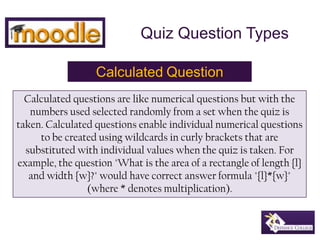
Weitere ähnliche Inhalte
Was ist angesagt?
Was ist angesagt? (13)
NEET 2020 – Admit Card, Exam Pattern, Syllabus & Cutoff

NEET 2020 – Admit Card, Exam Pattern, Syllabus & Cutoff
Ähnlich wie Moodle calculated quiz question
Ähnlich wie Moodle calculated quiz question (20)
De vry math 399 ilabs & discussions latest 2016

De vry math 399 ilabs & discussions latest 2016
De vry math 399 ilabs & discussions latest 2016 november

De vry math 399 ilabs & discussions latest 2016 november
Splitter Student version Tutorial June 2020 - English

Splitter Student version Tutorial June 2020 - English
Mehr von Pilgrim Library
Mehr von Pilgrim Library (20)
Finding & Using LibGuides for your Courses & Subjects

Finding & Using LibGuides for your Courses & Subjects
How to use online asynchronous writing consultation revised

How to use online asynchronous writing consultation revised
How to use online asynchronous writing consultation

How to use online asynchronous writing consultation
Kürzlich hochgeladen
FINALS_OF_LEFT_ON_C'N_EL_DORADO_2024.pptx

FINALS_OF_LEFT_ON_C'N_EL_DORADO_2024.pptxConquiztadors- the Quiz Society of Sri Venkateswara College
YOUVE_GOT_EMAIL_PRELIMS_EL_DORADO_2024.pptx

YOUVE_GOT_EMAIL_PRELIMS_EL_DORADO_2024.pptxConquiztadors- the Quiz Society of Sri Venkateswara College
call girls in Kamla Market (DELHI) 🔝 >༒9953330565🔝 genuine Escort Service 🔝✔️✔️

call girls in Kamla Market (DELHI) 🔝 >༒9953330565🔝 genuine Escort Service 🔝✔️✔️9953056974 Low Rate Call Girls In Saket, Delhi NCR
Kürzlich hochgeladen (20)
Barangay Council for the Protection of Children (BCPC) Orientation.pptx

Barangay Council for the Protection of Children (BCPC) Orientation.pptx
Difference Between Search & Browse Methods in Odoo 17

Difference Between Search & Browse Methods in Odoo 17
4.18.24 Movement Legacies, Reflection, and Review.pptx

4.18.24 Movement Legacies, Reflection, and Review.pptx
MULTIDISCIPLINRY NATURE OF THE ENVIRONMENTAL STUDIES.pptx

MULTIDISCIPLINRY NATURE OF THE ENVIRONMENTAL STUDIES.pptx
Like-prefer-love -hate+verb+ing & silent letters & citizenship text.pdf

Like-prefer-love -hate+verb+ing & silent letters & citizenship text.pdf
How to do quick user assign in kanban in Odoo 17 ERP

How to do quick user assign in kanban in Odoo 17 ERP
ENGLISH 7_Q4_LESSON 2_ Employing a Variety of Strategies for Effective Interp...

ENGLISH 7_Q4_LESSON 2_ Employing a Variety of Strategies for Effective Interp...
Incoming and Outgoing Shipments in 3 STEPS Using Odoo 17

Incoming and Outgoing Shipments in 3 STEPS Using Odoo 17
call girls in Kamla Market (DELHI) 🔝 >༒9953330565🔝 genuine Escort Service 🔝✔️✔️

call girls in Kamla Market (DELHI) 🔝 >༒9953330565🔝 genuine Escort Service 🔝✔️✔️
Inclusivity Essentials_ Creating Accessible Websites for Nonprofits .pdf

Inclusivity Essentials_ Creating Accessible Websites for Nonprofits .pdf
Moodle calculated quiz question
- 1. Quiz Question Types CalculatedQuestion Calculated questions are like numerical questions but with the numbers used selected randomly from a set when the quiz is taken. Calculated questions enable individual numerical questions to be created using wildcards in curly brackets that are substituted with individual values when the quiz is taken. For example, the question "What is the area of a rectangle of length {l} and width {w}?" would have correct answer formula "{l}*{w}" (where * denotes multiplication).
- 2. Step1: Enter question name The question name will not be visible on the quiz. This is for your purposes, to help keep your question bank organized. You are required to put something in this box.
- 3. Step 2: Enter question text Put your question in the question text box. This is the question that students will see on their quiz.
- 4. Step 3: Grade / Penalty Factor Enter a default question grade. This assigns a point value to this question. Also enter a penalty factor. If you have enabled adaptive mode, the penalty factor shows how much will be subtracted from the question total for each incorrect answer. You are required to enter something in both of these boxes.
- 5. Step 4: General feedback Enter general feedback. This is feedback that will be shown to the student after the question is attempted, no matter what answer was given.
- 6. Step 5: Fill in answer info Enter information, including the correct answer formula. You can enter response-specific feedback by selecting the grade percentage and entering appropriate feedback. To give feedback or partial credit for more than one response possibility, click on Blanks for 1 more choice. Visit this website if you have more questions.
- 7. Step 6: Fill in unit info Enter unit information. Visit this website if you have more questions.
- 8. Step 7: Fill in tags You may fill in tags to help keep your question bank organized. Once completed, click on Next Page.
- 9. Step 8: Fill in wildcard properties Enter wildcard properties information. Visit this website if you have more questions. Once completed, click Next Page.
- 10. Step 9: Edit wildcard properties You may be prompted to edit wildcard datasets. Visit this website if you have more questions. Once completed, click Update the datasets parameters.
- 11. Step 10: Add from bank to quiz Your question should now be added to your question bank. It should be visible in the right column. To include this question in your quiz, check the box next to question and click Add to Quiz.
- 12. Quiz Question Types The End: Calculated Question If you have further questions about this quiz question type, please visit this website. If you have further questions, please email moodle@defiance.edu
