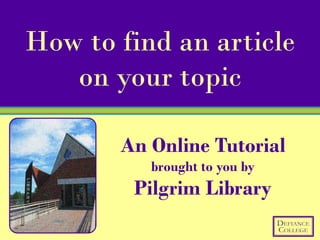
Find Articles by Topic
- 1. How to find an article on your topic An Online Tutorial brought to you by Pilgrim Library
- 2. Need an article about environmental responsibility? Shakespeare’s sonnets? Criminal rehabilitation? Mayan architecture? Educational reform? Sports management? The identity crisis of Lady Gaga? You’re in luck and you’re in the right place! This short tutorial will show you how to start searching effectively for articles on any topic.
- 3. Step 1: Figure out what you need It seems like a given, but so many times we jump straight to the search engine without pausing to think about what we’re really looking for. Save yourself time and frustration – consider this BEFORE you start searching!
- 4. Ask yourself these questions: What is my purpose? What information do I want to find? What am I trying to What statements, statistics, studies (etc) accomplish? Persuade, will support my purpose? inform, entertain (etc)? What types of sources am I looking for? Articles, books, news, primary sources (etc)?
- 5. Once you know WHAT you need to find, the next step is figuring out WHERE to search!
- 6. Step 2: Decide where to search Journal articles can typically be found in three main places: In print @ library Finding an article on a topic can be tricky with print journals. You can Online via Internet You can find many articles available on the try browsing through a promising Internet for free, especially if you’re using a search journal volume, but it may be faster engine like Google Scholar. However, many times to start by searching for your topic an Internet search will take you to a journal online. publisher’s page where you will be asked to pay for an article. Don’t pay for it! Access the article through the library’s resources to avoid fees.
- 7. Decide where to search Online via Database Databases are fantastic places to turn to when you need an article on a topic. They hold large amounts of articles in one central location, and it’s easy for you to search through multiple journals at once. Most databases offer additional features that can be really helpful as you search for articles (citation help, links to similar articles, and more). SAT flashback! databases : articles :: libraries : books
- 8. Which database? The library gives me access to a lot of databases— How am I supposed to figure out which one to use? Academic Search Complete (ASC) is a great database to start with if you aren’t sure what you should use. ASC doesn’t focus on one specific subject like most other databases. It is multi-disciplinary and includes full-text articles for over 5,000 journals. You can think of it as the Walmart of databases: easy, one-stop searching for just about anything you need. For beginning researchers, it is a fantastic starting point!
- 9. Which database? The ASC is great, but I want to see what else is out there. Is there an easy way to see which databases focus on certain subjects? Yes there is! Go to the Resources by Course page. This page organizes databases into the subject categories that they cover, so you can see exactly which databases would be best for topics like autism or marketing. Once you click on a subject, you’ll see a list of relevant databases. Short descriptions of each database can help you decide which one is most likely to include the information you seek. If you can’t settle on a database, or if you feel like you’re searching in the wrong places, feel free to ASK a librarian which database they’d recommend.
- 10. Accessing databases 1: Click on Resources by Course
- 11. 2: Click on the course/subject that pertains most closely to your topic to bring up the subject’s page and see the list of recommended databases. Click on the database you want!
- 12. You know WHAT and WHERE … let’s talk about HOW to search
- 13. Step 3: Create a search strategy Keyword Selection & Keyword Combination
- 14. Keyword selection What words or phrases capture the main ideas of your topic? In your thesis, what words represent vital aspects of your topic? What words or terms do you need more information about? Are there any synonyms or alternate terms that could be used? Broader categories that describe the topic? Narrower subcategories of the topic?
- 15. Keyword selection change instruction K-12 schools teaching Post-secondary restructure Educational reform standards curriculum testing Ohio teased hair modeling clothing oil international leggings company profile 80s fashion trade economy global market imports/exports identity pop culture GDP celebrity icons business worldwide gender
- 16. Keyword combination This simple step can make a huge difference in the relevance and total number of your search results: AND If you’re getting back too many search results, add the word “and” followed by peanut another keyword. This gives another jelly criteria and will ultimately lower the butter number of results because the search will only find articles that include BOTH keywords. Search for “peanut butter and jelly” and you’ll only get back the resources that include the words peanut butter AND jelly
- 17. Keyword combination If you’re having trouble finding anything, try this to broaden your scope! OR soda The exact opposite of adding and. Use the word “or” followed by another keyword to broaden your search and get back more results. pop Coke Search for “soda or pop or Coke” and get back all the results that include any of the keywords.
- 18. Now that you know WHAT, WHERE and HOW, it’s time for the finishing touches! You’ll want to actually go to the resource you’re going to be searching in for this last part.
- 19. Get set & go! Consider all search options Create a search plan Start searching!
- 20. Search options Each database is different, but most offer you great search options that can help you bring back exactly what you need without hassle. Many times you can limit your searches by date, to peer-reviewed articles or to images merely by checking a box on the search page. ALWAYS be sure to look around the search page and check out search options!
- 22. General search options Try this nifty little search trick: teaches * teach* teacher teaching This cool trick (called truncation) is helpful if your keyword often has multiple endings or love suffixes. Attach an asterisk to the root of the lovely word to bring back search results with all loving possible word endings. Truncation may not lov* lovingly work in every database or search engine, but loves it’s definitely worth checking into – and it will loveless work in the library catalog and in Academic lover Search Premier! lovett
- 23. General search options Nifty search tip #2: “ ” Search: “Ralph Waldo Emerson” Results: Only resources that talk about Many times keywords aren’t just single words – Ralph Waldo Emerson. No stray and that’s okay! When your keywords are source about Ralphie from The phrases, you may want to consider using Christmas Story or Where’s Waldo or quotation marks. When you put a phrase into Emerson appliances. quotation marks, you’re telling the search that the words are a single item that must be included in the article exactly as they are within the quotation marks.
- 24. Common misunderstandings Watch out! These are easy ways to become confused about search shortcuts. Search Why it’s tricky: Possible ways to avoid the string: problem: “John F There is no period after F. “John F. Kennedy” or “JFK” Kennedy” Since it’s in quotation marks, the searches must match or “President Kennedy” EXACTLY. That means that it won’t bring back articles on John F. Kennedy because there is no period after the F in the quotation. It also won’t be searching for the words President Kennedy or John Kennedy or JFK. “happ*” The asterisk is inside the quotation marks. happ* This means that the search will look for happ* EXACTLY, so it searches for the asterisk instead of seeing it as a symbol for truncation. “awesome or The search combination is inside the quotation marks. awesome or amazing amazing” Only articles that use the exact phrase “awesome or “awesome” or “amazing” amazing” will be returned; it will search for this as a single entity rather than searching for the words separately.
- 25. Search plan Map out an attack plan and stick to it – if you start to have bad luck or if you get frustrated, go with another battle tactic. It’s always a good idea to have a backup plan (or two) when searching. Remember that searching in different ways and places will probably be a great way to be sure that you’re getting the BEST information!
- 26. Start searching And you’re off! Happy searching! If you have any further questions or problems, please feel free to ASK a librarian at Pilgrim Library – asking is easier than ever before and we’re happy to help! You also can consult the library’s LibGuide about Finding Articles.
- 27. Congratulations! You successfully finished the library tutorial: How to find an article on my topic If you have any questions about this tutorial, please get in touch with Pilgrim Library or email adearmond@defiance.edu.
- 28. Click below to check out Pilgrim Library on: http://www.google.com/imgres?imgurl=http://scrapetv.com/News/News%2520Pages/Technology/images/youtube-logo-2.jpg&imgrefurl=http://scrapetv.com/News/News%2520Pages/main%2520pages/Technology-page-2-Scrape-TV-The-World-on-your- side.html&usg=__iFbpPsY6BLjRmwM7tUJNIR19kOk=&h=345&w=487&sz=21&hl=en&start=0&sig2=GZgOzPgZ1jSdBbfHnnMvmA&tbnid=dI7uwE0TkZ9HwM:&tbnh=139&tbnw=229&ei=q_lGTPnhPInFnAf89rmFBA&prev=/images%3Fq%3Dyoutube%2Blogo%26hl%3Den%26biw%3D1280%26bih%3D860%26gbv%3D2%26tbs%3Disch:10,100&itbs=1&iact=hc&vpx=149&vpy=267&dur=883&hovh=189&hovw=267&tx=184&ty=67&page=1&ndsp=24&ved=1t:429,r:6,s:0&biw=1280&bih=860; http://www.google.com/imgres?imgurl=http://www3.babson.edu/Students/Graduate/Organizations/life_sciences/images/logo_facebook_1.jpg&imgrefurl=http://www3.babson.edu/Students/Graduate/Organizations/life_sciences/&usg=__hyF70ge_X96dB54VRikm59yuWg4=&h=385&w=1024&sz=25&hl=en&start=0&sig2=PD0GBAZdS78Cei3HxNx- 7A&tbnid=LTkRB8ED8k4OcM:&tbnh=99&tbnw=258&ei=ePtGTOP5O9LtnQfiion2CQ&prev=/images%3Fq%3Dfacebook%2Blogo%26hl%3Den%26gbv%3D2%26biw%3D1280%26bih%3D860%26tbs%3Disch:1&itbs=1&iact=hc&vpx=382&vpy=124&dur=5460&hovh=137&hovw=366&tx=266&ty=75&page=1&ndsp=24&ved=1t:429,r:1,s:0&biw=1280&bih=860
