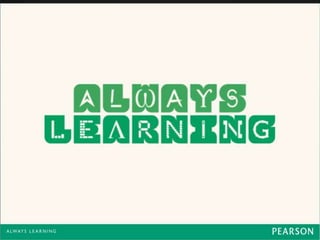
Dynamic Digital Stories
- 1. Paul H. Smith 2012 phsmith@netconnect.com.au
- 2. Paul H. Smith 2012 phsmith@netconnect.com.au
- 3. Dynamic Digital Stories Paul H. Smith 2012 See this presentation online at www.innovationeducation.net Paul H. Smith 2012 phsmith@netconnect.com.au
- 4. The World of Digital Stories What is a digital story? •Usingcomputer technology you can make a story come alive for your students. •You can make a story in under 10 minutes! • You can use a wide range of resources • digital still photos • scanned or photographed documents • online story creators • sound effects • If you are feeling brave …video.
- 5. How can I make this happen? • We all know Prep teachers are under great pressure to get things done in minimal time. • There are more complex ways of creating digital stories like iMovie, Movie Maker and more but what you need is simple, easy and achievable in the time you have. • Creating digital stories with prep can be very rewarding and fun. Depending on your classroom routines, it would be helpful to use a teacher aide, or parent volunteer who works one-on-one to help students create digital stories. • Using Year 6 buddies is a great idea. An older child to help them. Students can work with your Preps so by the end of a lesson, every child has a completed digital story. Paul H. Smith 2012 phsmith@netconnect.com.au
- 6. Story Maker Carnegielibrary.org/kids/storymaker/ Paul H. Smith 2012 phsmith@netconnect.com.au
- 7. Story Maker •A fast and easy way of making free digital stories online You are able to manage a class by importing a class list. Students then have a login and password. Or you could simply use the one login for all. Positives: Very quick, fun, interactive, looks good, can print as a book, no logins Negatives: Only kept online for 1 month, cannot use your photos, no audio Paul H. Smith 2012 phsmith@netconnect.com.au
- 8. Crazy Talk •Crazy Talk– http://www.reallusion.com/crazytalk/ •2D animation. Animate any picture! $49. Windows only. •See Example
- 9. Storybird http://storybird.com/ •Another great story creation Web 2.0 tool •Positives •Amazing Artwork •Professional looking presentations •Full Screen books •Can be saved for later •Can be shared via the internet •Negatives •No audio features •Students may find adding writing difficult •Can’t print the stories
- 10. Little Bird Tales http://littlebirdtales.com/ Paul H. Smith 2012 phsmith@netconnect.com.au
- 11. Little Bird Tales •A very simple online solution to creating a digital story •Stories can be created with •Your photos •Students drawings using drawing tools •Scanned or photographed images of student artwork •Student voices are easily recorded within the software You are able to manage a class by importing a class list. Students then have a login and password. Or you could simply use the one login for all. Paul H. Smith 2012 phsmith@netconnect.com.au
- 12. PowerPoint Digital Stories For Prep level it is easier to set up templates for students to work from. Activities like this can be run via small literacy groups with a parent or teacher helping. A microphone headset is often a good choice as Prep students get too close or too far from microphones.
- 13. Narrating Events and Digital Stories PowerPoint Ripponlea example. PowerPoint 2007 PowerPoint Mac 2008
- 14. One day Kerry and Kevin decided to play hide and seek in the jungle.
- 15. Can you help me? Kevin hopped off to hide. After a while Kerry couldn’t find Kevin anywhere. She asked Zeb the zebra to help.
- 16. Can you help me? She went into the jungle but she still couldn’t find Kevin. She asked Tim the tiger to help.
- 17. Can you help me? She went She still couldn’t find Kevin. She asked Gina the giraffe to help.
- 18. Can you help me? She went down by the swamp but she still couldn’t find Kevin. She asked Craig the crocodile to help.
- 19. I know where he is? “I know where he is, follow me” said Craig.
- 20. Here I am! “Here I am!” laughed Kevin.
- 21. oVoice Thread – add student comments via audio video or text oHow can I use this at Prep level? oNarrate a story, excursion, some artwork, a class project. oTeachers can record their voice to explain concepts, ideas etc. To see many examples of Voicethread being used in classrooms http://voicethread.com/about/library/ Paul H. Smith 2012 phsmith@netconnect.com.au
- 23. http://edorigami.edublogs.org/files/2009/06/voicethread.mov Paul H. Smith 2012 phsmith@netconnect.com.au
- 24. oHave a look at this example of how you could use Voicethread in your class. http://voicethread.com/share/2424255/ prepclass2plc@gmail.com Paul H. Smith 2012 phsmith@netconnect.com.au
- 25. Links to Great Websites o Meddybemps - http://www.meddybemps.com/ Lots of stories to share. Use them on your IWB or as part of a reading rotation group. Check out some of the games too. Great for younger students. Paul H. Smith 2012 phsmith@netconnect.com.au
- 26. oiBoard - http://www.iboard.co.uk/curriculum.htm#earlyYears oSign up to TES at https://account.tes.co.uk/Register High quality educational interactive resources from the UK. Interactive stories Lesson plans and activity Full screen – great sheets + Interactive! for IWB Paul H. Smith 2012 phsmith@netconnect.com.au
- 27. oKerpoof- http://www.kerpoof.com/ Make movies, cards, drawings and stories all online and all free! Paul H. Smith 2012 phsmith@netconnect.com.au
- 28. Links to Great Websites Paul H. Smith 2012 phsmith@netconnect.com.au
- 29. Weally Wonderful Websites oWeallyWonderful Websites - http://ndco.cds.org.au/index.php/at/60-gerry- kennedy-at-articles A vast resource of organised websites for educators. Some are excellent for Early Years. The author has authorised free distribution of this document. Paul H. Smith 2012 phsmith@netconnect.com.au
- 30. Paul H. Smith 2012 phsmith@netconnect.com.au
- 31. Keep and Share Your Websites oMy Delicious weblinks….. http://delicious.com/phsmith1 Paul H. Smith 2012 phsmith@netconnect.com.au
- 32. Thanks for participating and have fun! Paul H. Smith 2012 phsmith@netconnect.com.au
Editor's Notes
- Prep teachers are flat out all of the time.Need technology to work or it can turn out badlyDon’t use ICT for the sake of ICT, how will it enhance the lesson. Great to have a parent helper who many know what they are doing.Keep groups small so you can easily supervise specific ICT tasks such as taking digital photos.
- Prep teachers are flat out all of the time.Need technology to work or it can turn out badlyDon’t use ICT for the sake of ICT, how will it enhance the lesson. Great to have a parent helper who many know what they are doing.Keep groups small so you can easily supervise specific ICT tasks such as taking digital photos.
- Prep teachers are flat out all of the time.Need technology to work or it can turn out badlyDon’t use ICT for the sake of ICT, how will it enhance the lesson. Great to have a parent helper who many know what they are doing.Keep groups small so you can easily supervise specific ICT tasks such as taking digital photos.
- Prep teachers are flat out all of the time.Need technology to work or it can turn out badlyDon’t use ICT for the sake of ICT, how will it enhance the lesson. Great to have a parent helper who many know what they are doing.Keep groups small so you can easily supervise specific ICT tasks such as taking digital photos.
- Prep teachers are flat out all of the time.Need technology to work or it can turn out badlyDon’t use ICT for the sake of ICT, how will it enhance the lesson. Great to have a parent helper who many know what they are doing.Keep groups small so you can easily supervise specific ICT tasks such as taking digital photos.
- Prep teachers are flat out all of the time.Need technology to work or it can turn out badlyDon’t use ICT for the sake of ICT, how will it enhance the lesson. Great to have a parent helper who many know what they are doing.Keep groups small so you can easily supervise specific ICT tasks such as taking digital photos.
- Prep teachers are flat out all of the time.Need technology to work or it can turn out badlyDon’t use ICT for the sake of ICT, how will it enhance the lesson. Great to have a parent helper who many know what they are doing.Keep groups small so you can easily supervise specific ICT tasks such as taking digital photos.
- Prep teachers are flat out all of the time.Need technology to work or it can turn out badlyDon’t use ICT for the sake of ICT, how will it enhance the lesson. Great to have a parent helper who many know what they are doing.Keep groups small so you can easily supervise specific ICT tasks such as taking digital photos.
- Prep teachers are flat out all of the time.Need technology to work or it can turn out badlyDon’t use ICT for the sake of ICT, how will it enhance the lesson. Great to have a parent helper who many know what they are doing.Keep groups small so you can easily supervise specific ICT tasks such as taking digital photos.
- Prep teachers are flat out all of the time.Need technology to work or it can turn out badlyDon’t use ICT for the sake of ICT, how will it enhance the lesson. Great to have a parent helper who many know what they are doing.Keep groups small so you can easily supervise specific ICT tasks such as taking digital photos.
- Prep teachers are flat out all of the time.Need technology to work or it can turn out badlyDon’t use ICT for the sake of ICT, how will it enhance the lesson. Great to have a parent helper who many know what they are doing.Keep groups small so you can easily supervise specific ICT tasks such as taking digital photos.
- Prep teachers are flat out all of the time.Need technology to work or it can turn out badlyDon’t use ICT for the sake of ICT, how will it enhance the lesson. Great to have a parent helper who many know what they are doing.Keep groups small so you can easily supervise specific ICT tasks such as taking digital photos.
- Prep teachers are flat out all of the time.Need technology to work or it can turn out badlyDon’t use ICT for the sake of ICT, how will it enhance the lesson. Great to have a parent helper who many know what they are doing.Keep groups small so you can easily supervise specific ICT tasks such as taking digital photos.
- Prep teachers are flat out all of the time.Need technology to work or it can turn out badlyDon’t use ICT for the sake of ICT, how will it enhance the lesson. Great to have a parent helper who many know what they are doing.Keep groups small so you can easily supervise specific ICT tasks such as taking digital photos.
- Prep teachers are flat out all of the time.Need technology to work or it can turn out badlyDon’t use ICT for the sake of ICT, how will it enhance the lesson. Great to have a parent helper who many know what they are doing.Keep groups small so you can easily supervise specific ICT tasks such as taking digital photos.
- Prep teachers are flat out all of the time.Need technology to work or it can turn out badlyDon’t use ICT for the sake of ICT, how will it enhance the lesson. Great to have a parent helper who many know what they are doing.Keep groups small so you can easily supervise specific ICT tasks such as taking digital photos.
- Prep teachers are flat out all of the time.Need technology to work or it can turn out badlyDon’t use ICT for the sake of ICT, how will it enhance the lesson. Great to have a parent helper who many know what they are doing.Keep groups small so you can easily supervise specific ICT tasks such as taking digital photos.
- Prep teachers are flat out all of the time.Need technology to work or it can turn out badlyDon’t use ICT for the sake of ICT, how will it enhance the lesson. Great to have a parent helper who many know what they are doing.Keep groups small so you can easily supervise specific ICT tasks such as taking digital photos.
- Prep teachers are flat out all of the time.Need technology to work or it can turn out badlyDon’t use ICT for the sake of ICT, how will it enhance the lesson. Great to have a parent helper who many know what they are doing.Keep groups small so you can easily supervise specific ICT tasks such as taking digital photos.
- Prep teachers are flat out all of the time.Need technology to work or it can turn out badlyDon’t use ICT for the sake of ICT, how will it enhance the lesson. Great to have a parent helper who many know what they are doing.Keep groups small so you can easily supervise specific ICT tasks such as taking digital photos.
- Prep teachers are flat out all of the time.Need technology to work or it can turn out badlyDon’t use ICT for the sake of ICT, how will it enhance the lesson. Great to have a parent helper who many know what they are doing.Keep groups small so you can easily supervise specific ICT tasks such as taking digital photos.
- Prep teachers are flat out all of the time.Need technology to work or it can turn out badlyDon’t use ICT for the sake of ICT, how will it enhance the lesson. Great to have a parent helper who many know what they are doing.Keep groups small so you can easily supervise specific ICT tasks such as taking digital photos.
- Prep teachers are flat out all of the time.Need technology to work or it can turn out badlyDon’t use ICT for the sake of ICT, how will it enhance the lesson. Great to have a parent helper who many know what they are doing.Keep groups small so you can easily supervise specific ICT tasks such as taking digital photos.
- Prep teachers are flat out all of the time.Need technology to work or it can turn out badlyDon’t use ICT for the sake of ICT, how will it enhance the lesson. Great to have a parent helper who many know what they are doing.Keep groups small so you can easily supervise specific ICT tasks such as taking digital photos.
- Prep teachers are flat out all of the time.Need technology to work or it can turn out badlyDon’t use ICT for the sake of ICT, how will it enhance the lesson. Great to have a parent helper who many know what they are doing.Keep groups small so you can easily supervise specific ICT tasks such as taking digital photos.
- Prep teachers are flat out all of the time.Need technology to work or it can turn out badlyDon’t use ICT for the sake of ICT, how will it enhance the lesson. Great to have a parent helper who many know what they are doing.Keep groups small so you can easily supervise specific ICT tasks such as taking digital photos.