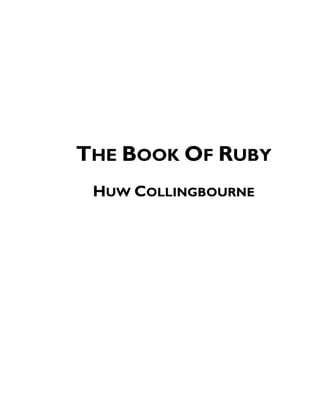
Book of ruby
- 1. THE BOOK OF RUBY HUW COLLINGBOURNE
- 2. THE BOOK OF RUBY Copyright © 2009 Huw Collingbourne The right of Huw Collingbourne to be identified as the Author of the Work has been asserted by him in accordance with the Copyright, Designs and Patents Act 1988. All rights reserved. No part of this publication may be reproduced, stored in a re- trieval system, or transmitted in any form or by any means without the prior writ- ten permission of the publisher, nor be otherwise circulated in any form of binding or cover other than that in which it is published and without a similar condition be- ing imposed on the subsequent purchaser. Author’s web site: http://www.sapphiresteel.com/
- 3. ABOUT THE AUTHOR ABOUT THE AUTHOR Huw Collingbourne is Technology Director of SapphireSteel Software (http://www.sapphiresteel.com/), developers of the ‘Ruby In Steel’ Ruby and Rails IDE for Visual Studio and the ‘Amethyst’ IDE for Adobe Flex. Huw is a well known technology writer in the UK and has written numerous opinion and programming columns, including tutorials on C#, Delphi, Java, Smalltalk and Ruby for a number of computer magazines such as Computer Shopper, PC Pro and PC Plus. He is author of the free ebook, The Little Book Of Ruby, and is the editor the online computing magazine, Bitwise (www.bitwisemag.com). Huw has an MA in English from the University of Cambridge.
- 4. THE BOOK OF RUBY
- 5. INTRODUCTION Getting Started With Ruby As you are now reading a book on Ruby, I think it is safe to work on the assump- tion that you don’t need me to persuade you of the merits of the Ruby language. Instead I’ll take the somewhat unconventional step of starting with a warning: many people are attracted to Ruby by its simple syntax and its ease of use. They are wrong. Ruby’s syntax may look simple at first sight but, the more you get to know the language the more you will realize that it is, on the contrary, extremely complex. The plain fact of the matter is that Ruby has a number of pitfalls just waiting for unwary programmers to drop into. In this book it is my aim to guide you safely over the pitfalls and lead you through the choppy waters of Ruby’s syntax and class libraries. In the process, I’ll be exploring both the smooth, well-paved highways and the gnarlier, bumpy little byways of Ruby. By the end of the journey, you should be able to use Ruby safely and effectively without getting caught out by any unexpected hazards along the way. The Book Of Ruby concentrates principally on version 1.8.x of the Ruby lan- guage. While a version 1.9 of Ruby has been released, Ruby 1.8 is still far more widely used. Ruby 1.9 may be regarded as a stepping stone towards Ruby 2.0. In most respects the syntax of Ruby 1.9 is close to that of Ruby 1.8 but you should be aware that there are some differences and complete compatibility is not guaranteed. i
- 6. THE BOOK OF RUBY HOW TO READ THIS BOOK The book is divided up into bite-sized chunks. Each chapter introduces a theme which is subdivided into sub-topics. Each programming topic is accompanied by one or more small self-contained, ready-to-run Ruby programs. If you want to follow a well-structured ‘course’, read each chapter in sequence. If you prefer a more hands-on approach, you can run the programs first and refer to the text when you need an explanation. If you already have some experience of Ruby, feel free to cherry-pick topics in any order that you find useful. There are no monolithic applications in this book so you don’t have to worry that you might ‘lose the plot’ if you read the chapters out of order! DIGGING DEEPER Every chapter apart from the first includes a section called ‘Digging Deeper’. This is where we explore specific aspects of Ruby (including a few of those gnarly byways I mentioned a moment ago) in greater depth. In many cases you could skip the Digging Deeper sections and still learn all the Ruby you will ever need. On the other hand, it is in the Digging Deeper sections that we often get closest to the inner workings of Ruby so, if you skip them, you are going to miss out on some pretty interesting stuff. MAKING SENSE OF THE TEXT In The Book Of Ruby, any Ruby source code is written like this: def saysomething puts( "Hello" ) end When there is a sample program to accompany the code, the program name is shown in a box on the right-hand side of the page, like this: helloname.rb ii
- 7. INTRODUCTION Explanatory notes (which generally provide some hints or give a more in-depth explanation of some point mentioned in the text) are shown in a box like this: This is an explanatory note. You can skip it if you like – but if you do so, you may miss something of interest<! iii
- 8. THE BOOK OF RUBY Ruby and Rails WHAT IS RUBY? Ruby is a cross-platform interpreted language which has many features in common with other ‘scripting’ languages such as Perl and Python. It has an ‘English language’ style syntax which looks somewhat Pascal-like at first sight. It is thoroughly object oriented, and has a good deal in common with the great- granddaddy of ‘pure’ OO languages, Smalltalk. It has been said that the lan- guages which most influenced the development of Ruby were: Perl, Smalltalk, Eiffel, Ada and Lisp. The Ruby language was created by Yukihiro Matsumoto (commonly known as ‘Matz’) and it was first released in 1995. WHAT IS RAILS? Currently much of the excitement surrounding Ruby can be attributed to a web development framework called Rails – popularly known as ‘Ruby On Rails’. Rails is an impressive framework but it is not the be-all and end-all of Ruby. Indeed, if you were to leap right into Rails development without first mastering Ruby, you might find that you end up creating applications that you don’t even understand (this is, in fact, all too common among Ruby On Rails novices). Understanding Ruby is a necessary prerequisite of understanding Rails. DOWNLOAD RUBY You can download the latest version of Ruby from http://www.ruby-lang.org. Be sure to download the binaries (not merely the source code). On a PC you can install Ruby using the Ruby Installer for Windows: http://rubyinstaller.rubyforge.org/wiki/wiki.pl Alternatively, if you are using the Ruby In Steel IDE, you can install Ruby, Rails, Ruby In Steel and all the other tools you will need using the Ruby In Steel ‘All-in- one installer’ available on the site’s Download page: http://www.sapphiresteel.com/ iv
- 9. INTRODUCTION GET THE SOURCE CODE OF THE SAMPLE PROGRAMS All the programs in every chapter in this book are available for download as a Zip archive from http://www.sapphiresteel.com/The-Book-Of-Ruby. When you unzip the programs you will find that they are grouped into a set of directories – one for each chapter. For the benefit of programmers using Ruby In Steel (the Visual Studio IDE developed by the author of this book’s company), you will be able to load the programs as Visual Studio solutions into Ruby In Steel For Visual Studio 2008, with the programs for each chapter arranged on the branches of a tree in the Project Manager. If you are using another editor or IDE, load each Ruby program, one by one, as it is needed. Users of Ruby In Steel for Visual Studio 2005 may import or convert the projects (via the File New/Open menu). RUNNING RUBY PROGRAMS It is often useful to keep a command window open in the source directory containing your Ruby program files. Assuming that the Ruby interpreter is correctly pathed on your system, you will then be able to run programs by entering ruby <program name> like this: ruby 1helloworld.rb If you are using Ruby In Steel you can run the programs in the interactive console by pressing CTRL+F5 or run them in the debugger by pressing F5. THE RUBY LIBRARY DOCUMENTATION The Book Of Ruby covers many of the classes and methods in the standard Ruby library - but by no means all of them! At some stage, therefore, you will need to refer to documentation on the full range of classes used by Ruby. Fortunately, the Ruby class library contains embedded documentation which has been extracted and compiled into an easily browsable reference which is available in several formats. For example, refer to this online documentation which is shown in a multi-pane web page: http://www.ruby-doc.org/core/ v
- 10. THE BOOK OF RUBY Alternatively, here you can browse the library alphabetically: http://www.ruby-doc.org/stdlib/ The above page contains instructions for downloading the documentation for offline browsing. There is also a page from which the library (and other) docu- mentation may be downloaded in various formats, versions and languages: http://www.ruby-doc.org/downloads OK, that’s enough of the preamble – let’s get down to work. Time to move straight on to Chapter One< vi
- 11. INTRODUCTION The Book Of Ruby is sponsored by SapphireSteel Software, makers of the Ruby In Steel IDE for Visual Studio. http://www.sapphiresteel.com vii
- 13. CHAPTER ONE Strings, Numbers, Classes and Objects The first thing to know about the Ruby language is that it’s easy to use. To prove this, let’s look at the code of the traditional ‘Hello world’ program. Here it is: 1helloworld.rb puts 'hello world' That’s it in its entirety. One method, puts, and one string, ‘hello world’. No headers or class definitions, no import sections or ‘main’ functions. This really is as simple as it gets. Load up the code, 1helloworld.rb, and try it out. GETTING AND PUTTING INPUT Having ‘put’ a string to the output (here, a command window), the obvious next step is to ‘get’ a string. As you might guess, the Ruby method for this is gets. The 2helloname.rb prompts the user for his or her name – let’s suppose it’s ‚Fred‛ - and then displays a greeting: ‚Hello Fred‛. Here is the code: 2helloname.rb print( 'Enter your name: ' ) name = gets() puts( "Hello #{name}" ) While this is still very simple, there are a few important details that need to be explained. First, notice that I’ve used print rather than puts to display the 1
- 14. THE BOOK OF RUBY prompt. This is because puts adds a linefeed at the end whereas print does not; in the present case I want the cursor to remain on the same line as the prompt. On the next line I use gets() to read in a string when the user presses Enter. This string is assigned to the variable, name. I have not pre-declared this variable, nor have I specified its type. In Ruby you can create variables as and when you need them and Ruby ‘infers’ their types. In the present case I have assigned a string to name so Ruby knows that the type of the name variable must be a string. Note: Ruby is case sensitive. A variable called myvar is different from one called myVar. A variable such as name in our sample project must begin with a lowercase character (if it begins with an uppercase character Ruby will treat it as a constant – I’ll have more to say on constants in a later chapter). Incidentally, the brackets following gets() are optional as are the brackets enclosing the strings after print and puts; the code would run just the same if you removed the brackets. However, brackets can help to resolve ambiguities and, in some cases, the interpreter will warn you if you omit them. STRINGS AND EMBEDDED EVALUATION The last line in our sample code is rather interesting: puts( "Hello #{name}" ) Here the name variable is embedded into the string itself. This is done by placing the variable between two curly braces preceded by a hash (‘pound’) character #{}. This kind of ‘embedded’ evaluation only works with strings delimited by double quotes. If you were to try this with a string delimited by single quotes, the variable would not be evaluated and the string „Hello #{name}‟ would be displayed exactly as entered. It isn’t only variables which can be embedded in double-quoted strings. You can also embed non-printing characters such as newlines “n” and tabs “t”. You can even embed bits of program code and mathematical expressions. Let’s assume that you have a method called showname, which returns the string ‘Fred’. 2
- 15. CHAPTER ONE The following string would, in the process of evaluation, call the showname method and, as a result, it would display the string ‚Hello Fred‛: puts "Hello #{showname}" See if you can figure out what would be displayed by the following: 3string_eval.rb puts( "nt#{(1 + 2) * 3}nGoodbye" ) Now run the 3string_eval.rb program to see if you were right. NUMBERS Numbers are just as easy to use as strings. For example, let’s suppose you want to calculate the selling price or ‘grand total’ of some item based on its ex-tax value or ‘subtotal’. To do this you would need to multiply the subtotal by the applicable tax rate and add the result to the value of the subtotal. Assuming the subtotal to be $100 and the tax rate to be 17.5%, this Ruby program does the calculation and displays the result: 4calctax.rb subtotal = 100.00 taxrate = 0.175 tax = subtotal * taxrate puts "Tax on $#{subtotal} is $#{tax}, so grand total is $#{subtotal+tax}" Obviously, this program would be more useful if it could perform calculations on a variety of subtotals rather than calculating the same value time after time! Here is a simple version of a Calculator that prompts the user to enter a subtotal: taxrate = 0.175 print "Enter price (ex tax): " s = gets subtotal = s.to_f tax = subtotal * taxrate puts "Tax on $#{subtotal} is $#{tax}, so grand total is $#{subtotal+tax}" 3
- 16. THE BOOK OF RUBY Here s.to_f is a method of the String class. It attempts to convert the string to a floating point number. For example, the string ‚145.45‛ would be converted to the floating point number, 145.45. If the string cannot be converted, 0.0 is re- turned. So, for instance, “Hello world”.to_f would return 0.0. Comments... Many of the source code examples that comes with this book are documented with comments which are ignored by the Ruby inter- preter. A comment may be placed after the pound (or ‘hash’) charac- ter, #. The text on a line following this character is all treated as a comment: # this is a comment puts( "hello" ) # this is also a comment If you wish to comment out multiple lines of text you can place =begin at the start and =end at the end (both =begin and =end must be flush with the left margin): =begin This is a multiline comment =end TESTING A CONDITION: IF … THEN The problem with the simple tax calculator code shown above is that it accepts minus subtotals and calculates minus tax on them – a situation upon which the Government is unlikely to look favourably! I therefore need to check for minus figures and, when found, set them to zero. This is my new version of the code: 4
- 17. CHAPTER ONE 5taxcalculator.rb taxrate = 0.175 print "Enter price (ex tax): " s = gets subtotal = s.to_f if (subtotal < 0.0) then subtotal = 0.0 end tax = subtotal * taxrate puts "Tax on $#{subtotal} is $#{tax}, so grand total is $#{subtotal+tax}" The Ruby if test is similar to an if test in other programming languages. Note, however, that the brackets are once again optional, as is the keyword then. However, if you were to write the following, with no line break after the test condition, the then would be obligatory: if (subtotal < 0.0) then subtotal = 0.0 end Putting everything on one line like this adds nothing to the clarity of the code, which is why I prefer to avoid it. My long familiarity with Pascal instinctively makes me want to add a then after the if condition but, as this really is not required, you may look upon this as a wilful eccentricity of mine. The end keyword that terminates the if block is not optional. Forget to add it and your code will not run. LOCAL AND GLOBAL VARIABLES In the previous example, I assigned values to variables such as subtotal, tax and taxrate. Variables such as these which begin with a lowercase character are local variables. This means that they only exist within a specific part of a program – in other words, they are restricted to a well-defined scope. Here is an example: 5
- 18. THE BOOK OF RUBY variables.rb localvar = "hello" $globalvar = "goodbye" def amethod localvar = 10 puts( localvar ) puts( $globalvar ) end def anotherMethod localvar = 500 $globalvar = "bonjour" puts( localvar ) puts( $globalvar ) end Here there are three local variables called localvar. One is assigned the value, ‚hello world‛ within the ‘main scope’ of the program; two others are assigned integers within the scope of two separate methods: since each local variable has a different scope, the assignments have no affect on the other local variables with the same name in different scopes. You can verify this by calling the methods in turn: amethod #=> localvar = 10 anotherMethod #=> localvar = 500 amethod #=> localvar = 10 puts( localvar ) #=> localvar = “hello” On the other hand, a global variable – one that begins with the dollar $ character - has global scope. When an assignment is made to a global variable inside a method, that affects the value of that variable elsewhere in the program too: amethod #=> $globalvar = “goodbye” anotherMethod #=> $globalvar = “bonjour” amethod #=> $globalvar = “bonjour” puts( $globalvar ) #=> $globalvar = “bonjour” 6
- 19. CHAPTER ONE CLASSES AND OBJECTS Instead of going through all the rest of Ruby’s syntax - its types, loops, modules and so on (but fear not, we’ll come back to those soon) - let’s move rapidly on to take a look at how to create classes and objects. Classes, Objects and Methods A ‘class’ is the blueprint for an object. It defines the data an object contains and the way it behaves. Many different objects can be cre- ated from a single class. So you might have one Cat class but three cat objects: tiddles, cuddles and flossy. A method is like a function or sub- routine that is defined inside the class. It may seem no big deal to say that Ruby is object oriented. Aren’t all languages, these days? Well, up to a point. Most modern ‘object oriented’ languages (Java, C++, C#, Object Pascal and so on) have a greater or lesser degree of OOP features. Ruby, on the other hand, is obsessively object oriented. In fact, unless you have programmed in Smalltalk or Eiffel (languages which are even more obsessive than Ruby about objects), it is likely to be the most object oriented language you have ever used. Every chunk of data – from simple things like numbers and strings to complicated things like files and modules – is treated as an object. And almost everything you do with an object is done by a method. Even ‘operators’ such as plus + and minus – are methods. Consider the following: x=1+2 Here + is a method of the Fixnum (Integer) object, 1. The value 2 is sent to this method; the result, 3, is returned and this is assigned to the object, x. Inciden- tally, the operator, =, is one of the rare exceptions to the rule that ‚everything you do with an object is done by a method‛. The assignment operator is a special built-in ‘thingummy’ (this is not the formal terminology, I hasten to add) and it is not a method of anything. Now let’s see how to create objects of our own. As in most other OOP languages, a Ruby object is defined by a class. The class is like a blueprint from which individual objects are constructed. For example, this class defines a dog: 7
- 20. THE BOOK OF RUBY class Dog def set_name( aName ) @myname = aName end end Note that the class definition begins with the keyword class (all lowercase) and the name of the class itself, which must begin with an uppercase letter. The class contains a method set_name. This takes an incoming argument, aName. The body of the method assigns the value of aName to a variable called @myname. INSTANCE VARIABLES Variables beginning with the @ character are ‘instance variables’ – that means that they belong to individuals objects – or ‘instances’ of the class. It is not necessary to pre-declare instance variables. I can create instances of the Dog class (that is, ‘dog objects’) by calling the new method. Here I am creating two dog objects (note that while class names begin uppercase letters, object names begin with lowercase letters): mydog = Dog.new yourdog = Dog.new At the moment, these two dogs have no names. So the next thing I do is call the set_name method to give them names: mydog.set_name( 'Fido' ) yourdog.set_name( 'Bonzo' ) Having given each dog a name, I need to have some way to find out its name later on. How shall I do this? I can’t poke about inside an object to get at the @name variable, since the internal details of each object are known only to the object itself. This is a fundamental principle of ‘pure’ object orientation: the data inside each object is private. There are precisely defined ways into each object (for example, the method set_name) and precisely defined ways out. Only the object itself can mess around with its internal state. The outside world cannot. This is called ‘data hiding’ and it is part of the principle of ‘encapsulation’. 8
- 21. CHAPTER ONE Encapsulation In Ruby, encapsulation is not quite as rigorously enforced as it ini- tially appears. There are some very dirty tricks that you can do to mess around inside an object. For the sake of clarity (and to make sure you, and I, don’t have nightmares), we shall, for now, silently pass over these features of the language. Since we need each dog to know its own name, let’s provide the Dog class with a get_name method: def get_name return @myname end The return keyword here is optional. When it is omitted, Ruby methods will return the last expression evaluated. For the sake of clarity (and to avoid unexpected results from methods of more complexity than this one!) I shall make a habit of explicitly returning any values which I plan to use. Finally, let’s give the dog some behaviour by asking it to talk. Here is the fin- ished class definition: class Dog def set_name( aName ) @myname = aName end def get_name return @myname end def talk return 'woof!' end end 9
- 22. THE BOOK OF RUBY Now, we can create a dog, name it, display its name and ask it to talk like this: mydog = Dog.new mydog.set_name( 'Fido' ) puts(mydog.get_name) puts(mydog.talk) 6dogs.rb I’ve written an expanded version of this code in the 6dogs.rb program. This also contains a Cat class which is similar to the Dog class apart from the fact that its talk method, naturally enough, returns a miaow instead of a woof. Oops! It seems that this program contains an error. The object named someotherdog never has a value assigned to its @name variable. Fortunately, Ruby doesn’t blow up when we try to display this dog’s name. Instead it just prints ‘nil’. We’ll shortly look at a simple way of making sure that errors like this don’t happen again< MESSAGES, METHODS AND POLYMORPHISM This example, incidentally, is based on a classic Smalltalk demo program which illustrates how the same ‘message’ (such as talk) can be sent to different objects (such as cats and dogs), and each different object responds differently to the same message with its own special method (here the talk method). The ability to have different classes containing methods with the same name goes by the fancy Object Orientated name of ‘polymorphism’ – a term which, once remembered, can safely be forgotten< When you run a program such as 6dogs.rb, the code is executed in sequence. The code of the classes themselves is not executed until instances of those classes (i.e. objects) are created by the code at the bottom of the program. You will see that I frequently mix class definitions with ‘free standing’ bits of code which executes when the program is run. This may not be the way you would want to write a major application but for just ‘trying things out’ it is extremely convenient. 10
- 23. CHAPTER ONE Free-standing Bits Of Code...? If Ruby is really an Object Orientated language, you may think it odd that we can enter ‘free floating’ methods. In fact, it turns out that when you run a program, Ruby creates a main object and any code that appears inside a code unit is, in spite of appearances, not ‘free floating’ at all; it is, in fact, running inside the main object. You can easily verify this. Create a new source file, add the code below then run it to view the output: puts self puts self.class One obvious defect of my program is that the two classes, Cat and Dog, are highly repetitious. It would make more sense to have one class, Animal, which has get_name and set_name methods and two descendent classes, Cat and Dog, which contain only the behaviour – woofing or miaowing – specific to that species of animal. We’ll be finding out how to do this in the next chapter. CONSTRUCTORS – NEW AND INITIALIZE For now, let’s take a look at another example of a user-defined class. Load up 7treasure.rb. This is an adventure game in the making. It contains two classes, Thing and Treasure. The Thing class is very similar to the Cat and Dog classes from the last program – apart from the fact that it doesn’t woof or miaow, that is. The Treasure class hasn’t got get_name and set_name methods. Instead, it contains a method named initialize which takes two arguments whose values are assigned to the @name and @description variables: 7treasure.rb def initialize( aName, aDescription ) @name = aName @description = aDescription end 11
- 24. THE BOOK OF RUBY When a class contains a method named initialize this will be automatically called when an object is created using the new method. It is a good idea to use an initialize method to set the values of an object’s instance variables. This has two clear benefits over setting each instance variable using methods such set_name. First of all, a complex class may contain numerous instance variables and you can set the values of all of them with the single initialize method rather than with many separate ‘set’ methods; secondly, if the variables are all automatically initialised at the time of object creation, you will never end up with an ‘empty’ variable (like the nil value returned when we tried to display the name of someotherdog in the previous program). Finally, I have created a method called to_s which is intended to return a string representation of a Treasure object. The method name, to_s, is not arbitrary. The same method name is used throughout the standard Ruby object hierarchy. In fact, the to_s method is defined for the Object class itself which is the ultimate ancestor of all other classes in Ruby. By redefining the to_s method, I have added new behaviour which is more appropriate to the Treasure class than the default method. In other words, I have ‘overridden’ its to_s method. The new method creates an object so it can be thought of as the object’s ‘construc- tor’. However, you should not normally implement your own version of the new method (this is possible but it is generally not advisable). Instead, when you want to perform any ‘setup’ actions – such as assigning values to an object’s internal variables - you should do so in a method named initialize. Ruby ex- ecutes the initialize method immediately after a new object is created. Garbage Collection In many languages such as C++ and Delphi for Win32, it is the pro- grammer’s responsibility to destroy any object that has been created when it is no longer required. In other words, objects are given de- structors as well as constructors. In Ruby, you don’t have to do this since Ruby has a built-in ‘garbage collector’ which automatically de- stroys objects and reclaims the memory they used when they are no longer referenced in your program. 12
- 25. CHAPTER ONE INSPECTING OBJECTS Incidentally, notice too that I have ‘looked inside’ the Treasure object, t1, using the inspect method: t1.inspect The inspect method is defined for all Ruby objects. It returns a string containing a human-readable representation of the object. In the present case, it displays something like this: #<Treasure:0x28962f8 @description="an Elvish weapon forged of gold", @name="Sword"> This begins with the class name, Treasure; the name is followed by a number, which may be different from the number shown above – this is Ruby’s internal identification code for this particular object; then there are the names and values of the object’s variables. Ruby also provides the p method as a shortcut to inspecting objects and printing out their details, like this: p.rb p( anobject ) To see how to_s can be used with a variety of objects and to test how a Treasure object would be converted to a string in the absence of an overridden to_s method, try out the 8to_s.rb program. 8to_s.rb puts(Class.to_s) #=> Class puts(Object.to_s) #=> Object puts(String.to_s) #=> String puts(100.to_s) #=> 100 puts(Treasure.to_s) #=> Treasure 13
- 26. THE BOOK OF RUBY As you will see, classes such as Class, Object, String and Treasure, simply return their names when the to_s method is called. An object, such as the Treasure object, t, returns its identifier – which is the same identifier returned by the inspect method: t = Treasure.new( "Sword", "A lovely Elvish weapon" ) puts(t.to_s) #=> #<Treasure:0x3308100> puts(t.inspect) #=> #<Treasure:0x3308100 @name="Sword", @description="A lovely Elvish weapon"> While the 7treasure.rb program may lay the foundations for a game containing a variety of different types of object, its code is still repetitive. After all, why have a Thing class which contains a name and a Treasure class which also contains a name? It would make more sense to regard a Treasure as a ‘type of’ Thing. In a complete game, other objects such as Rooms and Weapons might be yet other ‘types of’ Thing. It is clearly time to start working on a proper class hierarchy. That’s what we shall do in the next chapter< 14
- 27. CHAPTER TWO Class Hierarchies, Attributes and Class Variables We ended the last lesson by creating two new classes: a Thing and a Treasure . In spite of the fact that these two classes shared some features (notably both had a ‘name’), there was no connection between them. Now, these two classes are so trivial that this tiny bit of repetition doesn’t really matter much. However, when you start writing real programs of some complex- ity, your classes will frequently contain numerous variables and methods; and you really don’t want to keep recoding the same things over and over again. It makes sense to create a class hierarchy in which one class may be a ‘special type’ of some other (‘ancestor’) class, in which case it will automatically inherit the features of its ancestor. In our simple adventure game, for instance, a Treas- ure is a special type of Thing so the Treasure class should inherit the features of the Thing class. Class Hierarchies – Ancestors and Descendants: In this book, I shall often talk about ‘descendant’ classes ‘inheriting’ features from their ‘ancestor’ classes. These terms deliberately suggest a kind a family re- lationship between ‘related’ classes. Each class in Ruby has only one parent. It may, however, descend from a long and distinguished fam- ily tree with many generations of parents, grandparents, great- grandparents and so on< The behaviour of Things in general will be coded in the Thing class itself. The Treasure class will automatically ‘inherit’ all the features of the Thing class, so we won’t need to code them all over again; it will then add some additional features, specific to Treasures. 15
- 28. THE BOOK OF RUBY As a general rule, when creating a class hierarchy, the classes with the most generalised behaviour are higher up the hierarchy than classes with more specialist behaviour. So a Thing class with just a name and a description, would be the ancestor of a Treasure class which has a name, a description and, addi- tionally, a value; the Thing class might also be the ancestor of some other special- ist class such as a Room which has a name, a description and also exits – and so on< One Parent, Many Children... This diagram shows a Thing class which has a name and a description (in a Ruby program, these might be internal variables such as @name and @description plus some methods to access them). The Treasure and Room classes both descend from the Thing class so they auto- matically ‘inherit’ a name and a description. The Treasure class adds one new item: value – so it now has name, description and value; The Room class adds exits – so it has name, description and exits. 1adventure.rb Let’s see how to create a descendant class in Ruby. Load up the 1adventure.rb program. This starts simply enough with the definition of a Thing class which has two instance variables, @name and @description. These variables are assigned values in the initialize method when a new Thing object is created. 16
- 29. CHAPTER TWO Instance variables generally cannot (and should not) be directly accessed from the world outside the class itself due the principle of encapsulation as explained in the last lesson. In order to obtain the value of each variable we need a get accessor method such as get_name; in order to assign a new value we need a set accessor method such as set_name. SUPERCLASSES AND SUBCLASSES Now look at the Treasure class. Notice how this is declared: class Treasure < Thing The angle bracket, < ,indicates that Treasure is a ‘subclass’, or descendant, of Thing and therefore it inherits the data (variables) and behaviour (methods) from the Thing class. Since the methods get_name, set_name, get_description and set_description already exist in the ancestor class (Thing) these don’t need to be re-coded in the descendant class (Treasure). The Treasure class has one additional piece of data, its value (@value) and I have written get and set accessors for this. When a new Treasure object is created, its initialize method is automatically called. A Treasure has three variables to initialize (@name, @description and @value), so its initialize method takes three arguments. The first two arguments are passed, using the super keyword, to the initialize method of the superclass (Thing) so that the Thing class’s initialize method can deal with them: super( aName, aDescription ) When used inside a method, the super keyword calls a method with the same name as the current method in the ancestor or ‘super’ class. If the super keyword is used on its own, without any arguments being specified, all the arguments sent to the current method are passed to the ancestor method. If, as in the present case, a specific list of arguments (here aName and aDescription) is supplied then only these are passed to the method of the ancestor class. 17
- 30. THE BOOK OF RUBY PASSING ARGUMENTS TO THE SUPERCLASS Brackets matter when calling the superclass! If the argument list is empty and no brackets are used, all arguments are passed to the superclass. But if the argument list is empty and brackets are used, no arguments are passed to the superclass: super_args.rb # This passes a, b, c to the superclass def initialize( a, b, c, d, e, f ) super( a, b, c ) end # This passes a, b, c to the superclass def initialize( a, b, c ) super end # This passes no arguments to the superclass def initialize( a, b, c) super() end To gain a better understanding of the use of super see the Digging Deeper section at the end of this chapter ACCESSOR METHODS While the classes in this would-be adventure game work well enough, they are still fairly verbose due to all those get and set accessors. Let’s see what we can do to remedy this. Instead of accessing the value of the @description instance variable with two different methods, get_description and set_description, like this< puts( t1.get_description ) t1.set_description( “Some description” ) 18
- 31. CHAPTER TWO <it would be so much nicer to retrieve and assign values just as you would retrieve and assign values to and from a simple variable, like this: puts( t1.description ) t1.description = “Some description” In order to be able to do this, we need to modify the Treasure class definition. One way of accomplishing this would be to rewrite the accessor methods for @description as follows: def description return @description end def description=( aDescription ) @description = aDescription end accessors1.rb I have added accessors similar to the above in the accessors1.rb program. Here, the get accessor is called description and the set accessor is called description= (that is, it appends an equals sign (=) to the method name used by the corre- sponding get accessor). It is now possible to assign a new string like this: t.description = "a bit faded and worn around the edges" And you can retrieve the value like this: puts( t.description ) ‘SET’ ACCESSORS When you write a set accessor in this way, you must append the = character to the method name, not merely place it somewhere between the method name and the arguments. 19
- 32. THE BOOK OF RUBY So this is correct: def name=( aName ) But this is an error: def name = ( aName ) ATTRIBUTE READERS AND WRITERS In fact, there is a simpler and shorter way of achieving the same result. All you have to do is use two special methods, attr_reader and attr_writer, followed by a symbol like this: attr_reader :description attr_writer :description You should add this code inside your class definition like this: class Thing attr_reader :description attr_writer :description # maybe some more methods here… end Calling attr_reader with a symbol has the effect of creating a get accessor (here named description) for an instance variable (@description) with a name match- ing the symbol (:description). Calling attr_writer similarly creates a set accessor for an instance variable. Instance variables are considered to be the ‘attributes’ of an object, which is why the attr_reader and attr_writer methods are so named. 20
- 33. CHAPTER TWO Symbols In Ruby, a symbol is a name preceded by a colon (for example, :description). The Symbol class is defined in the Ruby class library to represent names inside the Ruby interpreter. When you pass one or more symbols as arguments to attr_reader (which is a method of the Module class), Ruby creates an instance variable and a get acces- sor method. This accessor method returns the value of the corre- sponding variable; both the instance variable and the accessor method will take the name that was specified by the symbol. So, attr_reader( :description ) creates an instance variable with the name, @description, and an accessor method named description(). accessors2.rb The accessors2.rb program contains some working examples of attribute readers and writers in action. The Thing class explicitly defines a get method accessor for the @name attribute. The advantage of writing a complete method like this is that it gives you the opportunity to do some extra processing rather than simply reading and writing an attribute value. Here the get accessor uses the String.capitalize method to return the string value of @name with its initial letter in uppercase: def name return @name.capitalize end When assigning a value to the @name attribute, I don’t need to do any special processing so I have given it an attribute writer: attr_writer :name The @description attribute needs no special processing so I use attr_reader and attr_writer to get and set the value of the @description variable: attr_reader :description attr_writer :description 21
- 34. THE BOOK OF RUBY Attributes or Properties? Don’t be confused by the terminology. In Ruby, an ‘attribute’ is the equivalent of what many programming languages call a ‘property’. When you want both to read and to write a variable, the attr_accessor method provides a shorter alternative to using both attr_reader and attr_writer. I have made use of this to access the value attribute in the Treasure class: attr_accessor :value This is equivalent to: attr_reader :value attr_writer :value Earlier I said that calling attr_reader with a symbol actually creates a variable with the same name as the symbol. The attr_accessor method also does this. In the code for the Thing class, this behaviour is not obvious since the class has an initialize method which explicitly creates the variables. The Treasure class, however, makes no reference to the @value variable in its initialize method. The only indication that @value exists at all is this accessor definition: attr_accessor :value My code down at the bottom of this source file sets the value of each Treasure object as a separate operation, following the creation of the object itself: t1.value = 800 Even though it has never been formally declared, the @value variable really does exist, and we are able to retrieve its numerical value using the get accessor: t1.value 22
- 35. CHAPTER TWO To be absolutely certain that the attribute accessor really has created @value, you can always look inside the object using the inspect method. I have done so in the final two code lines in this program: puts "This is treasure1: #{t1.inspect}" puts "This is treasure2: #{t2.inspect}" accessors3.rb Attribute accessors can initialize more than one attribute at a time if you send them a list of symbols in the form of arguments separated by commas, like this: attr_reader :name, :description attr_writer(:name, :description) attr_accessor(:value, :id, :owner) As always, in Ruby, brackets around the arguments are optional but, in my view (for reasons of clarity), are to be preferred. 2adventure.rb Now let’s see how to put attribute readers and writers to use in my adventure game. Load up the 2adventure.rb program. You will see that I have created two readable attributes in the Thing class: name and description. I have also made description writeable; however, as I don’t plan to change the names of any Thing objects, the name attribute is not writeable: attr_reader( :name, :description ) attr_writer( :description ) I have created a method called to_s which returns a string describing the Treas- ure object. Recall that all Ruby classes have a to_s method as standard. The Thing.to_s method overrides (and so replaces) the default one. You can override existing methods when you want to implement new behaviour appropriate to the specific class type. 23
- 36. THE BOOK OF RUBY CALLING METHODS OF A SUPERCLASS I have decided that my game will have two classes descending from Thing. The Treasure class adds a value attribute which can be both read and written. Note that its initialize method calls its superclass in order to initialize the name and description attributes before initializing the new @value variable: super( aName, aDescription ) @value = aValue Here, if I had omitted the call to the superclass, the name and description attributes would never be initialized. This is because Treasure.initialize over- rides Thing.initialize; so when a Treasure object is created, the code in Thing.initialize will not automatically be executed. On the other hand, the Room class, which also descends from Thing, currently has no initialize method; so when a new Room object is created Ruby goes scrambling back up the class hierarchy in search of one. The first initialize method it finds is in Thing; so a Room object’s name and description attributes are initialised there. CLASS VARIABLES There are a few other interesting things going on in this program. Right at the top of the Thing class you will see this: @@num_things = 0 The two @ characters at the start of this variable name, @@num_things, define this to be a ‘class variable’. The variables we’ve used inside classes up to now have been instance variables, preceded by a single @, like @name. Whereas each new object (or ‘instance’) of a class assigns its own values to its own instance variables, all objects derived from a specific class share the same class variables. I have assigned 0 to the @@num_things variable to ensure that it has a meaning- ful value at the outset. 24
- 37. CHAPTER TWO Here, the @@num_things class variable is used to keep a running total of the number of Thing objects in the game. It does this simply by incrementing the class variable (by adding 1 to it: += 1) in its initialize method every time a new object is created: @@num_things +=1 If you look lower down in my code, you will see that I have created a Map class to contain an array of rooms. This includes a version of the to_s method which prints information on each room in the array. Don’t worry about the implemen- tation of the Map class; we’ll be looking at arrays and their methods in a later chapter. Scroll to the code down at the bottom of the file and run the program in order to see how I have created and initialised all the objects and used the class variable, @@num_things, to keep a tally of all the Thing objects that have been created. 25
- 38. THE BOOK OF RUBY Class Variables and Instance Variables This diagram shows a Thing class (the rectangle) which contains a class variable, @@num_things and an instance variable, @name. The three oval shapes represent ‘Thing objects’ – that is, ‘instances’ of the Thing class. When one of these objects assigns a value to its instance variable, @name, that value only affects the @name variable in the object itself – so here, each object has a different value for @name. But when an object assigns a value to the class variable, @@num_things, that value ‘lives inside’ the Thing class and is ‘shared’ by all instances of that class. Here @@num_things equals 3 and that is true for all the Thing objects. 26
- 39. CHAPTER TWO Digging Deeper SUPERCLASSES super.rb To understand how the super keyword works, take a look at my sample pro- gram, super.rb. This contains five related classes: the Thing class is the ancestor of all the others; from Thing descends Thing2; from Thing2 descends Thing3, then Thing4 and Thing5. Let’s take a closer look at the first three classes in this hierarchy: the Thing class has two instance variables, @name and @description; Thing2 also defines @fulldescription (a string which contains @name and @description); Thing3 adds on yet another variable, @value. These three classes each contain an initialize method which sets the values of the variables when a new object is created; they also each have a method named, rather inventively, aMethod, which changes the value of one or more variables. The descendant classes, Thing2 and Thing3, both use the super keyword in their methods. Run super.rb in a command window. To test out the various bits of code, enter a number, 1 to 5, when prompted or ‘q’ to quit. Right down at the bottom of this code unit, I’ve written a ‘main’ loop which executes when you run the program. Don’t worry about the syntax of this; we’ll be looking at loops in a future lesson. I’ve added this loop so that you can easily run the different bits of code contained in the methods, test1 to test5. When you run this program for the first time, type the number 1 at the prompt and press the Enter key. This will run the test1 method containing these two lines of code: t = Thing.new( "A Thing", "a lovely thing full of thinginess" ) t.aMethod( "A New Thing" ) The first line here creates and initializes a Thing object and the second line calls its aMethod method. As the Thing class doesn’t descend from anything special 27
- 40. THE BOOK OF RUBY (in fact, as with all Ruby classes, it descends from the Object class which is the ultimate ancestor of all other classes) nothing very new or interesting happens here. The output uses the inspect method to display the internal structure of the object when the Thing.initialize and Thing.aMethod methods are called. The inspect method can be used with all objects and is an invaluable debugging aid. Here, it shows us a hexadecimal number which identifies this specific object followed by the string values of the @name and @description variables. Now, at the prompt, enter 2 to run test2 containing this code to create a Thing2 object, t2, and call t2.aMethod: t2 = Thing2.new( "A Thing2", "a Thing2 thing of great beauty" ) t2.aMethod( "A New Thing2", "a new Thing2 description" ) Look carefully at the output. You will see that even though t2 is a Thing2 object, it is the Thing class’s initialize method that is called first. To understand why this is so, look at the code of the Thing2 class’s initialize method: def initialize( aName, aDescription ) super @fulldescription = "This is #{@name}, which is #{@description}" puts("Thing2.initialize: #{self.inspect}nn") end This uses the super keyword to call the initialize method of Thing2’s ancestor or ‘superclass’. The superclass of Thing2 is Thing as you can see from its declara- tion: class Thing2 < Thing In Ruby, when the super keyword is used on its own (that is, without any arguments), it passes all the arguments from the current method (here Thing2.initialize) to a method with the same name in its superclass (here Thing.initialize). Alternatively, you can explicitly specify a list of arguments following super. So, in the present case, the following code would have the same effect: super( aName, aDescription ) 28
- 41. CHAPTER TWO While it is permissible to use the super keyword all on its own, in my view it is often preferable, for the sake of clarity, explicitly to specify the list of arguments to be passed to the superclass. At any rate, if you want to pass only a limited number of the arguments sent to the current method, an explicit argument list is necessary. Thing2’s aMethod, for example, only passes the aName argument to the initialize method of its superclass, Thing1: super( aNewName ) This explains why the @description variable is not changed when the method, Thing2.aMethod, is called. Now if you look at Thing3 you will see that this adds on one more variable, @value. In its implementation of initialize it passes the two arguments, aName and aDescription to its superclass, Thing2. In its turn, as we’ve already seen, Thing2’s initialize method passes these same arguments to the initialize method of its superclass, Thing. With the program running, enter 3 at the prompt to view the output. This is the code which executes this time: t3 = Thing3.new("A Thing 3", "a Thing3 full of Thing and Thing2iness",500) t3.aMethod( "A New Thing3", "and a new Thing3 description",1000) Note how the flow of execution goes right up the hierarchy so that code in the initialize and aMethod methods of Thing execute before code in the matching methods of Thing2 and Thing3. It is not obligatory to a override superclass’s methods as I have done in the examples so far. This is only required when you want to add some new behav- iour. Thing4 omits the initialize method but implements the aMethod method. Enter 4 at the prompt to execute the following code: t4 = Thing4.new( "A Thing4", "the nicest Thing4 you will ever see", 10 ) t4.aMethod 29
- 42. THE BOOK OF RUBY When you run it, notice that the first available initialize method is called when a Thing4 object is created. This happens to be Thing3.initialize which, once again, also calls the initialize methods of its ancestor classes, Thing2 and Thing. How- ever, the aMethod method implemented by Thing4 has no call to its super- classes, so this executes right away and the code in any other aMethod methods in the ancestor classes is ignored. Finally, Thing5 inherits from Thing4 and doesn’t introduce any new data or methods. Enter 5 at the prompt to execute the following: t5 = Thing5.new( "A Thing5", "a very simple Thing5", 40 ) t5.aMethod This time you will see that that the call to new causes Ruby to backtrack through the class hierarchy until it finds the first initialize method. This happens to belong to Thing3 (which also calls the initialize methods of Thing2 and Thing). The first implementation of aMethod, however, occurs in Thing4 and there are no calls to super so that’s where the trail ends. superclasses.rb Ultimately all Ruby classes descend from the Object class. The Object class itself has no superclass and any attempt to locate its superclass will return nil. begin x = x.superclass puts(x) end until x == nil 30
- 43. CHAPTER TWO CONSTANTS INSIDE CLASSES There may be times when you need to access constants (identifiers beginning with a capital letter) declared inside a class. Let’s assume you have this class: classconsts.rb class X A = 10 class Y end end In order to access the constant A, you would need to use the special scope resolution operator :: like this: X::A Class names are constants, so this same operator gives you access to classes inside other classes. This makes it possible to create objects from ‘nested’ classes such as class Y inside class X: ob = X::Y.new PARTIAL CLASSES In Ruby it is not obligatory to define a class all in one place. If you wish, you can define a single class in separate parts of your program. When a class descends from a specific superclass, each subsequent partial class definition may optional- ly repeat the superclass in its definition using the < operator. 31
- 44. THE BOOK OF RUBY Here I create two classes, A and B which descends from A: partial_classes class A def a puts( "a" ) end end class B < A def ba1 puts( "ba1" ) end end class A def b puts( "b" ) end end class B < A def ba2 puts( "ba2" ) end end Now, if I create a B object, all the methods of both A and B are available to it: ob = B.new ob.a ob.b ob.ba1 ob.ba2 32
- 45. CHAPTER TWO You can also use partial class definitions to add features onto Ruby’s standard classes such as Array: class Array def gribbit puts( "gribbit" ) end end This adds the gribbit method to the Array class so that the following code can now be executed: [1,2,3].gribbit 33
- 46. THE BOOK OF RUBY 34
- 47. CHAPTER THREE Strings and Ranges I’ve made great use of strings in my programs so far. In fact, a string featured in the very first program in the book. Here it is again: puts 'hello world' While that first program used a string enclosed within single quotes, my second program rang the changes by using a string in double-quotes: print('Enter your name: ' ) name = gets() puts( "Hello #{name}" ) 1strings.rb Double-quoted strings do more work than single-quoted strings. In particular, they have the ability to evaluate bits of themselves as though they were pro- gramming code. To have something evaluated, you need to place it between a pair of curly braces preceded by a # character. In the example above, #{name} in a double-quoted string tells Ruby to get the value of the name variable and insert that value into the string itself. So, if name equals ‚Fred‛, the string ‚Hello Fred‛ will be displayed. The 1strings.rb sample program provides a few more examples of ‘embedded evaluation’ in double- quoted strings. A double-quoted string is able not only to evaluate attributes or variables such as ob.name but also expressions such as 2*3 and bits of code such as the method- 35
- 48. THE BOOK OF RUBY call ob.ten (where ten is a method name) and ‘escape characters’ such as ‚n‛ and ‚t‛ representing a newline and a tab. A single-quoted string does no such evaluation. A single-quoted string can, however, use a backslash to indicate that the next character should be used literally. This is useful when a single-quoted string contains a single-quote character, like this: „It‟s my party‟ Assuming that the method named ten returns the value 10, you might write the following code: puts( "Here's a tabta new linena calculation #{2*3} and a method-call #{ob.ten}" ) As this is a double-quoted string, the embedded elements are evaluated and the following is displayed: Here's a tab a new line a calculation 6 and a method-call 10 Now let’s see what happens when a single-quoted string is used: puts( 'Here's a tabta new linena calculation #{2*3} and a method-call #{ob.ten}' ) This time, no embedded evaluation is done and so, this is what is displayed: Here's a tabta new linena calculation #{2*3} and a method-call #{ob.ten} USER-DEFINED STRING DELIMITERS If, for some reason, single and double-quotes aren’t convenient – if, for example, your strings contain lots of quote characters and you don’t want to have to keep putting backslashes in front of them – you can also delimit strings in many other ways. 36
- 49. CHAPTER THREE 2strings.rb The standard alternative delimiters for double quoted strings are %Q and / or %/ and / while for single-quoted strings they are %q and /. Thus< %Q/This is the same as a double-quoted string./ %/This is also the same as a double-quoted string./ %q/And this is the same as a single-quoted string/ You can even define your own string delimiters. These must be non- alphanumeric characters and they may include non-printing characters such as newlines and various characters which normally have a special meaning in Ruby such as the ‘pound’ or ‘hash’ character (#). Your chosen character should be placed after %q or %Q and you should be sure to terminate the string with the same character. If your delimiter is an opening bracket, the corresponding closing bracket should be used at the end of the string, like this: %Q[This is a string] 3strings.rb You will find examples of a broad range of user-selected string delimiters in the sample program, 3strings.rb. Needless to say, while there may be times when it is useful to delimit a string by some esoteric character such as a newline or an asterisk, in many cases the disadvantages (not least the mental anguish and confusion) resulting from such arcane practices may significantly outweigh the advantages. BACKQUOTES One other type of string deserves a special mention: a string enclosed by back- quotes – that is, the inward-pointing quote character which is usually tucked away up towards the top left-hand corner of the keyboard: ` Ruby considers anything enclosed by back-quotes to be a command which can be passed for execution by the operating system using a method such as print or puts. By now, you will probably already have guessed that Ruby provides more than one way of doing this. It turns out %x/some command/ has the same effect 37
- 50. THE BOOK OF RUBY as `somecommand` and so does %x{some command}. On the Windows operat- ing system, for example, each of the three lines shown below would pass the command dir to the operating system, causing a directory listing to be displayed: 4backquotes.rb puts(`dir`) puts(%x/dir/) puts(%x{dir}) You can also embed commands inside double-quoted strings like this: print( "Goodbye #{%x{calc}}" ) Be careful if you do this. The command itself is evaluated first. Your Ruby program then waits until the process which starts has terminated. In the present case, the calculator will pop up. You are now free to do some calculations, if you wish. Only when you close the calculator will the string ‚Goodbye‛ be dis- played. STRING HANDLING Before leaving the subject of strings, we’ll take a quick look at a few common string operations. CONCATENATION string_concat.rb You can concatenate strings using << or + or just by placing a space between them. Here are three examples of string concatenation; in each case, s is assigned the string ‚Hello World‛: s = "Hello " << "world" s = "Hello " + "world" s = "Hello " "world" 38
- 51. CHAPTER THREE Note, however, that when you use the << method, you can append Fixnum integers (in the range 0 to 255) without having to convert them to strings first; using the + method or a space, Fixnums must be converted using the to_s method. What About Commas? You may sometimes see Ruby code in which commas are used to separate strings and other data types. In some circumstances, these commas appear to have the effect of concatenating strings. For exam- ple, the following code might, at first sight, seem to create and dis- play a string from three substrings plus an integer: s4 = "This " , "is" , " not a string!", 10 print("print (s4):" , s4, "n") In fact, a list separate by commas creates an array – an ordered list of the original strings. The string_concat.rb program contains examples which prove this to be the case. Note that when you pass an array to a method such as puts, each element in that array will be treated separately. You could pass the array, x, above, to puts like this: puts( x ) In which case, the output would be: This is not a string! 10 We'll look at arrays in more depth in the next chapter. 39
- 52. THE BOOK OF RUBY STRING ASSIGNMENT The Ruby String class provides a number of useful string handling methods. Most of these methods create new string objects. So, for example, in the following code, the s on the left-hand side of the assignment on the second line is not the same object as the s on the right-hand side: s = "hello world" s = s + "!" string_assign.rb A few string methods actually alter the string itself without creating a new object. These methods generally end with an exclamation mark (e.g. the capital- ize! method). If in doubt, you can check an object’s identity using the object_id method. I’ve provided a few examples of operations which do and do not create new strings in the string_assign.rb program. Run this and check the object_id of s after each string operation is performed. INDEXING INTO A STRING You can treat a string as an array of characters and index into that array to find a character at a specific index using square brackets. Strings and arrays in Ruby are indexed from 0 (the first character). So, for instance, to replace the character ‘e’ with ‘a’ in the string, s, which currently contains ‘Hello world’, you would assign a new character to index 1: s[1] = 'a' However, if you index into a string in order to find a character at a specific location, Ruby doesn’t return the character itself; it returns its ASCII value: s = "Hello world" puts( s[1] ) # prints out 101 – the ASCII value of „e‟ 40
- 53. CHAPTER THREE In order to obtain the actual character, you can do this: s = "Hello world" puts( s[1,1] ) # prints out „e‟ This tells Ruby to index into the string at position 1 and return one character. If you want to return three characters starting at position 1, you would enter this: puts( s[1,3] ) # prints „ell‟ This tells Ruby to start at position 1 and return the next 3 characters. Alternative- ly, you could use the two-dot ‘range’ notation: puts( s[1..3] ) # also prints „ell‟ For more on Ranges, see Digging Deeper at the end of this chapter. Strings can also be indexed using minus values, in which case -1 is the index of the last character and, once again, you can specify the number of characters to be returned: puts( s[-1,1] ) # prints „d‟ puts( s[-5,1] ) # prints „w‟ puts( s[-5,5] ) # prints „world‟ string_index.rb When specifying ranges using a minus index, you must use minus values for both the start and end indices: puts( s[-5..5] ) # this prints an empty string! puts( s[-5..-1] ) # prints „world‟ string_methods.rb Finally, you may want to experiment with a few of the standard methods availa- ble for manipulating strings. These include methods to change the case of a string, reverse it, insert substrings, remove repeating characters and so on. I’ve provided a few examples in string_methods.rb. 41
- 54. THE BOOK OF RUBY REMOVING NEWLINE CHARACTERS – CHOP AND CHOMP A couple of handy string processing methods deserve special mention. The chop and chomp methods can be used to remove characters from the end of a string. The chop method returns a string with the last character removed or with the carriage return and newline characters removed (‚rn‛) if these are found at the end of the string. The chomp method returns a string with the terminating carriage return or newline character removed (or both the carriage return and the newline character if both are found). These methods are useful when you need to removing line feeds entered by the user or read from a file. For instance, when you use gets to read in a line of text, it returns the line including the terminating ‘record separator’ which, by default, is the newline character. The Record Separator - $/ Ruby pre-defines a variable, $/, as a ‘record separator’. This variable is used by methods such as gets and chomp. The gets method reads in a string up to and including the record separator. The chomp method returns a string with the record separator removed from the end (if present) otherwise it returns the original string unmodified. You can redefine the record separator if you wish, like this: $/=”*” # the “*” character is now the record separator When you redefine the record separator, this new character (or string) will now be used by methods such as gets and chomp. For ex- ample: $/= “world” s = gets() # user enters “Had we but world enough and time…” puts( s ) # displays “Had we but world” You can remove the newline character using either chop or chomp. In most cases, chomp is preferable as it won’t remove the final character unless it is the record 42
- 55. CHAPTER THREE separator (a newline) whereas chop will remove the last character no matter what it is. Here are some examples: chop_chomp.rb # Note: s1 includes a carriage return and linefeed s1 = "Hello world " s2 = "Hello world" s1.chop # returns “Hello world” s1.chomp # returns “Hello world” s2.chop # returns “Hello worl” – note the missing „d‟! s2.chomp # returns “Hello world” The chomp method lets you specify a character or string to use as the separator: s2.chomp(„rld‟) # returns “Hello wo” FORMAT STRINGS Ruby provides the printf method to print ‘format strings’ containing specifiers starting with a percent sign, %. The format string may be followed by one or more data items separated by commas; the list of data items should match the number and type of the format specifiers. The actual data items replace the matching specifiers in the string and they are formatted accordingly. These are some common formatting specifiers: %d – decimal number %f – floating point number %o – octal number %p – inspect object %s – string %x – hexadecimal number You can control floating point precision by putting a point-number before the floating point formatting specifier, %f. For example, this would display the floating point value to two digits: printf( “%0.02f”, 10.12945 ) # displays 10.13 43
- 56. THE BOOK OF RUBY Digging Deeper RANGES In Ruby, a Range is a class which represents a set of values defined by a starting and an ending value. Typically a range is defined using integers but it may also be defined using other ordered values such as floating point numbers or charac- ters. Values can be negative, though you should be careful that your starting value is lower than your ending value! ranges.rb Here are a few examples: a = (1..10) b = (-10..-1) c = (-10..10) d = ('a'..'z') You can also specify ranges using three dots instead of two: this create a range which omits the final value: d = ('a'..'z') # this two-dot range = „a‟..‟z‟ e = ('a'...'z') # this three-dot range = „a‟..‟y‟ You can create an array of the values defined by a range using the to_a method, like this: (1..10).to_a Note that to_a is not defined for floating point numbers for the simple reason that the number of possible values between two floating point numbers is not finite. 44
- 57. CHAPTER THREE str_range.rb You can even create ranges of strings – though you would need to take great care in so doing as you might end up with more than you bargain for. For example, see if you can figure out which values are specified by this range: str_range = ('abc'..'def') At first sight, the range from ‘abc’ to ’def’ might not look much. In fact, this defines a range of no less than 2,110 values! They are ordered like this: ‘abc’, ‘abd’, ‘abe’ and so on until the end of the ‘a’s; then we start on the ‘b’s: ‘baa’, ‘bab’, ‘bac’ and so on. Suffice to say that ranges of this sort are probably rather a rare requirement and are best used with extreme caution or not at all. ITERATING WITH A RANGE You may use a range to iterate from a start value to an end value. For example, here is one way of printing all the numbers from 1 to 10: for_to.rb for i in (1..10) do puts( i ) end HEREDOCS While you can write long strings spanning multiple lines between single or double quotes, many Ruby programmers prefer to use an alternative type of string called a ‘heredoc’. A heredoc is a block of text that starts by specifying an end marker, which is simply an identifier of your choice. Here, I specify EODOC as the end marker: heredoc.rb hdoc1 = <<EODOC 45
- 58. THE BOOK OF RUBY This tells Ruby that everything following the line above is a single string which terminates when the end marker is located. The string is assigned to the variable, hdoc1. Here is an example of a complete heredoc assignment: hdoc1 = <<EODOC I wandered lonely as a #{"cloud".upcase}, That floats on high o'er vale and hill... EODOC By default, heredocs are treated as double-quoted strings so expressions such as #{"cloud".upcase} will be evaluated. If you want a heredoc to be treated as single-quoted string, specify its end marker between single-quotes: hdoc2 = <<'EODOC' I wandered lonely as a #{"cloud".upcase}, That floats on high o'er vale and hill... EODOC The end-marker of a heredoc must, by default, be placed flush with the left margin. If you want to indent if you should use <<- rather than << when assigning the end marker: hdoc3 = <<-EODOC I wandered lonely as a #{"cloud".upcase}, That floats on high o'er vale and hill... EODOC It is up to you to pick an appropriate end marker. It is even legitimate (though, perhaps, not particularly sensible!) to use a reserved word: hdoc4 = <<def I wandered lonely as a #{"cloud".upcase}, That floats on high o'er vale and hill... def A variable to which a heredoc is assigned can be used just like any other string variable: puts( hdoc1 ) 46
- 59. CHAPTER THREE STRING LITERALS As explained earlier in this chapter, you can optionally delimit strings by %q/ and / for single-quoted strings and either %Q/ and / or %/ and / for double- quoted strings. Ruby provides similar means of delimiting back-quoted strings, regular expres- sions, symbols and arrays of either single-quoted or double-quoted strings. The ability to define arrays of strings in this way is particularly useful since it avoids the necessity of entering string delimiters for each item. Here is a reference to these string literal delimiters: %q/ / %Q/ / %/ / %w/ / %W/ / %r| | %s/ / %x/ / Note that you may choose which delimiters to use. I have used / except with the regular expression where I have used | (since / is the ‘normal’ regular expression delimiter) but I could equally have used square brackets, asterisks, ampersands or other symbols (e.g. %W*dog cat #{1+2}* or %s&dog&). Here is an example of these literals in use: literals.rb p %q/dog cat #{1+2}/ #=> "dog cat #{1+2}" p %Q/dog cat #{1+2}/ #=> "dog cat 3" p %/dog cat #{1+2}/ #=> "dog cat 3" p %w/dog cat #{1+2}/ #=> ["dog", "cat", "#{1+2}"] p %W/dog cat #{1+2}/ #=> ["dog", "cat", "3"] p %r|^[a-z]*$| #=> /^[a-z]*$/ p %s/dog/ #=> :dog p %x/vol/ #=> " Volume in drive C is OS [etc...]” 47
- 60. THE BOOK OF RUBY 48
- 61. CHAPTER FOUR Arrays and Hashes Up to now, we’ve generally been using objects one at a time. In this chapter we’ll find out how to create a list of objects. We’ll start by looking at the most common type of list structure – an array. ARRAYS array0.rb What is an Array? An Array is a sequential collection of items in which each item can be indexed. In Ruby, (unlike many other languages) a single Array can contain items of mixed data types such as strings, integers and floats or even a method-call which returns some value: a1 = [1,'two', 3.0, array_length( a0 ) ] The first item in an array has the index 0, which means that the final item has an index equal to the total number of items in the array mi- nus 1. Given the array, a1, shown above, this is how to obtain the values of the first and last items: a1[0] # returns 1st item (at index 0) a1[3] # returns 4th item (at index 3) 49
- 62. THE BOOK OF RUBY We’ve already used arrays a few times – for example, in 2adventure.rb in chap- ter 2 we used an array to store a map of Rooms: mymap = Map.new([room1,room2,room3]) CREATING ARRAYS In common with many other programming languages, Ruby uses square brack- ets to delimit an array. You can easily create an array, fill it with some comma- delimited values and assign it to a variable: arr = ['one','two','three','four'] array1.rb As with most other things in Ruby, arrays are objects. They are defined, as you might guess, by the Array class and, just like strings, they are indexed from 0. You can reference an item in an array by placing its index between square brackets. If the index is invalid, nil is returned: arr = ['a', 'b', 'c'] puts(arr[0]) # shows „a‟ puts(arr[1]) # shows „b‟ puts(arr[2]) # shows „c‟ puts(arr[3]) # nil array2.rb It is permissible to mix data types in an array and even to include expressions which yield some value. Let’s assume that you have already created this method: def hello return "hello world" end You can now declare this array: x = [1+2, hello, `dir`] 50
- 63. CHAPTER FOUR Here, the first element is the integer, 3 and the second is the string ‚hello world‛ (returned by the method hello). If you run this on Windows, the third array element will be a string containing a directory listing. This is due to the fact that `dir` is a back-quoted string which is executed by the operating system (see Chapter 3). The final ‘slot’ in the array is, therefore, filled with the value returned by the dir command which happens to be a string of file names. If you are running on a different operating system, you may need to substitute an appro- priate command at this point. dir_array.rb Creating an Array of File Names A number of Ruby classes have methods which return arrays of val- ues. For example, the Dir class, which is used to perform operations on disk directories, has the entries method. Pass a directory name to the method and it returns a list of files in an array: Dir.entries( 'C:' ) # returns an array of files in C: If you want to create an array of single-quoted strings but can’t be bothered typing all the quotation marks, a shortcut is to put unquoted text separated by spaces between round brackets preceded by %w like this (or use a capital %W for double-quoted strings, as explained in Chapter 3): array2.rb y = %w( this is an array of strings ) You can also create arrays using the usual object construction method, new. Optionally, you can pass an integer to new to create an empty array of a specific size (with each element set to nil), or you can pass two arguments – the first to set the size of the array and the second to specify the element to place at each index of the array, like this: a = Array.new # an empty array a = Array.new(2) # [nil,nil] a = Array.new(2,"hello world") # ["hello world","hello world"] 51
- 64. THE BOOK OF RUBY MULTI-DIMENSIONAL ARRAYS To create a multi-dimensional array, you can create one array and then add other arrays to each of its ‘slots’. For example, this creates an array containing two elements, each of which is itself an array of two elements: a = Array.new(2) a[0]= Array.new(2,'hello') a[1]= Array.new(2,'world') You can also create an Array object by passing an array as an argu- ment to the new method. Be careful, though. It is a quirk of Ruby that, while it is legitimate to pass an array argument either with or without enclosing round brackets, Ruby considers it a syntax error if you fail to leave a space between the new method and the opening square bracket – another good reason for making a firm habit of using brackets when passing arguments! It is also possible to nest arrays inside one another using square brackets. This creates an array of four arrays, each of which contains four integers: a=[ [1,2,3,4], [5,6,7,8], [9,10,11,12], [13,14,15,16] ] In the code shown above, I have placed the four ‘sub-arrays’ on separate lines. This is not obligatory but it does help to clarify the structure of the multi- dimensional array by displaying each sub-array as though it were a row, similar to the rows in a spreadsheet. When talking about arrays within arrays, it is convenient to refer to each nested array as a ‘row’ of the ‘outer’ array. 52
- 65. CHAPTER FOUR multi_array.rb For some more examples of using multi-dimensional arrays, load up the multi_array.rb program. This starts by creating an array, multiarr, containing two other arrays. The first of these arrays is at index 0 of multiarr and the second is at index 1: multiarr = [['one','two','three','four'],[1,2,3,4]] ITERATING OVER ARRAYS You can access the elements of an array by iterating over them using a for loop. The loop will iterate over two elements here: namely, the two sub-arrays at index 0 and 1: for i in multiarr puts(i.inspect) end This displays: ["one", "two", "three", "four"] [1, 2, 3, 4] So, how do you iterate over the items (the strings and integers) in each of the two sub-arrays? If there is a fixed number of items you could specify a different iterator variable for each, in which case each variable will be assigned the value from the matching array index. Here we have four sub-array slots, so you could use four variables like this: for (a,b,c,d) in multiarr print("a=#{a}, b=#{b}, c=#{c}, d=#{d}n" ) end 53
- 66. THE BOOK OF RUBY Iterators and for loops The code inside a for loop is executed for each element in some ex- pression. The syntax can be summarized like this: for <one or more variables> in <expression> do <code to run> end When more than one variable is supplied, these are passed to the code inside the for..end block just as you would pass arguments to a method. Here, for example, you can think of (a,b,c,d) as four argu- ments which are initialised, at each turn through the for loop, by the four values from a row of multiarr: for (a,b,c,d) in multiarr print("a=#{a}, b=#{b}, c=#{c}, d=#{d}n" ) end We’ll be looking at for loops and other iterators in more depth in the next chapter. multi_array2.rb You could also use a for loop to iterate over all the items in each sub-array individually: for s in multiarr[0] puts(s) end for s in multiarr[1] puts(s) end Both of the above techniques (multiple iterator variables or multiple for loops) have two requirements: a) that you know how many items there are either in the ‘rows’ or ‘column’s of the grid of arrays and b) that each sub array contains the same number of items as each other. 54
- 67. CHAPTER FOUR For a more flexible way of iterating over multidimensional arrays you could use nested for loops. An outer loop iterates over each row (subarray) and an inner loop iterates over each item in the current row. This technique works even when subarrays have varying numbers of items: for row in multiarr for item in row puts(item) end end INDEXING INTO ARRAYS As with strings (see Chapter Three) , you can index from the end of an array using minus figures, where -1 is the index of the last element; and you can also use ranges: array_index.rb arr = ['h','e','l','l','o',' ','w','o','r','l','d'] print( arr[0,5] ) #=> „hello‟ print( arr[-5,5 ] ) #=> „world‟ print( arr[0..4] ) #=> „hello‟ print( arr[-5..-1] ) #=> „world‟ Notice that, as with strings, when provide two integers in order to return a number of contiguous items from an array, the first integer is the start index while the second is a count of the number of items (not an index): arr[0,5] # returns 5 chars - ["h", "e", "l", "l", "o"] array_assign.rb You can also make assignments by indexing into an array. Here, for example, I first create an empty array then put items into indexes 0, 1 and 3. The ‘empty’ slot at number 2 will be filled with a nil value: 55
- 68. THE BOOK OF RUBY arr = [] arr[0] = [0] arr[1] = ["one"] arr[3] = ["a", "b", "c"] # arr now contains: # [[0], ["one"], nil, ["a", "b", "c"]] Once again, you can use start-end indexes, ranges and negative index values: arr2 = ['h','e','l','l','o',' ','w','o','r','l','d'] arr2[0] = 'H' arr2[2,2] = 'L', 'L' arr2[4..6] = 'O','-','W' arr2[-4,4] = 'a','l','d','o' # arr2 now contains: # ["H", "e", "L", "L", "O", "-", "W", "a", "l", "d", "o"] COPYING ARRAYS array_copy.rb Note that when you use the assignment operator, =, to assign one array variable to another variable, you are actually assigning a reference to the array itself – you are not making a copy. You can use the clone method to make a new copy of the array: arr1=['h','e','l','l','o',' ','w','o','r','l','d'] arr2=arr1 # arr2 is now the same as arr1. Change arr1 and arr2 changes too! arr3=arr1.clone # arr3 is a copy of arr1. Change arr1 and arr2 is unaffected 56
- 69. CHAPTER FOUR TESTING ARRAYS FOR EQUALITY array_compare.rb A few words need to be said about the comparison operator <=>. This compares two arrays – let’s call them arr1 and arr2; it returns -1 if arr1 is less than arr2; it returns 0 if arr1 and arr2 are equal; it returns 1 if arr2 is greater than arr1. But how does Ruby determine if one array is ‘greater than’ or ‘less than’ another? It turns out that it compares each item in one array with the corresponding item in the other. When two values are not equal, the result of their comparison is returned. In other words if this comparison were made: [0,10,20] <=> [0,20,20] <the value -1 would be returned (the first array is ‘less than’ the second) since the integer at index 1 is of lower value (10) in the first array than the integer at the same index in the second (20). If you are comparing arrays of strings, then comparisons are made on ASCII values. If one array is longer than another and the elements in both arrays are all equal, then the longer array is deemed to be ‘greater’. However, if two such arrays are compared and one of the elements in the shorter array is greater than the corresponding element in the longer array, then the shorter array is deemed to be greater. SORTING ARRAYS array_sort.rb The sort method compares adjacent array elements using the comparison operator <=>. This operator is defined for many Ruby classes, including Array, String, Float, Date and Fixnum. The sort operator is not, however, defined for all classes (that is to say that it is not defined for the Object class from which all other classes are derived). One of the unfortunate consequences of this is that it cannot be used to sort arrays containing nil values. It is, however, possible to get around this limitation by defining your own sorting routine. This is done by sending a block to the sort method. We’ll look at blocks in detail in Chapter 10. For now, it is enough to know that the block here is a chunk of code which determines the comparison used by the sort method. 57
- 70. THE BOOK OF RUBY This is my sort routine: arr.sort{ |a,b| a.to_s <=> b.to_s } Here arr is an array object and the variables a and b represent two contiguous array elements. I’ve converted each variable to a string using the to_s method; this converts nil to an empty string which will be sorted ‘low’. Note that, while my sorting block defines the sort order of the array items, it does not change the array items themselves. So nil will remain as nil and integers will remain as integers. The string conversion is only used to implement the comparison, not to change the array items. COMPARING VALUES The comparison ‘operator’ <=> (which is, in fact, a method) is defined in the Ruby module named Comparable. For now, you can think of a module as a sort of reusable ‘code library’. We’ll be looking more closely at modules in Chapter 12. You can ‘include’ the Comparable module in your own classes. When this is done, you can override the <=> method to enable you to define exactly how comparisons will be made between specific types of object. For example, you may want to subclass Array so that comparisons are made based purely on the length of two Arrays rather than on the values of each item in the Array (which is the default, as explained earlier). This is how to might do this: comparisons.rb class MyArray < Array include Comparable def <=> ( anotherArray ) self.length <=> anotherArray.length end end 58