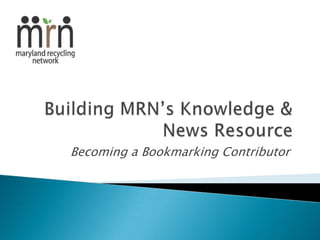
Bookmarking
- 1. Becoming a Bookmarking Contributor
- 2. You have a account ◦ Proceed to Using the MRN Tag, slide #11. You have a Log-in but not a account ◦ Your Yahoo! Log-on also accesses Delicious; proceed to Getting Started with Delicious, slide #5. You don’t have either or Log-in ◦ You can do both easily! Proceed to Getting Started with Delicious, slide #5. I just want to share resources! ◦ That’s cool! Proceed to Sharing Items, slide #12.
- 3. Delicious is under Yahoo!’s wing and so uses the Yahoo! ID and log- in. If you already have a Delicious account, just sign in using it. If you have a Yahoo! Id – you’re ready to go. Just go to https://secure.delicious.com/register to open a Delicious account. No Yahoo! Id? Then you’ll start by registering there https://edit.yahoo.com/registration If you’re not interested in either, that’s okay … but still share your resources!
- 4. Bookmark any site on the Internet, and get to it from any computer ◦ Better than traditional bookmarking because you can access from any computer Tag each bookmark using key words and add comments which helps you search and retrieve your bookmarks easily Share your bookmarks and get bookmarks in return ◦ Great tool for sharing resources as you work on joint projects for work or personal use Research tool to find interesting articles and items; search using Delicious tags ◦ Use the Subscriptions and Network features to keep track of the Delicious tags and users you find most interesting.
- 5. Go to http://delicious.com Select Join Now to go to the Sign-in page. If you have a Yahoo! ID, sign in If you don’t have a Yahoo! ID, then sign up for one … this button takes to the Sign-Up Page.
- 6. Set options Choose a user name … For e.g., MRN’s is marylandrecyclers
- 7. Add widgets to your browser* to make it easy to save and search bookmarks. This is optional! Delicious walks you through the process! * Works with most browsers, e.g. Firefox, IE. For IE 8, check out the Add-ons for Delicious Bookmarks Add-On
- 8. Great way to get started … explore here. Learn by doing! Click here to save your first bookmark!
- 9. If you’ve added buttons to your browser, you can click the "Tag" or "Bookmark this on Delicious" button to save a new bookmark. Or in Delicious, you can select the “save a new bookmark” button This screen will pop-up; paste the URL for the item you want to bookmark
- 10. Regardless of the buttons you've chosen, you'll see this screen. URL: Address of the page you're bookmarking. Title: If you're using browser tools, this will be prefilled with the title of the page you're saving. Feel free to edit this in any way that makes sense to you. Notes: Write additional info for yourself or to let others know why you bookmarked this page. Tags: Enter one or more tags separated by spaces. Use MRN tag to share items to for the MRN feed; add others as they make sense to you. For more on tags, read our tags section. Send: Use this option to send the bookmark as you create to specific people. Be sure hit SAVE!
- 11. When you save a bookmark that you want to share with MRN, simply add the tag mdrecycle. We have an RSS feed on the MRN tag which will collect your tagged bookmarks!
- 12. If you find a website, article, blog post or other item on the web that you think members should be aware of via our news feed, follow these steps: (1) Copy the URL for the webpage using your copy & paste function. (2) Paste the URL into a email to info@marylandrecyclingnetwork.org. (3) In your email message, include a brief description of the item and why it should be added to the news feed or knowledge center. (4) Send.
