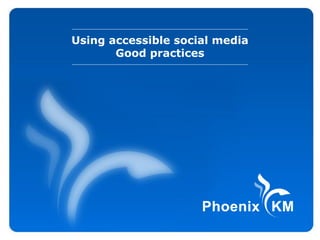
Accessible social media training
- 1. Using accessible social media Good practices
- 2. Amersveldestraat 189, 8610 Kortemark - Belgium – Tel: 00 32 (0) 51 568570 - www.PhoenixKM.eu – info@PhoenixKM.eu About us Social media Short history Why? What do we want to achieve? How do we do it? How do we use? Caveats/ do’s and don’ts What about accessibility? Overview Good practices Outline
- 3. Amersveldestraat 189, 8610 Kortemark - Belgium – Tel: 00 32 (0) 51 568570 - www.PhoenixKM.eu – info@PhoenixKM.eu Main specialisation in SEM=SEO+SEA+SMO o SEO (search engine optimization) o SE(M)A (search engine marketing/advertising) o SMO (social media optimization) o Main clients: insurance and music industry Social focus: o ICT enabling people with disabilities during education, job seeking and employment o Special interest in basic ICT and ICT-based assisted technology (AT) skills training o We coordinate several European projects focused on accessibility About us
- 4. Amersveldestraat 189, 8610 Kortemark - Belgium – Tel: 00 32 (0) 51 568570 - www.PhoenixKM.eu – info@PhoenixKM.eu What do we want to disseminate? Updates: news, current state of affairs Public documents that are ready to go out: downloads, software Organisation of an event Presentations Pictures Videos Reaching out to press/media Other What?
- 5. Amersveldestraat 189, 8610 Kortemark - Belgium – Tel: 00 32 (0) 51 568570 - www.PhoenixKM.eu – info@PhoenixKM.eu How do we do this? Reaching out to the public Using various complementary (accessible) channels And making use of what FREE tools can offer us How?
- 6. Amersveldestraat 189, 8610 Kortemark - Belgium – Tel: 00 32 (0) 51 568570 - www.PhoenixKM.eu – info@PhoenixKM.eu Social media connections
- 7. Amersveldestraat 189, 8610 Kortemark - Belgium – Tel: 00 32 (0) 51 568570 - www.PhoenixKM.eu – info@PhoenixKM.eu Twitter Card + Tweet o Joomla : Twitter Article Card Plugin + share button attributes o Drupal: Meta Tags Module (Sub-module Twitter Cards) + share button attributes o Wordpress: Twitter Card Plugin + share button attributes Facebook Social Plugins + Share o Joomla: Facebook integration plugins + share button attributes o Drupal: Social plugins integration + share button attributes o Wordpress: Social Plugin Widgets + share button attributes Google + Share o Joomla: Share button (attributes) o Drupal: Share button (attributes) o Wordpress: Share button (attributes) Social media - CMS
- 8. Amersveldestraat 189, 8610 Kortemark - Belgium – Tel: 00 32 (0) 51 568570 - www.PhoenixKM.eu – info@PhoenixKM.eu Twitter and aggregators like TweetDeck o Have something meaningful to say and use hashtags (#) o Re-tweet only relevant material o Material: 140 character message, image, sound, video, PDF, image + sound, links o Delivery methods: tweetwall, embedded in website, rss (FB, Tumblr, ...), data to e-mail Social media - Twitter
- 9. Amersveldestraat 189, 8610 Kortemark - Belgium – Tel: 00 32 (0) 51 568570 - www.PhoenixKM.eu – info@PhoenixKM.eu Facebook page (not profile) o Avoid a ratatouille of postings o Make the page attractive o Material: 'unlimited' character message, image (galleries), tagging, sound, video, PDF, image + sound, links o Delivery methods: rss (Twitter), video embedding Social media - Facebook
- 10. Amersveldestraat 189, 8610 Kortemark - Belgium – Tel: 00 32 (0) 51 568570 - www.PhoenixKM.eu – info@PhoenixKM.eu YouTube channel and videos o Select relevant videos o Videos can be made easily with smartphones using various apps if needed o Material: video, sound, screencapturing, captured presentations o Delivery method: embedding, link, rss (FB, Twitter, ...), channels Social media - YouTube
- 11. Amersveldestraat 189, 8610 Kortemark - Belgium – Tel: 00 32 (0) 51 568570 - www.PhoenixKM.eu – info@PhoenixKM.eu SlideShare o Upload your presentations, newsletters, etc. They transfer to textual versions and are annotated with tags -> Google friendly o Material: PPT, PDF, documents, video o Delivery method: embedding, rss (FB, Twitter, ...) Social media - Slideshare
- 12. Amersveldestraat 189, 8610 Kortemark - Belgium – Tel: 00 32 (0) 51 568570 - www.PhoenixKM.eu – info@PhoenixKM.eu Don’ts Chase quantity in followers, tweets, likes, etc. Have a say about everything. Share personal data and opinions (religious, political) Do’s Ensure you reach those you need to reach (quality) Think before tweeting Don’t pretend to be a “guru”, “expert”, etc. in your profile. Do’s & Don’ts
- 13. Amersveldestraat 189, 8610 Kortemark - Belgium – Tel: 00 32 (0) 51 568570 - www.PhoenixKM.eu – info@PhoenixKM.eu Accessibility social media - common accessibility issues Lack of section headings: screenreader users use the “H” shortcut to enlist all headings that appear in a website, document or presentation: eg. <h1> instead of <b> and large font size, heading functionalities in MS Word, LibreOffice, ... Poor colour contrast An inability to navigate using keyboard only: rich internet applications in Facebook Missing text equivalents for images Inability to resize text Videos lacking captioning (subtitles):very time consuming (various languages), even we don't always respect it, but it should be a standard procedure Accessibility issues
- 14. Amersveldestraat 189, 8610 Kortemark - Belgium – Tel: 00 32 (0) 51 568570 - www.PhoenixKM.eu – info@PhoenixKM.eu Twitter vs. Easy Chirp: accessible via screenreader o http://www.easychirp.com Facebook vs. m.Facebook: accessible via screenreader o http://m.facebook.com YouTube vs. Easy YouTube / Accessible YouTube / Amara (subtitles): video functionalities accesible via keyboard o http://www.cs.unc.edu/~gb/AccessibleYouTube and subtitles using Amara - http://www.universalsubtitles.org/en/ SlideShare vs. EasySlideShare:accessible via keyboard o http://icant.co.uk/easy- slideshare/?slides=http://urlslideshare Accessible alternatives
- 15. Amersveldestraat 189, 8610 Kortemark - Belgium – Tel: 00 32 (0) 51 568570 - www.PhoenixKM.eu – info@PhoenixKM.eu For General Account Information Ensure website address is listed in the About section of Timeline/Page in order to provide an easy point of entry to more information. Include other ways to contact your organization, e.g. 800 number, an online “Contact Us” form, or general contact email address. For Photos, Video, Audio Always provide a link back to a .be page that hosts a copy of the photo, video, or audio with full caption/transcript. After posting the photo, video, or audio, immediately post a comment that directs users to the full caption or the full transcript. If you have a YouTube channel, upload your video to your channel and make sure you enable closed-captions (you’ll want to upload your own transcript to make sure the captions are accurate). Then post a link to your YouTube video as your status update, rather than uploading the video into Facebook. This will ensure that visitors will be taken to your accessible version on YouTube. Tips for Making Facebook Posts Accessible (1/2)
- 16. Amersveldestraat 189, 8610 Kortemark - Belgium – Tel: 00 32 (0) 51 568570 - www.PhoenixKM.eu – info@PhoenixKM.eu For Composing Status Updates Facebook provides ample space that allows you to spell out acronyms. Spell out the first instance of the acronym and add the acronym in parentheses after (e.g., Vlaamse Dienst voor Arbeidsbemiddeling (VDAB)). This is especially helpful for those using screen readers, because after the name is heard the acronym is spelled out, and the user will associate the sound of the acronym with the full name. Tips for Making Facebook Posts Accessible (2/2)
- 17. Amersveldestraat 189, 8610 Kortemark - Belgium – Tel: 00 32 (0) 51 568570 - www.PhoenixKM.eu – info@PhoenixKM.eu For General Account Information Put your 800 number in your bio line. If you don’t have a number, put a link to accessible "Contact Us" form. If you don’t have a “Contact Us” form, put an email link to someone who can provide help for those with questions. For Photos, Video, and Audio Put following prefixes before tweets that have photos, videos, or audio. This allows people using screen readers to know what to expect before it’s read out loud. Uppercase formats are for clarity to sighted users. Photos: [PIC] Videos: [VIDEO] Audio: [AUDIO] Link back to the page that has a copy of the photo, video, or audio with full caption/transcript. Make your tweet serve as a descriptive caption so it has context for the item and then link back to your .be for full accessibility. Tips for Making Tweets Accessible (1/3)
- 18. Amersveldestraat 189, 8610 Kortemark - Belgium – Tel: 00 32 (0) 51 568570 - www.PhoenixKM.eu – info@PhoenixKM.eu For Displaying Tweets Use the Twitter API or Embedded Timelines feature to display your agency's tweets on your .be site. Embedded Timelines feature on Twitter appears to have accessibility built-in even for those who do not have JavaScript. You can tab through all aspects of the timeline and use the functions. While it appears that Twitter is building in accessible content within the Embedded Timelines and Embedded Tweets features, you should still test it out on your site prior to making it live. Note that Twitter recommends caching the content you’re pulling from Twitter because there is a rate-limit. Add a link in your bio, or occasionally tweet that you have an accessible format of your tweets at [provide link]. Tips for Making Tweets Accessible (2/3)
- 19. Amersveldestraat 189, 8610 Kortemark - Belgium – Tel: 00 32 (0) 51 568570 - www.PhoenixKM.eu – info@PhoenixKM.eu For Composing Tweets Try to place any hashtags or @mentions at the end of the tweet. This allows a screen reader to voice the main content of the tweet more clearly in the beginning, and saving the service-specific speak for the end (the parts that sound confusing). If possible, avoid using unfamiliar acronyms that would sound strange if read by a screen reader. If space allows, try to spell out the acronyms instead or use a different way to convey the information. If the acronym is well-known and sounds the same when we speak as it’s intended to sound (e.g., NASA), you don’t need to spell out “National Aeronautics and Space Administration”. Use "CamelCase" for multiple words for hashtags; that is, capitalize the first letters of compound words (use #SocialGov not #socialgov). If possible, use the audio feature on your phone to listen to your tweet prior to distribution so you know now your message would be conveyed to a hearing-impaired person. Tips for Making Tweets Accessible (3/3)
- 20. Amersveldestraat 189, 8610 Kortemark - Belgium – Tel: 00 32 (0) 51 568570 - www.PhoenixKM.eu – info@PhoenixKM.eu For Closed Captioning of Videos All videos should have closed captioning. YouTube has a feature that will automatically caption videos less than 10 minutes. To increase accuracy of the YouTube machine translation, your video will need to have very clear-spoken words and little background noise. (NOT recommended due to poor quality) Though YouTube has the ability to create captions based on your audio file, it's best if you have a written transcript already (get someone to transcribe it (e.g., intern, student, etc.). (is a typical .srt file) To create a transcript, you can also use a dictation tool like the following: On a Mac (Mountain Lion): Preferences > Dictation & Speech > Dictation (On). Then open up any typing program (TextEdit, Word, Notes, Stickies, etc.) and: Play the video, pause, speak what you hear, and repeat Or, if the speaking parts of the video are very clear, play it loud enough for the Dictation to pick up the voice. Tips for Making Videos Accessible (1/4)
- 21. Amersveldestraat 189, 8610 Kortemark - Belgium – Tel: 00 32 (0) 51 568570 - www.PhoenixKM.eu – info@PhoenixKM.eu For Closed Captioning of Videos (continued) Other applications you can use: Dragon (for desktop or the smartphone app) After you upload your video to YouTube, make your video "unlisted" at first and turn off the machine translation version that is automatically created. Then upload your text transcript. Let YouTube sync it up. Then you can review and edit the captioning to ensure caption timing matches the video. Once your YouTube video has captions, you may wish to download the captions and use an editor to tidy them up. You can use the YouTube captioning features even if you are not going to post your video to YouTube. Simply keep your video “unlisted” or “private” and just download the video file with the captioning. Depending on what you use on your own site for embedding video (e.g., JW Media Player), you may need to find an online converter to convert the YouTube SBT format to DXFP or other format that your video player supports. Tips for Making Videos Accessible (2/4)
- 22. Amersveldestraat 189, 8610 Kortemark - Belgium – Tel: 00 32 (0) 51 568570 - www.PhoenixKM.eu – info@PhoenixKM.eu For Creating or Editing Captions If you wish to create captions for your video from scratch, or you would like to edit your existing YouTube captions, there are a number of free tools that can help: Overstream: a popular web-based captioning tool, with a related YouTube tutorial. CaptionTube: a web-based captioning tool designed specifically for YouTube. MAGpie: a free Windows application from the National Center for Accessible Media. A tutorial for creating captions can be found on YouTube. Other tutorials on using Overstream and CaptionTube can be found at their respective websites. Resources for MAGpie are available at WebAIM.org. Tips for Making Videos Accessible (3/4)
- 23. Amersveldestraat 189, 8610 Kortemark - Belgium – Tel: 00 32 (0) 51 568570 - www.PhoenixKM.eu – info@PhoenixKM.eu For Uploading Captions To upload a caption file to your video: Sign into your YouTube account. In the Captions and Subtitles pane, select the ‘Add captions’ option. Select the ‘browse’ option and locate the captioned file. Select ‘Upload File’. Tips for Making Videos Accessible (4/4)
- 24. Amersveldestraat 189, 8610 Kortemark - Belgium – Tel: 00 32 (0) 51 568570 - www.PhoenixKM.eu – info@PhoenixKM.eu Accessible documents (1/3) Accessible documents An accessible source document can be transformed in various other accessible formats Accessible PDF Accessible Daisy Audio book Audio file Braille Etc.
- 25. Amersveldestraat 189, 8610 Kortemark - Belgium – Tel: 00 32 (0) 51 568570 - www.PhoenixKM.eu – info@PhoenixKM.eu Core rules (example of MSWord) Headings: Create uniform heading structure (styles). Alternative text for Images: Images with appropriate alt text. Columns: Use true columns, not columns created with Tab key. Data Tables: Use Insert Table command to create tables, not with spaces or the Tab key; First row identifiable as table header. Links: Automatic creation hyperlink, but more information is needed (text to display field) Lists: Use true numbered/bulleted lists. GENERAL: Ensure that font size is sufficient, around 12 points; Provide sufficient contrast; Don’t use color as the only way to convey content; Provide a table of contents, especially for long documents; Use simple language. Accessible documents (2/3)
- 26. Amersveldestraat 189, 8610 Kortemark - Belgium – Tel: 00 32 (0) 51 568570 - www.PhoenixKM.eu – info@PhoenixKM.eu Difficult? No, just follow number of guidelines Accessibility Checker support available in Office 2010 onwards, and in free alternative office packs (see below) Can be applied in: MS Word, MS Powerpoint, MS Publisher, etc. OpenOffice.org and LibreOffice alternatives (free) Various (free) plugins: OpenOffice.org and LibreOffice Odt2braille, Odt2Daisy AccessODF MSOffice Save as Daisy Accessible documents (3/3)
- 27. Amersveldestraat 189, 8610 Kortemark - Belgium – Tel: 00 32 (0) 51 568570 - www.PhoenixKM.eu – info@PhoenixKM.eu Social media usage (full coverage) Accessible social media (full coverage) Accessible document creation (full coverage) Maintaining accessibility within your CMS content creation (customised) Relevant training provided by us
- 28. Amersveldestraat 189, 8610 Kortemark - Belgium – Tel: 00 32 (0) 51 568570 - www.PhoenixKM.eu – info@PhoenixKM.eu Contact details Mr. Karel & Bernard Van Isacker Business consultants Mobile: (B) +32 496 334056 Mobile: (GR) +30 6942 868812 Phone: +32 51 568570 E-Mail: info@phoenixkm.eu Contact us
