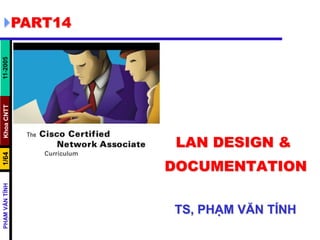
Chapter 12 - Lan Design
- 1. PART14 11-2005 Khoa CNTT LAN DESIGN & 1/64 DOCUMENTATION PHẠM VĂN TÍNH TS, PHẠM VĂN TÍNH
- 2. Grounding of Networking Equipment 11-2005 Khoa CNTT 2/64 PHẠM VĂN TÍNH
- 3. Grounding of Networking Equipment 11-2005 Khoa CNTT 3/64 PHẠM VĂN TÍNH
- 4. PHẠM VĂN TÍNH 4/64 Khoa CNTT 11-2005 Surge suppressors
- 5. Uninterruptible Power Supply (UPS) 11-2005 Khoa CNTT 5/64 PHẠM VĂN TÍNH
- 6. PHẠM VĂN TÍNH 6/64 Khoa CNTT 11-2005 LAN DESIGN
- 7. LAN design goals 11-2005 – Functionality--speed and reliability – Scalability--ability to grow without Khoa CNTT major changes – Adaptability--easily implements new 7/64 technologies – Manageability--facilitates monitoring PHẠM VĂN TÍNH and ease of management
- 8. LAN design considerations 11-2005 The function and placement of servers Khoa CNTT Collision detection issues Segmentation issues 8/64 Broadcast domain issues PHẠM VĂN TÍNH
- 9. Placement of Servers 11-2005 Servers now perform special functions and can be categorized as either... – Enterprise Servers--supports all users on the network Khoa CNTT DNS , Mail , WEB … servers should be placed in the main distribution facility (MDF) or... 9/64 – Workgroup Servers--supports a specific set of users file serving such as specialized databases PHẠM VĂN TÍNH should be place in the intermediate distribution facilities (IDF) closest to users
- 10. PHẠM VĂN TÍNH 10/64 Khoa CNTT 11-2005 Placement of Servers
- 11. LAN Segmentation 11-2005 • Segmentation is the process of splitting a single collision domain into two or more collision domains. Khoa CNTT • Layer 2 devices such as bridges and switches reduce the size of a collision 11/64 domain. • Routers reduce the size of the collision PHẠM VĂN TÍNH domain and the size of the broadcast domain at Layer 3.
- 12. Basic Steps in LAN design 11-2005 1. Gather requirements and expectations Khoa CNTT 2. Analyze requirements and data 3. Design the Layer 1, 2, and 3 LAN structure, or topology 12/64 4. Document the logical and physical PHẠM VĂN TÍNH network implementation
- 13. Gather requirements and expectations Who are the people who will be using the 11-2005 network? What is the skill level of these people? Khoa CNTT How developed are the organizational documented policies? 13/64 Has some data been declared mission critical? PHẠM VĂN TÍNH Have some operations been declared mission critical?
- 14. Gather requirements and expectations What protocols are allowed on the network? 11-2005 Are only certain desktop hosts supported? Who is responsible for LAN addressing, naming, topology design, and configuration? Khoa CNTT What are the organizational human, hardware, and software resources? 14/64 How are these resources currently linked and shared? PHẠM VĂN TÍNH What financial resources does the organization have available?
- 15. PHẠM VĂN TÍNH 15/64 Khoa CNTT 11-2005 Analyze requirements and data
- 16. Network Availability 11-2005 Khoa CNTT Throughput Response time 16/64 Access to resources PHẠM VĂN TÍNH
- 17. PHẠM VĂN TÍNH 17/64 Khoa CNTT 11-2005 Develop LAN Topology
- 18. PHẠM VĂN TÍNH 18/64 Khoa CNTT 11-2005 Developing LAN Topology
- 19. Important LAN design documentation 11-2005 OSI layer topology map LAN logical map Khoa CNTT LAN physical map Cut sheets 19/64 VLAN logical map Layer 3 logical map PHẠM VĂN TÍNH Addressing maps
- 20. PHẠM VĂN TÍNH 20/64 Khoa CNTT 11-2005 OSI layer topology map
- 21. PHẠM VĂN TÍNH 21/64 Khoa CNTT 11-2005 LAN logical Diagram
- 22. PHẠM VĂN TÍNH 22/64 Khoa CNTT 11-2005 Cut sheets
- 23. PHẠM VĂN TÍNH 23/64 Khoa CNTT 11-2005 VLAN logical map
- 24. PHẠM VĂN TÍNH 24/64 Khoa CNTT 11-2005 Layer 3 logical map
- 25. PHẠM VĂN TÍNH 25/64 Khoa CNTT 11-2005 Addressing maps
- 26. PHẠM VĂN TÍNH 26/64 Khoa CNTT 11-2005 LAYER 1 DESIGN
- 27. Layer 1 design 11-2005 • Choose cable type. Khoa CNTT • Identify work area and HCC. • Identify MDF, IDF, HCC, VCC and POP. 27/64 • Choose Ethernet or Fast Ethernet. • Documentation and physical diagrams PHẠM VĂN TÍNH
- 28. PHẠM VĂN TÍNH 28/64 Khoa CNTT 11-2005 Example: Wiring closet location
- 29. Example: Wiring closet layout 3.50m. 11-2005 Khoa CNTT 4.00m. 29/64 Rack 1 PHẠM VĂN TÍNH
- 30. Example: Rack layout 11-2005 HDSL Backbone and Server Farm 1 25 2 26 3 27 4 28 5 29 6 30 7 31 8 32 9 33 10 34 11 35 12 36 13 37 14 38 15 39 16 40 17 41 18 42 19 43 20 44 21 45 22 46 23 47 24 48 POWERFAULT DATA ALARM PIX Firewall Class Room 1 1 2 3 4 5 6 7 8 9 10 11 12 13 14 15 16 17 18 19 20 21 22 23 24 25 26 27 28 29 30 31 32 33 34 35 36 37 38 39 40 41 42 43 44 45 46 47 48 Class Room 2 Router 3662 Khoa CNTT 1 2 3 4 5 6 7 8 9 10 11 12 13 14 15 16 17 18 19 20 21 22 23 24 25 26 27 28 29 30 31 32 33 34 35 36 37 38 39 40 41 42 43 44 45 46 47 48 Class Room 3 1 2 3 4 5 6 7 8 9 10 11 12 13 14 15 16 17 18 19 20 21 22 23 24 25 26 27 28 29 30 31 32 33 34 35 36 37 38 39 40 41 42 43 44 45 46 47 48 C2924XL - Wg1 C2924XL - Wg2 Mail Server 30/64 PHẠM VĂN TÍNH
- 31. Example: User location 5.00m. 6.00m. 4.00m. 5.00m. 11-2005 7.00m. 7.00m. Khoa CNTT 3.00m. 31/64 1.40m. 1.80m. 1.80m. PHẠM VĂN TÍNH 2.00m. 3.50m. 6.20m. 1.40m. 7.00m.
- 32. Example: Cable run 32 Rack 28 16 UTP UTP UTP UTP UTP UTP 11-2005 18 UTP 68 UTP 8 UTP UTP UTP UTP UTP UTP UTP UTP UTP Khoa CNTT UTP UTP UTP UTP UTP UTP UTP UTP UTP UTP UTP 32/64 UTP 4 6 PHẠM VĂN TÍNH UTP UTP UTP UTP UTP
- 33. MDF and IDF 11-2005 – Whether the LAN is a star or extended star, the MDF is the center of the star. • From the workstation to the Khoa CNTT telecommunications outlet, the patch cable should be no more than 3m. 33/64 • From their to the patch panel, called the HCC, no more than 90m. PHẠM VĂN TÍNH • From the patch panel (the HCC) to the switch, no more than 6m.
- 34. MDF and IDF 11-2005 – When distances to the MDF are more than Khoa CNTT 100m, an IDF is normally added. – The cable run from the IDF to the MDF is called backbone and is usually fiber. 34/64 – By adding more wiring closets (more IDFs), you create multiple catchment areas PHẠM VĂN TÍNH
- 35. PHẠM VĂN TÍNH 35/64 Khoa CNTT 11-2005 MDF and IDF
- 36. Layer 1 Logical Diagram Locations and identification of the MDF and IDF 11-2005 wiring closets. Type and quantity of cabling used to interconnect the IDFs with the MDF. Khoa CNTT Document how many spare cables are available for increasing the bandwidth between the wiring closets. For example, if the vertical cabling 36/64 between IDF 1 and the MDF is running at 80% utilization, two additional pairs could be used to double the capacity. PHẠM VĂN TÍNH Detailed documentation of all cable runs, the identification numbers, and the port the run is terminated on at the HCC or VCC.
- 37. PHẠM VĂN TÍNH 37/64 Khoa CNTT 11-2005 Logical Diagram & Cut Sheets
- 38. PHẠM VĂN TÍNH 38/64 Khoa CNTT 11-2005 LAYER 2 DESIGN
- 39. Common Layer 2 Devices 11-2005 Khoa CNTT 39/64 The two most common Layer 2 devices are... Bridges and PHẠM VĂN TÍNH LAN Switches Microsegmentation of the network reduces the size of collision domains and reduces collisions.
- 40. PHẠM VĂN TÍNH 40/64 Khoa CNTT 11-2005 Collisions Domain Size with HUB
- 41. PHẠM VĂN TÍNH 41/64 Khoa CNTT 11-2005 SWITCH Collision Domain
- 42. PHẠM VĂN TÍNH 42/64 Khoa CNTT 11-2005 SWITCH with HUB
- 43. PHẠM VĂN TÍNH 43/64 Khoa CNTT 11-2005 Migrate to Higher Bandwidth
- 44. Hierarchical design model 11-2005 Core Distribution Access Layer2/Layer3 switching Layer3 switching Layer2 switching Khoa CNTT 44/64 PHẠM VĂN TÍNH
- 45. Switched LANs, access layer overview 11-2005 • Shared bandwidth Khoa CNTT • Switched bandwidth • MAC layer filtering 45/64 • Microsegment PHẠM VĂN TÍNH
- 46. Access layer switches • Catalyst 1900 series 11-2005 Catalyst 1912 • Catalyst 2820 series Khoa CNTT • Catalyst 2950 Catalyst 4000 series 46/64 • Catalyst 4000 series PHẠM VĂN TÍNH • Catalyst 5000 series
- 47. Distribution layer overview 11-2005 • Aggregation of the wiring closet connections Khoa CNTT • Broadcast/multicast domain definition • Virtual LAN (VLAN) routing 47/64 • Any media transitions that need to occur PHẠM VĂN TÍNH • Security
- 48. Distribution layer switches 11-2005 • Catalyst 2926G Khoa CNTT • Catalyst 5000 family 48/64 • Catalyst 6000 family PHẠM VĂN TÍNH
- 49. Core layer overview 11-2005 • The core layer is a high-speed switching Khoa CNTT backbone. • This layer of the network design should 49/64 not perform any packet manipulation. PHẠM VĂN TÍNH
- 50. Core layer switches Catalyst 8540 11-2005 • Catalyst 6500 series Khoa CNTT • Catalyst 8500 series Catalyst 1010 50/64 • IGX 8400 series PHẠM VĂN TÍNH • Lightstream 1010
- 51. PHẠM VĂN TÍNH 51/64 Khoa CNTT 11-2005 LAYER 3 DESIGN
- 52. Routers and Design • Routers provide both physical and logical 11-2005 segmentation. • Logically, routers segment according to Layer 3 addressing dividing the LAN into logical Khoa CNTT segments called subnets. • VLAN capable switches help routers contain broadcasts. 52/64 • The graphic shows two broadcast domains. • Notice there is also two subnets. How do we PHẠM VĂN TÍNH know that? • The router provides communication between the two VLANs.
- 53. PHẠM VĂN TÍNH 53/64 Khoa CNTT 11-2005 VLANs & Broadcast Domains
- 54. PHẠM VĂN TÍNH 54/64 Khoa CNTT 11-2005 Diagramming a LAN with Routers
- 55. Diagramming a LAN with Routers 11-2005 – Notice in the graphic that the two networks are kept separate by the router. – Each switch serves a different network Khoa CNTT regardless of the physical location of the devices. 55/64 – To create another physical network in a structured Layer 1 wiring scheme, simply PHẠM VĂN TÍNH patch the HCC and VCC into the correct switch.
- 56. Logical & Physical Network Maps After determining your Layer 1, 2, and 3 design, you 11-2005 can create your addressing (logical) and physical maps. These are invaluable : •Give a snapshot of the network •Show subnet mask info Khoa CNTT •Help in troubleshooting Logical Addressing Mapped to the Physical Network 56/64 PHẠM VĂN TÍNH
- 57. PHẠM VĂN TÍNH 57/64 Khoa CNTT 11-2005 Physical Network Maps
- 58. PHẠM VĂN TÍNH 58/64 Khoa CNTT 11-2005 Addressing Maps
- 59. Logical Network Maps & Addressing Maps 11-2005 Khoa CNTT 59/64 PHẠM VĂN TÍNH
- 60. Cabling 11-2005 C able labels Mounting c able in rac ew ay Khoa CNTT P atc h panel S truc ture of a patc h panel 60/64 P unc h T ools P unc hing w ires in J ac k PHẠM VĂN TÍNH