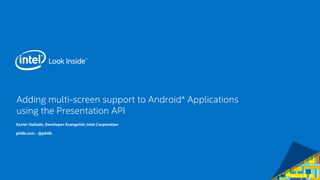
Using the Presentation API and external screens on Android
- 1. Adding multi-screen support to Android* Applicationsusing the Presentation API Xavier Hallade, Developer Evangelist, Intel Corporation ph0b.com -@ph0b
- 2. 2 Android Multi-Screen support Miracast ChromecastMirroring Micro-HDMI MHL/Slimport Wireless Yes Yes No No Charges your device No No No Yes Requiresexisting WiFi No Yes No No Directcommunication Yes Yes (withTDLS) Yes Yes Latency Low-Med Medium None None Number of Supported devices Most Android4.2+ devices 13, more coming ? ? Since version 4.2, Android supports the Presentation API that allows developers to manipulate the content displayed on additional screens.
- 3. 3 Connecting a screen to your device Chromecast Mirroring Miracast Developer Settings
- 4. 4 Clone Mode (Default) After establishing the connection, user sees local screen on the remote display Resolution sent to remote is the same as local display’s No need to do anything to support this mode
- 5. 5 Extended Video Mode(Intel®Platform Specific) Video mode is activated automatically when user plays a video using Android* Media Player framework (ex: VideoView) User sees video content on the remote at the 1080p resolution (or whatever the native resolution of the content is) Local video rendering is turned off to save power, but UI stays untouched
- 6. 6 Dual Screen Display With Single App Remote screen used for content viewing Local screen used for control & context info Application can target this mode using the Android*Presentation API
- 7. 7 Dual Screen Display With Background Service User can navigate out of the app and play 1080p video on local screen or use any other application, including receiving a phone call without any disruption to background playback
- 8. 8 Connecting a Wireless Display on Android* Sony* XperiaZ Stock/Intel® Samsung* Galaxy S4
- 9. 9 Miracast* Concept Video Render Audio Render VideoDecode AudioDecode De-Packetize De-Packetize Link Content Protection Decrypt (Optional) AV DeMux Transport LLC WI-FiMAC (Direct Link) Wi-Fi PHY SINK VideoEncode AudioEncode Packetize Packetize Link Content Protection Encrypt (Optional) AV Mux Transport LLC WI-FiMAC (Direct Link) Wi-Fi PHY Video Frames Audio Samples SOURCE
- 10. 10 Adapters •Actiontec*ScreenBeamPro •Actiontec*ScreenBeamMini 2 •Netgear*(ex: PTV3000) •Viewsonic(WPG-370) •Best Buy*Rocketfish* •Lenovo* •… Projectors •Dell* •Seiko Epson * •Ricoh* •LG* •… TVs •Samsung* •Toshiba* •LG* •TCL* •Sharp* •Philips* •… Miracast*Certified Sink Devices Full list of Miracast* certified devices can be found at http://www.wi-fi.org/wi-fi-certified-miracast Intel®WiDi Certified MiBox
- 11. 11 Second-Screen Enabled Devices running Android* 4.2.x Device Miracast* Certified HDMI*, MHL* or SlimPort* Samsung* Galaxy S4 Yes Yes Samsung Galaxy Tab3 10.1 No Yes Sony* XperiaZ Yes Yes LG* OptimusG Yes Yes Nexus* 4, 5, 7 (2013) Yes Yes HTC* One Yes Yes … Most Android 4.2+ devices Yes
- 12. 12 Android* Secondary Display API Android added Second-Screen support via the Presentation class in Android* 4.2 (API Level 17), allowing you to: Implement support for a second screen in your applications without having to worry about the way the displays are connected (Display agnostic) Works with MHL*, HDMI*, SlimPort*, Miracast* & Chromecast Mirroring* compatible devices You can control the output on the remote (second) screen independently of the phone screen
- 13. 13 The Presentation Object Dialog Presentation You need to have a fragment based navigation if you want to keep it running while navigating in the app. The activity should take care of pausing and resuming whatever content is playing within the presentation whenever the activity itself is paused or resumed. •Presentation is the based class and should be extended: •Presentation inherits from Dialog, and as for a Dialog its lifecycle is bound to an Activity public class DemoPresentation extendsPresentation { •Needs to be associated with a Display at creation time
- 14. 14 Using the Presentation API Before showing a Presentation you need to select a Display, this can be done in 2 ways: 1.MediaRouterAPI (in API 16): system will decide the best display for you! also available in the Support Library v7* 2.Display Manager API (in API 17): Enumeration of displays // Get the MediaRouterservice MediaRouter mMediaRouter= (MediaRouter)getSystemService(Context.MEDIA_ROUTER_SERVICE); // Care only about routes that have full video support. MediaRouter.RouteInfomRouteInfo = mMediaRouter.getSelectedRoute(MediaRouter.ROUTE_TYPE_LIVE_VIDEO); Display presentationDisplay= mRouteInfo.getPresentationDisplay(); // Get the DisplayManagerservice. DisplayManagermDisplayManager= (DisplayManager)getSystemService(Context.DISPLAY_SERVICE); // enumerate the displays Display[] presentationDisplays= mDisplayManager.getDisplays(DisplayManager.DISPLAY_CATEGORY_PRESENTATION);
- 15. 15 Presentation API MediaRouter. getSelectedRoute(ROUTE_TYPE_LIVE_VIDEO) MediaRouter. routeInfo getPresentationDisplay() new Presentation(activityContext, display) .show() Then, using MediaRouter.addCallback, you have to monitor: •onRouteUnselected •onRouteSelected •onRoutePresentationDisplayChanged How to get a Presentation displayed: And inside the activity owning the Presentation: •onResume •onPause
- 16. 16 Designing Layout for the Presentation Use a layout the same way as with a Dialog. Display properties are the same than with Google*TV: TV display is as bigger from a phone than the user sits further from a phone: screen density is comparable. Default theme is HoloDark: light text on dark background is easier to read on TV. Orientation is always… landscape! TV setting Addressable screen size Density Identifier Screen Density Display Resolution Screen size identifier 720p 1280 x 720 px tvdpi 213 dp 960 x 540 dp large 1080p 1920 x 1080 px xhdpi 320 dp 960 x 540 dp large source: https://developers.google.com/tv/android/docs/gtv_android_patterns
- 18. 18 Intel®WiDi –Dual Screen Possibilities 97 MPH 4 POS107 MPH 8 POS111 MPH 14 POSLIVE FEEDTURN 7 App Window #1 Configure and add select content on 2’ screen App Window #2 View multi-angle Videos & more on 10’ large screen Multi-video User configured Application EXTREME Content Driver #48-Car Cam Driver #10 – Fol ow the Car Track Cam Location Car Race Main Live Feed Driver#8-Car Cam Driver#99-Car Cam Tweet Feeds…. Layout 1 Layout 4 Layout 3 Layout 2 MPH / POS MPH / POS MPH //POS Clear All Follow Driver Driver Tweets Driver Stats Live Feed Driver Location Load Layout Save Layout THERACE One application, pulling content from one site, driving two screens!
- 19. 19 Ideas for Dual Screen Applications Enter search term Touchpad Mode Web Browser
- 20. 20 Ideas for Dual Screen Applications And Keyboard Input Mode w q e r t y u i o p s a d f g h j k l z x c v b n m &123 / space · search And Web Browser
- 21. 21 Ideas for Dual Screen Applications Games Dual Joysticks Mode
- 22. 22 Ideas for Dual Screen Applications Productivity App
- 23. 23 Ideas for Dual Screen Applications Current matches X vs. Y A vs. B X vs. Z Add Score 11 Player X vs. Player Z 7 Tournament Manager
- 24. 25 Wifi Display APIs -Android* 4.2/4.3 All of the below APIs are internal as of Android* 4.2/4.3 They are part of AOSP and publicly exposed, but not part of the framework so are not guaranteed to work android.hardware.display.DisplayManager … String ACTION_WIFI_DISPLAY_STATUS_CHANGED WifiDisplayStatusgetWifiDisplayStatus() void scanWifiDisplays() void connectWifiDisplay(StringdeviceAdress)¹ void disconnectWifiDisplay()² void forgetWifiDisplay(Stringaddress)² void renameWifiDisplay(String address,Stringalias)² android.hardware.display. WifiDisplayStatus intgetFeatureState() intgetScanState() intgetActiveDisplayState() WifiDisplaygetActiveDisplay() WifiDisplay[] getAvailableDisplays() WifiDisplay[] getRememberedDisplays() android.hardware.display.WifiDisplay StringgetDeviceAddress() String getDeviceName() String getDeviceAlias() String getFriendlyDisplayName() android.provider.Settings … String ACTION_WIFI_DISPLAY_SETTINGS String getDeviceAlias() String getFriendlyDisplayName() ¹android.permission.CONFIGURE_WIFI_DISPLAY required for unknown devices ²android.permission.CONFIGURE_WIFI_DISPLAY always required
- 25. 26 Adding a MediaRouteButton In res/menu/default.xml: <item android:title="Media Route Settings" android:actionProviderClass="android.app.MediaRouteActionProvider" android:showAsAction="always" /> //Sets Media Route Button to second screen mode mediaRouteActionProvider.setRouteTypes(MediaRouter.ROUTE_TYPE_LIVE_VIDEO);
- 26. 27 Some last comments Presentation from background service: •“Draw over apps” permission (SYSTEM_ALERT_WINDOW) •TYPE_SYSTEM_ALERTLayoutParam. USB Input Back Channel HTML5 : •standard: http://webscreens.github.io/presentation-api/ •Demo implementation in HexGLbuilt with crosswalk: https://github.com/hmin/HexGL •documentation: https://github.com/crosswalk-project/crosswalk- website/wiki/presentation-api-manual
- 27. Q&A
