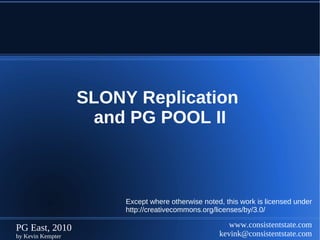
PostgreSQL High Availability via SLONY and PG POOL II
- 1. SLONY Replication and PG POOL II Except where otherwise noted, this work is licensed under http://creativecommons.org/licenses/by/3.0/ PG East, 2010 www.consistentstate.com by Kevin Kempter kevink@consistentstate.com
- 2. Session Topics ● SLONY Replication ● SLONY Walk Through ● PG POOL II PG East, 2010 www.consistentstate.com by Kevin Kempter kevink@consistentstate.com
- 3. SLONY Replication ● SLONY is a “Master to Multiple Slaves” Replication System ● Topics We'll Cover: – Installation and General Info – Creating and activating a replication set – Methods for Failover & Switchover ● Note: Thie is ONE way to setup SLONY, not necessarily the only way PG East, 2010 www.consistentstate.com by Kevin Kempter kevink@consistentstate.com
- 4. SLONY Installation ● Download ● Uncompress ● Configure – ./configure [options] – ./configure –with-pgconfigdir=<dir> --with-pgbindir=<dir> --with-pgsharedir=<dir> ● Make ● Make Install (as root) PG East, 2010 www.consistentstate.com by Kevin Kempter kevink@consistentstate.com
- 5. SLONY The SLONIK Preamble ● Each server to be included in the cluster must be prepared ● Slony will create a schema on each node (i.e. if your replication cluster is named customer then slony will create a schema on each node called _customer.) ● Allow slony to create this cluster schema itself (i.e. keep your hands off) ● The same preamble must be included in each slonik script to manage the cluster : cluster name = customer; node 1 admin conninfo = 'dbname=custdb host=yoda user=slony'; node 2 admin conninfo = 'dbname=custdb host=r2d2 user=slony'; node 3 admin conninfo = 'dbname=custdb host=c3po user=slony'; PG East, 2010 www.consistentstate.com by Kevin Kempter kevink@consistentstate.com
- 6. SLONY General Info ● The database must exist on all nodes ● The PL/pgSQL language must be installed on all nodes ● Connection Strings and passwords (use trust or a .pgpass file) PG East, 2010 www.consistentstate.com by Kevin Kempter kevink@consistentstate.com
- 7. SLONY Create Variable File ● The use of a variables file can help you manage the setup process ● Example (slony_setup.env): export CLUSTERNAME=sample_rep export MASTERDBNAME=slony_test export MASTERHOST=localhost export MASTERPORT=5444 export SLAVEDBNAME=slony_test export SLAVEHOST=localhost export SLAVEPORT=5445 export REPUSER=postgres PG East, 2010 www.consistentstate.com by Kevin Kempter kevink@consistentstate.com
- 8. SLONY Create / Prepare Slave Node ● Create the database on the slave node ● Replicate users on the slave node ● Create the database structures (DDL) on the slave node ● Install PL/pgSQL on the slave node PG East, 2010 www.consistentstate.com by Kevin Kempter kevink@consistentstate.com
- 9. SLONY Initialize the replication cluster ● Initialize the replication cluster ● Create a replication set ● Add tables to the replication set ● Store the slave node ● Store paths PG East, 2010 www.consistentstate.com by Kevin Kempter kevink@consistentstate.com
- 10. SLONY Start the slon daemons ● $ slon [options] clustername [connection string] Options: -h print usage message and exit -v print version and exit -d <debuglevel> verbosity of logging (1..4) -s <milliseconds> SYNC check interval (default 10000) -t <milliseconds> SYNC interval timeout (default 60000) -o <milliseconds> desired subscriber SYNC processing time -g <num> maximum SYNC group size (default 6) PG East, 2010 www.consistentstate.com by Kevin Kempter kevink@consistentstate.com
- 11. SLONY Start the slon daemons – More Options More Options: -c <num> how often to vacuum in cleanup cycles -p <filename> slon pid file -f <filename> slon configuration file -a <directory> directory to store SYNC archive files (SLONY Log Shipping) -x <command> program to run after writing archive file -q <num> Terminate when this node reaches # of SYNCs -r <num> # of syncs for -q option -l <interval> this node should lag providers by this interval PG East, 2010 www.consistentstate.com by Kevin Kempter kevink@consistentstate.com
- 12. SLONY Start replication ● Subscribe set SUBSCRIBE SET ( ID = 1, PROVIDER = 1, RECEIVER = 3, FORWARD = YES ); PG East, 2010 www.consistentstate.com by Kevin Kempter kevink@consistentstate.com
- 13. SLONY Switchover lock set (id = 1, origin = 1); wait for event (origin = 1, confirmed = 2); move set (id = 1, old origin = 1, new origin = 2); wait for event (origin = 1, confirmed = 2); PG East, 2010 www.consistentstate.com by Kevin Kempter kevink@consistentstate.com
- 14. SLONY Failover failover (id = 1, backup node = 2); drop node (id = 1, event node = 2); PG East, 2010 www.consistentstate.com by Kevin Kempter kevink@consistentstate.com
- 15. SLONY DDL Execution ● ALTER TABLES, CREATE INDEXES, etc – EXECUTE ● CREATE TABLE(s) and add to replication – Merge Set PG East, 2010 www.consistentstate.com by Kevin Kempter kevink@consistentstate.com
- 16. SLONY EXECUTE #!/bin/sh . ../etc/slony.env slonik <<_EOF_ cluster name = $CLUSTERNAME ; node 1 admin conninfo = 'dbname=$MASTERDBNAME host=$MASTERHOST port=$MASTERPORT user=$REPUSER'; node 2 admin conninfo = 'dbname=$SLAVEDBNAME host=$SLAVEHOST port=$SLAVEPORT user=$REPUSER'; EXECUTE SCRIPT ( SET ID = 1, FILENAME = '/usr/local/pgsql/slony_init/test.sql', EVENT NODE = 1); _EOF_ PG East, 2010 www.consistentstate.com by Kevin Kempter kevink@consistentstate.com
- 17. SLONY Merge Set #!/bin/sh . ../etc/slony.env slonik <<_EOF_ cluster name = $CLUSTERNAME ; node 1 admin conninfo = 'dbname=$MASTERDBNAME host=$MASTERHOST port=$MASTERPORT user=$REPUSER'; node 2 admin conninfo = 'dbname=$SLAVEDBNAME host=$SLAVEHOST port=$SLAVEPORT user=$REPUSER'; merge set (id=1, add id=2, origin=1); _EOF_ PG East, 2010 www.consistentstate.com by Kevin Kempter kevink@consistentstate.com
- 18. SLONY Example / Walk through ● SLONY Setup ● IP alias setup / control ● switchover PG East, 2010 www.consistentstate.com by Kevin Kempter kevink@consistentstate.com
- 19. SLONY Summary PG East, 2010 www.consistentstate.com by Kevin Kempter kevink@consistentstate.com
- 20. PG POOL II PG East, 2010 www.consistentstate.com by Kevin Kempter kevink@consistentstate.com
- 21. PG POOL II Overview ● Connection Pooling – Connections beyond max_connections are queued instead of rejected ● Replication ● Load Balancing ● Parallel Query PG East, 2010 www.consistentstate.com by Kevin Kempter kevink@consistentstate.com
- 22. PG POOL II Installation Prerequisites ● PostgreSQL header files ● libpq ● make PG East, 2010 www.consistentstate.com by Kevin Kempter kevink@consistentstate.com
- 23. PG POOL II Installation ● Install PostgreSQL on all nodes ● Install pgpool on node 1 – ./configure --prefix=<install dir> --with-pgsql=<path to top level pg install dir> – e.g.: ./configure --prefix=/usr/local/pgsql/pgpool --with-pgsql=/usr/local/pgsql/pg841 – $ make – $ sudo make install – Chown -R postgres:postgres <install dir> PG East, 2010 www.consistentstate.com by Kevin Kempter kevink@consistentstate.com
- 24. PG POOL II Configuration ● <install dir>/etc/pgpool.conf (copied from pgpool.conf.sample) # connections listen_addresses = 'localhost' # Port number for pgpool port = 9999 PG East, 2010 www.consistentstate.com by Kevin Kempter kevink@consistentstate.com
- 25. PG POOL II Configuration (cont) # number of pre-forked child process num_init_children = 32 # Number of connection pools allowed for a child process max_pool = 4 # If idle for this many seconds, child exits. 0 means no timeout. child_life_time = 300 # If idle for this many seconds, connection to PostgreSQL closes. # 0 means no timeout. connection_life_time = 0 PG East, 2010 www.consistentstate.com by Kevin Kempter kevink@consistentstate.com
- 26. PG POOL II Configuration (cont) # If child_max_connections connections were received, child exits. # 0 means no exit. child_max_connections = 0 # If client_idle_limit is n (n > 0), the client is forced to be # disconnected whenever after n seconds idle (even inside an explicit # transactions!) # 0 means no disconnect. client_idle_limit = 0 PG East, 2010 www.consistentstate.com by Kevin Kempter kevink@consistentstate.com
- 27. PG POOL II Configuration (cont) # Maximum time in seconds to complete client authentication. # 0 means no timeout. authentication_timeout = 60 # Logging directory logdir = '/tmp' # pid file name #pid_file_name = '/var/run/pgpool/pgpool.pid' pid_file_name = '/usr/local/pgsql/pgpool/etc/pgpool.pid' PG East, 2010 www.consistentstate.com by Kevin Kempter kevink@consistentstate.com
- 28. PG POOL II Configuration (cont) # Replication mode replication_mode = false # Load balancing mode, i.e., all SELECTs are load balanced. # This is ignored if replication_mode is false. load_balance_mode = false # if there's a data mismatch between master and secondary # start degeneration to stop replication mode replication_stop_on_mismatch = false PG East, 2010 www.consistentstate.com by Kevin Kempter kevink@consistentstate.com
- 29. PG POOL II Configuration (cont) # If true, replicate SELECT statement when load balancing is disabled. # If false, it is only sent to the master node. replicate_select = false # Semicolon separated list of queries to be issued at the end of a session reset_query_list = 'ABORT; RESET ALL; SET SESSION AUTHORIZATION DEFAULT' # for 8.3 or newer PostgreSQL versions DISCARD ALL can be used as # follows. However beware that DISCARD ALL holds exclusive lock on # pg_listener so it will be a serious performance problem if there are # lots of concurrent sessions. # reset_query_list = 'ABORT; DISCARD ALL' PG East, 2010 www.consistentstate.com by Kevin Kempter kevink@consistentstate.com
- 30. PG POOL II Configuration (cont) # If true print timestamp on each log line. print_timestamp = true # If true, operate in master/slave mode. master_slave_mode = false # If true, cache connection pool. connection_cache = true PG East, 2010 www.consistentstate.com by Kevin Kempter kevink@consistentstate.com
- 31. PG POOL II Configuration (cont) # Health check timeout. 0 means no timeout. health_check_timeout = 20 # Health check period. 0 means no health check. health_check_period = 0 # Health check user health_check_user = 'nobody' PG East, 2010 www.consistentstate.com by Kevin Kempter kevink@consistentstate.com
- 32. PG POOL II Configuration (cont) # Execute command by failover. # special values: %d = node id # %h = host name # %p = port number # %D = database cluster path # %m = new master node id # %M = old master node id # %% = '%' character # failover_command = '' PG East, 2010 www.consistentstate.com by Kevin Kempter kevink@consistentstate.com
- 33. PG POOL II Configuration (cont) # Execute command by failback. # special values: %d = node id # %h = host name # %p = port number # %D = database cluster path # %m = new master node id # %M = old master node id # %% = '%' character # failback_command = '' PG East, 2010 www.consistentstate.com by Kevin Kempter kevink@consistentstate.com
- 34. PG POOL II Configuration (cont) # If true, automatically locks a table with INSERT statements to keep # SERIAL data consistency. If the data does not have SERIAL data # type, no lock will be issued. An /*INSERT LOCK*/ comment has the # same effect. A /NO INSERT LOCK*/ comment disables the effect. insert_lock = true # If true, ignore leading white spaces of each query while pgpool judges # whether the query is a SELECT so that it can be load balanced. This # is useful for certain APIs such as DBI/DBD which is known to adding an # extra leading white space. ignore_leading_white_space = true PG East, 2010 www.consistentstate.com by Kevin Kempter kevink@consistentstate.com
- 35. PG POOL II Configuration (cont) # If true, print all statements to the log. Like the log_statement option # to PostgreSQL, this allows for observing queries without engaging in full # debugging. # log_statement = false log_statement = true # If true, incoming connections will be printed to the log. log_connections = false # If true, hostname will be shown in ps status. Also shown in # connection log if log_connections = true. # Be warned that this feature will add overhead to look up hostname. log_hostname = false PG East, 2010 www.consistentstate.com by Kevin Kempter kevink@consistentstate.com
- 36. PG POOL II Configuration (cont) # if non 0, run in parallel query mode parallel_mode = false # if non 0, use query cache enable_query_cache = false #set pgpool2 hostname pgpool2_hostname = '192.168.242.137' PG East, 2010 www.consistentstate.com by Kevin Kempter kevink@consistentstate.com
- 37. PG POOL II Configuration (cont) # system DB info #system_db_hostname = 'localhost' #system_db_port = 5432 #system_db_dbname = 'pgpool' #system_db_schema = 'pgpool_catalog' #system_db_user = 'pgpool' #system_db_password = '' PG East, 2010 www.consistentstate.com by Kevin Kempter kevink@consistentstate.com
- 38. PG POOL II Configuration (cont) # backend_hostname, backend_port, backend_weight # here are examples backend_hostname0 = '192.168.242.138' backend_port0 = 5432 backend_weight0 = 1 backend_data_directory0 = '/usr/local/pgsql/pg841/data' #backend_hostname1 = 'host2' #backend_port1 = 5433 #backend_weight1 = 1 #backend_data_directory1 = '/data1' PG East, 2010 www.consistentstate.com by Kevin Kempter kevink@consistentstate.com
- 39. PG POOL II Configuration (cont) # - HBA - # If true, use pool_hba.conf for client authentication. In pgpool-II # 1.1, the default value is false. The default value will be true in # 1.2. enable_pool_hba = false PG East, 2010 www.consistentstate.com by Kevin Kempter kevink@consistentstate.com
- 40. PG POOL II Configuration (cont) # - online recovery - # NOTE: these values are used to re-attach (after failure) a node or to attach a new node # when pgpool replication is used # online recovery user recovery_user = 'nobody' recovery_password = '' recovery_1st_stage_command = '' recovery_2nd_stage_command = '' # maximum time in seconds to wait for the recovering node's postmaster # start-up. 0 means no wait. recovery_timeout = 90 PG East, 2010 www.consistentstate.com by Kevin Kempter kevink@consistentstate.com
- 41. Start PG POOL ● $ cd <install dir>/bin ● $ ./pgpool -n > log 2>&1 & PG East, 2010 www.consistentstate.com by Kevin Kempter kevink@consistentstate.com
- 42. Controlling PG POOL Usage: pgpool [ -c] [ -f CONFIG_FILE ] [ -F PCP_CONFIG_FILE ] [ -a HBA_CONFIG_FILE ] [ -n ] [ -d ] pgpool [ -f CONFIG_FILE ] [ -F PCP_CONFIG_FILE ] [ -a HBA_CONFIG_FILE ] [ -m SHUTDOWN-MODE ] stop pgpool [ -f CONFIG_FILE ] [ -F PCP_CONFIG_FILE ] [ -a HBA_CONFIG_FILE ] reload PG East, 2010 www.consistentstate.com by Kevin Kempter kevink@consistentstate.com
- 43. Controlling PG POOL (cont) Common options: -a HBA_CONFIG_FILE Sets the path to the pool_hba.conf configuration file (default: /usr/local/pgsql/pgpool/etc/pool_hba.conf) -f CONFIG_FILE Sets the path to the pgpool.conf configuration file (default: /usr/local/pgsql/pgpool/etc/pgpool.conf) -F PCP_CONFIG_FILE Sets the path to the pcp.conf configuration file (default: /usr/local/pgsql/pgpool/etc/pcp.conf) -h Prints this help PG East, 2010 www.consistentstate.com by Kevin Kempter kevink@consistentstate.com
- 44. Controlling PG POOL (cont) Start options: -c Clears query cache (enable_query_cache must be on) -n Don't run in daemon mode, does not detach control tty -d Debug mode Stop options: -m SHUTDOWN-MODE Can be "smart", "fast", or "immediate" Shutdown modes are: smart quit after all clients have disconnected fast quit directly, with proper shutdown immediate quit without complete shutdown; will lead to recovery on restart PG East, 2010 www.consistentstate.com by Kevin Kempter kevink@consistentstate.com
- 45. Configure for pcp commands ● Use pg_md5 to create passwd hash $ /usr/bin/pg_md5 postgres e8a48653851e28c69d0506508fb27fc5 ● pcp.conf postgres:e8a48653851e28c69d0506508fb27fc5 PG East, 2010 www.consistentstate.com by Kevin Kempter kevink@consistentstate.com
- 46. pcp Commands pcp_node_count pcp_node_count _timeout_ _host_ _port_ _userid_ _passwd_ Displays the number of total nodes defined in pgpool.conf. It does not distinguish nodes status, ie attached/detached. ALL nodes are counted. pcp_proc_count pcp_proc_count _timeout_ _host_ _port_ _userid_ _passwd_ Displays the list of pgpool-II child process IDs. If there is more than one process, IDs will be delimitted by a white space. PG East, 2010 www.consistentstate.com by Kevin Kempter kevink@consistentstate.com
- 47. pcp Commands pcp_node_info pcp_node_info _timeout_ _host_ _port_ _userid_ _passwd_ _nodeid_ Displays the information on the given node ID. The output example is as follows: The result is in the following order: Hostname port number status load balance weight Status is represented by a digit from [0 to 3]. 0 - This state is only used during the initialization. PCP will never display it. 1 - Node is up. No connections yet. 2 - Node is up. Connections are pooled. 3 - Node is down. PG East, 2010 www.consistentstate.com by Kevin Kempter kevink@consistentstate.com
- 48. pcp Commands pcp_proc_info pcp_proc_info _timeout_ _host_ _port_ _userid_ _passwd_ _processid_ Displays the information on the given pgpool-II child process ID. pcp_systemdb_info pcp_systemdb_info _timeout_ _host_ _port_ _userid_ _passwd_ Displays the System DB information. PG East, 2010 www.consistentstate.com by Kevin Kempter kevink@consistentstate.com
- 49. pcp Commands pcp_detach_node pcp_detach_node _timeout_ _host_ _port_ _userid_ _passwd_ _nodeid_ Detaches the given node from pgpool-II. pcp_attach_node pcp_attach_node _timeout_ _host_ _port_ _userid_ _passwd_ _nodeid_ Attaches the given node to pgpool-II. PG East, 2010 www.consistentstate.com by Kevin Kempter kevink@consistentstate.com
- 50. pcp Commands pcp_stop_pgpool pcp_stop_pgpool _timeout_ _host_ _port_ _userid_ _passwd_ _mode_ Terminate pgpool-II process with the given shutdown mode. The availabe modes are as follows: s - smart mode f - fast mode i - immediate mode PG East, 2010 www.consistentstate.com by Kevin Kempter kevink@consistentstate.com
- 51. End PG East, 2010 www.consistentstate.com by Kevin Kempter kevink@consistentstate.com
