Vlookup Description
•Als PPTX, PDF herunterladen•
4 gefällt mir•2,183 views
We have tried to describe the Excel Vlookup Function. Ir you wanted to have a copy please contact ameetz.com@gmail.com . - Ameetz.com
Melden
Teilen
Melden
Teilen
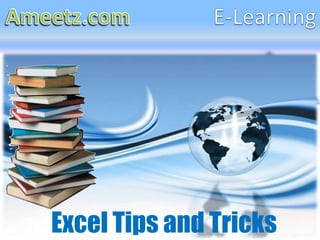
Empfohlen
Empfohlen
Weitere ähnliche Inhalte
Was ist angesagt?
Was ist angesagt? (20)
VLOOKUP Function - Marelen Talavera - Vivacious Analytic

VLOOKUP Function - Marelen Talavera - Vivacious Analytic
Excel 2007 Training 2012 Module 1 (Self Study Materials)

Excel 2007 Training 2012 Module 1 (Self Study Materials)
Ähnlich wie Vlookup Description
Ähnlich wie Vlookup Description (20)
On if,countif,countifs,sumif,countifs,lookup,v lookup,index,match

On if,countif,countifs,sumif,countifs,lookup,v lookup,index,match
Excel functions, formulas, Prepared by singh institute RK Puram

Excel functions, formulas, Prepared by singh institute RK Puram
Manual for Troubleshooting Formulas & Functions in Excel

Manual for Troubleshooting Formulas & Functions in Excel
Mehr von Vijay Perepa
Mehr von Vijay Perepa (20)
Kürzlich hochgeladen
💉💊+971581248768>> SAFE AND ORIGINAL ABORTION PILLS FOR SALE IN DUBAI AND ABUDHABI}}+971581248768
+971581248768 Mtp-Kit (500MG) Prices » Dubai [(+971581248768**)] Abortion Pills For Sale In Dubai, UAE, Mifepristone and Misoprostol Tablets Available In Dubai, UAE CONTACT DR.Maya Whatsapp +971581248768 We Have Abortion Pills / Cytotec Tablets /Mifegest Kit Available in Dubai, Sharjah, Abudhabi, Ajman, Alain, Fujairah, Ras Al Khaimah, Umm Al Quwain, UAE, Buy cytotec in Dubai +971581248768''''Abortion Pills near me DUBAI | ABU DHABI|UAE. Price of Misoprostol, Cytotec” +971581248768' Dr.DEEM ''BUY ABORTION PILLS MIFEGEST KIT, MISOPROTONE, CYTOTEC PILLS IN DUBAI, ABU DHABI,UAE'' Contact me now via What's App…… abortion Pills Cytotec also available Oman Qatar Doha Saudi Arabia Bahrain Above all, Cytotec Abortion Pills are Available In Dubai / UAE, you will be very happy to do abortion in Dubai we are providing cytotec 200mg abortion pill in Dubai, UAE. Medication abortion offers an alternative to Surgical Abortion for women in the early weeks of pregnancy. We only offer abortion pills from 1 week-6 Months. We then advise you to use surgery if its beyond 6 months. Our Abu Dhabi, Ajman, Al Ain, Dubai, Fujairah, Ras Al Khaimah (RAK), Sharjah, Umm Al Quwain (UAQ) United Arab Emirates Abortion Clinic provides the safest and most advanced techniques for providing non-surgical, medical and surgical abortion methods for early through late second trimester, including the Abortion By Pill Procedure (RU 486, Mifeprex, Mifepristone, early options French Abortion Pill), Tamoxifen, Methotrexate and Cytotec (Misoprostol). The Abu Dhabi, United Arab Emirates Abortion Clinic performs Same Day Abortion Procedure using medications that are taken on the first day of the office visit and will cause the abortion to occur generally within 4 to 6 hours (as early as 30 minutes) for patients who are 3 to 12 weeks pregnant. When Mifepristone and Misoprostol are used, 50% of patients complete in 4 to 6 hours; 75% to 80% in 12 hours; and 90% in 24 hours. We use a regimen that allows for completion without the need for surgery 99% of the time. All advanced second trimester and late term pregnancies at our Tampa clinic (17 to 24 weeks or greater) can be completed within 24 hours or less 99% of the time without the need surgery. The procedure is completed with minimal to no complications. Our Women's Health Center located in Abu Dhabi, United Arab Emirates, uses the latest medications for medical abortions (RU-486, Mifeprex, Mifegyne, Mifepristone, early options French abortion pill), Methotrexate and Cytotec (Misoprostol). The safety standards of our Abu Dhabi, United Arab Emirates Abortion Doctors remain unparalleled. They consistently maintain the lowest complication rates throughout the nation. Our Physicians and staff are always available to answer questions and care for women in one of the most difficult times in their lives. The decision to have an abortion at the Abortion Cl+971581248768>> SAFE AND ORIGINAL ABORTION PILLS FOR SALE IN DUBAI AND ABUDHA...

+971581248768>> SAFE AND ORIGINAL ABORTION PILLS FOR SALE IN DUBAI AND ABUDHA...?#DUbAI#??##{{(☎️+971_581248768%)**%*]'#abortion pills for sale in dubai@
Kürzlich hochgeladen (20)
Cloud Frontiers: A Deep Dive into Serverless Spatial Data and FME

Cloud Frontiers: A Deep Dive into Serverless Spatial Data and FME
Why Teams call analytics are critical to your entire business

Why Teams call analytics are critical to your entire business
Strategize a Smooth Tenant-to-tenant Migration and Copilot Takeoff

Strategize a Smooth Tenant-to-tenant Migration and Copilot Takeoff
Boost PC performance: How more available memory can improve productivity

Boost PC performance: How more available memory can improve productivity
Bajaj Allianz Life Insurance Company - Insurer Innovation Award 2024

Bajaj Allianz Life Insurance Company - Insurer Innovation Award 2024
Mastering MySQL Database Architecture: Deep Dive into MySQL Shell and MySQL R...

Mastering MySQL Database Architecture: Deep Dive into MySQL Shell and MySQL R...
+971581248768>> SAFE AND ORIGINAL ABORTION PILLS FOR SALE IN DUBAI AND ABUDHA...

+971581248768>> SAFE AND ORIGINAL ABORTION PILLS FOR SALE IN DUBAI AND ABUDHA...
TrustArc Webinar - Stay Ahead of US State Data Privacy Law Developments

TrustArc Webinar - Stay Ahead of US State Data Privacy Law Developments
The 7 Things I Know About Cyber Security After 25 Years | April 2024

The 7 Things I Know About Cyber Security After 25 Years | April 2024
Boost Fertility New Invention Ups Success Rates.pdf

Boost Fertility New Invention Ups Success Rates.pdf
Powerful Google developer tools for immediate impact! (2023-24 C)

Powerful Google developer tools for immediate impact! (2023-24 C)
Tata AIG General Insurance Company - Insurer Innovation Award 2024

Tata AIG General Insurance Company - Insurer Innovation Award 2024
Bajaj Allianz Life Insurance Company - Insurer Innovation Award 2024

Bajaj Allianz Life Insurance Company - Insurer Innovation Award 2024
Strategies for Landing an Oracle DBA Job as a Fresher

Strategies for Landing an Oracle DBA Job as a Fresher
AWS Community Day CPH - Three problems of Terraform

AWS Community Day CPH - Three problems of Terraform
Apidays New York 2024 - The Good, the Bad and the Governed by David O'Neill, ...

Apidays New York 2024 - The Good, the Bad and the Governed by David O'Neill, ...
Apidays New York 2024 - Scaling API-first by Ian Reasor and Radu Cotescu, Adobe

Apidays New York 2024 - Scaling API-first by Ian Reasor and Radu Cotescu, Adobe
From Event to Action: Accelerate Your Decision Making with Real-Time Automation

From Event to Action: Accelerate Your Decision Making with Real-Time Automation
Understanding Discord NSFW Servers A Guide for Responsible Users.pdf

Understanding Discord NSFW Servers A Guide for Responsible Users.pdf
Vlookup Description
- 1. Excel Tips and Tricks
- 3. Searches for a value in the first column of a table array and returns a value in the same row from another column in the table array. The V in VLOOKUP stands for vertical. Use VLOOKUP instead of HLOOKUP when your comparison values are located in a column to the left of the data that you want to find. Syntax VLOOKUP (lookup_value, table_array,col_index_num, range_lookup)
- 4. • Lookup_value The value to search in the first column of the table array. Lookup_value can be a value or a reference. If lookup_value is smaller than the smallest value in the first column of table_array, VLOOKUP returns the #N/A error value. • Table_array Two or more columns of data. Use a reference to a range or a range name. The values in the first column of table_array are the values searched by lookup_value. These values can be text, numbers, or logical values. Uppercase and lowercase text are equivalent. • Col_index_num The column number in table_array from which the matching value must be returned. A col_index_num of 1 returns the value in the first column in table_array; a col_index_num of 2 returns the value in the second column in table_array, and so on.
- 5. If col_index_num is: • Less than 1, VLOOKUP returns the #VALUE! error value. • Greater than the number of columns in table_array, VLOOKUP returns the #REF! error value. Range_lookup A logical value that specifies whether you want VLOOKUP to find an exact match or an approximate match: • If TRUE or omitted, an exact or approximate match is returned. If an exact match is not found, the next largest value that is less than lookup_value is returned.
- 6. Example 1 This example searches the Density column of an atmospheric properties table to find corresponding values in the Viscosity and Temperature columns. (The values are for air at 0 degrees Celsius at sea level, or 1 atmosphere.) Respective formulae examples are given below
- 7. Formula Description (result) =VLOOKUP(1,A2:C10,2) Using an approximate match, searches for the value 1 in column A, finds the largest value less than or equal to 1 in column A which is 0.946, and then returns the value from column B in the same row. (2.17) =VLOOKUP(1,A2:C10,3,TRUE) Using an approximate match, searches for the value 1 in column A, finds the largest value less than or equal to 1 in column A, which is 0.946, and then returns the value from column C in the same row. (100) =VLOOKUP(0.7,A2:C10,3,FALSE) Using an exact match, searches for the value .7 in column A. Because there is no exact match in column A, an error is returned. (#N/A) =VLOOKUP(0.1,A2:C10,2,TRUE) Using an approximate match, searches for the value 0.1 in column A. Because 0.1 is less than the smallest value in column A, an error is returned. (#N/A) =VLOOKUP(2,A2:C10,2,TRUE) Using an approximate match, searches for the value 2 in column A, finds the largest value less than or equal to 2 in column A, which is 1.29, and then returns the value from column B in the same row. (1.71)
- 8. Example 2 This example searches the Item-ID column of a baby products table and matches values in the Cost and Markup columns to calculate prices and test conditions. Item-ID Item Cost Markup ST-340 Stroller $145.67 30% BI-567 Bib $3.56 40% DI-328 Diapers $21.45 35% WI-989 Wipes $5.12 40% AS-469 Aspirator $2.56 45% Respective formulae examples are given below
- 9. Formula Description (result) = VLOOKUP("DI-328", A2:D6, 3, FALSE) * (1 + Calculates the retail price of diapers by adding the VLOOKUP("DI-328", A2:D6, 4, FALSE)) markup percentage to the cost. ($28.96) = (VLOOKUP("WI-989", A2:D6, 3, FALSE) * (1 Calculates the sale price of wipes by subtracting a + VLOOKUP("WI-989", A2:D6, 4, FALSE))) * (1 specified discount from the retail price. ($5.73) - 20%) = IF(VLOOKUP(A2, A2:D6, 3, FALSE) >= 20, If the cost of an item is greater than or equal to "Markup is " & 100 * VLOOKUP(A2, A2:D6, 4, $20.00, displays the string "Markup is nn%"; FALSE) &"%", "Cost is under $20.00") otherwise, displays the string "Cost is under $20.00". (Markup is 30%) = IF(VLOOKUP(A3, A2:D6, 3, FALSE) >= 20, If the cost of an item is greater than or equal to "Markup is: " & 100 * VLOOKUP(A3, A2:D6, 4, $20.00, displays the string Markup is nn%"; FALSE) &"%", "Cost is $" & VLOOKUP(A3, otherwise, displays the string "Cost is $n.nn". A2:D6, 3, FALSE)) (Cost is $3.56)
