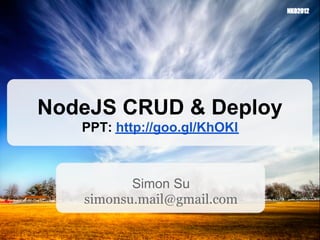
Nko workshop - node js crud & deploy
- 1. NodeJS CRUD & Deploy PPT: http://goo.gl/KhOKl Simon Su simonsu.mail@gmail.com
- 2. We are Continue engage with all Technology you need!
- 3. 課程大綱 ● 3分鐘建立MiCloud NodeJS環境 SmartOS + MySQL + Git ● 雲上,不能不知的工具 ssh, scp, git (node.js的相關module實作) ● 實作:Simple web server ○ Authorized - Passport ○ CRUD - MySQL ● 進階: 結合Load Balancer展開雲端服務架構
- 6. 安裝課程相關資料 curl http://211.78.245.115/install.sh | sh ● Install Node.js ● Install couchdb ● Setup couchdb for public ● Setup mysql for public ● Download class sample projects
- 7. LAB環境準備 ● 連線主機: ○ SSH金鑰連線方式 ○ admin帳號連線方式 ● 建立Git Repository與本機端課程專案 ○ Server side repository ○ Client clone project
- 8. 雲端主機怎麼連線 SSH: 連線控制 SCP: 檔案傳輸 SSH, SCP, Git: 開發管理 RDP, VNC, FTP TELNET, FTP Power by
- 9. 一分鐘複習SSH ssh user@server.ip.address -i prikey -p port 與登入主機認證 的私鑰位置 欲登入主機之 登入帳號,帳號 登入之主機位置 (如已經放置 SSH服務所監聽 的設定部分,依 (可以是IP或DNS 在$HOME/.ssh目 的PORT號(如為 雲提供商有所不 位置) 錄下,並命名為 預設22 port則可 同 id_rsa,則可以不 不用帶入) 用帶入) ex: ssh root@12.23.34.45 -i ~/.ssh/id_rsa -p 22
- 10. 一分鐘複習SCP scp -i prikey -P port source_file target file 與登入主機認證 的私鑰位置 欲登入主機之 欲傳送的檔案, 欲傳送至的檔案 (如已經放置 SSH服務所監聽 可以是遠方或近 位置,可以是遠 在$HOME/.ssh目 的PORT號(如為 端位置。遠端位 方或近端位置。 錄下,並命名為 預設22 port則可 置如ssh連線方 遠端位置如ssh連 id_rsa,則可以不 不用帶入) 式。 線方式。 用帶入) ex: scp -i ~/.ssh/id_rsa -P 22 /tmp/test.txt root@12.23.34.45:/tmp/
- 11. 一分鐘複習Git - Server ● 建立repository位置 mkdir /data/repo ● 初始化git檔案匣 cd /data/repo git init --bare Repository建立 完成之後長這個 樣子
- 12. 一分鐘複習Git - Client git clone user@server.ip. address/repository_path 登入帳號,帳號 登入之主機位置 的設定部分,依 (可以是IP或DNS Git repository所 雲提供商有所不 在位置 同 位置) ex: git clone root@12.23.34.45:/data/repo
- 13. 上雲端,怎麼都是指令?!
- 15. 不過...還是有視窗工具拉~
- 16. Check... Now, you will ready.... # node -v NodeJS ready # mysql -uroot -p MySQL ready # git --version Git ready
- 17. Node Knock Out 2012 專案準備
- 18. Git clone專案 # cd $project_home Clone the sample project # git clone root@you.server.ip:~/git/sample Clone the empty project # git clone root@you.server.ip:~/git/project
- 19. 專案初始化 Initialize project with express # npm install express -g # express $project_home # cd $project_home # vi package.json ( add dependency with mysql, passport-google, passport) # express project # cd project # npm install Test app.js # node app.js
- 20. 新增加/welcome路由 # vi app.js app.get('/welcome', function(res, req){ res.writeHead(200, {'Content-Type': 'text/plain'}); res.end('Hello Worldn'); }); 測試: # node app.js 開啟Browser: http://you.ip.address:3000/welcome
- 21. Simple User Authentication # add public/login.html /login.html /signup <form action="/signup" method="post"> Username: <input type="text" id="username" name="username"/> Password: <input type="hidden" id="passwprd" name="passwprd"/> <input type="submit" value="Submit"> </form> # add "/signup" route app.get('/signup', function(res, req){ if(req.body.username == 'simon' && req.body.password == '123456') { res.writeHead(200, {'Content-Type': 'text/plain'}); res.end(Success logined.... User: ' + req.body.username); } else { res.writeHead(200, {'Content-Type': 'text/plain'}); res.end(Success failed.... Please try again'); } }); 測試:重啓Server後開啟Browser: http://you.ip.address:3000/login.html
- 22. Node Knock Out 2012 Advance Authentication 加入Passport認證機制
- 23. Passport authentication with Google # git clone https://github.com/jaredhanson/passport-google.git # cd ~/project/passport-google/examples/signon/ # npm install # vi app.js (置換localhost成為你的server ip位置) # node app.js Now, you can browse: http://localhost:3000/login
- 24. Passport Auth flow Login Route: /login Provider Auth Page: /auth/google Return Page: / https://accounts.google.com/AccountChooser? (views/index.ejs) service=lso&continue=https://accounts.google. com/o/openid2/auth?zt=ChRUemVxQUR.... &from_login=1&hl=zh-TW&as=7c3fc762.... &btmpl=authsub&hl=zh_TW
- 25. Which we need to do to use it? ● Add passport-google module to project # npm install passport # npm install passport-google ● Import libraries var express = require('express') , passport = require('passport') , util = require('util') , GoogleStrategy = require('passport-google').Strategy; ● Using session app.use(express.session({ secret: 'keyboard cat' })); ● Add configure app.use(passport.initialize()); app.use(passport.session());
- 26. Which we need to do to use it? ● Add serialize/deserialize implement passport.serializeUser(function(user, done) { done(null, user); }); passport.deserializeUser(function(obj, done) { done(null, obj); }); ● Add auth strategy passport.use(new GoogleStrategy({ returnURL: 'http://localhost:3000/auth/google/return', realm: 'http://localhost:3000/' }, function(identifier, profile, done) { process.nextTick(function () { profile.identifier = identifier; return done(null, profile); }); } ));
- 27. Passport Auth flow /login /auth/google /auth/google/return / redirect reference config index.ejs
- 28. Add Auth Routes ● /login process --> redirect to "/auth/google" ● /logout process --> req.logout() ● /auth/google process --> passport.authenticate('google', { failureRedirect: '/login' }) ● /auth/google/return process --> passport.authenticate('google', { failureRedirect: '/login' }) app.get('/auth/google/return', passport.authenticate('google', { failureRedirect: '/login' }), function(req, res) { res.redirect('/'); });
- 29. Node Knock Out 2012 Connect MySQL 連線MySQL資料庫
- 30. MySQL table 準備 1/2 # mysql -uroot -p mysql> create database nko2012 ; Query OK, 1 row affected (0.00 sec) mysql> use nko2012 mysql> create user 'nko'@'%' identified by 'nko2012'; mysql> grant all on *.* to 'nko'@'%'; Tips: 如欲設定mysql對外,請將 /opt/local/etc/my.cnf中的 binding-address設定成欲開放 連線的ip位置
- 31. MySQL table 準備 2/2 CREATE TABLE `tb_post` ( `id` int(11) unsigned NOT NULL AUTO_INCREMENT, `refer_topic_id` int(11) DEFAULT NULL, `topic_title` varchar(50) DEFAULT NULL, `post_body` varchar(2000) DEFAULT NULL, `create_user` varchar(100) DEFAULT NULL, `create_date` datetime DEFAULT NULL, PRIMARY KEY (`id`) ) ENGINE=InnoDB AUTO_INCREMENT=5 DEFAULT CHARSET=utf8; CREATE TABLE `tb_product` ( `id` int(11) unsigned NOT NULL AUTO_INCREMENT, `product_name` varchar(100) DEFAULT NULL, `product_descript` varchar(200) DEFAULT NULL, `amount` int(11) DEFAULT NULL, `update_date` datetime DEFAULT NULL, `update_user` varchar(100) DEFAULT NULL, PRIMARY KEY (`id`) ) ENGINE=InnoDB AUTO_INCREMENT=11 DEFAULT CHARSET=utf8;
- 32. MySQL connection for NodeJS設定 ● MySQL nodejs library install # npm install mysql ● Setup connection /* 連線設定部分,參數名稱相同,可以直接延用 */ var db_options = { host: 'your.database.ip.address', port: 3306, user: 'username', password: 'password', database: 'db_name' }; /* mysql@0.9.6連線設定 */ var mysql = new require('mysql') /* mysql@2.0.0-alpha4連線設定 */ , db = mysql.createClient(db_options); var mysql = require('mysql') exports.db = mysql.createConnection(db_options);
- 33. 執行SQL動作 - 解說 db.query( sql_statment, //SQL command conditions, //Conditions, callback //callback );
- 34. 執行SQL動作 ● Create(C) db.query( 'insert into tb_post (refer_topic_id, topic_title, post_body, create_user, create_date) values (?,?,?,?,?)', [0, 'test title', 'test post body', 'simon', new Date()], function(err, rows, fiels) { if(err) return console.log(JSON.stringify(err)); console.log(rows); }); ● Query(R) db.query('select * from tb_post where id = ?', [1], function(err, rows, fiels) { if(err) return console.log(JSON.stringify(err)); console.log(rows); });
- 35. 執行SQL動作 ● Update(U) db.query( 'update tb_post set topic_title = ? where id = ?', ['test update',1], function(err, rows, fiels) { if(err) return console.log(JSON.stringify(err)); console.log(rows); }); ● Delete(D) db.query('delete from tb_post where id = ?', [2], function(err, rows, fiels) { if(err) return console.log(JSON.stringify(err)); console.log(rows); });
- 36. 執行SQL動作 ● Close db.end();
- 37. 與頁面連結之初 routes/ 放置網站會用到的router資訊... lib/ 商業邏輯library, middleware... 靜態檔案,含html, css, javascripts, public/ images...
- 38. 專案中用到的流程... public/ public/ routes/ app.js lib/mydb.js productList.html createProduct.html dbroutes.js if create... ajax call... go to route... library call... REST response jQuery render layout
- 39. 基本範例 /*** [public/createProduct.html] ***/ <form method="post" action="/products">....</form> /*** [app.js] ****************************/ app.post('/products', dbroutes.createProducts); /*** [routes/dbroute.js] **************/ exports.createProduct = function(req, res){ var vo = {}; vo.product_name = req.body.product_name; .... mydb.jobs.createProduct(vo, function(err, data, meta){ res.redirect('/productList.html'); }); } /*** [lib/mydb.js] **********************/ var script = { ... "createProduct": function(vo, callback){ db.query( 'insert into tb_product (product_name, ...., update_user) values (?,?,?,?,now())', [vo.product_name, ...., vo.update_user], callback); }... } exports.jobs = script;
- 40. Node Knock Out 2012 More...
- 41. Routing Configure /* for list all product */ # app.js app.get('/products', dbroutes.getProducts); /* for list one product using product id*/ app.get('/products/:id', dbroutes.getProductById); [GET] for query data... /* for delete one product record */ app.del('/products/:id', dbroutes.delProductById); /* for create one product */ app.post('/products', dbroutes.createProduct); [DELETE] for delete data... /* for update one record */ app.put('/products', dbroutes.updateProductAmountById); [POST] for create data... [PUT] for update data...
- 42. Database routers # routes/dbroutes.js exports.getProducts = function(req, res){ exports.createProduct = function(req, res){ mydb.jobs.getProducts(function(err, data, meta){ var vo = {}; res.writeHead(200, {'Content-Type': 'application/json'}); vo.product_name = req.body.product_name; res.end(JSON.stringify(data)); vo.product_descript = req.body.product_descript; }); 呼叫library中對映執行程序 = req.body.amount; vo.amount }; vo.update_user = req.body.update_user; mydb.jobs.createProduct(vo, function(err, data, meta){ exports.getProductById = function(req, res){ res.redirect('/productList.html'); mydb.jobs.getProductById(req.params.id, }); function(err, data, meta){ } res.writeHead(200, {'Content-Type': 'application/json'}); res.end(JSON.stringify(data)); exports.updateProductAmountById = function(req, res){ }); var vo = {}; } vo.amount = req.body.amount; vo.id = req.body.id; exports.delProductById = function(req, res){ mydb.jobs.updateProductAmountById(vo, mydb.jobs.delProductById(req.params.id, function(err, data, meta){ function(err, data, meta){ res.writeHead(200, {'Content-Type': 'application/json'}); res.writeHead(200, {'Content-Type': 'application/json'}); console.log('Update done...' + JSON.stringify(data)); res.end(JSON.stringify(data)); res.end(JSON.stringify(data)); }); }); } }
- 43. Database Modules var mysql = new require('mysql') # lib/mydb.js , db = mysql.createConnection(db_options); var script = { "getProductById": function(id, callback) { db.query('select * from tb_product where id = ?', [id], callback); }, "getProducts": function(callback) { db.query('select * from tb_product ', callback); }, 實際執行資料庫CRUD動作 "createProduct": function(vo, callback){ db.query( 'insert into tb_product (product_name, product_descript, amount, update_date, update_user) values (?,?,?,?,now()) ', [vo.product_name, vo.product_descript, vo.amount, vo.update_date, vo.update_user], callback); }, "updateProductAmountById": function(vo, callback){ console.log('Will update %s amount to %s', vo.id, vo.amount); db.query( 'update tb_product set amount = ? where id = ?', [vo.amount, vo.id], callback); }, "delProductById": function(id, callback){ db.query('delete from tb_product where id = ?', [id], callback); } } exports.jobs = script;
- 44. Page View # public/productList.html $.getJSON('/products', function(data) { var items = []; $.each(data, function(i, v) { var html = ('<li id="' + v.id + '">' + v.product_name + '<br/>Descript: ' + v.product_descript + '<br/>Amount: ' + v.amount ); html += ' / Update:<input type="text" size="3" id="AMO-' + v.id + '"/><br/>'; html += '</li>'; items.push(html); }); $('<ul/>', { 將資料插入頁面 'class': 'my-new-list', html: items.join('') 增加控制項目(更新、刪除按 }).appendTo('body'); 鍵)... $.each($('li'), function(){ $(this).append('<input type="button" alt="' + $(this).attr('id') + '" id="UPD-' + $(this).attr('id') + '" value="Update"/>'); $(this).append('<input type="button" alt="' + $(this).attr('id') + '" id="DEL-' + $(this).attr('id') + '" value="Delete"/>'); });
- 45. Page View # public/productList.html $('input[type=button]').live('click', function(){ var id = $(this).attr('id'); 安插Button動作,動作中另外 var prd_id = $(this).attr('alt'); 呼叫Ajax執行其它操作 if(id.indexOf('DEL') == 0) { alert('Will delete ' + prd_id); //do delete and refresh page $.ajax({url:'/products/' + prd_id,type:'delete',data:{id: id}}).done(function(data){ //alert(data); document.location = '/productList.html'; }); } else if(id.indexOf('UPD') == 0) { alert('Will update ' + prd_id); //do update and refresh page var v = $('#AMO-' + prd_id).val(); $.ajax({url:'/products',type:'put',data:{id:prd_id, amount:v}}).done(function(data){ //alert(data); document.location = '/productList.html'; }); } });
- 46. Node Knock Out 2012 Q&A
- 47. Reference ● Github - passport https://github.com/jaredhanson/passport ● Github - passport-google https://github.com/jaredhanson/passport-google
- 48. Node Knock Out 2012 附錄
- 49. Demo Code ● Clone project: git clone https://github.com/peihsinsu/nko2012.git ● Execute sample code - MySQL Standalone篇: 新增資料(資料 內容定義於程式碼內) # node test-mysql-client.js C { fieldCount: 0, affectedRows: 1, insertId: 7, serverStatus: 2, warningCount: 1, message: '', changedRows: 0 } 列出全部資料 # node test-mysql-client.js ALL [{"id":1,"refer_topic_id":0,"topic_title":"test update","post_body":"test post body","create_user":" simon","create_date":"2012-11-08T23:49:22.000Z"},{"id":2,"refer_topic_id":0,"topic_title":"test title","post_body":"test post ....
- 50. Demo Code 更新一筆資料(更新 內容於程式碼中) # node test-mysql-client.js U { fieldCount: 0, affectedRows: 1, insertId: 0, serverStatus: 2, warningCount: 0, message: '(Rows matched: 1 Changed: 0 Warnings: 0', changedRows: 0 }
- 51. Demo Code 刪除一筆資料(欲刪除資料定義於程式碼中) # node test-mysql-client.js D { fieldCount: 0, affectedRows: 1, insertId: 0, serverStatus: 2, warningCount: 0, message: '', changedRows: 0 } 刪除後可以再 查詢列表一次 # node test-mysql-client.js ALL [{"id":1,"refer_topic_id":0,"topic_title":"test update","post_body":"test post body","create_user":" simon","create_date":"2012-11-08T23:49:22.000Z"},{"id":3,"refer_topic_id":0,"topic_title":"test title","post_body":"test post ....
- 52. Demo Code ● Execute sample code - MySQL整合範例: # node app.js access url: http://localhost:4000
- 53. Demo Code ● Execute sample code - Passport-Google整合範例: # node test--passport.js access url: http://localhost:4000/login
