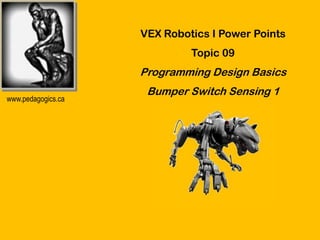
Programming with sensors bumper switch 1
- 1. VEX Robotics I Power Points Topic 09 Programming Design Basics Bumper Switch Sensing 1 www.pedagogics.ca
- 2. Topics Covered in this Presentation Topic 09 • Introduction to the bumper switch • flowcharting and writing pseudocode •program sketch #1 • while loops and Boolean logic • if else loops and sensor input
- 3. Bumper Switch (digital sensor) Usually positioned on front of robot. Output is either a 1 (depressed) or a 0 0
- 4. Bumper Switch (digital sensor) Usually positioned on front of robot. Output is either a 1 (depressed) or a 0 1
- 5. Bumper Switch (digital sensor) Usually positioned on front of robot. Output is either a 1 (depressed) or a 0 0
- 6. Bumper Switch (digital sensor) Usually positioned on front of robot. Output is either a 1 (depressed) or a 0 1
- 7. Program sketch #1 Write a simple program to make your robot drive forward indefinitely , but will stop, turn 180o and continue driving if the robot encounters an obstacle. STEP 1 – FLOWCHART • thinking about how ROBOTC works STEP 2 – PSEUDOCODE STEP 3 – ACTUAL CODE
- 9. START Flow chart describes behavior sequence. DRIVE FORWARD This flowchart gives us the basic NO idea of what behaviors we want to Switch pressed see in our robot. ? YES The flowchart however is overly simplified and needs a few extras to Stop, reverse, 180 degree turn make it easily transferable to code.
- 10. Cannot use a wait statement because we want START the robot to perform two functions alternately (essentially simultaneously) IF Always Switch TRUE WHILE DRIVE not LOOP ? infinite pressed FORWARD Move on loop ? FALSE END Stop, reverse, 180 degree turn
- 11. DECISIONS must This type of question is called a Boolean be thought of as statement. questions that can be answered The answer is called a “truth value” and YES or NO the answer is only valid at the time the TRUE or FALSE question is asked. You used a Boolean statement in the remote control coding for Tumbler
- 12. Valid “comparison operators” in ROBOTC
- 13. START Pseudo code - basic commands, comments about functions and behaviors This code will never compile Forms the backbone of your program and translates from the flowchart to ROBOTC
- 15. IF , ELSE boolean statement used to check bumper switch. If switch is not pressed, robot START drives forward IF Always Switch TRUE WHILE DRIVE not LOOP ? infinite pressed FORWARD loop ?
- 17. IF , ELSE boolean statement used to check START bumper switch. If switch is not pressed, robot drives forward IF Always Switch TRUE WHILE DRIVE not LOOP ? infinite pressed FORWARD loop ?
- 19. If switch is pressed – ELSE – the stop and turn START behavior occurs, then robot returns to moving forward (unless what is happening?) IF Always Switch TRUE WHILE DRIVE not LOOP ? infinite pressed FORWARD loop ? FALSE Stop, reverse, 180 degree turn
- 21. START IF Always Switch TRUE WHILE DRIVE not LOOP ? infinite pressed FORWARD Move on loop ? FALSE END Stop, reverse, 180 degree turn
