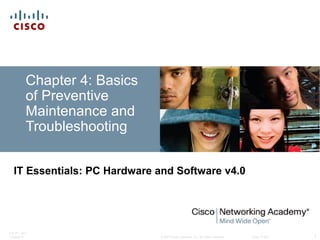
Ite pc v40_chapter4
- 1. © 2007 Cisco Systems, Inc. All rights reserved. Cisco Public ITE PC v4.0 Chapter 4 1 Chapter 4: Basics of Preventive Maintenance and Troubleshooting IT Essentials: PC Hardware and Software v4.0
- 2. ITE PC v4.0 Chapter 4 2© 2007 Cisco Systems, Inc. All rights reserved. Cisco Public Purpose of this Presentation List of chapter objectives Overview of the chapter contents, including student activities some potential student misconceptions Reflection/Activities for instructors to complete to prepare to teach Additional resources To provide to instructors an overview of Chapter 4:
- 3. ITE PC v4.0 Chapter 4 3© 2007 Cisco Systems, Inc. All rights reserved. Cisco Public Chapter 4 Objectives 4.1 Explain the purpose of preventive maintenance 4.2 Identify the steps of the troubleshooting process
- 4. ITE PC v4.0 Chapter 4 4© 2007 Cisco Systems, Inc. All rights reserved. Cisco Public Chapter 4 Worksheets, Labs, and Activities 4.2.7 Activity: Troubleshooting Process
- 5. ITE PC v4.0 Chapter 4 5© 2007 Cisco Systems, Inc. All rights reserved. Cisco Public The Purpose of Preventive Maintenance Reduce the likelihood of hardware or software problems by systematically and periodically checking hardware and software to ensure proper operation. Reduce computer down time and repair costs.
- 6. ITE PC v4.0 Chapter 4 6© 2007 Cisco Systems, Inc. All rights reserved. Cisco Public Hardware Maintenance Make sure that the hardware is operating properly. Check the condition of parts. Repair or replace worn parts. Keep components clean. Create a hardware maintenance program.
- 7. ITE PC v4.0 Chapter 4 7© 2007 Cisco Systems, Inc. All rights reserved. Cisco Public Software Maintenance Review updates Follow policies of your organization Create a schedule
- 8. ITE PC v4.0 Chapter 4 8© 2007 Cisco Systems, Inc. All rights reserved. Cisco Public Preventive Maintenance Benefits Reduce computer down time. Reduce repair costs. Reduce loss of worker productivity.
- 9. ITE PC v4.0 Chapter 4 9© 2007 Cisco Systems, Inc. All rights reserved. Cisco Public The Troubleshooting Process Follow an organized and logical procedure. Eliminate variables one at a time. Troubleshooting is a skill that is refined over time. The first and last steps involve effectively communicating with the customer.
- 10. ITE PC v4.0 Chapter 4 10© 2007 Cisco Systems, Inc. All rights reserved. Cisco Public Data Protection Check with customer Date of the last backup Contents of the backup Data integrity of the backup Availability of media for data restore If no backup can be created, ask customer to sign a release form
- 11. ITE PC v4.0 Chapter 4 11© 2007 Cisco Systems, Inc. All rights reserved. Cisco Public Gather Data from the Customer Communicate respectfully with the customer Start with open-ended questions “What types of problems are you having with your computer or network?” Then, ask closed-ended (yes/no) questions “Have you changed your password recently?”
- 12. ITE PC v4.0 Chapter 4 12© 2007 Cisco Systems, Inc. All rights reserved. Cisco Public Verify Obvious Issues Problem may be simpler than the customer thinks. Checking for obvious issues can save time. If this step turns up nothing, continue to the next step of the troubleshooting process.
- 13. ITE PC v4.0 Chapter 4 13© 2007 Cisco Systems, Inc. All rights reserved. Cisco Public Try Quick Solutions May provide additional information, even if they do not solve the problem. Document each solution you try. May need to gather more information from the customer. If you find the problem at this stage, document it and proceed to the end of the troubleshooting process.
- 14. ITE PC v4.0 Chapter 4 14© 2007 Cisco Systems, Inc. All rights reserved. Cisco Public Gather Data from the Computer When system, user, or software errors occur on a computer, the Event Viewer is updated with information about the errors: What problem occurred The date and time of the problem The severity of the problem The source of the problem Event ID number Which user was logged in when the problem occurred Although this utility lists details about the error, you may still need to research the solution. Event Viewer
- 15. ITE PC v4.0 Chapter 4 15© 2007 Cisco Systems, Inc. All rights reserved. Cisco Public Gather Data from the Computer Device Manager Device Manager A flag of ! indicates the device is acting incorrectly. A flag of X indicates the device is disabled.
- 16. ITE PC v4.0 Chapter 4 16© 2007 Cisco Systems, Inc. All rights reserved. Cisco Public When troubleshooting, power on the computer and listen to the beep code sequence. Document the beep code sequence and research the code to determine the specific hardware failure. If the computer boots and stops after the POST, investigate the BIOS settings to determine where to find the problem. Refer to the motherboard manual to make sure that the BIOS settings are accurate. Conduct research to find software to use to diagnose and solve problems. Often, manufacturers of system hardware provide diagnostic tools of their own. What third-party tools are you aware of to use in computer troubleshooting? Gather Data from the Computer
- 17. ITE PC v4.0 Chapter 4 17© 2007 Cisco Systems, Inc. All rights reserved. Cisco Public Evaluate the Problem, Implement the Solution Research possible solutions: Prioritize solutions to try. Try easiest solutions first. After an unsuccessful try, undo any changes you have made. Unnecessary changes could complicate finding the solution.
- 18. ITE PC v4.0 Chapter 4 18© 2007 Cisco Systems, Inc. All rights reserved. Cisco Public Close with the Customer Discuss the solution with the customer Have the customer confirm that the problem has been solved Document the process Problem description Solution Components used Amount of time spent in solving the problem
- 19. ITE PC v4.0 Chapter 4 19© 2007 Cisco Systems, Inc. All rights reserved. Cisco Public Completed Work Order The gratifying results of a day’s work
- 20. ITE PC v4.0 Chapter 4 20© 2007 Cisco Systems, Inc. All rights reserved. Cisco Public Chapter 4 Summary Regular preventive maintenance reduces hardware and software problems. Before beginning any repair, back up the data on a computer. The troubleshooting process is a guideline to help you solve computer problems in an efficient manner. Document everything that you try, even if it fails. The documentation that you create will become a useful resource for you and other technicians.
- 21. ITE PC v4.0 Chapter 4 21© 2007 Cisco Systems, Inc. All rights reserved. Cisco Public Instructor Training Activities
- 22. ITE PC v4.0 Chapter 4 22© 2007 Cisco Systems, Inc. All rights reserved. Cisco Public Activities for Instructor Training 1. Take the Quiz provided in Chapter 4 course content. 2. In 4.1, there are 3 questions posed to the students. Generate lists of additional tasks and benefits to refer to when teaching this course. What additional hardware maintenance tasks can you add to the list? What other software maintenance tasks can you add to the list? Can you think of any other benefits that preventive maintenance provides? 3. Conduct research to collect samples of work order forms and liability release forms. 4. In 4.2.5, software diagnostic tools are presented. List any third-party tools that you are familiar with that can be used to troubleshoot computers.
- 23. ITE PC v4.0 Chapter 4 23© 2007 Cisco Systems, Inc. All rights reserved. Cisco Public Instructor Training Discussion Share with the other instructors, your lists of additional hardware and software maintenance tasks and additional benefits of preventive maintenance. Share the samples of work order forms and liability release forms you have collected. Share your list of third-party software diagnostic tools that can be used to troubleshoot computers.
- 24. ITE PC v4.0 Chapter 4 24© 2007 Cisco Systems, Inc. All rights reserved. Cisco Public Q and A
- 25. ITE PC v4.0 Chapter 4 25© 2007 Cisco Systems, Inc. All rights reserved. Cisco Public
Hinweis der Redaktion
- Cisco Networking Academy program IT Essentials: PC Hardware and Software v4.0 Chapter 4: Basics of Preventive Maintenance and Troubleshooting
- Slide 2 – Purpose of this Presentation The purpose of this PowerPoint is to provide to instructors an overview of ITE PC v4.0 Chapter 4, including the following: List of chapter objectives Overview of the chapter contents, including student activities included in the course content and some potential student misconceptions Reflection/Activities for instructors to complete to prepare to teach Additional resources
- Slide 3 – Chapter 4 Objectives The purpose of this chapter is to introduce preventive maintenance and the troubleshooting process. Upon completion of this Chapter, students will be able to perform tasks related to: 4.1 Explain the purpose of preventive maintenance 4.2 Identify the steps of the troubleshooting process
- Slide 4 – Chapter 4 Worksheets, Labs, and Activities There are no labs or worksheets in this chapter. 4.2.7 Activity: Troubleshooting Process (Put into sequence the steps of the troubleshooting process.)
- Slide 5 – The Purpose of Preventive Maintenance 4.1 Explain the purpose of preventive maintenance Preventive maintenance is used to reduce the likelihood of hardware or software problems by systematically and periodically checking hardware and software to ensure proper operation. Teaching Strategy: The purpose of preventive maintenance is to prevent problems pro-actively. A regular schedule of preventive maintenance allows you to perform many actions that will keep problems from developing. It also allows you to choose the time and place of equipment servicing rather than the occurrence of failures dictating when these activities are performed. To protect the computer, extend the life of the components, and protect the data, proper preventive maintenance is required. Performance issues may arise without regular maintenance and cleaning. Reliable and stable equipment is a result of good preventive maintenance procedures. The purpose of this chapter is to introduce you to the troubleshooting process and to describe preventive maintenance. Not all troubleshooting processes are the same. In time, you will develop your own troubleshooting style based on your personal experiences and the nature of your workplace. After completing this section, the student will meet the following objective: Explain what preventive maintenance is and why it is needed.
- Slide 6 – Hardware Maintenance Make sure that the hardware is operating properly. Check the condition of cables, components, and peripherals. Repair or replace any components that show signs of abuse or excess wear. Keep components clean in order to reduce the likelihood of overheating. Use the tasks listed on the slide as a guide to create a hardware maintenance program that fits the needs of your computer equipment. Remove the dust from fan intakes. Remove dust from power supply. Remove dust from components inside the computer. Clean mouse and keyboard. Check and secure any loose cables. For example, some environments, such as construction sites, may require computer equipment to be cleaned more often than other environments. What additional hardware maintenance tasks can you add to the list?
- Slide 7 - Software Maintenance Verify that the installed software is current. Follow the policies of the organization when installing security updates, operating system updates, and program updates. Many organizations do not allow updates until extensive testing has been completed. This testing is done to confirm that the update will not cause problems with the operating system and software. Use the tasks listed on the slide as a guide to create a software maintenance schedule that fits the needs of your computer equipment. Review security updates. Review software updates. Review driver updates. Update virus definition files. Scan for viruses and spyware. Remove unwanted programs. Scan hard drives for errors. Defragment hard drives. For example, high-traffic networks, such as a school network, may require additional scanning and removal of malicious software or unwanted files. What other software maintenance tasks can you add to the list?
- Slide 8 - Preventive Maintenance Benefits Be proactive in computer equipment maintenance and data protection. By performing regular maintenance routines, you can reduce potential hardware and software problems. This will reduce computer down time and repair costs. A preventive maintenance plan is developed based on the needs of the equipment. A computer exposed to a dusty environment, such as a construction site, will need more attention than equipment in an office environment. High-traffic networks, such as a school network, may require additional scanning and removal of malicious software or unwanted files. Document the routine maintenance tasks that must be performed on the computer equipment and the frequency of each task. This list of tasks can then be used to create a maintenance program. Increases data protection Extends the life of the components Increases equipment stability Reduces repair costs Reduces the number of equipment failures Can you think of any other benefits that preventive maintenance provides? Teaching Strategy: To protect the computer, extend the life of the components, and protect the data, proper preventive maintenance is required. Performance issues may arise without regular maintenance and cleaning. Reliable and stable equipment is a result of good preventive maintenance procedures.
- Slide 9 – The Troubleshooting Process 4.2 Identify the steps of the troubleshooting process Troubleshooting requires an organized and logical approach to problems with computers and other components. A logical approach to troubleshooting allows you to eliminate variables in a systematic order. Asking the right questions, testing the right hardware, and examining the right data helps you understand the problem. This helps you form a proposed solution to try. Troubleshooting is a skill that is refined over time. As you deal with more problems, you will increase your troubleshooting skills by gaining more experience. You will learn how to combine and skip steps to reach a solution quickly. The troubleshooting process is a guideline that can be modified to fit your needs. NOTE: The term customer, as used in this course, is any user that requires technical computer assistance. Teaching Strategy: There is a basic troubleshooting process that includes the elimination of variables one at a time in a logical progression. When following a structured approach to troubleshooting, you will avoid following unnecessary leads, which will waste time and cause frustration. A newly employed technician would benefit from following a senior technician on a repair job. Communication skills (soft skills) are very important to the success of a career as a repair technician. After completing this section, the student will meet the following objective: Explain the purpose of data protection Gather data from the customer Verify the obvious issues Try quick solutions first Gather data from the computer Evaluate the problem and determine the solution Close with the customer.
- Slide 10 – Data Protection 4.2.1 Explain the purpose of data protection Before troubleshooting problems, always follow the necessary precautions to protect data on a computer. Some repairs, such as replacing a hard drive or reinstalling an operating system, may put the data on the computer at risk. Make sure that you do everything possible to prevent data loss while attempting repairs. Some data is irreplaceable. Before you attempt any type of repair or modification to a computer, make sure that the data has been properly backed up. CAUTION: Although data protection is not one of the six troubleshooting steps, you must protect data before beginning any work on a customer's computer. If your work results in data loss for the customer, you or your company could be held liable. If you are unsure that a backup has been done, do not attempt any troubleshooting activities until you check with the customer. Here is a list of items to verify with the customer about data backups : Date of the last backup Contents of the backup Data integrity of the backup Availability of all backup media for data restore If the customer does not have a current backup and you are not able to create one on the computer that has the problem, you should ask the customer to sign a liability release form. A liability release form should contain at least the following information : Permission to work on the computer without a current backup available Release from liability if data is lost or corrupted Description of the work to be performed Teaching Strategy: A technician should take precautions before starting the troubleshooting process. For liability reasons, either perform a backup or have access to a backup. Often, your best troubleshooting resource will be the owner or operator of the equipment which you are working on. Use software and hardware tools to make backups of the customer's data. Bring with you hardware and software that will allow you to change out suspect hardware with known good hardware and boot an operating system that is not booting properly. If you need to make repairs on a system that the customer has not backed-up and if the problem prevents you from making a backup, then obtain written permission from your customer to proceed without the backup. The customer must understand that there is an inherent risk to the data that is stored on the hard drive in many situations.
- Slide 11 – Gather Data from the Customer 4.2.2 Gather data from the customer The customer will provide you with the basic facts about the problem. When you are talking to the customer, you should follow these guidelines: Ask direct questions to gather information. Do not use industry jargon when talking to customers. Do not talk down to the customer. Do not insult the customer. Do not accuse the customer of causing the problem. By communicating effectively, you will be able to elicit the most relevant information about the problem from the customer. You should start the data-gathering process by asking general, open-ended questions. Open-ended questions are used to obtain general information and allow the customer to explain the details of the problem in their own words. Use the information that you collect from open-ended questions to narrow down the problem with closed-ended questions. Closed-ended questions generally require a "yes" or "no" answer. These questions are intended to get the most relevant information in the shortest time possible. The information obtained from the customer should be documented in the work order and in the repair journal. Write down anything that you think may be important for you or another technician. Often, the small details can lead to the solution of a difficult or complicated problem. Teaching Strategy: Examples of the questions a technician might ask: When was the last time the computer worked properly? Was anything new added to the system (equipment or software, downloads, updates, auto-updates [live update], etc), power outages or lightning? Has there been any construction nearby? Is air-conditioning working properly? Has a circuit breaker tripped? Are there any utility trucks in the area?
- Slide 12 - Verify Obvious Issues 4.2.3 Verify the obvious issues The second step in the troubleshooting process is to check the simple or obvious issues first. Even though the customer may think that there is a major problem, start with the obvious issues before moving to more complex diagnoses. Here is a list of obvious issues to check: Loose external cable connections Incorrect boot order in BIOS Non-bootable disk in floppy drive Power switch for an outlet is turned off Surge protector is turned off Device is powered off If the problem is not resolved when you verify the obvious issues, you will need to continue with the troubleshooting process. If you find an obvious issue that fixes the problem, you can go to the last step and close with the customer. These steps are simply a guideline to help you solve problems in an efficient manner. Teaching Strategy: The customer may say that a device is broken, but the problem may be a connection issue or some other simple issue. Even if the customer is in a panicked state, start with the basics before moving to more difficult troubleshooting techniques. This could save you and the customer time. Based upon the problem that the user is experiencing, make sure that simple, basic problems that can be easily seen and corrected are covered. Very often, obvious issues can be overlooked by the customer. The list of suggested obvious issues is not an exhaustive list. The more experience you gain with troubleshooting, the larger this list will become and the easier these problems will be to identify.
- Slide 13 – Try Quick Solutions 4.2.4 Try quick solutions first The next step in the troubleshooting process is to try quick solutions first. Obvious issues and quick solutions sometimes overlap each other and can be used together to repair the problem. Document each solution that you try. Information about the solutions that you have tried is vital if the problem needs to be escalated to another technician. If a quick solution does not resolve the problem, document your results and try the next most likely solution. Continue this process until you have solved the problem or tried all of the quick solutions.
- Slide 14 – Gather Data from the Computer 4.2.5 Gather data from the computer The next step in the troubleshooting process is to gather data from the computer. You have tried all of the quick solutions, but the problem is still not resolved. It is now time to verify the customer's description of the problem by gathering data from the computer. When system, user, or software errors occur on a computer, the Event Viewer is updated with information about the errors. The Event Viewer application records the following information about the problem: What problem occurred The date and time of the problem The severity of the problem The source of the problem Event ID number Which user was logged in when the problem occurred Although this utility lists details about the error, you may still need to research the solution. Teaching Strategy: After you have determined the problem from the customer’s perspective, verified the obvious issues, and tried quick solutions, then it is time to gather data from the computer. Clues that the computer provides you can be found in the event logs, error codes, device manager, and the condition of the computer, peripherals, and other devices. Comparing information that the customer provided with information that you can get from the computer will narrow down the possible problems.
- Slide 15 – Gather Data from the Computer The Device Manager displays all of the devices that are configured on a computer. Any device that the operating system determines to be acting incorrectly will be flagged with an error icon. This type of error is denoted as a yellow circle with an exclamation point ("!"). If a device is disabled, it will be flagged with a red circle and an "X".
- Slide 16 – Gather Data from the Computer Each BIOS manufacturer has a unique beep sequence for hardware failures. When troubleshooting, power on the computer and listen. As the system proceeds through the POST, most computers will emit one beep to indicate that the system is booting properly. If there is an error, you may hear multiple beeps. Document the beep code sequence and research the code to determine the specific hardware failure. If the computer boots and stops after the POST, you should investigate the BIOS settings to determine where to find the problem. A device may not be detected or configured properly. Refer to the motherboard manual to make sure that the BIOS settings are accurate. Conduct research to determine what software is available to help diagnose and solve problems. There are many programs available that can help you troubleshoot hardware. Often, manufacturers of system hardware provide diagnostic tools of their own. A hard drive manufacturer, for instance, may provide a tool that can be used to boot the computer and diagnose problems with the hard drive when it will not boot Windows. Do you know of any third-party tools that you can use to troubleshoot computers? Teaching Strategy: Be prepared with information of various third-party tools to share with students. Discuss keywords to use when searching for these tools on the Internet.
- Slide 17 – Evaluate the Problem, Implement the Solution 4.2.6 Evaluate the problem and implement the solution The next step in the troubleshooting process is to evaluate the problem and implement the solution. Divide larger problems into smaller problems that can be analyzed and solved individually. Solutions should be prioritized, starting with the easiest and fastest to implement. Create a list of possible solutions and implement them one at a time. If you implement a possible solution and it does not work, reverse the solution and try another.
- Slide 18 – Close with the Customer 4.2.7 Close with the customer After the repairs to the computer have been completed, you should finish the troubleshooting process by closing with the customer. Communicate the problem and the solution to the customer verbally and in all documentation. The steps involved in closing with the customer include: Discuss the solution implemented with the customer. If the customer is available, demonstrate how the solution has corrected the computer problem. Have the customer test the solution and try to reproduce the problem.
- Slide 19 – Completed Work Order 4.2.7 Close with the customer Document the repair in the work order and in your journal. The documentation should include the following information: The description of the problem The steps to resolve the problem The components used in the repair The amount of time spent to resolve the problem Finalizing a work order is the goal of any technician solving a problem. Student Activity: Troubleshooting Process (The student course content includes a sequencing activity in 4.2.7. To complete this activity, students will put into sequence the steps of the troubleshooting process.)
- Slide 20 - Chapter 4 Summary This chapter discussed the concepts of preventive maintenance and the troubleshooting process. Regular preventive maintenance reduces hardware and software problems. Before beginning any repair, back up the data on a computer. The troubleshooting process is a guideline to help you solve computer problems in an efficient manner. Document everything that you try, even if it fails. The documentation that you create will become a useful resource for you and other technicians.
- Slide 21 – Instructor Training Activities
- Slide 22 – Activities for Instructor Training These activities are suggested for use in instructor training. Take the Quiz provided in Chapter 4 course content. In 4.1, there are 3 questions posed to the students. Generate lists of additional tasks and benefits to refer to when teaching this course. What additional hardware maintenance tasks can you add to the list? What other software maintenance tasks can you add to the list? Can you think of any other benefits that preventive maintenance provides? Conduct research to collect samples of work order forms and liability release forms. Your own organization may have these available. In 4.2.5, software diagnostic tools are presented. List any third-party tools that you are familiar with that can be used to troubleshoot computers. If you don’t know of any, then conduct Internet research to identify a few.
- Slide 23 – Instructor Training Discussion Discuss questions. Participate in discussion or journal your answers to discussion questions. Share with the other instructors, your lists of additional hardware and software maintenance tasks and additional benefits of preventive maintenance. These lists will be useful to use in a discussion with a student class. Share the samples of work order forms and liability release forms you have collected. Share your list of third-party software diagnostic tools that can be used to troubleshoot computers.
- Slide 24 – Q and A